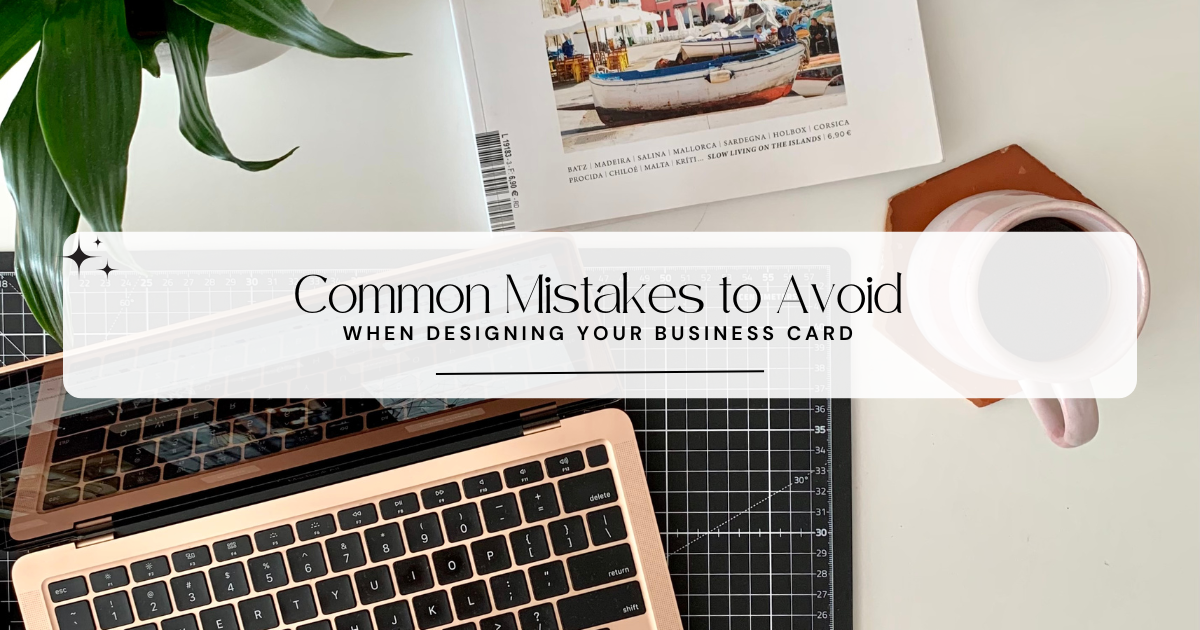How to Create Eye-Catching Social Media Graphics

In today's fast-paced digital world, where attention spans are shorter than ever, eye-catching social media graphics are a must. A striking visual can stop someone mid-scroll and make them pay attention to your message. Not only do great graphics boost engagement, but they also help build brand awareness and create a lasting impression online. Whether you're looking to promote a product, share a story, or grow your following, having strong visuals is key to standing out. In this article, we'll walk you through essential tips, tools, and strategies to create stunning social media graphics that truly connect with your audience.
Know Your Audience
To create great social media graphics, start by getting to know your target audience. What do they like? What are their interests and habits? For example, younger audiences on TikTok might prefer bold and vibrant designs, while more professional and polished graphics could work better on LinkedIn. Adjust your design choices—like colors, images, and messaging—to fit what your audience enjoys and what works best on each platform. This way, your content is more likely to be shared, liked, and get people talking.
Tip: Research audience demographics on different platforms to design accordingly (e.g., Instagram prefers visually creative posts, while Twitter might benefit from simpler graphics with clear messaging).
Use High-Quality Images
Nothing says "amateur" more than low-resolution or pixelated images. The quality of your images reflects the quality of your brand, so it's vital to use high-resolution visuals that look sharp on all devices. You can source images from high-quality stock photo websites like Unsplash, Pexels, or Shutterstock, or create your own custom photography. If you're using your own images, ensure proper lighting and composition to achieve a professional look.
Tip: Always check the specific resolution requirements for each platform. For instance, Instagram prefers images at 1080x1080 pixels, while Pinterest favors vertical images.
Keep It Simple and Focused
While it can be tempting to pack a graphic full of text, images, and design elements, simplicity often wins. Overcrowded designs can confuse your audience, diluting your message. The key is to keep your graphics clean and focused—every element should serve a purpose.
Tip: Stick to one clear message per graphic. Use bold, easy-to-read fonts and keep text minimal. Allow enough white space to let your design "breathe."
Consistent Branding Across Graphics
Consistency is crucial for maintaining a cohesive brand image. Your social media graphics should reflect your brand’s visual identity—colors, fonts, logos, and overall style should be consistent across platforms. This helps to create a strong, recognizable brand presence.
Tip: Create a brand style guide that outlines specific colors, fonts, and design elements that must be used in all social media graphics to ensure consistency across different platforms.
Choose the Right Colors
Color plays a powerful role in influencing emotions and perceptions, making it a critical element in social media graphics. The psychological impact of color can significantly affect how your audience interacts with your content. For instance, warm colors like red and orange can evoke feelings of excitement and energy, while cool colors like blue and green tend to convey calmness and trust. Understanding the emotional response that different colors trigger can help you choose color schemes that align with your brand and message.
When creating graphics, select colors that not only grab attention but also reinforce the desired emotional response from your audience. You might use vibrant colors to convey excitement in a product launch or soothing hues to build trust in a service-related post.
To experiment with different color combinations and palettes, tools like Adobe Color and Coolors can help you generate harmonious color schemes. These tools allow you to test different combinations and find the perfect colors to evoke the emotions you want your audience to feel.
Tip: Consider your brand’s core message when choosing colors, and use these tools to explore different combinations that align with your brand identity and audience perception.
Optimize for Each Platform
Each social media platform has its own unique image requirements—what works on Instagram might not work on Facebook or Twitter. But don’t worry, adapting your design for each platform doesn’t have to be a headache! Start with a core design and easily resize or adjust it to fit different dimensions. With tools like Canva and Adobe Spark, you can quickly optimize your graphics for any platform, ensuring your visuals look sharp and engaging everywhere. Make your content pop no matter where it’s posted!
Conclusion
In this article, we covered the key elements of creating eye-catching social media graphics, from understanding your audience to using high-quality images, choosing the right colors, and keeping your designs simple yet effective. By following these guidelines, you can create visuals that not only grab attention but also build strong engagement with your audience.
Don't be afraid to experiment with different design techniques and tools—creativity is your best friend when it comes to standing out on social media. The more you explore, the more you'll discover what works best for your brand.
Remember, well-designed graphics are a vital part of building your brand identity and connecting with your audience. Keep your designs fresh, aligned with your message, and reflective of your brand's values.
Note: IndiBlogHub features both user-submitted and editorial content. We do not verify third-party contributions. Read our Disclaimer and Privacy Policyfor details.