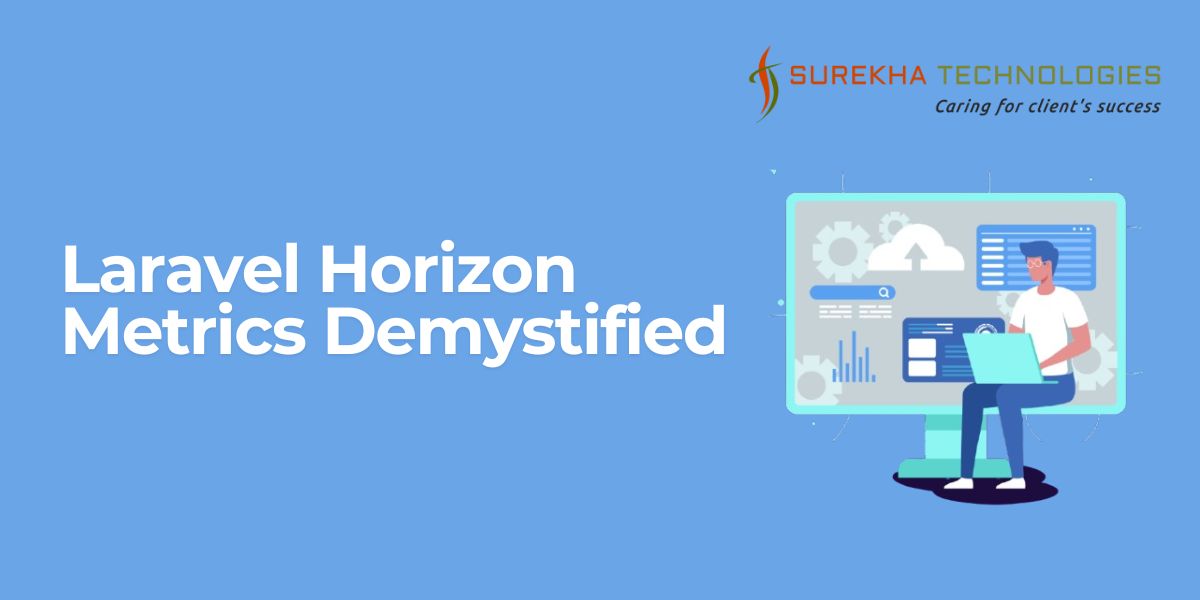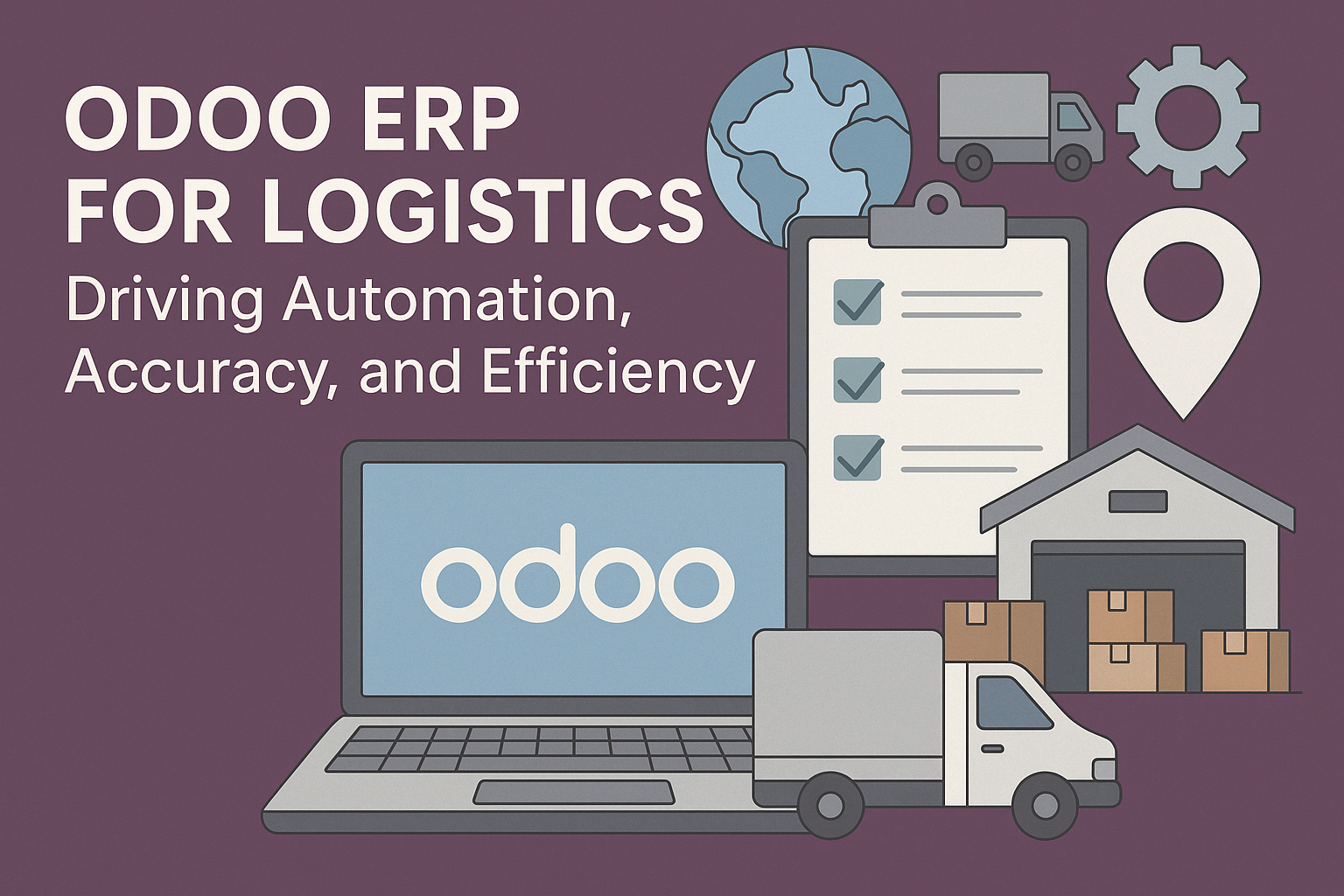How to Customize Odoo: Building Tailored Solutions for Your Business Needs
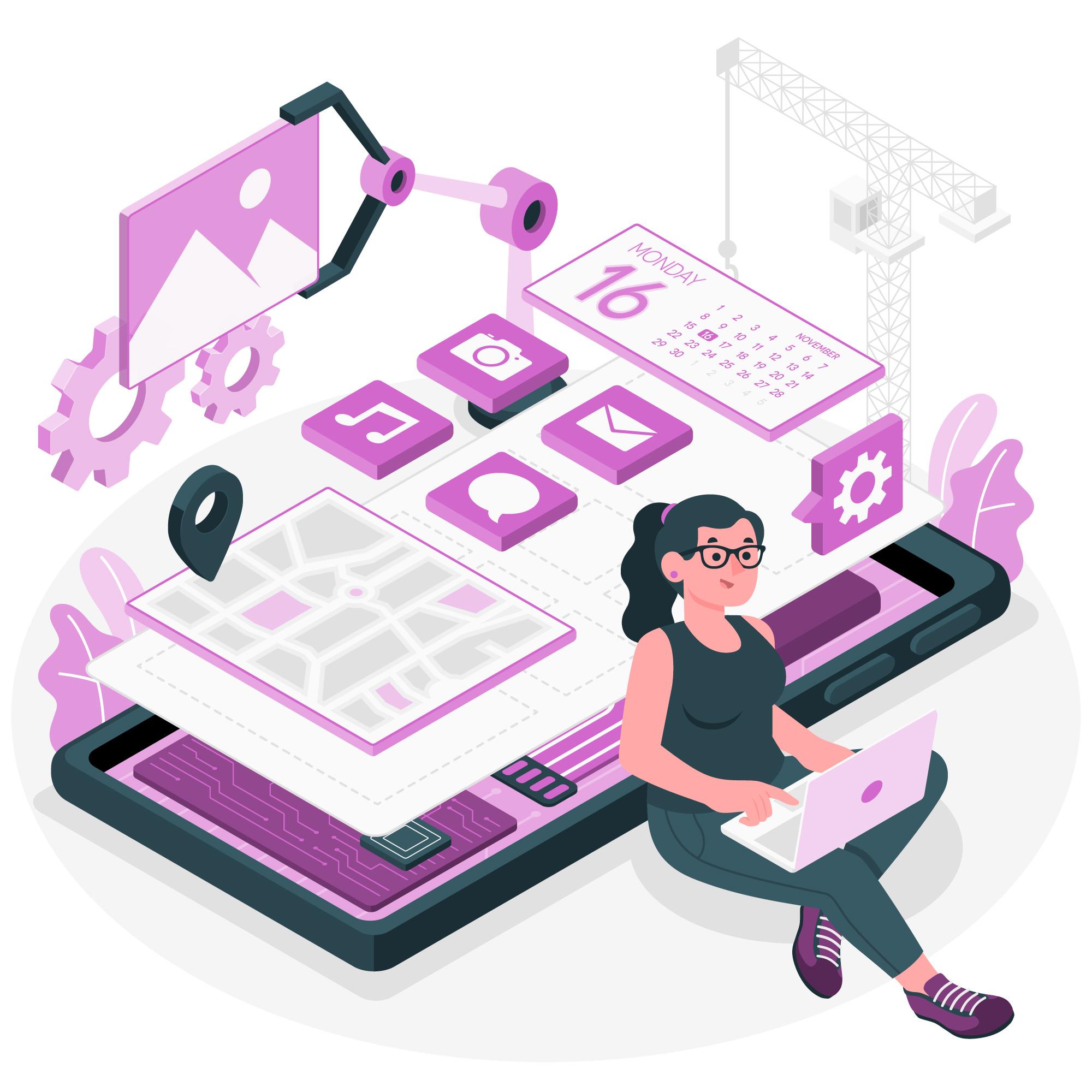
In the fast-paced and diverse world of modern business, no two companies operate in exactly the same way. Each has its unique processes, goals, and challenges. To address this complexity, off-the-shelf ERP systems often fall short. That’s where Odoo comes into play—a modular, flexible, and open-source ERP that allows businesses to customize it as per their specific needs. Odoo customization ensures that your ERP solution adapts to your business processes, rather than the other way around.
This blog explores how to effectively customize Odoo to build tailored solutions that align perfectly with your business operations.
Why Customize Odoo?
Odoo’s core strength lies in its adaptability. With more than 30 core modules and over 16,000 third-party apps, it’s already rich in features. However, businesses often need to fine-tune workflows, integrate third-party tools, or modify the UI to match their operational requirements.
Customizing Odoo helps businesses to:
- Improve efficiency by aligning ERP features with specific workflows.
- Enhance user experience by simplifying interfaces and removing irrelevant features.
- Gain a competitive advantage through unique business processes and automation.
- Maintain compliance with industry-specific regulations.
- Types of Odoo Customizations
Odoo customization can range from simple UI tweaks to complex module development. Here are the main types of customization:
1. UI/UX Customization
Odoo’s front-end can be modified to enhance usability. Businesses can:
- Redesign dashboards for specific user roles.
- Create new menu structures for easier navigation.
- Customize views and forms for better data entry.
2. Module Customization
This involves modifying existing Odoo modules to better serve your needs. For example, if you want to add new fields in the Sales module or change invoice calculation methods, this falls under module customization.
3. New Module Development
When existing modules don’t fulfill your needs, you can create entirely new custom modules. For example:
A manufacturing company might need a module for tracking raw material inspections.
A logistics firm could benefit from a custom route optimization tool.
4. Workflow Automation
Odoo's automation capabilities can be extended or modified. You can:
- Customize approval workflows.
- Automate notifications and task assignments.
- Set triggers for actions like invoicing or procurement.
5. Reports and Dashboards
- Customized reports and dashboards can provide critical insights tailored to your KPIs. Odoo allows you to:
- Create custom financial or operational reports.
- Integrate data visualizations for better decision-making.
6. API Integration
For businesses that rely on third-party tools (like CRMs, payment gateways, or logistics platforms), Odoo’s open architecture supports robust API integrations.
Steps to Customize Odoo
1. Analyze Business Requirements
Start by identifying the pain points in your existing system. Conduct interviews with users, review workflows, and determine what features are missing or need modification.
2. Define Customization Scope
Once the requirements are clear, document the scope of customization. Decide whether you need changes in the UI, workflows, modules, or third-party integrations.
3. Choose the Right Version
Odoo is available in Community (open-source) and Enterprise (paid) editions. Enterprise offers more features and is ideal for complex customizations.
4. Development and Testing
Whether it's tweaking an existing module or building a new one, development should follow best practices, including version control and documentation. Rigorous testing in a staging environment ensures stability.
5. Deployment and Training
Once tested, deploy the customizations to the live environment. Don’t forget user training—customized solutions are only as good as the people using them.
6. Ongoing Support and Maintenance
Odoo evolves frequently, so ensure that your customizations are compatible with updates. Regular maintenance and support are critical for long-term success.
Best Practices for Odoo Customization
- Start small: Begin with essential features and scale as needed.
- Follow Odoo standards: Avoid hardcoding; use inheritance and modular design.
- Document everything: Maintain clear documentation for future updates or handovers.
- Use version control: Git or similar tools ensure better tracking of code changes.
- Test thoroughly: Always test in a sandbox before pushing changes live.
When to Partner with an Expert
While small customizations can be done in-house by a capable developer, more complex tasks—like building modules, advanced integrations, or upgrading customized Odoo instances—require expert guidance.
Partnering with an Odoo Development Company ensures that your customizations are not only functional but also scalable, secure, and maintainable. Experts can also provide insights on how to avoid common pitfalls, recommend the best technical approaches, and even help train your staff.
Conclusion
Odoo customization offers unmatched flexibility for businesses seeking ERP solutions tailored to their unique needs. Whether it's through tweaking UI elements, modifying workflows, or developing new modules from scratch, Odoo empowers companies to streamline operations and enhance efficiency. The key to successful customization lies in understanding your business, planning carefully, and implementing with best practices.
If you're looking to unlock the full potential of Odoo with tailored solutions, working with a reliable Odoo Development Company can make all the difference. With expert help, you can transform Odoo into a strategic asset that evolves with your business.
Note: IndiBlogHub features both user-submitted and editorial content. We do not verify third-party contributions. Read our Disclaimer and Privacy Policyfor details.