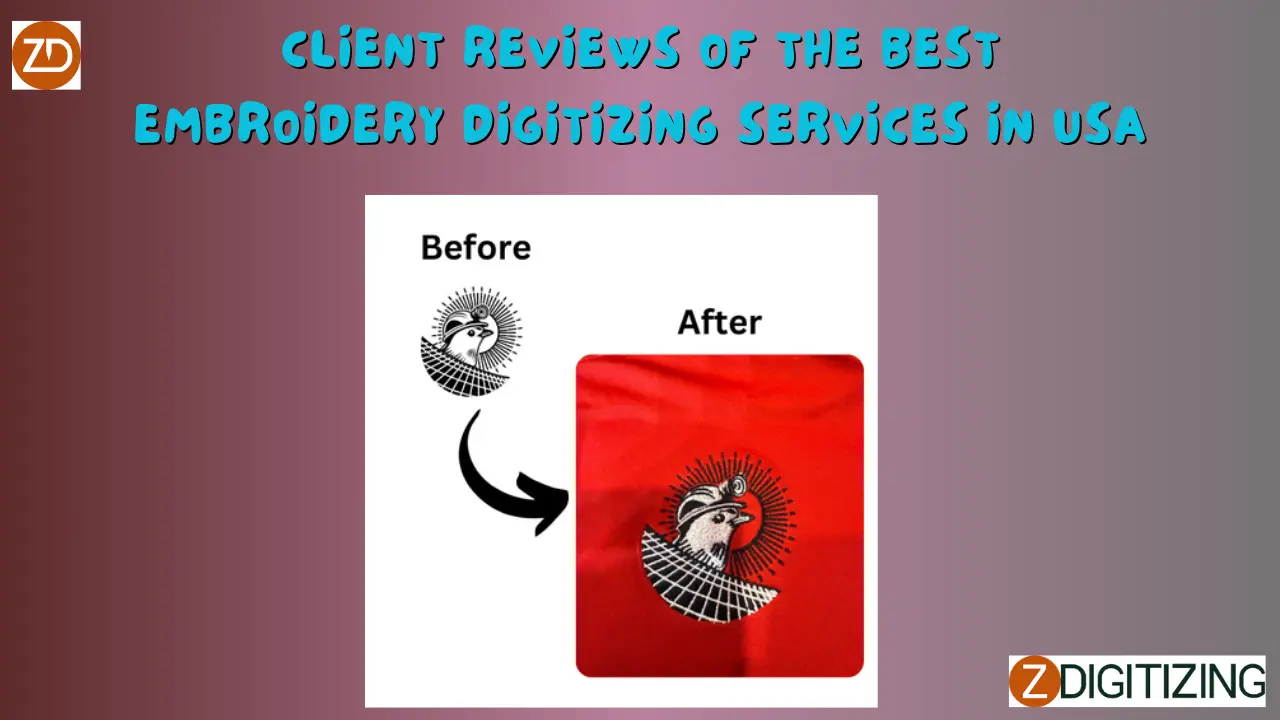How to Digitize Multi-Color Designs for Embroidery

Strong 8k brings an ultra-HD IPTV experience to your living room and your pocket.
Embroidery has always been a fantastic way to add a personal touch to fabrics. However, when it comes to multi-color designs, the process can become quite complex. That’s where embroidery digitizing services come into play. They transform your intricate designs into digital files that embroidery machines can read, ensuring precision and vibrancy in every stitch.
Understanding Multi-Color Embroidery Digitizing
What is Embroidery Digitizing?
Embroidery digitizing is the process of converting artwork into a digital file using software that allows embroidery machines to understand the path of the needle. This process is essential for creating detailed and accurate embroidery designs.
Benefits of Multi-Color Designs
Multi-color designs add depth and interest to embroidery projects. They allow for more detailed and dynamic images, making the final product stand out. Whether it’s a corporate logo or a creative artwork, multi-color embroidery brings designs to life.
Tools and Software for Digitizing Multi-Color Designs
Essential Tools
To digitize multi-color designs, you'll need:
A computer with good processing power
Digitizing software
A reliable embroidery machine
High-quality threads in various colors
Recommended Software
Some popular embroidery digitizing software includes:
Wilcom: Known for its advanced features and user-friendly interface.
Embird: Offers a range of tools for different levels of expertise.
Hatch: Great for beginners and professionals alike with its intuitive design.
Steps to Digitize Multi-Color Designs for Embroidery
Preparing Your Design
Start with a clear and high-resolution image of your design. Simplify complex images by reducing the number of colors and details if necessary.
Choosing the Right Colors
Select thread colors that match your design. Most digitizing software allows you to use color charts from popular thread brands, ensuring consistency.
Digitizing the Outline
Begin by digitizing the outline of your design. This provides a foundation for the rest of your work. Use running stitches for outlines and ensure they are clean and precise.
Adding Color Layers
Add layers of color one at a time. Use fill stitches for larger areas and satin stitches for smaller details. Pay attention to the order of colors to avoid overlapping and ensure a smooth transition between different sections.
Testing and Final Adjustments
Before finalizing, run a test on a scrap piece of fabric. This will help you spot any issues with the design, such as gaps or misalignments. Make necessary adjustments in the software.
Best Practices for Digitizing Multi-Color Designs
Using Color Palettes Effectively
Choose a color palette that complements your design. Avoid using too many colors to prevent clutter and ensure the design remains clear and appealing.
Ensuring Consistency
Consistency is key in multi-color embroidery. Keep your stitch lengths and types uniform throughout the design to maintain a professional look.
Balancing Detail and Simplicity
While it's tempting to include every detail, sometimes less is more. Focus on the essential elements of your design to avoid overcrowding.
Common Challenges and Solutions
Dealing with Color Bleed
Color bleed can ruin an otherwise perfect design. To prevent this, use high-quality threads and stabilize your fabric properly.
Managing Complex Designs
Break down complex designs into smaller sections. Digitize each part separately before combining them into the final design.
Avoiding Thread Breaks
Thread breaks are a common issue. Reduce the likelihood by maintaining your machine, using high-quality threads, and ensuring your design isn’t too dense.
Case Study: Successful Multi-Color Embroidery Digitizing
Example Project Overview
Let's consider a project involving a multi-color company logo on uniforms. The logo includes text and intricate details in five different colors.
Steps Taken
Design Preparation: A high-resolution image of the logo was used.
Color Selection: Thread colors matching the brand guidelines were chosen.
Digitizing: The logo was digitized in sections, starting with the outline, followed by the color fills.
Testing: Multiple test runs were performed to perfect the design.
Results Achieved
The final embroidered logos were crisp and vibrant, with each color accurately represented. The uniforms looked professional, enhancing the company's brand image.
The Role of Professional Embroidery Digitizing Services
Why Choose Professional Services
Professional digitizing embroidery service offer expertise and advanced tools that ensure high-quality results. They save time and reduce the risk of errors in complex designs.
How to Select a Reliable Service Provider
Look for providers with positive reviews, a portfolio of previous work, and experience in handling multi-color designs. Don’t hesitate to ask for samples or test runs.
Conclusion
Digitizing multi-color designs for embroidery can be a rewarding yet challenging task. With the right tools, software, and techniques, you can achieve stunning results. Whether you’re doing it yourself or using professional digitizing services for embroidery, the key is attention to detail and a good understanding of the process.
FAQs
What is the best software for multi-color embroidery digitizing?
Wilcom, Embird, and Hatch are among the top choices, offering a range of features suitable for both beginners and professionals.
How can I avoid color bleeding in my designs?
Use high-quality threads, stabilize your fabric properly, and test your design on a scrap piece of fabric before finalizing.
What are the common mistakes to avoid in multi-color digitizing?
Avoid overcrowding your design with too many colors, ensure consistency in stitch lengths, and test your design thoroughly.
Can I digitize multi-color designs at home?
Yes, with the right software and equipment, you can digitize multi-color designs at home. However, for complex designs, professional services may be more efficient.
How do professional digitizing services improve my embroidery quality?
Professional services bring expertise, advanced tools, and experience to the table, ensuring precise and high-quality digitized designs.
Note: IndiBlogHub features both user-submitted and editorial content. We do not verify third-party contributions. Read our Disclaimer and Privacy Policyfor details.