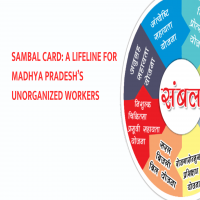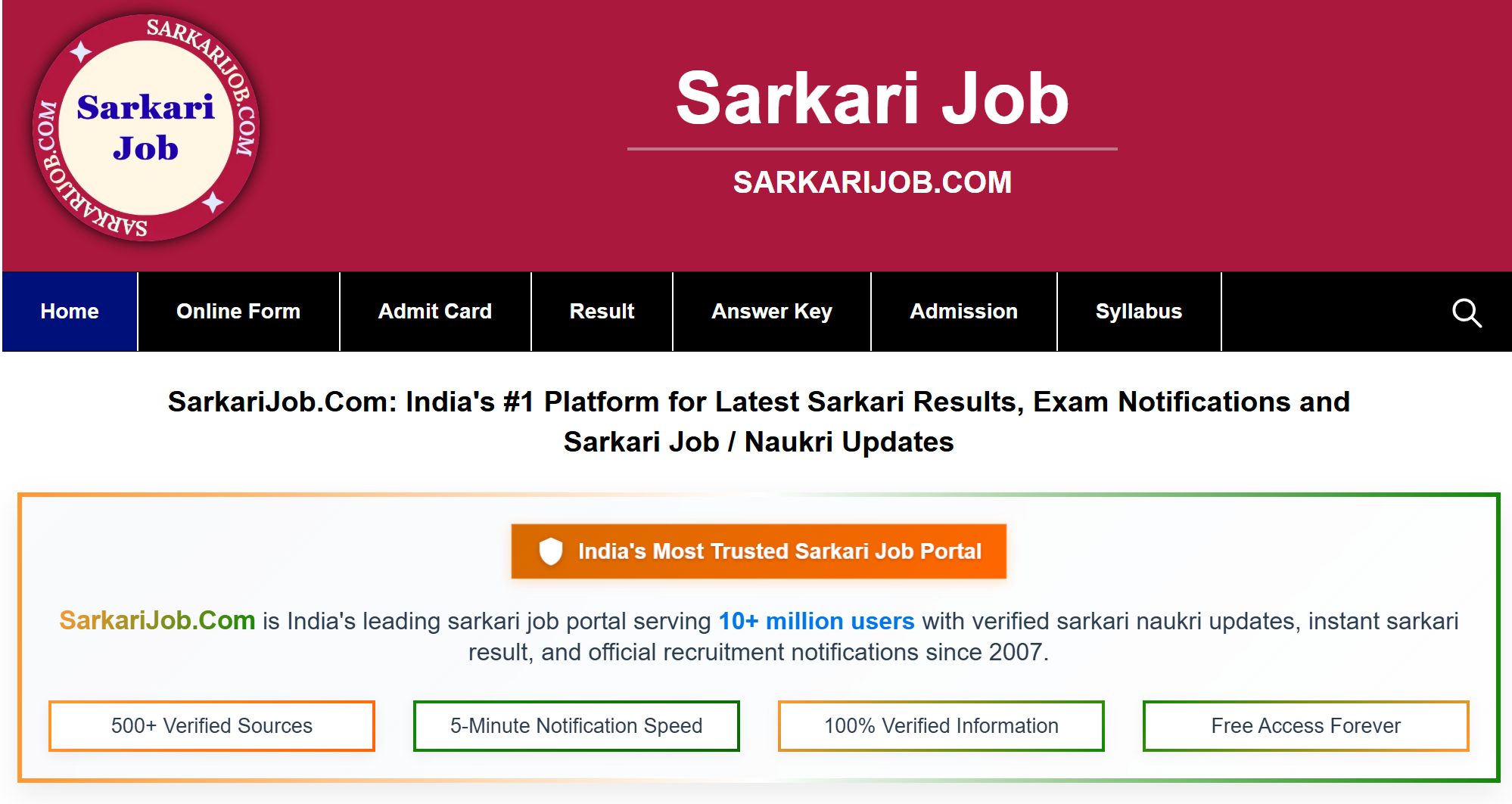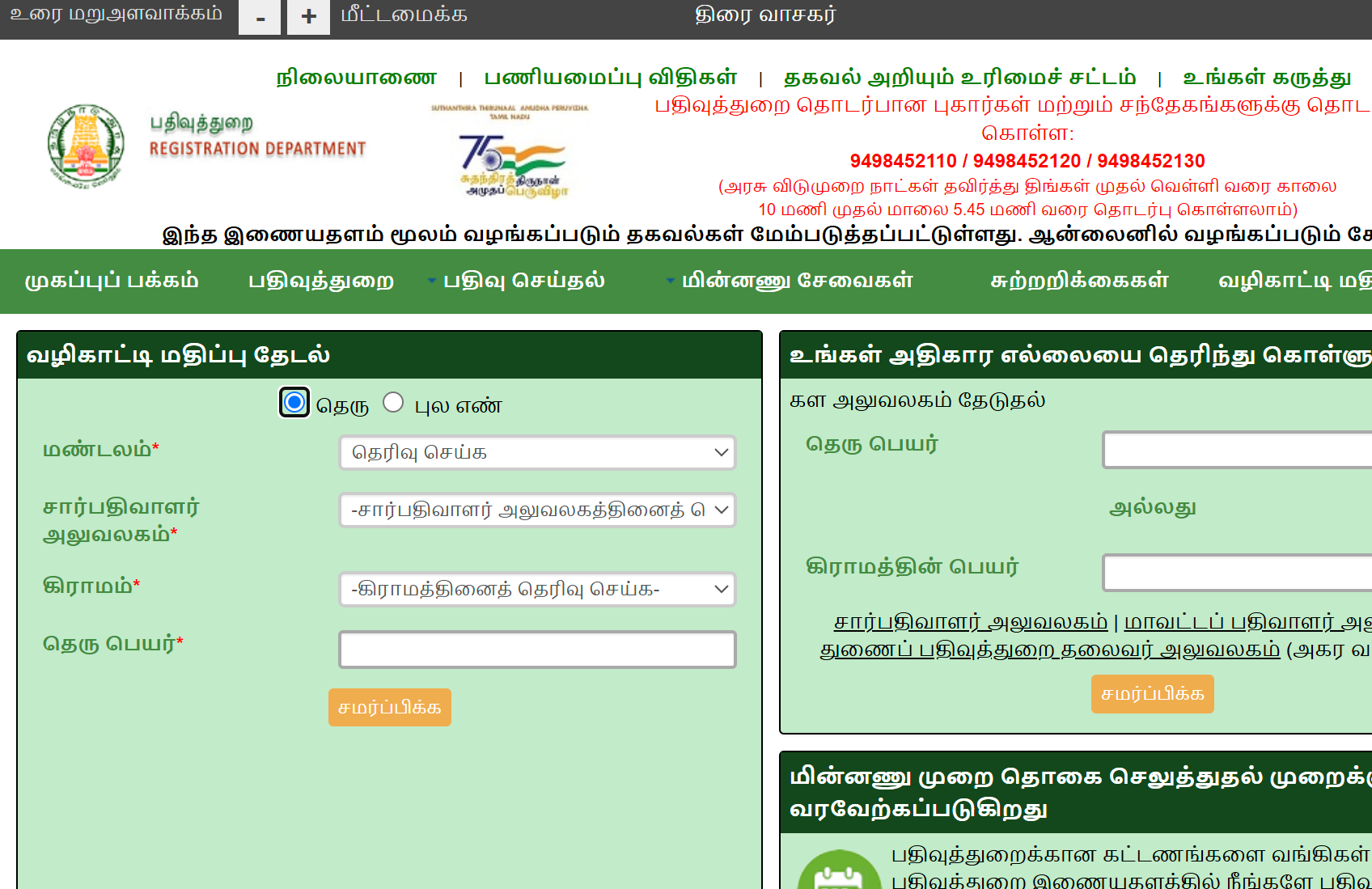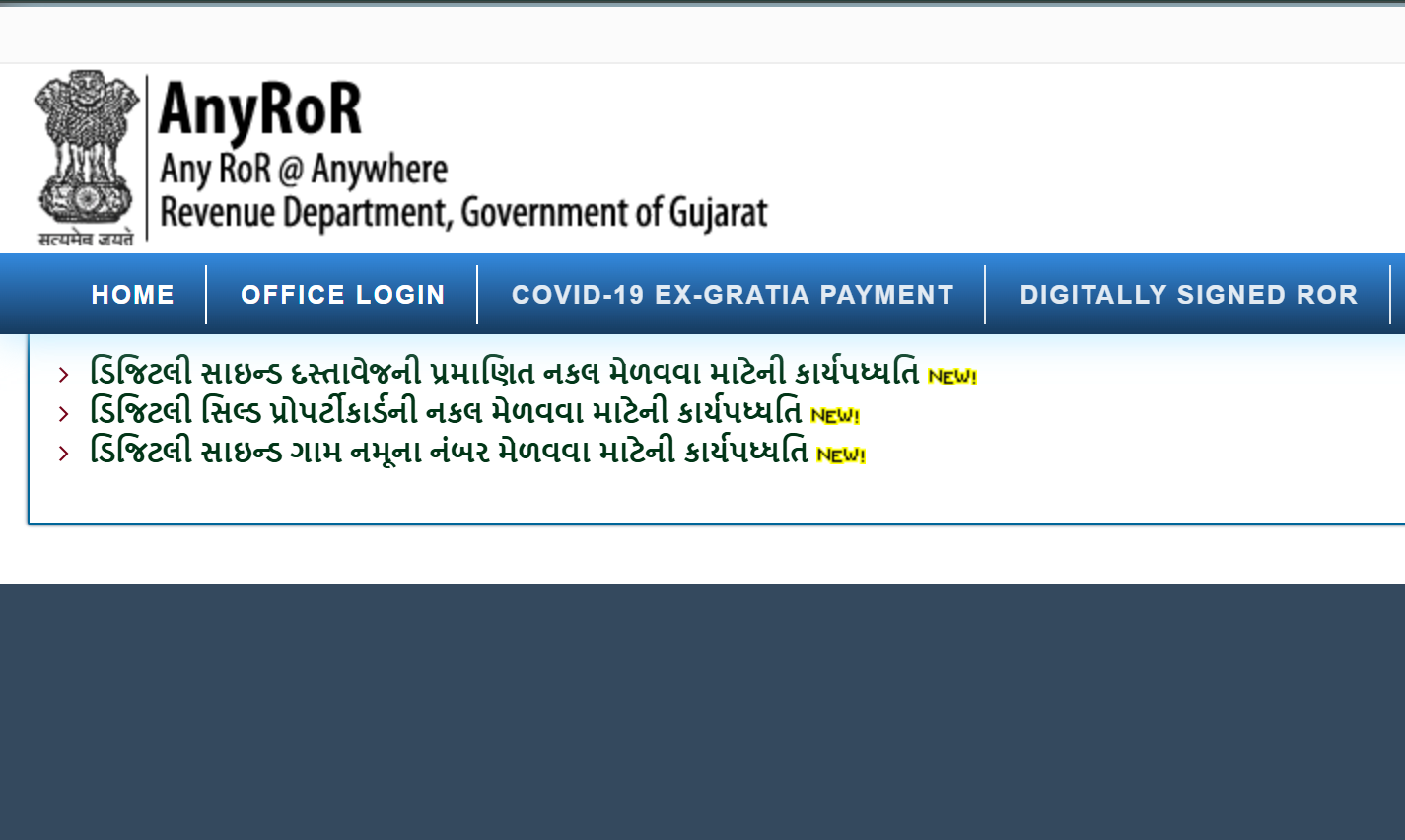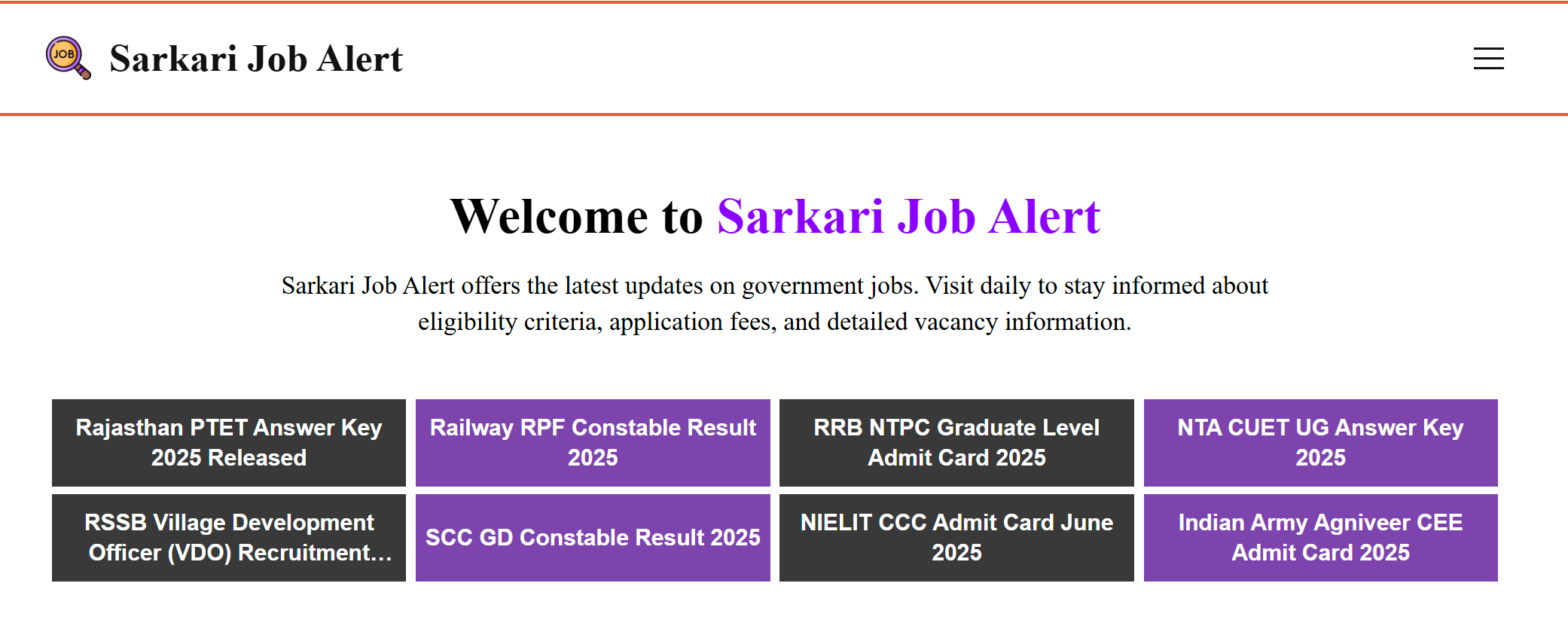How to Download Your Aadhaar Card Online in 2025

Strong 8k brings an ultra-HD IPTV experience to your living room and your pocket.
The Aadhaar card, issued by the Unique Identification Authority of India (UIDAI), is a vital document for Indian residents, serving as proof of identity and address. With digital advancements, downloading your Aadhaar card online is now straightforward. This article guides you through the process, requirements, and tips to ensure a smooth experience in 2025.
What You Need to Download Your Aadhaar Card
Before starting, ensure you have:
- Aadhaar Number or Enrolment ID: Your 12-digit Aadhaar number or the 28-digit Enrolment ID from your enrolment slip.
- Registered Mobile Number: The mobile number linked to your Aadhaar for receiving OTPs.
- Stable Internet Connection: Essential for accessing the UIDAI website or mAadhaar app.
- Device: A smartphone, tablet, or computer to complete the process.
Steps to Download Your Aadhaar Card
The UIDAI offers two primary platforms for downloading your Aadhaar: the official website and the mAadhaar app. Below are the steps for each.
Method 1: Downloading via UIDAI Website
- Visit the UIDAI Website: Open your browser and go to myaadhaar.uidai.gov.in.
- Select ‘Download Aadhaar’: On the homepage, click the “Download Aadhaar” option under the “My Aadhaar” section.
- Enter Details: Input your 12-digit Aadhaar number or 28-digit Enrolment ID. Alternatively, you can use your Virtual ID (VID) if you’ve generated one.
- Verify with OTP: Click “Send OTP” to receive a one-time password on your registered mobile number. Enter the OTP in the provided field.
- Download e-Aadhaar: After verification, click “Download Aadhaar” to get the PDF file. The file is password-protected, with the password being the first four letters of your name (in uppercase) followed by your birth year (e.g., RAMA1990 for Rama born in 1990).
- Save and Print: Save the PDF to your device and print it if needed. The e-Aadhaar is as valid as the physical card.
Method 2: Downloading via mAadhaar App
- Install the App: Download the mAadhaar app from the Google Play Store or Apple App Store.
- Log In: Open the app and select “Download Aadhaar.” Enter your Aadhaar number or Enrolment ID.
- Authenticate: Verify your identity using the OTP sent to your registered mobile number.
- Download Aadhaar: Once authenticated, download the e-Aadhaar PDF to your device.
- Access Offline: The app allows you to store your Aadhaar securely for offline access.
Masked Aadhaar Option
When downloading, you can choose a “Masked Aadhaar,” which hides the first eight digits of your Aadhaar number (e.g., XXXX-XXXX-1234). This enhances privacy and is suitable for scenarios where full disclosure isn’t required. Select the masked option during the download process if needed.
Troubleshooting Common Issues
- OTP Not Received: Ensure your mobile number is registered with UIDAI. Visit an Aadhaar Seva Kendra to update it if necessary.
- Incorrect Password: Double-check the password format (first four letters of your name in uppercase + birth year). If it fails, verify your registered name with UIDAI.
- Website Errors: Clear your browser cache or try a different browser. Ensure a stable internet connection.
Security Tips
- Protect Your PDF: Avoid sharing the e-Aadhaar PDF publicly, as it contains sensitive information.
- Use Trusted Devices: Download only on secure, personal devices to prevent data theft.
- Log Out: Always log out from the UIDAI website or app after downloading.
Why Download e-Aadhaar?
The e-Aadhaar is convenient, eco-friendly, and widely accepted for services like banking, government schemes, and KYC verification. It eliminates the need to carry a physical card and can be accessed anytime.
Conclusion
Downloading your Aadhaar card in 2025 is quick and user-friendly through the UIDAI website or mAadhaar app. By following the steps above and keeping your registered mobile number active, you can access your e-Aadhaar effortlessly. For further assistance, visit an Aadhaar Seva Kendra or contact UIDAI’s helpline at 1947.
Note: IndiBlogHub features both user-submitted and editorial content. We do not verify third-party contributions. Read our Disclaimer and Privacy Policyfor details.