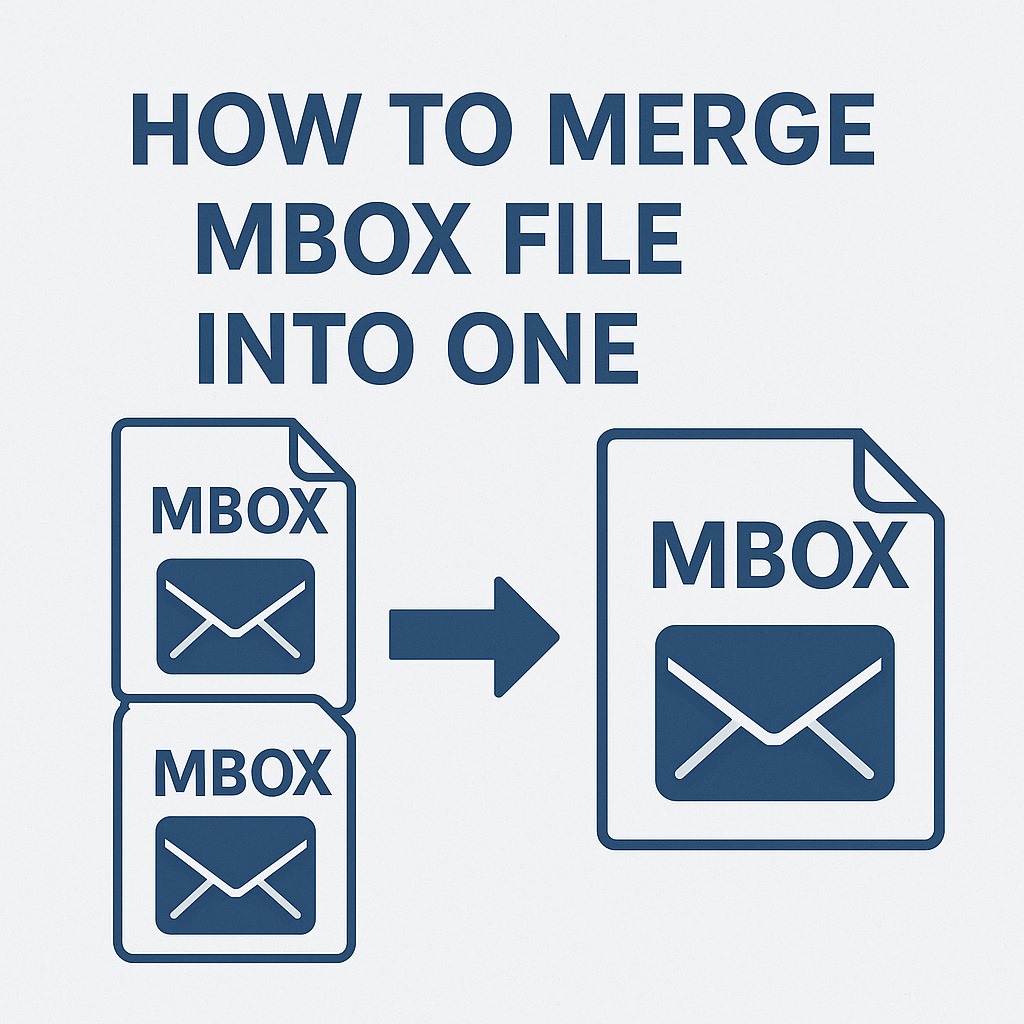How to Export Skype Chat Conversation to TIFF File?
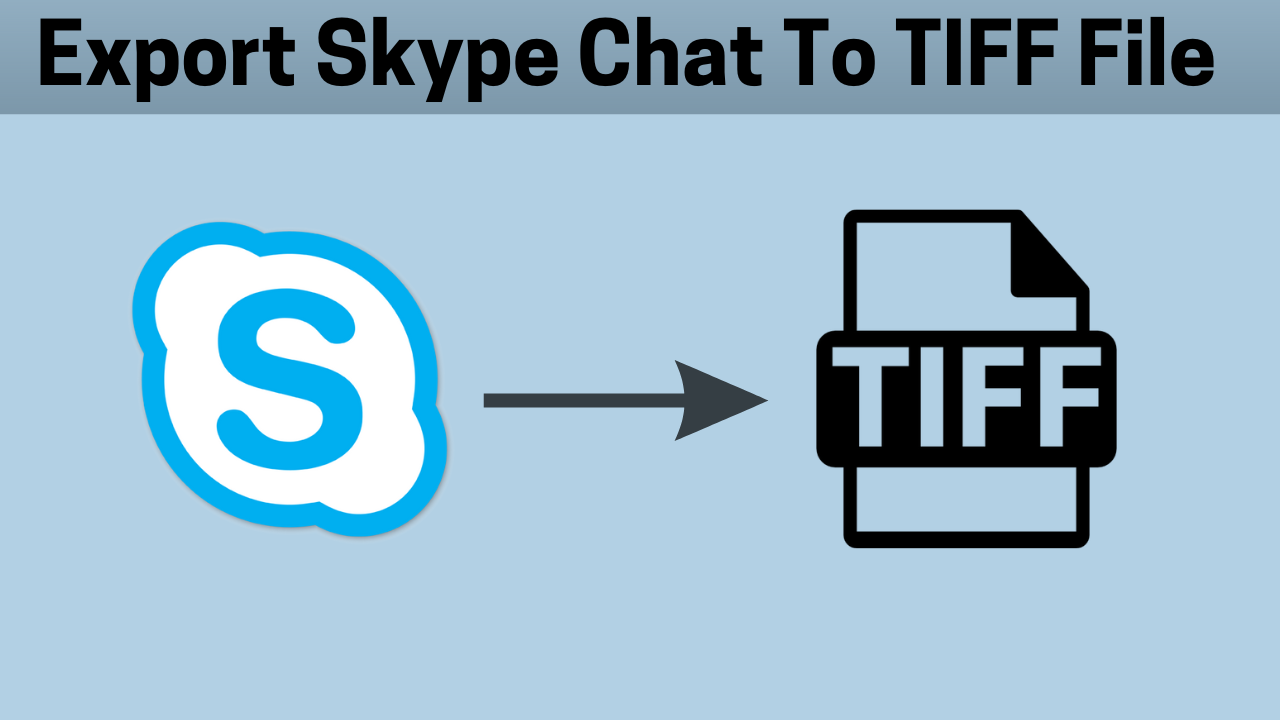
Summary: Looking for a reliable solution to export Skype chat conversation to TIFF file, if yes then you can read this article and learn more about this. This article explains 2 best practices to convert Skype chat to TIFF file format like Manual Method and Professional Method. So, just keep reading this helpful guide to know about the process.
Skype Chat is an application where users can share all kinds of information, whether it's personal or official. In Skype chat, users don't just chat, but also share voice notes, images and more. As you may already know, it is a popular application, but still, Microsoft is retiring this application, and users don't have any simple solution to export their data.
So, we are here to help you. We have two solutions: Manual and automated, and we will inform you about both. Stay connected with us and read the process below step-by-step. You will understand everything clearly.
Why Convert Skype Chat to TIFF File Format
Converting Skype Chat to TIFF image format is important to save your data, but why are we doing this? We are doing this because Microsoft has decided to shut down Skype chat applications and you only have time until May 2025. During this time, you need to save your valuable data, and Microsoft has not provided any simple solution for backup your files. So, we have come up with 2 easy solutions for you to transfer your Skype chat data to TIFF image format before May 5. Let's read it and start the process.
Manually Convert Skype Chat to TIFF Format
Stage 1: Convert Skype Chats from the Skype application
- First open the Skype Chat and log in.
- Then, go to settings and Click on the Privacy option to extract Skype history.
- Next, choose Conversation and Files so you export your Skype chat history.
- Click on Submit Request and wait for approval.
- When the request is approved, then download the chats to your PC system.
- After that, you will receive the downloaded Skype chats in .tar format.
- Then, right-click on the file, choose Extract All, and Extract the files.
- Now, you can view your files in JSON format.
Stage 2: Save Skype history to TIFF Image Format
- First, export your Skype chat to a JSON file.
- Then, open the JSON file in the HTML editor.
- Now, take a screenshot of the image that needs to be converted to a TIFF file.
- After that, go to the Paint application and paste the screenshot you took there.
- Now, you can save it as a TIFF file from the Paint application.
Professional Convert Skype chat to TIFF Image File
- Download the Skype file Viewer on your Computer System.
- After that, Select the Browse icon and upload Skype JSON files in the software panel.
- Users can use the 'User' option to select their Skype profile, from which they want to convert their chat history.
- After that you can see all your details like contacts, shared files, and call logs.
- Now, select TIFF as your saving format from the given option.
- Choose the destination path and click on Save.
Advanced Feature of Skype Chat to TIFF Image Format
Now, we will talk about the professional features and how they can help you. Will your work become faster and more efficient? To find out, please read the points given below.
Simple and smooth to use: Converting Skype chat to TIFF image format is a very simple way, and it is user-friendly, allowing Skype chat history to be easily converted into a TIFF file without any effort. It provides 6 saving formats, so users can choose according to our needs.
100% Safe and Secure: Converting Skype Chat history to a TIFF image file. It keeps your conversation safe, whether personal or business-related, offering a private way to store your chat history during the process.
Multiple Saving Options: Skype Chat into 6 file formats some of the conversion options offered by the tool are PDF, DOC, DOCX, TIFF, HTML, and TIFF.
No File Size Limit: This software supports large Skype chat history, where there is no file size limit. You can convert any file without any restrictions.
Batch Mode: Convert multiple Skype chat files at once. This saves you time and allows all the data to be converted easily, so you don't have to do it again and again. All files will be converted in one go.
Last words
In this blog, we learned that Skype chat will be discontinued on May 5, so it's important to convert your files before that. We also discussed the methods for doing this using professional and manual software. The professional tool is given priority because it has the capacity to export multiple files at once, and there are no restrictions on file size. This allows you to save your data in large quantities without any tension, and it is 100% guaranteed and safe meaning there is no risk of your data being lost.
Note: IndiBlogHub features both user-submitted and editorial content. We do not verify third-party contributions. Read our Disclaimer and Privacy Policyfor details.