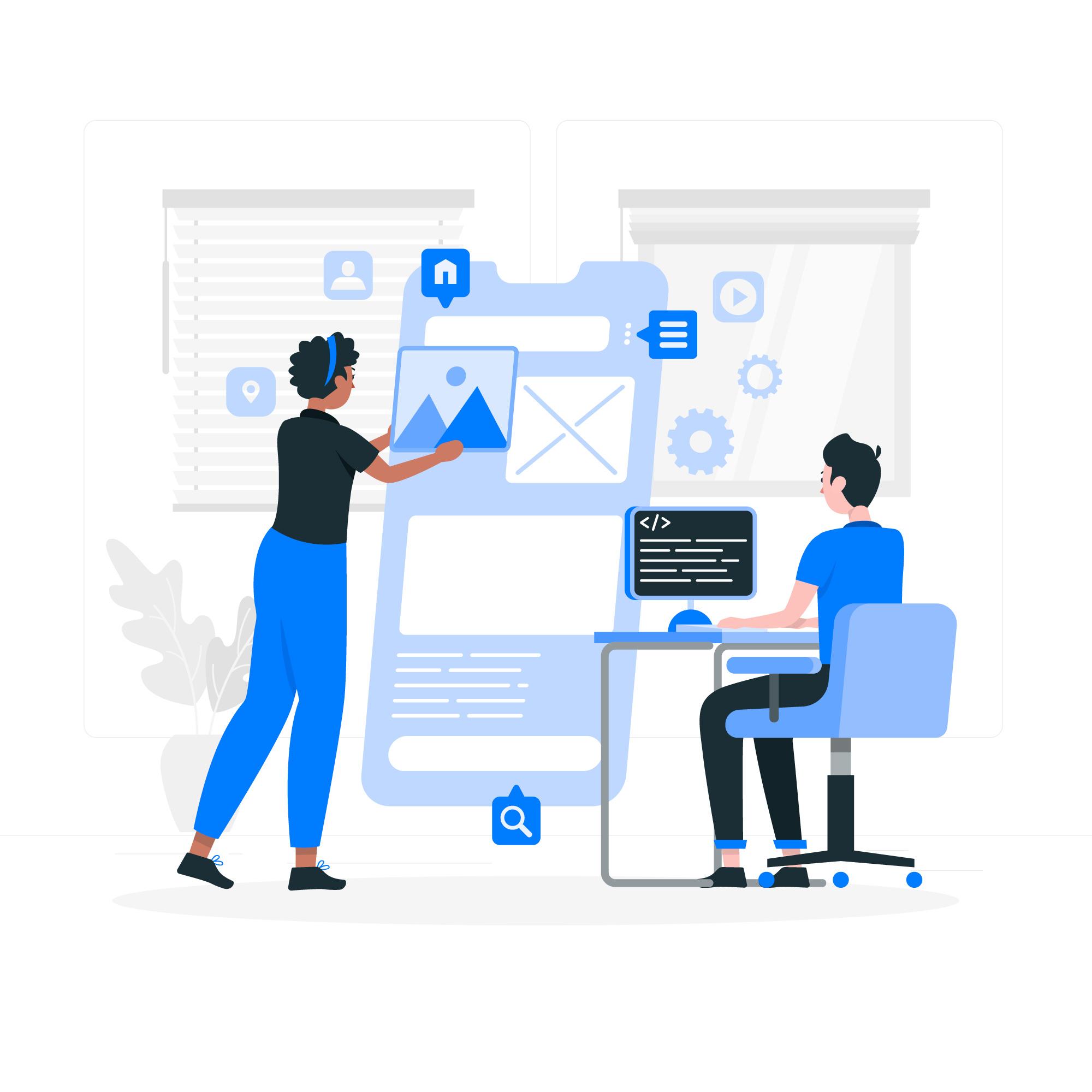How to Implement Mobile Application Testing Services in Your Development Process
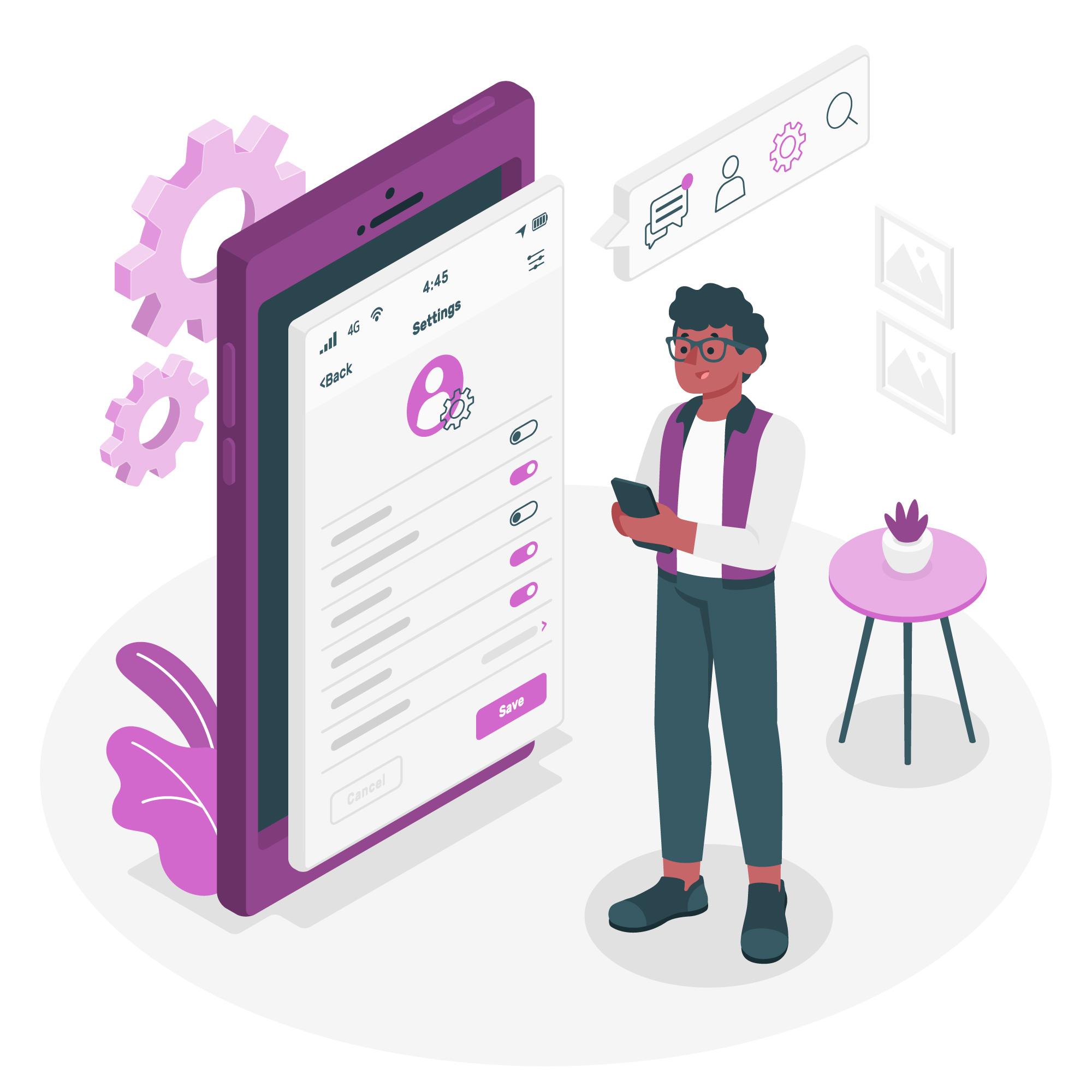
The rise of mobile applications has significantly transformed how businesses operate and engage with their customers. To ensure seamless functionality and deliver an exceptional user experience, businesses need to prioritize mobile app testing services. These services help identify potential issues, ensuring reliability, usability, and performance across diverse devices and platforms. This blog explores how to implement mobile application testing services effectively in your development process, focusing on best practices, tools, and strategies.
Understanding Mobile Application Testing Services
Mobile application testing involves assessing a mobile app’s functionality, usability, performance, and compatibility. It covers various testing methodologies, including manual and automated approaches. From mobile usability testing to cloud mobile app testing, these services ensure that your app meets quality standards and delivers a superior user experience.
Key components of mobile app testing include:
Functionality Testing: Verifies that the app functions as intended.
Compatibility Testing: Ensures the app works across various devices, screen sizes, and OS versions, including iOS mobile app testing and Android mobile app testing.
Performance Testing: Assesses the app’s response time, stability, and scalability.
Usability Testing for Apps: Evaluates user-friendliness and intuitiveness.
Security Testing: Protects against vulnerabilities and data breaches.
Steps to Implement Mobile Application Testing Services
1. Define Your Testing Goals and Scope
Determine the precise objectives of your testing procedure first. Identify the platforms, operating systems, and target devices. To guarantee thorough coverage, incorporate mobile app QA testing, cloud mobile device testing, and mobile device compatibility testing.
2. Choose the Right Testing Services
Select a testing strategy based on your app’s complexity and requirements:
Manual Mobile App Testing: Ideal for usability and exploratory testing.
Automated Software Testing Services: Efficient for repetitive tasks like regression and performance testing. Use tools for automated iOS app testing and automated mobile app testing to enhance accuracy.
Cloud Mobile Testing: Simulates various device environments, such as Android device testing and iOS testing services, without needing physical devices.
3. Partner with a Professional Testing Company
Working with leading software testing or mobile app testing firms can give you access to cutting-edge resources and skilled QA specialists. With their experience in software testing solutions, app testing services, and software test automation, outsourced software testing firms can aid in streamlining the procedure.
4. Include Testing in the Lifecycle of Development
Use a shift-left strategy that includes QA software testing from the very beginning. This lowers the cost of eventual bug fixes and guarantees early bug identification. To ensure consistency and speed in software testing, use test automation.
5. Perform Extensive Testing Across Different Scenarios
Comprehensive testing is essential to cover all aspects, including:
Functional and Automation Testing: Validate the app’s core functionalities with functional automation testing.
Mobile App Compatibility Testing: Test for different devices, platforms, and screen resolutions.
Usability Testing in Software Testing: Ensure the app is user-friendly and intuitive.
Security Testing: Protect against potential vulnerabilities.
6. Leverage Testing Tools and Solutions
Use advanced tools for mobile testing solutions and automated mobile testing. Consider tools and services like:
Mobile App Testing Software
Cloud Mobile Testing Services
Native App Automation Testing
7. Monitor and Iterate
Regularly monitor testing results to identify areas for improvement. Incorporate feedback to refine the app, ensuring a seamless user experience.
Benefits of Mobile Application Testing Services
Enhanced App Quality: Comprehensive software testing and quality assurance ensures the app meets high standards.
Cost Efficiency: Early issue detection minimizes post-release fixes.
Improved User Experience: Thorough testing ensures intuitive navigation and design.
Increased Reliability: Consistent performance boosts user trust and app retention.
Faster Time-to-Market: Streamlined testing processes accelerate the launch timeline.
Best Practices for Mobile App Testing
Combine Manual and Automated Testing: Use manual software testing for exploratory testing and software testing and automation for repetitive tasks.
Focus on User Experience: Prioritize mobile app usability testing to meet user expectations.
Test Across Real Devices and Simulators: Utilize both physical devices and cloud solutions for comprehensive mobile testing software.
Regular Updates and Regression Testing: Ensure new features do not disrupt existing functionality.
Collaborate with Experts: Engage software testing consulting companies and QA software testing companies for professional insights.
Choosing the Right Testing Partner
When selecting an application testing company, consider their expertise in:
Mobile Functional Testing
Quality Assurance for Mobile Applications
Automated Software Testing as a Service
Mobile App QA Testing
Top software testing firms and automation testing companies offer tailored solutions, ensuring optimal app performance and reliability.
Conclusion
Implementing robust mobile application testing services in your development process is crucial for delivering high-quality apps. Whether you’re leveraging automated mobile app testing, cloud mobile testing, or manual software testing services, a strategic approach ensures reliability, usability, and performance. By collaborating with the best software testing companies and adopting modern tools, businesses can elevate their app development processes, ensuring success in a competitive market.
Invest in mobile app testing services today to build apps that excel in quality, reliability, and user satisfaction.
Note: IndiBlogHub features both user-submitted and editorial content. We do not verify third-party contributions. Read our Disclaimer and Privacy Policyfor details.