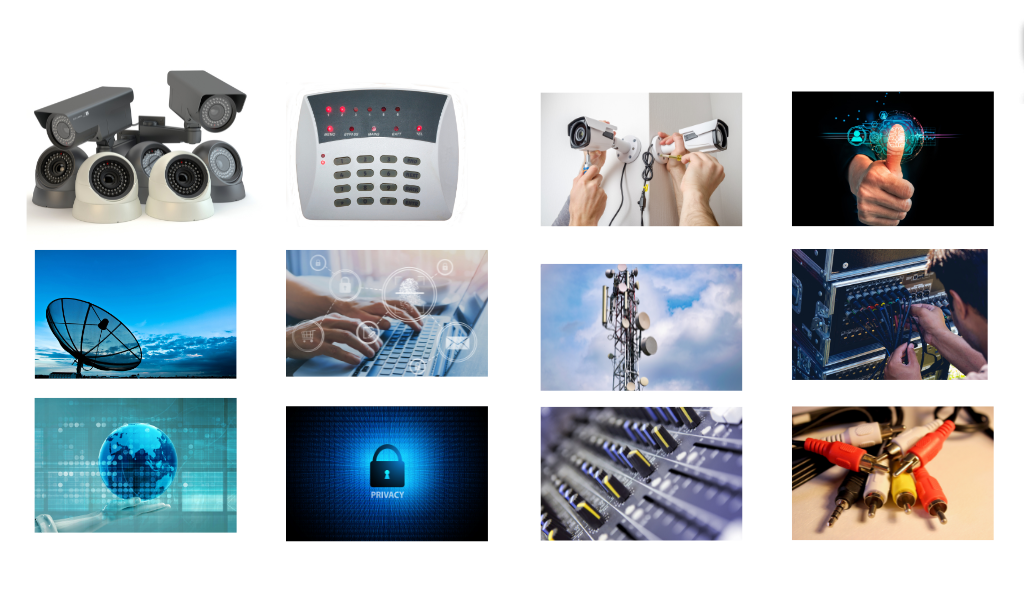How to Integrate Hikvision Cameras with Smart Locks?

The integration of Hikvision cameras with smart locks has revolutionized the way homes and businesses approach security. By combining real-time video surveillance with seamless access control, users can enjoy enhanced security features, such as live monitoring, remote access, and activity tracking. For those seeking professional assistance in setting up such a system, working with a reliable Security Company is essential to ensure a smart, unified security solution. Understanding how to connect these two systems effectively is crucial for anyone looking to enhance their security infrastructure.
In this article, we will explore the step-by-step process of integrating Hikvision cameras with smart locks, the benefits of doing so, and some key considerations to ensure a smooth setup.
The Need for Integrated Security Systems
As technology advances, traditional standalone security systems are being replaced by integrated solutions. An integrated setup allows devices like cameras, locks, and alarms to work in harmony, offering comprehensive protection. For example, pairing Hikvision cameras with smart locks enables users to visually verify visitors before granting access, providing an extra layer of security.
This level of integration is particularly valuable for residential properties, offices, and commercial establishments that prioritize convenience without compromising safety.
Compatibility Between Hikvision Cameras and Smart Locks
Before starting the integration process, it is crucial to confirm the compatibility between your Hikvision cameras and the smart lock system you plan to use. Most modern Hikvision cameras support integration through platforms like Hik-Connect, ONVIF protocols, or third-party home automation hubs such as Alexa, Google Home, or SmartThings.
Smart locks that support these same protocols or platforms can easily pair with Hikvision cameras. Popular brands like August, Schlage, and Yale often work well with Hikvision systems, provided the devices are properly configured.
Setting Up the Hikvision Camera for Integration
To begin the integration process, start with the configuration of your Hikvision camera. Ensure the camera is installed correctly and connected to your local network. Access the camera’s settings through the Hik-Connect app or a web interface to adjust its features.
Enable network protocols like ONVIF if you plan to use a third-party automation hub. Additionally, ensure the firmware is up to date, as newer firmware versions often include improved compatibility features.
Configuring the Smart Lock for Integration
Next, set up your smart lock according to the manufacturer’s instructions. Most smart locks connect via Wi-Fi, Bluetooth, or a dedicated hub. During the setup process, you will typically pair the lock with a mobile app or a home automation system.
Ensure that the smart lock supports remote access and integrates with the platform you’ve chosen for your Hikvision camera. This will allow both devices to communicate seamlessly.
Using a Home Automation Platform for Integration
The easiest way to integrate Hikvision cameras with smart locks is through a home automation platform. These platforms act as intermediaries, enabling devices from different manufacturers to work together. Some popular platforms include:
Hik-Connect: Specifically designed for Hikvision devices, this app allows for remote access and control of cameras. If the smart lock supports Hik-Connect, integration becomes straightforward.
Google Home or Alexa: These platforms can connect Hikvision cameras and compatible smart locks under a unified system. Voice commands can also be used to check camera feeds or lock/unlock doors.
SmartThings or IFTTT: These automation platforms offer a broader range of compatibility, allowing for advanced triggers and routines.
To integrate the devices, link both the camera and smart lock to the chosen platform, ensuring that each device recognizes the other. For instance, you can create an automation rule where the smart lock automatically locks when the camera detects no motion.
Setting Up Triggers and Automations
Once both devices are integrated, you can configure triggers and automations to enhance functionality. For example:
Configure the system to send push notifications with live camera feeds when someone rings the doorbell or unlocks the door.
Set the smart lock to automatically engage after a certain time of inactivity detected by the camera.
Pair motion detection alerts with lock status updates for enhanced awareness.
These features not only improve security but also provide peace of mind, especially when managing access remotely.
Benefits of Integrating Hikvision Cameras with Smart Locks
Integrating Hikvision CCTV cameras with smart locks offers several advantages for both residential and commercial users.
First, it provides real-time access control by allowing users to verify visitors visually before granting access. This is particularly useful for homes with children or offices that frequently welcome visitors.
Second, the integration ensures comprehensive security coverage. By combining surveillance and access control, the system minimizes the risk of unauthorized entry or tampering.
Third, the remote access capabilities of these systems allow users to monitor their property and control access from anywhere, making them ideal for vacation homes or large commercial properties.
Lastly, automation features such as activity logs and alerts improve overall security by providing detailed insights into who accessed the property and when.
Common Challenges and Solutions
Despite the benefits, some users may encounter challenges during the integration process. One common issue is compatibility between devices. To avoid this, always check the specifications of both the camera and smart lock before purchase.
Another challenge is network connectivity. Both devices rely on stable internet connections for optimal performance. Ensure your Wi-Fi network is strong and secure to prevent disruptions.
If you encounter issues with automation platforms, consult user manuals or customer support for troubleshooting assistance. In some cases, updating the firmware or switching to a more compatible platform may resolve the problem.
Conclusion
The integration of Hikvision cameras with smart locks represents a significant step forward in modern security solutions. By combining high-quality surveillance with advanced access control, users can enjoy a safe and convenient experience tailored to their needs. With proper setup, configuration, and automation, this combination provides robust security for homes and businesses alike.
Whether you’re looking to monitor your front door or manage access across multiple properties, Hikvision cameras and smart locks offer a flexible and effective solution for keeping your premises secure.
Note: IndiBlogHub features both user-submitted and editorial content. We do not verify third-party contributions. Read our Disclaimer and Privacy Policyfor details.