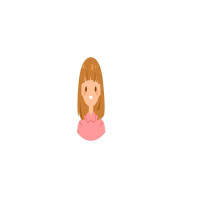How to Manage State in Full Stack Applications Efficiently

Strong 8k brings an ultra-HD IPTV experience to your living room and your pocket.
State management is a crucial aspect of full stack development. Whether you're building a simple to-do list or a complex enterprise application, managing state efficiently ensures smooth performance and an excellent user experience. Poor state management can lead to bugs, inconsistent data, and sluggish performance. In this blog, we will explore the best practices, tools, and strategies for efficient state management in full stack applications. For hands-on training in full stack development, consider joining a Full Stack Developer Course in Chennai where you can learn how to manage state effectively.
What is State in Full Stack Applications?
In full stack development, state refers to the data that determines the behavior of the application at any given time. This data can be user input, server responses, cached data, or any other variable that influences the user interface (UI).
Types of State:
Local State: Managed within a component or module (e.g., form inputs).
Global State: Shared across multiple components or even the entire application (e.g., user authentication).
Server State: Data fetched from a server that needs to be synchronized with the UI.
Session State: Data that persists for a user session, often stored in cookies or local storage.
Why is Efficient State Management Important?
Efficient state management ensures:
Consistency: Keeps UI and data synchronized.
Performance: Reduces redundant network requests.
Scalability: Makes it easier to maintain and scale the application.
Debugging: Simplifies error tracking and issue resolution.
Best Tools for State Management
1. Redux
Redux is one of the most popular state management libraries for JavaScript applications, particularly in React.
Key Features:
Centralized Store: Maintains a single source of truth.
Immutability: State is read-only and modified via actions.
Middleware Support: Easily integrates with logging and async operations.
Use Case:
Best for large-scale applications where state is complex and shared across multiple components.
2. Context API (React)
The Context API is a built-in feature in React that allows sharing state without prop drilling.
Key Features:
Lightweight: No need to install external libraries.
Easy to Use: Simple setup for global state.
Efficient: Suitable for small to medium-sized applications.
Use Case:
Ideal for sharing simple global states like themes or user authentication.
3. MobX
MobX is another state management library known for its simplicity and reactivity.
Key Features:
Reactive Programming: Automatically updates the UI when state changes.
Minimal Boilerplate: Requires less code than Redux.
Scalable: Works well for both small and large applications.
Use Case:
Suitable for applications that need real-time updates and minimal code.
4. Local Storage and Session Storage
Local and session storage are browser-based storage solutions for persisting data.
Key Features:
Persistence: Data persists even after page reloads (local storage).
Security: Session storage clears data on tab or window close.
Simple API: Easy to use with get, set, and remove methods.
Use Case:
Best for persisting user preferences or tokens.
Strategies for Efficient State Management
1. Keep State Minimal
Only store what you need. Redundant or derived state can complicate the application and slow down performance.
2. Use Immutable Data Structures
Immutable data structures make it easier to track changes, improve performance, and prevent bugs.
3. Centralize State When Necessary
For large applications, centralizing global state can simplify debugging and state updates.
4. Optimize for Performance
Use techniques like memoization and lazy loading to avoid unnecessary re-renders.
5. Properly Handle Asynchronous State
Use libraries like Redux Thunk or Redux Saga for handling asynchronous operations such as API calls.
Common Challenges and How to Overcome Them
1. State Bloat
Having too much state can slow down the application.
Solution: Refactor and modularize state.
2. Asynchronous Updates
Handling async data can lead to inconsistent UI.
Solution: Use proper middleware like Redux Thunk or SWR.
3. Debugging Complexity
Tracking down bugs in large-scale state can be challenging.
Solution: Use tools like Redux DevTools or React Developer Tools.
Real-World Examples
- E-commerce Platforms: Use global state to manage cart, user sessions, and inventory.
- Social Media Apps: Manage real-time data like notifications and messages.
- Financial Applications: Handle user portfolios, transactions, and real-time market data.
Efficient state management is key to building scalable and maintainable full stack applications. By choosing the right tools and following best practices, developers can enhance performance and improve the overall user experience. Whether you're using Redux for large-scale apps or the Context API for simpler ones, understanding the nuances of state management will set you apart as a developer. To gain practical knowledge of state management in full stack applications, consider joining a Power BI Courses in Chennai where you can learn from industry experts.
Note: IndiBlogHub features both user-submitted and editorial content. We do not verify third-party contributions. Read our Disclaimer and Privacy Policyfor details.