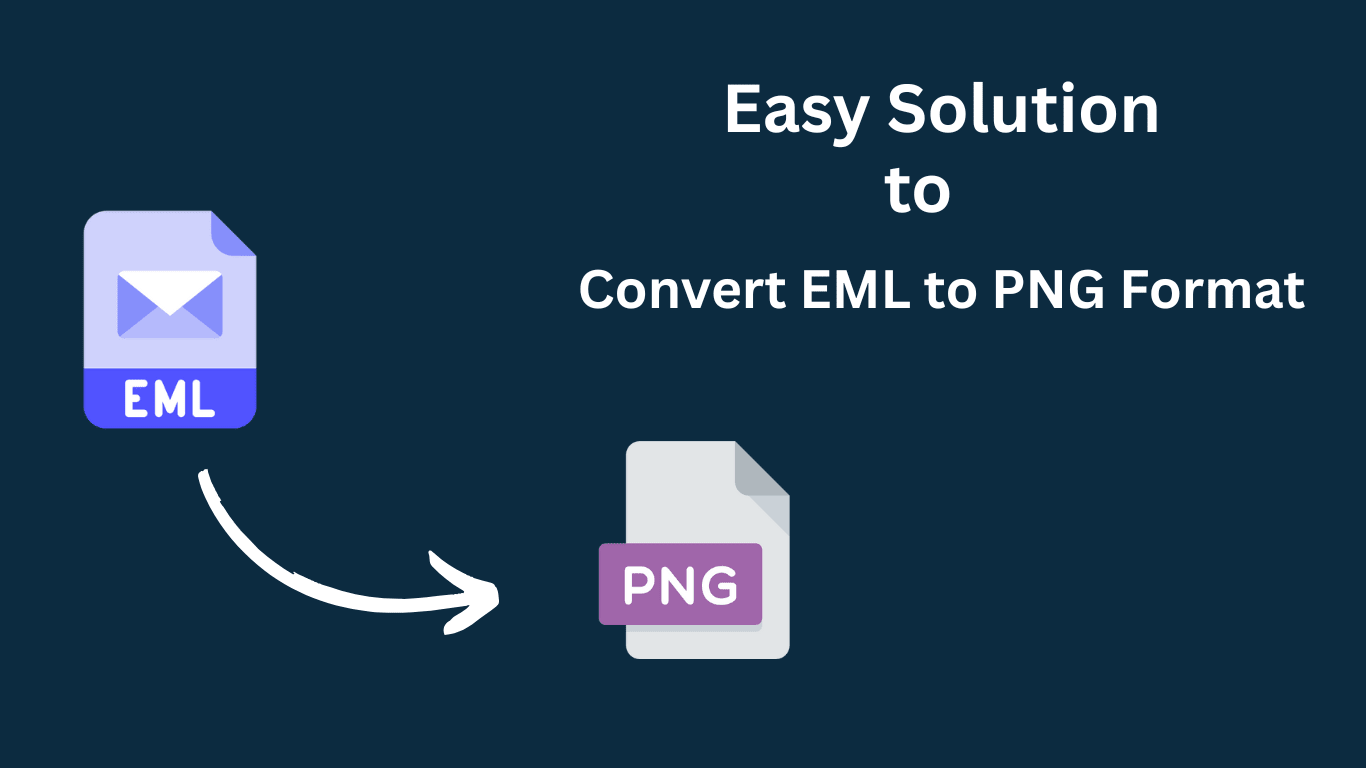How to Open PST File Without Outlook? Complete Solution

Strong 8k brings an ultra-HD IPTV experience to your living room and your pocket.
Summary: People often use Outlook PST files to keep their emails, contacts, calendars, and other things. Whether for backup, migration, or archiving, this file type is critical for managing Outlook data. But what happens if you need to open a PST file without Outlook? Perhaps you no longer have access to the Outlook application, or your license has expired. In such instances, having a dependable way to read PST files becomes critical. This post looks at both manual and professional options for viewing PST files simply, even if Outlook is not installed.
Let’s begin by understanding what a PST file is.
What is PST File Format?
A PST (Personal Storage Table) file is a proprietary file format designed by Microsoft for Outlook. It stores a variety of mailbox data, including emails, attachments, tasks, calendar events, notes, and more. Users may access Outlook PST files both online and offline, making them suitable for archiving and migrating.
PST files are versatile since they are cross-platform and work with both Windows and Mac versions of Outlook. However, accessing them outside of the Outlook environment can be difficult—particularly for users who only need to preview or extract important information.
Open PST File Without Outlook: Manual Solutions
If you wish to view PST file data without Outlook, there are a few manual techniques you can use. These are free, but have some limitations and hazards, such as data formatting errors or incomplete content visibility.
1. Using Google GAMMO Tool
Google offers a free solution called GAMMO (Google Apps Migration for Microsoft Outlook). This utility allows you to move your PST data to your Gmail account, so you can read PST files online without using Outlook.
Steps:
- Download and install the GAMMO Tool.
- Log in using your Gmail credentials.
- Grant the necessary permissions to allow PST file access.
- Choose “From the PST File(s)” under the migration options.
- Select the data you want to migrate (emails, contacts, calendar).
- Click Migrate to begin the process.
Once completed, you can access your PST emails directly in your Gmail account.
2. Save PST Data as TXT File
Another quick method to read PST file without Outlook is by converting it into a plain text format.
Steps:
- Open your PST file using Outlook.
- Go to File > Save As.
- Choose TXT from the “Save as type” dropdown.
- Give your file a name and save it.
Now, you can open the resulting TXT file using any text editor like Notepad. Keep in mind this method doesn't preserve formatting or attachments.
Automated Method to Open PST File Without Outlook
If you're seeking for a safer and more efficient method, the MailConverterTools PST Viewer Software is the best choice. It is specifically intended to examine PST files without Outlook and displays a full preview of all mailbox items, including attachments.
The application supports both ANSI and UNICODE PST files and is compatible with both Windows and Mac operating systems. It also allows you to convert PST to PDF or other popular formats, making data more accessible across devices and email systems.
Key Features of MailConverterTools PST Viewer:
- Opens both healthy and corrupted PST files.
- Preview emails with attachments for free.
- Maintains original folder hierarchy.
- Option to exclude duplicates and select specific items.
- Converts PST to PDF, EML, MSG, HTML, and more.
Steps to Read PST File Without Outlook:
- Download and launch PST Viewer as an administrator.
- Click on Select File or Select Folder to upload your PST files.
- Hit Next to load the data.
- Browse and preview all mailbox items including emails, contacts, and attachments.
- If you want to convert files, choose the desired format like PDF.
- Select the destination path and hit Convert.
This method is ideal for users who regularly need to view PST files and prefer a user-friendly interface with advanced options.
Conclusion
This article has covered various methods for opening PST files without Outlook, including both manual and professional procedures. While manual solutions such as GAMMO and TXT conversion can be useful in certain situations, they have limitations. Tools like MailConverterTools PST Viewer provide safer, faster, and more dependable access and data integrity. Whether you want to open an Outlook PST file, read it, or convert it for future use, an automated solution is the most efficient way forward.
Note: IndiBlogHub features both user-submitted and editorial content. We do not verify third-party contributions. Read our Disclaimer and Privacy Policyfor details.