How to Organize AV Cables for Better Performance and Safety
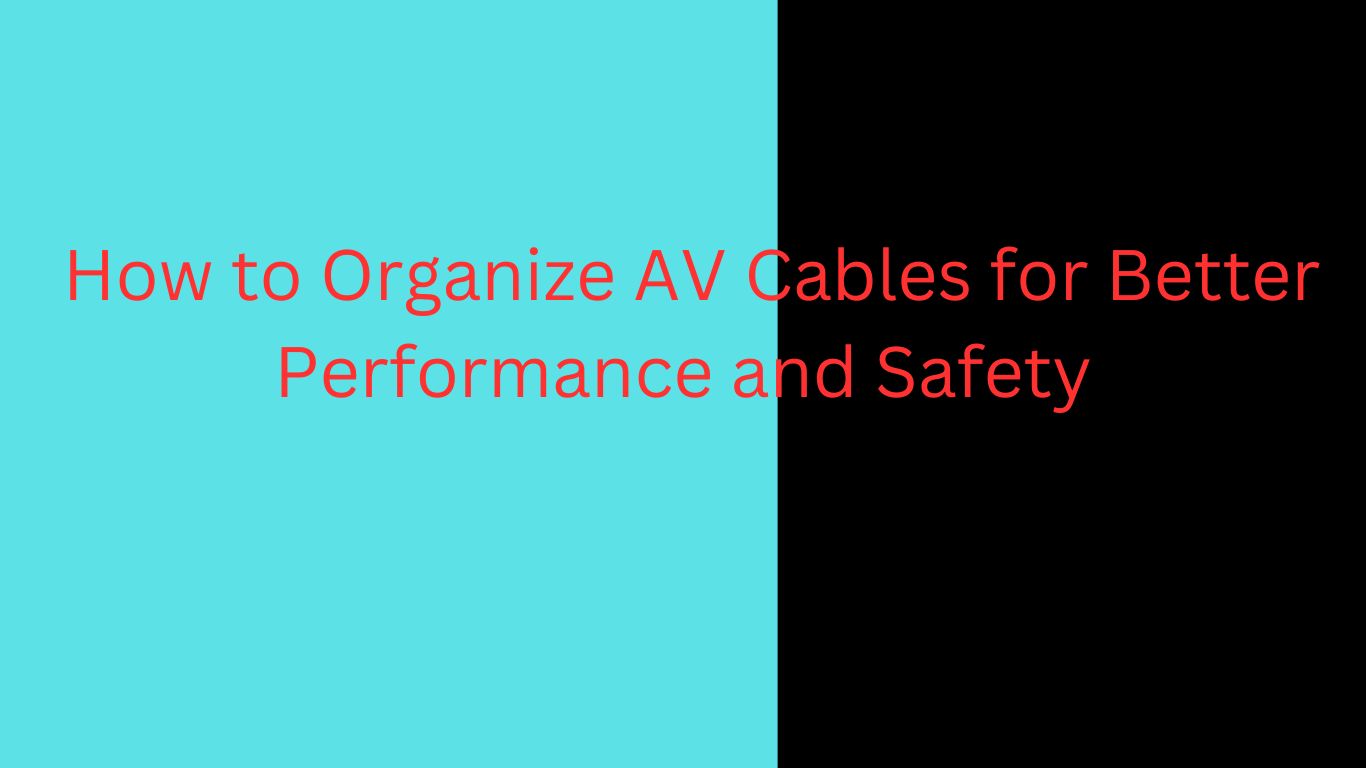
Strong 8k brings an ultra-HD IPTV experience to your living room and your pocket.
When setting up or maintaining audiovisual (AV) systems, the management of cables is often overlooked, but it plays a critical role in the overall performance and safety of the system. AV cable management is essential not just for aesthetics but also for ensuring that your AV equipment works efficiently and safely. Whether you're setting up a home theater, a corporate conference room, or an educational facility, organizing your AV cables properly can prevent interference, improve longevity, and reduce the risk of accidents.
In this comprehensive guide, we'll explore why AV cable management is crucial and provide practical tips and strategies for keeping your cables organized, safe, and performing at their best.
The Importance of AV Cable Management
Before delving into the specific steps and methods for organizing your AV cables, it's essential to understand why AV cable management is so important. Effective cable management can:
1. Improve Signal Quality
Cables that are tangled or poorly routed can create signal interference, which may lead to degraded audio or video quality. Properly organized cables ensure that signals pass through without disruption, improving the overall performance of your AV system.
2. Enhance Safety
Loose cables that are left exposed or tangled can create tripping hazards. If cables are not properly secured, they can also be damaged by pressure, bending, or pulling, leading to potential electrical hazards. Organizing cables reduces these risks and ensures a safer environment.
3. Increase System Lifespan
When AV cables are properly routed and secured, they are less likely to suffer from wear and tear, which can shorten their lifespan. Proper cable management can help protect your investment and reduce the frequency of replacements.
4. Simplify Troubleshooting
Well-organized cables make it easier to troubleshoot your AV system. If there’s an issue, you can quickly identify and address which cable or connection is causing the problem. This is especially useful in professional installations where time is of the essence.
5. Aesthetic Appeal
A clutter of tangled cables can detract from the appearance of your setup. Whether it's a sleek home theater system or a professional office space, neatly organized cables can enhance the visual appeal of your environment.
Best Practices for AV Cable Management
Effective AV cable management is a combination of proper planning, the right tools, and consistent maintenance. Here’s a step-by-step guide to organizing your cables for better performance and safety.
1. Assess Your Cable Needs
Before starting the process of organizing your AV cables, take a moment to assess the types and number of cables you need. AV systems may require a variety of cables, including HDMI, VGA, audio, power, and network cables. Each type of cable has specific characteristics and handling needs.
For example:
HDMI cables are typically used for video and audio transmission and are more flexible, but they must not be bent excessively.
Power cables may need additional strain relief because they carry higher voltages.
Audio cables might need shielding to prevent signal interference.
Once you've assessed your needs, you can plan how to route and organize the cables in a way that keeps each type separated and easily identifiable.
2. Use Cable Labels and Color Coding
One of the most effective methods for managing AV cables is to label them clearly. Cable labels can help you quickly identify each cable, making troubleshooting easier and reducing confusion when connecting devices.
Cable Labeling Tips:
Use durable labels: Choose cable labels that are resistant to wear and tear. Adhesive labels or tie wraps with write-on spaces are commonly used.
Color-code cables: If you have multiple cables running to similar devices (such as HDMI cables for different devices), color coding helps you distinguish between them quickly.
Label both ends: Label both ends of the cables to ensure you can identify the source and destination points of each cable.
3. Choose the Right Cable Management Tools
There are several tools and accessories available to help you organize your AV cables, depending on your setup and space requirements. The right cable management tools will prevent cables from tangling, reduce strain on connections, and keep everything organized. Here are some of the most useful tools:
Cable Ties and Velcro Straps: These are simple, affordable solutions to bundle cables together neatly. Velcro straps are particularly useful because they can be adjusted and reused easily.
Cable Trays and Raceways: For larger setups, particularly in professional environments, cable trays or raceways can be mounted along walls or ceilings to house and conceal cables. These systems prevent cables from hanging loosely and ensure they are safely secured.
Cable Sleeves: These are flexible, expandable tubes that group cables together and protect them from physical damage. Cable sleeves are ideal for organizing several cables running along the same path.
Cable Clips and Hooks: For securing cables to walls, desks, or ceilings, cable clips and hooks can be a practical solution, keeping cables from tangling or obstructing traffic flow.
Cable Organizers: These come in various designs, including boxes and baskets, and are perfect for storing extra cables and power strips in a neat, organized manner.
4. Proper Cable Routing
The way you route your cables plays a significant role in both the performance and safety of your AV system. Here are some tips for routing cables properly:
Avoid sharp bends: Cables should never be bent at a sharp angle as this can cause internal damage, resulting in signal loss or complete failure. Instead, route cables with gentle curves to ensure they remain intact.
Separate power and signal cables: Power cables, such as those for projectors or speakers, can cause electrical interference when placed too close to signal cables. To minimize interference, separate power cables from HDMI, audio, or network cables by at least a few inches.
Use cable trays or conduits for long runs: When you need to route cables across long distances or through walls, ceiling-mounted cable trays, or conduits can protect your cables and keep them organized.
5. Keep Cables Off the Floor
AV cables that run across the floor can easily become tripping hazards. In addition to safety concerns, these cables are also more likely to suffer from physical wear and tear. Whenever possible, try to keep cables off the floor by:
Running cables along walls or ceilings: Use cable raceways or conduits mounted to walls or ceilings to keep cables out of the way and prevent accidental damage.
Using cable covers: For areas where cables must run along the floor, such as in conference rooms or home offices, use cable covers to protect the cables and eliminate tripping hazards.
6. Allow for Flexibility and Future Changes
When setting up your AV cable management system, make sure to leave some flexibility for future adjustments. AV systems often evolve over time, and you may add new devices or move equipment around. Allowing for flexibility means that you won’t need to dismantle your entire cable management system to accommodate future changes.
Here are some ways to ensure flexibility:
Leave extra slack in cables: Don’t pull cables too tightly. Leave some slack so that you can make adjustments or replacements without straining the connections.
Use adjustable cable management systems: Tools like Velcro ties, cable trays, and raceways can be modified or expanded to accommodate new cables or devices.
7. Regular Maintenance
Once you’ve organized your cables, it’s important to perform regular maintenance. Cables can become loose, tangled, or damaged over time. By periodically inspecting and maintaining your AV cable management system, you can keep things running smoothly.
Check for wear and tear: Look for fraying, exposed wires, or damaged connectors, especially on cables that are subject to frequent handling.
Reorganize as needed: As you add new devices or rearrange your setup, take the time to reorganize the cables and ensure that they are still properly routed and secured.
Clean cables regularly: Dust and dirt can accumulate on cables, which may cause them to wear out prematurely. Wipe down cables with a soft cloth to keep them clean.
The Benefits of Effective AV Cable Management
By now, it should be clear that AV cable management is more than just a matter of aesthetics. It directly impacts the performance, safety, and longevity of your AV system. Here’s a quick recap of the benefits of organizing your cables:
Better Performance: Organized cables reduce signal interference and ensure that your AV equipment performs at its best.
Safety: Properly secured cables prevent tripping hazards and reduce the risk of electrical accidents.
Longevity: Well-maintained cables are less likely to suffer from wear and tear, extending their lifespan and reducing the need for replacements.
Easy Troubleshooting: Labeling and organizing cables makes it easier to diagnose issues and make repairs when needed.
Aesthetics: A neat setup enhances the overall appearance of your space and reflects professionalism, whether it’s in a home theater, office, or public venue.
Conclusion
Effective AV cable management is essential for maintaining the performance, safety, and longevity of your AV equipment. By following the best practices outlined in this guide—such as using proper cable labels, routing cables carefully, and employing the right tools—you can create a clean, organized, and efficient setup that maximizes your system’s potential. Whether you're managing cables in a home theater, a conference room, or any other AV setup, organizing your cables thoughtfully will help ensure that your equipment operates smoothly and safely for years to come.
Note: IndiBlogHub features both user-submitted and editorial content. We do not verify third-party contributions. Read our Disclaimer and Privacy Policyfor details.


