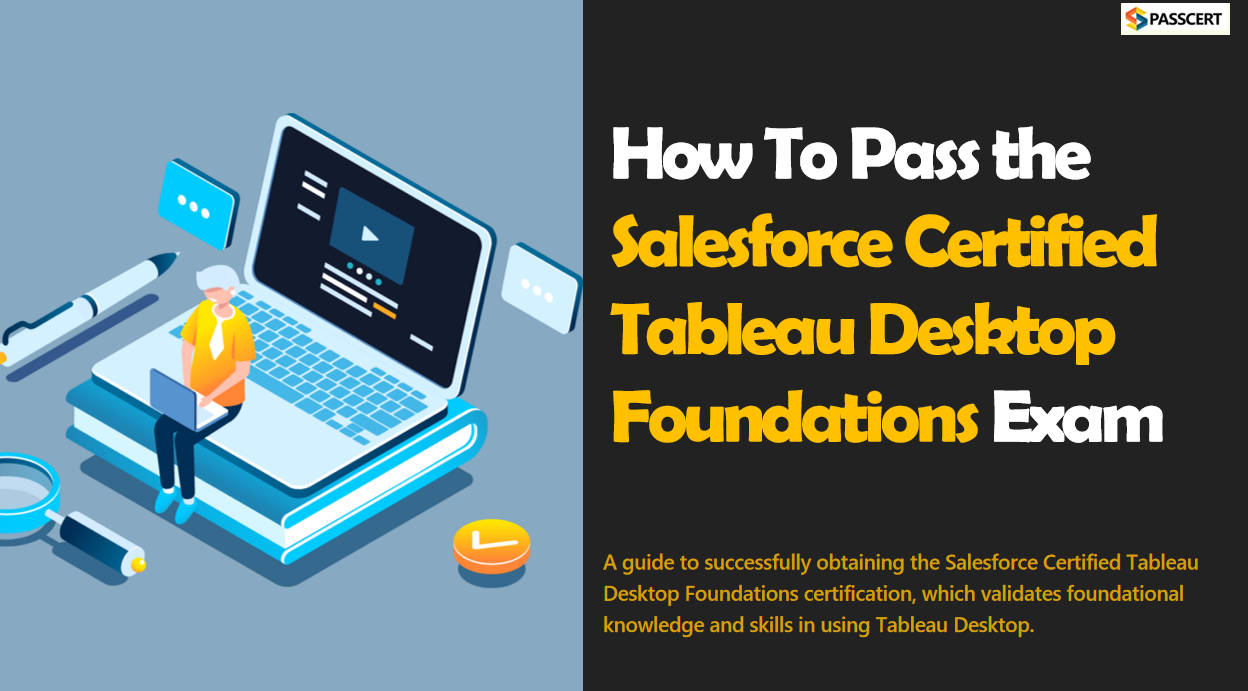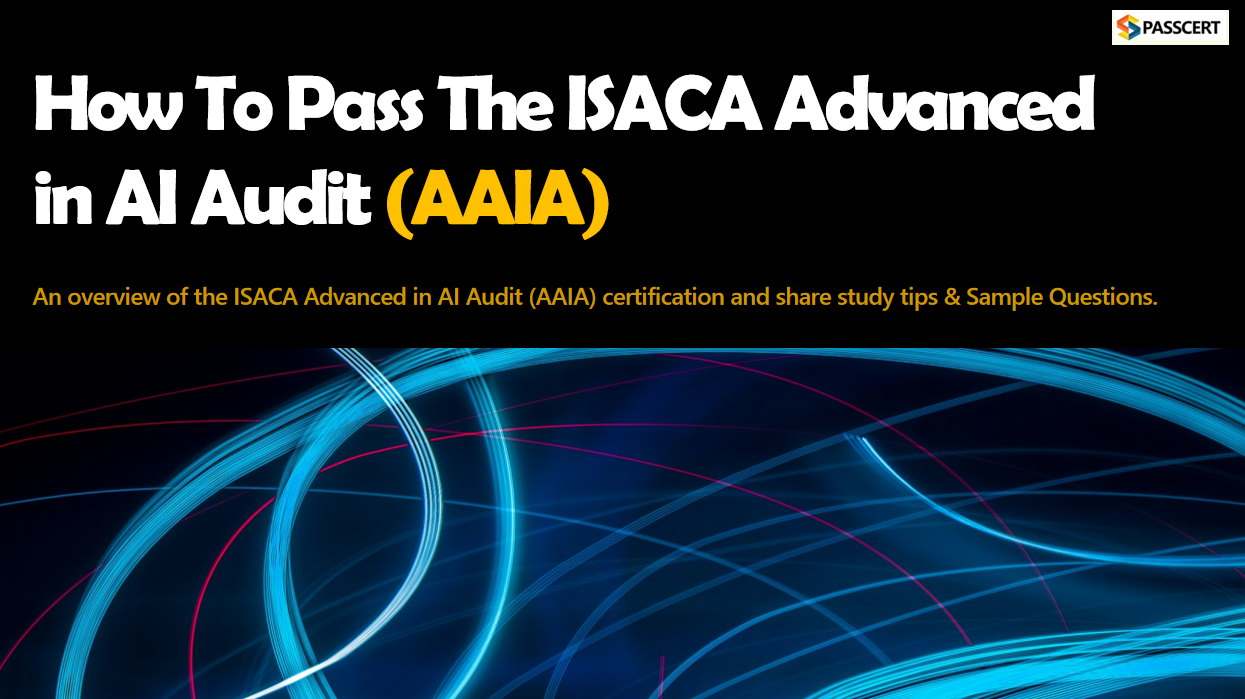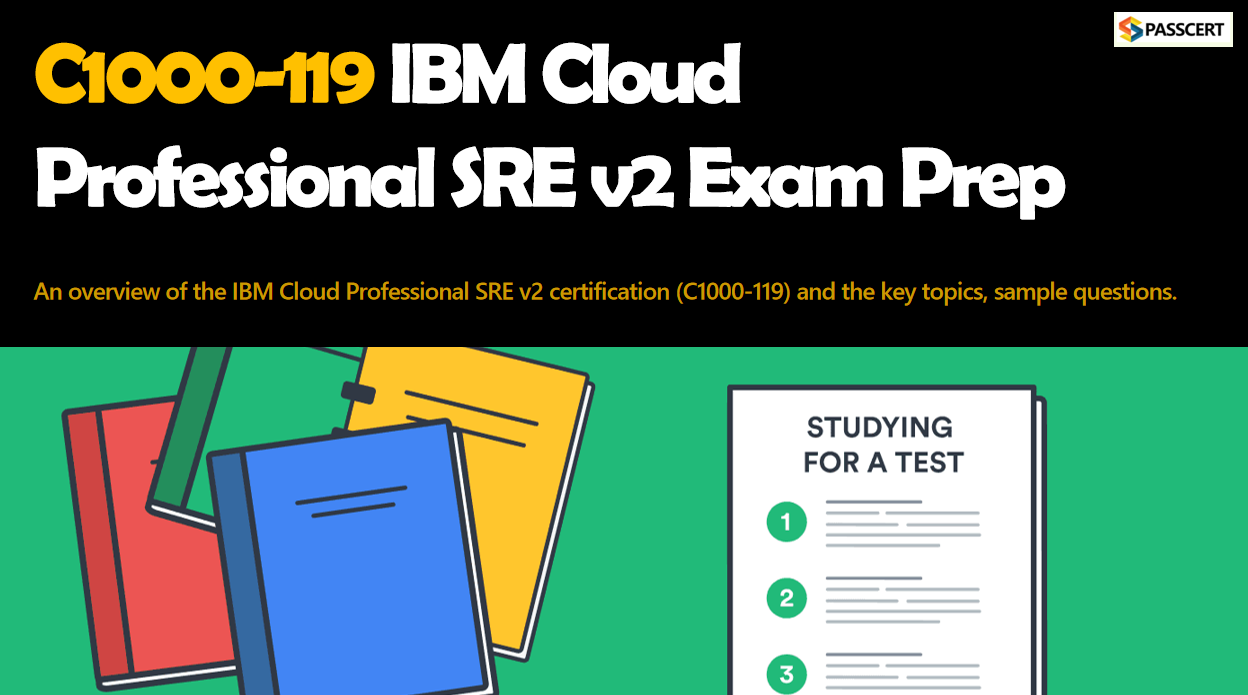How to pass the Certified Kubernetes Administrator (CKA) Exam?

Certified Kubernetes Administrator (CKA) is one of the most popular CNCF certification exams. Passcert provides the latest Certified Kubernetes Administrator (CKA) Exam Dumps which cover all the questions and answers to understand the concepts of all the topics of the Certified Kubernetes Administrator Exam.With the help of Certified Kubernetes Administrator (CKA) Exam Dumps, you can prepare for your Certified Kubernetes Administrator Exam on your own in a short time.We guarantee you pass your CKA certification exam successfully.
Certified Kubernetes Administrator (CKA)
The Certified Kubernetes Administrator (CKA) certification is designed to ensure that certification holders have the skills, knowledge, and competency to perform the responsibilities of Kubernetes Administrators. The CKA certification allows certified administrators to quickly establish their credibility and value in the job market, and also allowing companies to more quickly hire high-quality teams to support their growth.
CKA was created by The Linux Foundation and the Cloud Native Computing Foundation (CNCF) as a part of their ongoing effort to help develop the Kubernetes ecosystem. The exam is an online, proctored, performance-based test that requires solving multiple tasks from a command line running Kubernetes.This certification is for Kubernetes administrators, cloud administrators and other IT professionals who manage Kubernetes instances.
Exam Details
The online exam consists of a set of performance-based items (problems) to be solved in a command line and candidates have 2 hours to complete the tasks.For the CKA Exam, a score of 66% or above must be earned to pass. Candidates are allowed 2 hours to complete the CKA exam. The cost is $375 and includes one free retake.CKA Exam tasks are available in English, Simplified Chinese, and Japanese.
Exam Domains
The Certification focuses on the skills required to be a successful Kubernetes Administrator in industry today. This includes these general domains and their weights on the exam:
Cluster Architecture, Installation & Configuration 25%
Workloads & Scheduling 15%
Services & Networking 20%
Storage 10%
Troubleshooting 30%
Share Certified Kubernetes Administrator (CKA) Sample Questions
1.Create a namespace called 'development' and a pod with image nginx called nginx on this namespace.
A. Solution:
kubectl create namespace development
kubectl run nginx --image=nginx --restart=Never -n development
Answer: A
2.Get list of all pods in all namespaces and write it to file "/opt/pods-list.yaml"
A. Solution:
kubectl get po -all-namespaces > /opt/pods-list.yaml
Answer: A
3.Create a pod with image nginx called nginx and allow traffic on port 80
A. Solution:
kubectl run nginx --image=nginx --restart=Never --port=80
Answer: A
4.Create a busybox pod that runs the command "env" and save the output to "envpod" file
A. Solution:
kubectl run busybox --image=busybox --restart=Never --rm -it -- env > envpod.yaml
Answer: A
5.List pod logs named "frontend" and search for the pattern "started" and write it to a file "/opt/error- logs"
A. Solution:
Kubectl logs frontend | grep -i "started" > /opt/error-logs
Answer: A
6.Create a pod that echo "hello world" and then exists. Have the pod deleted automatically when it's completed
A. Solution:
kubectl run busybox --image=busybox -it --rm --restart=Never -- /bin/sh -c 'echo hello world'
kubectl get po # You shouldn't see pod with the name "busybox"
Answer: A
Note: IndiBlogHub features both user-submitted and editorial content. We do not verify third-party contributions. Read our Disclaimer and Privacy Policyfor details.