How To Perform a Successful Network Security Penetration Testing?
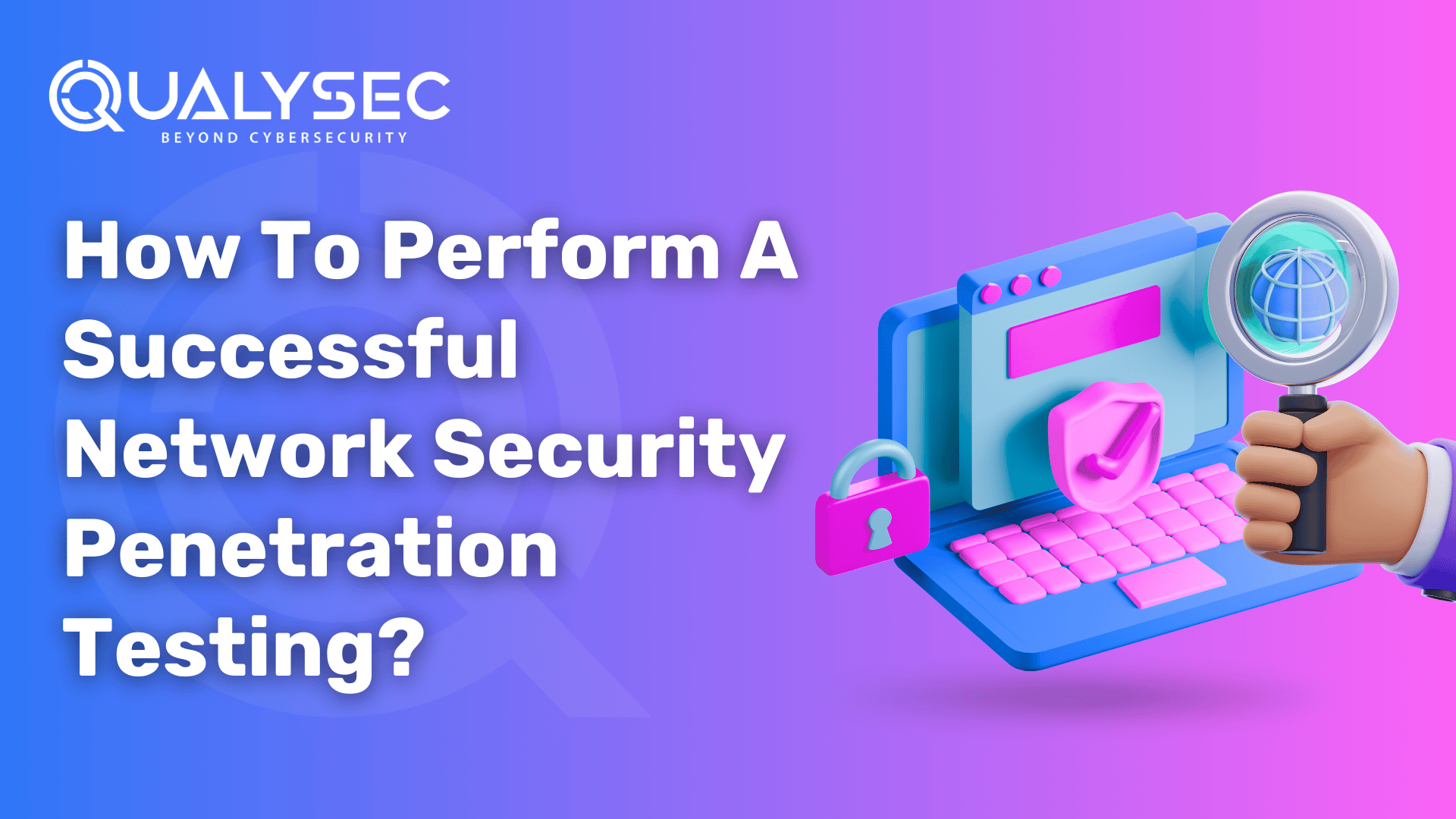
Strong 8k brings an ultra-HD IPTV experience to your living room and your pocket.
Ensuring the protection and reliability of a company’s IT infrastructure relies heavily on doing Network Security Penetration Testing. This system relies on using real attack scenarios to find and resolve any dangers to your network. When penetration testers check network elements, functions, and security measurements, they identify areas for organizations to improve and ensure they meet regulations. A successful penetration test can significantly enhance your organization’s security posture, reducing the risk of data breaches and other security incidents.
Qualysec Technologies has a proven set of actions for performing Network Penetration Testing, covering the first steps, reconnaissance, exploitation, creating reports, and solving issues. Anyone can use these guidelines — from small business owners to large company managers — to keep their network safe.
Define Scope and Objectives
Starting Network Security Testing begins with defining the scope and setting the main objectives. This crucial step ensures that the testing remains focused, operates effectively, and delivers value for the business.
Key Actions –
Identify Assets — Record all items you plan to test in the network (servers, routers, switches, firewalls, endpoints, wireless networks, and so on).
Determine Boundaries — Be sure to identify what the project includes and does not. Is cloud resource usage taken into account? Are you required to test services from third parties?
Set Objectives — Decide what you hope to find (for example, unauthorized access, data loss, or promotions given without justification). These are just a few examples of the types of issues that could be discovered during the testing. By setting clear objectives, you can focus your testing on these specific areas, increasing the likelihood of finding and addressing potential vulnerabilities.
Obtain Approvals — Get proper written agreement from stakeholders to ensure you don’t have legal or operational issues.
Tip — Document everything. Having a clear scope means no confusion and the test aligns with the organization’s policies.
Gather Information
After setting the scope, the next step is reconnaissance. This phase, which involves gathering as much information as possible about the target network without making any changes, is a thorough and comprehensive process.
Key Actions –
Passive Reconnaissance — Try to learn about the network infrastructure security from WHOIS, DNS, social media, and company websites.
Network Mapping — Look for the organization’s IP ranges, domain names, and subdomains.
Identify Technologies — List what operating systems, software, and services employees use.
Tools — Maltego, Recon-ng, Google Dorking, Shodan
Tip — The better your reconnaissance is, the better your testing will be. Keep from setting alerts at this point.
Network Scanning and Enumeration
When equipped with the correct data, start the steps of scanning and enumeration. You need to use this stage to learn about active hosts on the network, the open ports they offer, and any running services.
Key Actions –
Host Discovery — Apply tools designed to detect active devices on your network.
Port Scanning — Look up open ports to know what services you can access on the system.
Service Enumeration — Find out what type of service and set up each running open port.
Banner Grabbing — Use service banners to determine which software versions you are running.
Tools — Nmap, Masscan, Netcat, Unicornscan
Tip — To get maximum coverage, scan both using TCP and UDP. Set up your scans outside the busiest times to prevent disturbance.
Identify Security Weaknesses
Following the network and service mapping, you should discover potential risks hackers can exploit.
Key Actions –
Manual Review — Pay attention to the configurations of your services, the patches that are applied, and how users and systems are controlled.
Automated Scanning — You can use such scanners to recognize and detect problems in your operating systems and software applications.
Configuration Assessment — Look for default account details, weak password protection, services that are not needed, and errors in settings.
Password Analysis — Live out a user experience to ensure password policies are being used and the passwords are not easy to detect.
Tools — Nessus, OpenVAS, Nexpose, Nikto
Tip — Both automated and manual checks prevent false positive results and help improve the accuracy of your data.
Attempt Exploitation (Controlled Testing)
Now, the team tries to verify the issues by performing practices similar to what attacks could look like. Experts try to determine if the discovered problems can lead to gaining unauthorized access or increasing one’s privileges.
Key Actions –
Exploit Testing — Test your system for unauthorized access, trying to get access to privacy levels, or if exposed data exists.
Custom Scripts — Make and run special scripts to check network configurations that are not standard.
Lateral Movement — Travel from one system within the network to another to evaluate how segmentation and containment functions are operating.
Data Access — Check if it is possible to read or take sensitive information from the system.
Tools — Metasploit, Hydra, CrackMapExec, custom scripts
Tip — Get clear permission before you try to exploit a system. Be sure to take notes and make sure nothing permanent is allowed to change in the environment.
Post-Exploitation and Persistence Testing
After getting access or elevating privileges, the next thing to do is find out what an attacker could do on the network.
Key Actions –
Privilege Escalation — Check if getting higher-level permissions with compromised accounts is possible.
Persistence Mechanisms — Make sure that the data you collect now can still be accessed in the future.
Data Exfiltration — Collect fake data to see how your team handles data extraction situations.
Cleanup — Make sure the environment is free from anything linked to testing.
Tip — During this part, organizations gain insight into how well they will detect and manage a real data breach.
Talk to our Cybersecurity Expert to discuss your specific needs and how we can help your business.
Reporting and Documentation
It is only through comprehensive documentation that a Network Security Penetration Testing engagement holds real value. By presenting clear, practical reports, stakeholders can better decide which remediation to take first.
Key Actions –
Executive Summary — Explain things at a high level for stakeholders not involved in the technical side.
Detailed Findings — List the identified issues, their risk level, available evidence, and how they could affect the business.
Proof of Concept — Show evidence that backs up your observations, such as screenshots or logs.
Remediation Recommendations — List realistic and ordered tips to deal with each issue.
Methodology — Write down all the tools, methods, and tasks used as part of testing.
Tip — Try to use words that everyone will understand without confusion. The report should be clear for those with technical backgrounds and those without one.
Remediation and Retesting
Identifying problems is still only one part of what needs to be done. After that, you should work with stakeholders to address the issues discovered and check that the solutions are working correctly.
Key Actions –
During the remediation and retesting phase, it’s important to collaborate with IT and security teams to implement the recommended changes. This collaborative approach ensures that the solutions are effective and the network is secure.
Patch and Update — Install patches, review settings, and improve how access controls are set up.
Retest — Test issues that have been pointed out before to make sure they have been resolved.
Continuous Improvement — Use the experience from going through the attack to improve security policies and testing for the future.
Tip — Retesting is crucial. It guarantees that the original problems have been solved and no new ones have been added.
Continuous Monitoring and Ongoing Assessment
It is important to run Network Security Penetration Testing regularly. Networks are always changing, as are the risks they face.
Key Actions –
Schedule Regular Tests — Regularly arrange for network security and penetration testing to keep your security up to date.
Integrate with SOC — Send security findings to your SOC so they can be continually followed up on.
Threat Intelligence — Keep up with new threats and update how you handle testing.
Security Awareness — Teach staff how to identify and deal with new threats to the network.
Tip — Conduct penetration testing, vulnerability scanning, and red teaming to improve your security approach.
Note: IndiBlogHub features both user-submitted and editorial content. We do not verify third-party contributions. Read our Disclaimer and Privacy Policyfor details.







