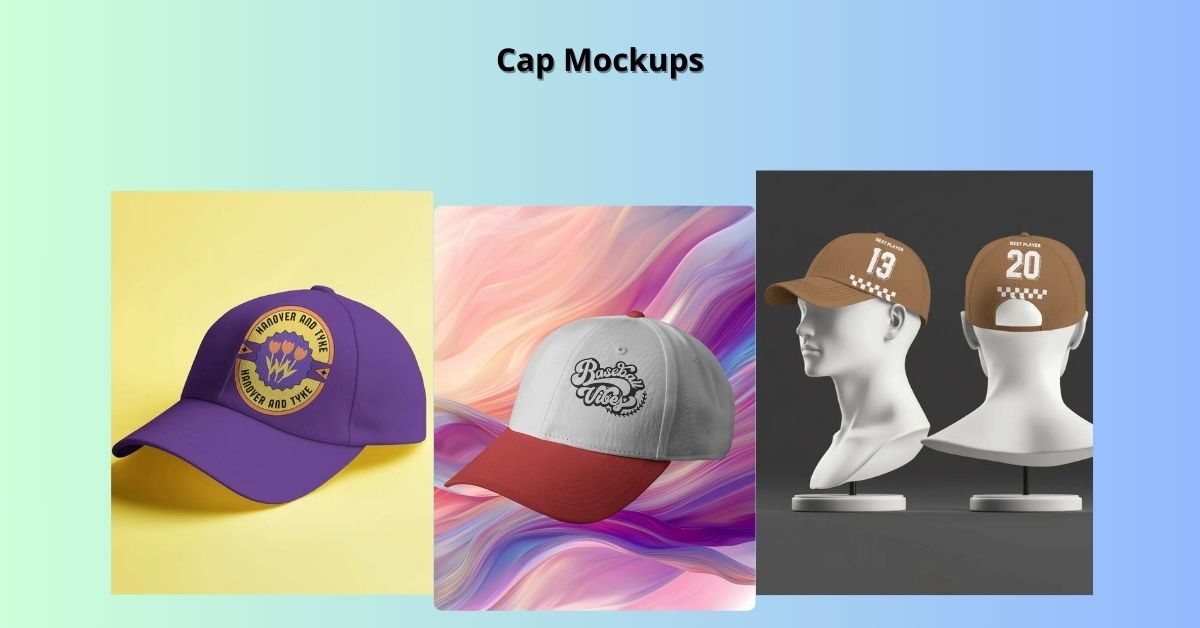How to Present Client Branding Using Business Card Mockups

Strong 8k brings an ultra-HD IPTV experience to your living room and your pocket.
When it comes to showing your branding work to a client, first impressions matter a lot. You’ve worked hard on designing the logo, choosing the right colors, and picking the perfect font. But showing a plain design on a white screen doesn’t always help the client see the full picture. This is where mockups can make all the difference.
One of the best ways to bring a brand to life is through business card mockups. They are simple, professional, and help the client picture how their brand will look in the real world. In this blog, you’ll learn how to present your client’s branding using business card mockups in a way that feels polished, real, and easy to understand — no fancy tools or design skills needed.
What Is a Business Card Mockup?
A business card mockup is a digital image that shows your business card design placed in a real-world setting — like on a desk, in someone’s hand, or beside a notebook. Instead of showing a flat design on a screen, a mockup adds shadows, texture, and depth. It makes the design feel real and finished.
For clients, seeing their name and logo on a realistic business card helps them feel more connected to their new brand. It makes your design work feel more complete, and often gets a much better response than just a flat design preview.
Why Business Card Mockups Are Important
You might wonder why mockups are such a big deal. Isn’t the design itself enough? Here’s why mockups matter:
They make your design look real. Mockups help clients imagine how the final product will look and feel.
They show your attention to detail. Taking the time to place your design into a mockup shows that you care about the full experience.
They help clients feel confident. Clients often feel unsure about how their brand will come together. A realistic business card mockup builds excitement and trust.
What You Need Before You Begin
Before you create your mockup, make sure you have the following:
A finished business card design (both front and back, if possible)
The final logo and brand colors
A mockup tool like Mockey.ai – which is free and super easy to use
A clear idea of the client’s brand style (professional, modern, playful, etc.)
You don’t need Photoshop or expensive tools. Just your design and a few minutes of time.
Choose the Right Style for Your Brand
Not all mockups are the same. Picking the right style is important. Here are a few styles to think about:
Flat Lay Mockups – These show the card from above, laid out cleanly. They’re simple and work well for minimal or modern brands.
Handheld Mockups – These show someone holding the card. They add a human feel and are great for showing how the card will look when being handed out.
Desk or Office Scenes – These show the card on a desk, beside a pen, notebook, or laptop. They give a professional, everyday work vibe.
Pick a mockup style that matches the mood and tone of your client’s brand.
How to Create a Business Card Mockup with Mockey
Here’s a step-by-step guide on how to use Mockey.ai to create your mockup:
Go to Mockey.ai
Open your browser and go to www.mockey.ai.
Search for Business Card Mockups
Use the search bar or browse categories. Find a mockup scene that fits the brand style.
Upload Your Design
Upload the front and back images of your business card. Make sure they are high resolution.
Adjust If Needed
You can move or resize your design slightly to make it fit just right.
Download the Mockup
Once it looks good, download the image. It will be saved in high quality, ready for sharing.
How to Present the Mockup to Your Client
Now that you have your mockups, it’s time to share them with your client. Here’s how to make your presentation stand out:
1. Tell a Simple Story
Start by showing the mockups and explain how each part of the design connects to their brand message. For example, "We used blue for trust and calmness," or "This bold font gives a strong and modern feel."
2. Use a Clean Layout
Put your mockups into a simple slide deck or PDF. Avoid clutter. Let the designs speak for themselves.
3. Show Both Sides
If you’ve designed both the front and back of the card, show mockups of each. Clients like to see the full picture.
4. Highlight Real-World Use
Use mockups that show the card being used — in a hand, on a desk, or beside other items. This helps the client imagine giving it to someone or leaving it at a meeting.
Tips to Make It Even Better
Keep things clear and simple. Avoid using too many different mockup styles.
Use no more than 2 or 3 mockups in one presentation. Quality is better than quantity.
Stick to the brand’s look. Use backgrounds and scenes that feel like the brand (e.g., don’t use a playful mockup for a serious law firm).
Use high-resolution images. Blurry mockups make your work look unfinished.
Where to Share the Mockups
Once you’ve made your business card mockups, you can use them in many places:
Send them in your client presentation
Add them to your design portfolio
Share on Instagram or LinkedIn
Include them in your proposal or pitch deck
Upload to your freelance profile or website
Mockups help your work stand out and show your skills in a real-world way.
Final Thoughts
Business card mockups are a simple but powerful way to bring a brand to life. They help your client see what you see — a finished, ready-to-go brand that feels real and professional.
With tools like Mockey.ai, making mockups is quick, easy, and totally free. You don’t need to be a pro designer or own expensive software. Just upload your design, pick a scene, and share a mockup that makes your work shine.
So next time you’re presenting branding to a client, don’t just send a flat file. Show them what their brand looks like in action — with a stylish, realistic business card mockup.
Note: IndiBlogHub features both user-submitted and editorial content. We do not verify third-party contributions. Read our Disclaimer and Privacy Policyfor details.