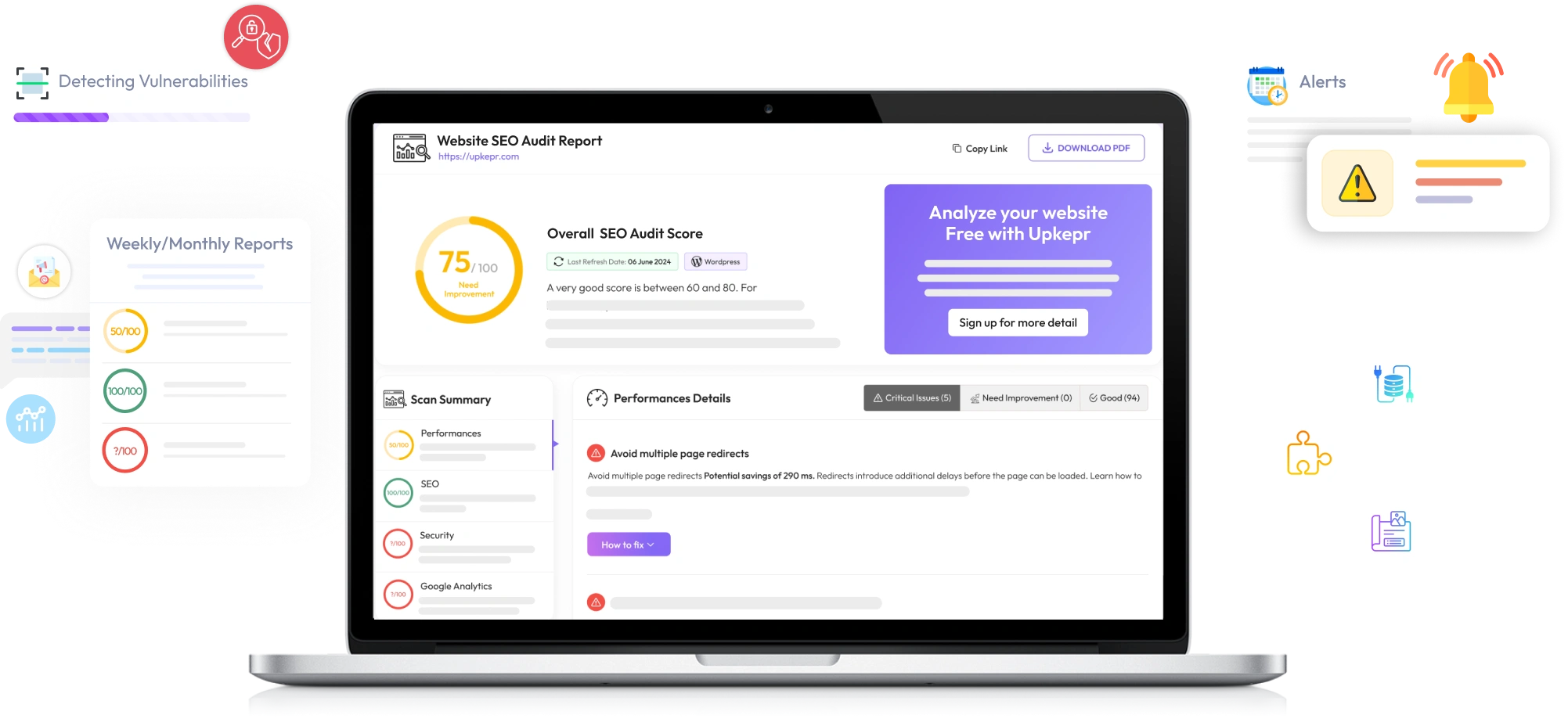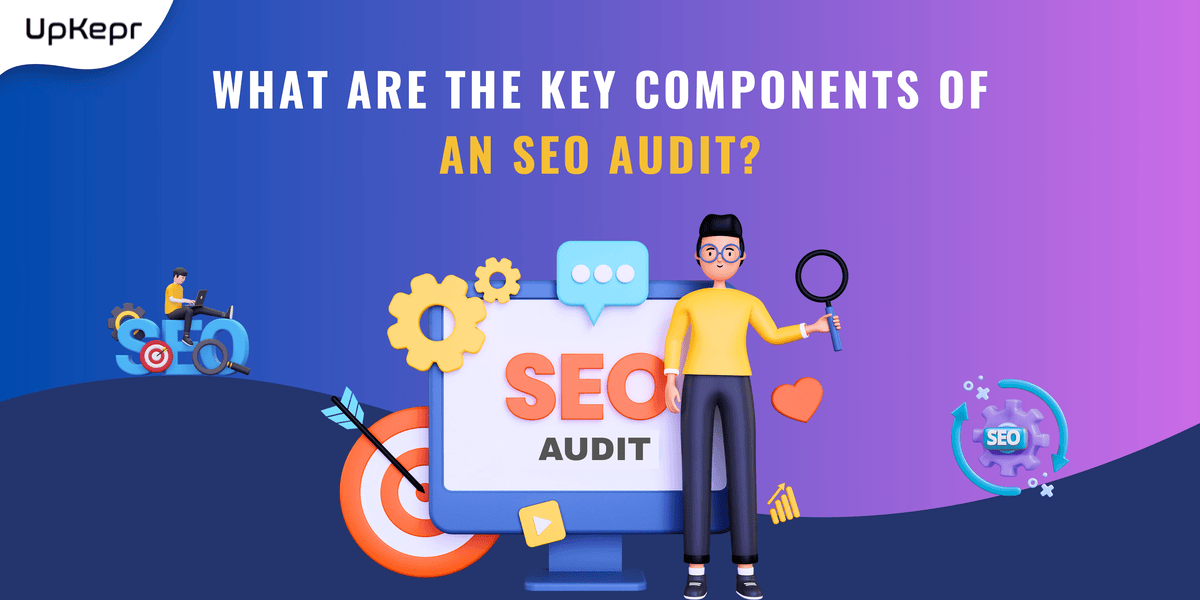How to Recover from a Security Breach in PrestaShop: A Step-by-Step Guide

Strong 8k brings an ultra-HD IPTV experience to your living room and your pocket.
A security breach can be one of the most daunting experiences for any eCommerce store owner, especially if it involves a popular platform like PrestaShop. Data breaches, hacking attempts, or vulnerabilities can disrupt your business, compromise customer data, and damage your store's reputation. However, all hope is not lost. By following a structured approach and leveraging the right tools, you can recover from a security breach and ensure your PrestaShop store is more secure in the future.
Here’s a step-by-step guide on how to recover from a security breach in PrestaShop:
Step 1: Assess the Damage
The first thing you need to do when you realize your PrestaShop store has been compromised is to assess the situation. Determine the extent of the damage and gather information about how the breach occurred. This includes identifying the entry point (e.g., vulnerabilities in plugins, weak passwords, or outdated software), whether customer data has been affected, and what parts of your store are still functioning.
Check for signs such as:
- Unauthorized access to your admin panel
- Strange activities like changes in product prices or descriptions
- Missing or altered customer data
- Malware or suspicious scripts on your site
It's crucial to act fast, so avoid making any changes to your store before you have a complete understanding of the damage.
Step 2: Take Your Store Offline
While you investigate and resolve the issue, take your PrestaShop store offline. This prevents further damage and protects your customers from interacting with a compromised site. You can do this by putting up a maintenance page or simply disabling access to the store through the PrestaShop back office.
While the store is offline, make sure to notify your customers via email or social media about the security issue, assuring them that you're taking steps to resolve it. Transparency is important to maintaining trust.
Step 3: Identify and Fix the Vulnerability
Once your store is offline, the next step is to identify and fix the security vulnerability that led to the breach. If the issue is due to an outdated PrestaShop version, make sure to update it to the latest version. Regular software updates are essential to patch known vulnerabilities.
In addition to updating PrestaShop, check all installed modules and third-party plugins for security holes. Outdated or poorly coded modules are common entry points for hackers. Remove or update any modules that may be compromised.
It’s also important to check your server and hosting environment. Ensure that your hosting provider has implemented the necessary security measures, such as firewalls and intrusion detection systems. You may want to contact your hosting provider for additional assistance.
Step 4: Change All Passwords and Access Credentials
In the aftermath of a security breach, it’s crucial to change all passwords associated with your PrestaShop store. This includes:
- Admin panel credentials
- FTP and cPanel login details
- Database passwords
- API keys
Choose strong, unique passwords for all accounts to ensure that hackers can’t easily gain access again. If you suspect that customer accounts may have been compromised, advise your customers to reset their passwords and provide guidance on how to do so securely.
Step 5: Restore From Backup
If you have a recent backup of your PrestaShop store, now is the time to restore it. A backup will allow you to roll back to a secure version of your store before the breach occurred. Ensure that the backup you’re restoring from is not also compromised. If you're unsure, perform a security scan before restoring the backup.
If you don’t have a backup, you may need to manually clean your store by removing malicious files and code. This can be a time-consuming process, so it’s always advisable to keep regular backups in place for future emergencies.
Step 6: Implement Stronger Security Measures
Once you've identified and fixed the vulnerability, it's time to implement stronger security measures to prevent future breaches. Here are some key practices:
- Enable Two-Factor Authentication (2FA): Adding an extra layer of security to your admin panel will make it harder for hackers to gain access.
- Install a Web Application Firewall (WAF): A WAF can block malicious traffic before it even reaches your PrestaShop store.
- Regularly Update Your Software: Ensure that PrestaShop, your modules, and any other software you’re using are regularly updated to fix known security vulnerabilities.
- Use Secure Hosting: Opt for a hosting provider that specializes in eCommerce and offers robust security features like SSL certificates, DDoS protection, and malware scanning.
Step 7: Use a PrestaShop Vulnerability Scanner
To ensure your store is safe and secure after the recovery, using a vulnerability scanner can help. UpKepr PrestaShop Vulnerability Scanner is a powerful tool designed to identify security weaknesses in your store. It performs a thorough scan of your site, checking for potential threats such as outdated software, insecure code, and weak points that hackers could exploit. By integrating UpKepr scanner into your routine security checks, you can proactively monitor your store for vulnerabilities and fix them before they become a bigger issue.
The PrestaShop Vulnerability Scanner will also help you comply with security standards and regulations, providing detailed reports and insights into the security health of your online store.
Step 8: Notify Affected Customers
Once your PrestaShop store is secure, it's time to inform your customers. If their data was compromised during the breach, you are required to notify them promptly. Send a clear and concise message explaining what happened, what data was affected, and what steps you're taking to prevent future breaches. Offering credit monitoring services or other forms of compensation can help maintain customer trust.
Step 9: Monitor and Test Your Store Regularly
After recovering from a security breach, it’s essential to monitor your PrestaShop store regularly. Set up automated security scans with tools like UpKepr Vulnerability Scanner, and ensure that you’re constantly updating your store and systems. Run periodic tests to ensure your store remains secure and that no new vulnerabilities have emerged.
Conclusion
Recovering from a security breach in PrestaShop may seem overwhelming, but by following these steps and implementing proactive security measures, you can minimize the damage and prevent future attacks. Regularly updating your store, using strong passwords, and leveraging tools like UpKepr PrestaShop Vulnerability Scanner will help keep your store safe and secure. Always be vigilant and prepared to act quickly in the event of a breach to protect your business and your customers.
Note: IndiBlogHub features both user-submitted and editorial content. We do not verify third-party contributions. Read our Disclaimer and Privacy Policyfor details.