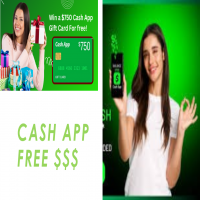How to Redeem Updated Google Play Gift Card Codes in 2025

Strong 8k brings an ultra-HD IPTV experience to your living room and your pocket.
Google Play gift cards are a fantastic way to access millions of apps, games, movies, books, and more on the Google Play Store. Whether you received a card as a gift or purchased one yourself, learning how to redeem it is simple. In this guide, we will explain the steps to redeem updated Google Play gift card codes in 2025. We’ll also cover common issues and tips for a smooth experience.
What is a Google Play Gift Card?
Google Play gift cards are prepaid cards. They can be used to purchase digital content on the Google Play Store. These cards come with a code that adds credit to your account. You can then use this credit to buy apps, games, subscriptions, and other services.
Where to Find Google Play Gift Card Codes
Retail Stores: Many supermarkets, convenience stores, and electronic stores sell Google Play gift cards.
Online Platforms: Trusted e-commerce sites like Amazon or Walmart also sell digital codes.
Promotional Offers: Sometimes, companies offer free gift cards during special promotions.
Ensure that you buy from authorized sellers to avoid scams.
Step-by-Step Guide to Redeem Google Play Gift Card Codes
Redeeming a Google Play gift card code is easy. Follow these steps:
1. Open the Google Play Store
Open the Google Play Store app on your Android device. You can also visit the Google Play website from a web browser.
Ensure that you are signed in with the correct Google account. This is important because the redeemed balance will be added to the active account.
2. Access the Redeem Option
In the Google Play app, tap on your profile icon in the top-right corner.
From the menu, select Payments & Subscriptions.
Tap on Redeem Code.
Alternatively, on the web, click on the Redeem option from the left-hand menu.
3. Enter the Code
Type in the 16-character code found on your gift card or in your email (if purchased digitally).
Double-check the code for typos. Common errors include confusing letters like “O” and the number “0.”
4. Confirm the Redemption
After entering the code, tap on Redeem.
A confirmation screen will appear. Review the details and click Confirm.
The balance will be added to your Google Play account instantly.
5. Use Your Credit
Now, you can use your credit to buy apps, games, subscriptions, or in-app purchases. Simply select your desired item and choose Google Play balance as the payment method during checkout.
Tips for Redeeming Gift Cards
Check Expiry Dates: Some promotional gift cards have an expiration date. Redeem them before they expire.
Use a Secure Internet Connection: Avoid redeeming codes on public Wi-Fi to protect your account information.
Keep the Receipt: If the code does not work, the receipt can help you resolve the issue with the seller or Google support.
Troubleshooting Common Issues
Code Already Redeemed
This means the code has been used before. Contact the seller with proof of purchase.
Invalid Code
Ensure you entered the code correctly. Check for similar-looking characters.
If the issue persists, contact Google support.
Account Restrictions
Google Play credit can only be used in the region where the card was purchased. Make sure your account’s country matches the card’s origin.
Error Messages
Restart your device and try again.
Clear the cache of the Google Play app from your device settings.
How to Check Your Google Play Balance
After redeeming a gift card, you can check your balance easily:
Open the Google Play Store app.
Tap on your profile icon.
Select Payments & Subscriptions > Payment Methods.
Your balance will be displayed under “Google Play balance.”
Additional Ways to Use Google Play Credit
Purchase Subscriptions: Pay for services like YouTube Premium, Google One, or in-app subscriptions.
Buy Digital Content: Rent or buy movies, eBooks, or audiobooks.
In-App Purchases: Use credits for in-game items or premium features.
Important Notes for 2025
Updated Features: Google may introduce changes to the Play Store interface. Keep your app updated to avoid missing new features.
New Security Measures: Always ensure your Google account is protected with two-factor authentication.
Country-Specific Cards: Be aware of regional restrictions. You cannot use a card purchased in one country in another.
Conclusion
Redeeming a Google Play gift card in 2025 is straightforward and convenient. By following the steps above, you can unlock access to countless apps, games, and digital content. Always buy gift cards from trusted sources and keep your account secure. If you encounter any problems, don’t hesitate to contact Google support for assistance.
Enjoy your Google Play balance and explore everything the store has to offer!
❤️✅INSTANT CLAIM NOW GET FREE❤️✅
Note: IndiBlogHub features both user-submitted and editorial content. We do not verify third-party contributions. Read our Disclaimer and Privacy Policyfor details.