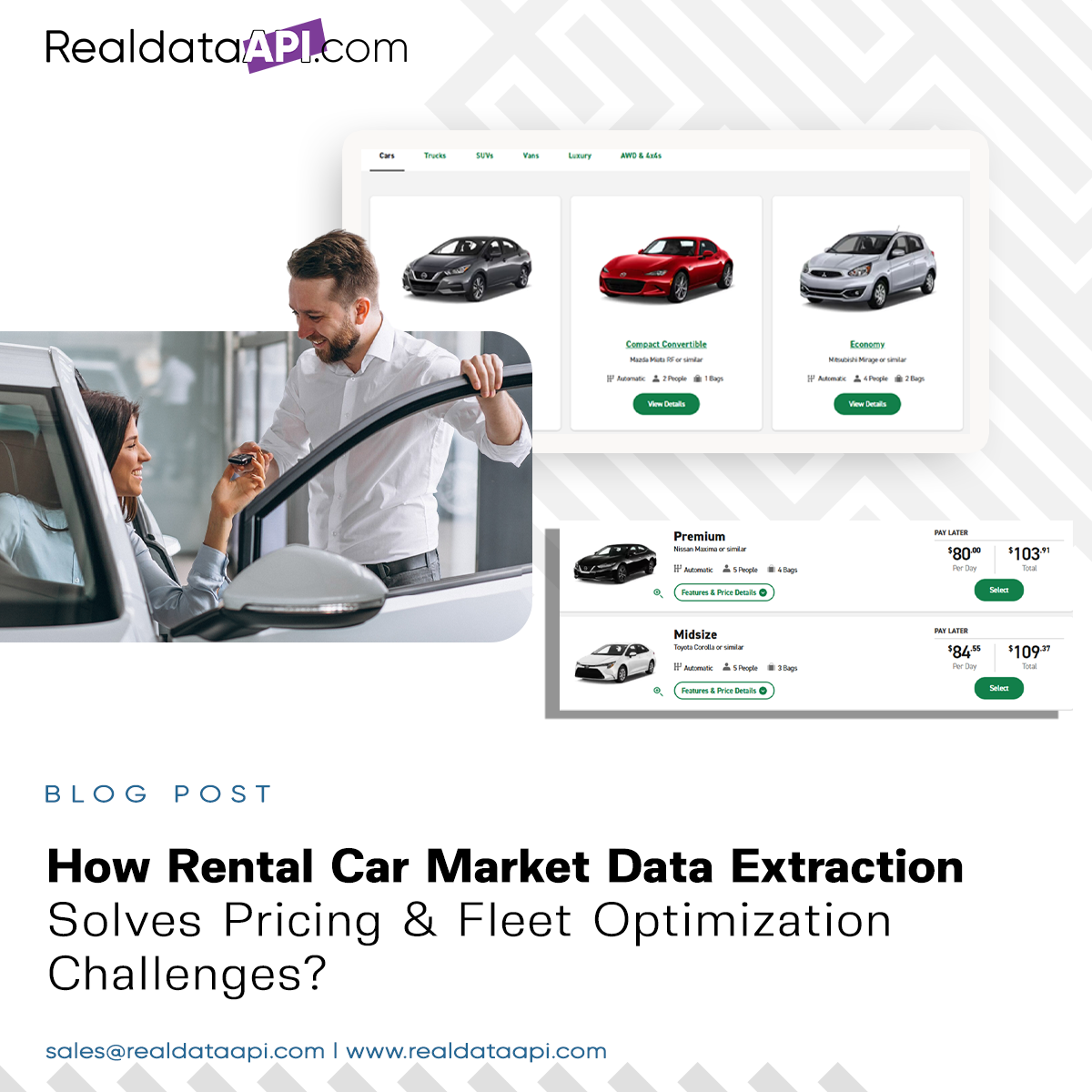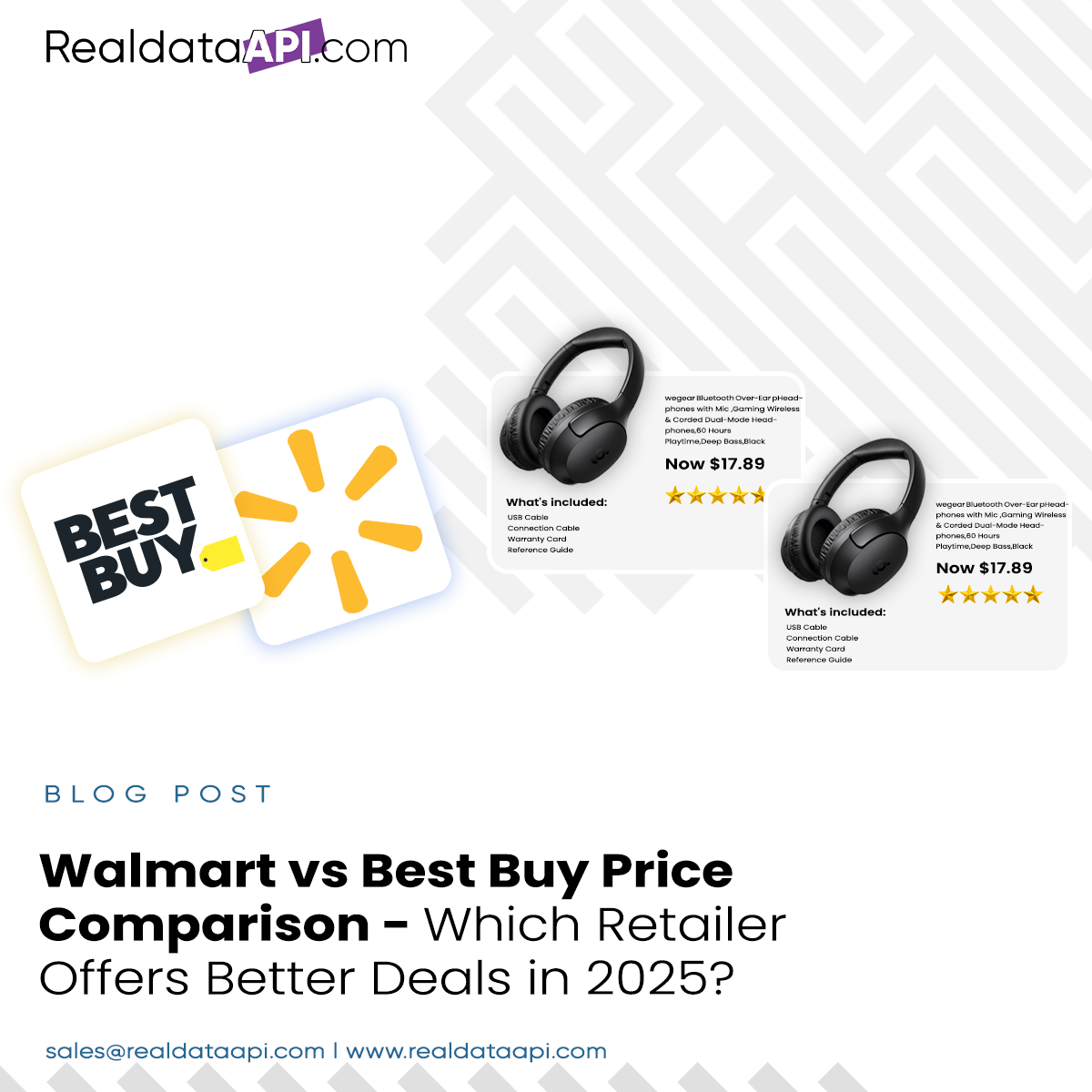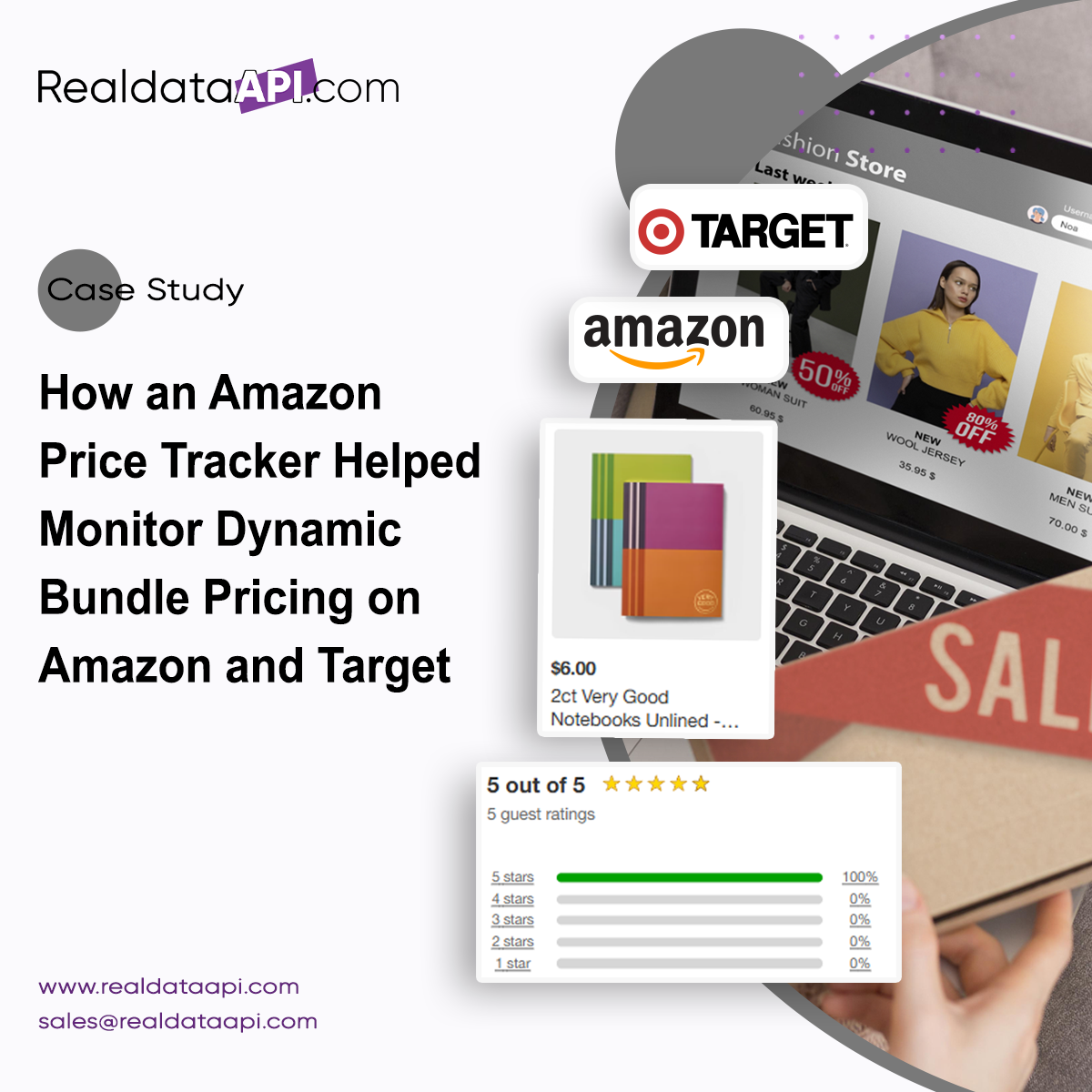How to Scrape Uber Eats Restaurant List and Menu Data for Strategic Insights?
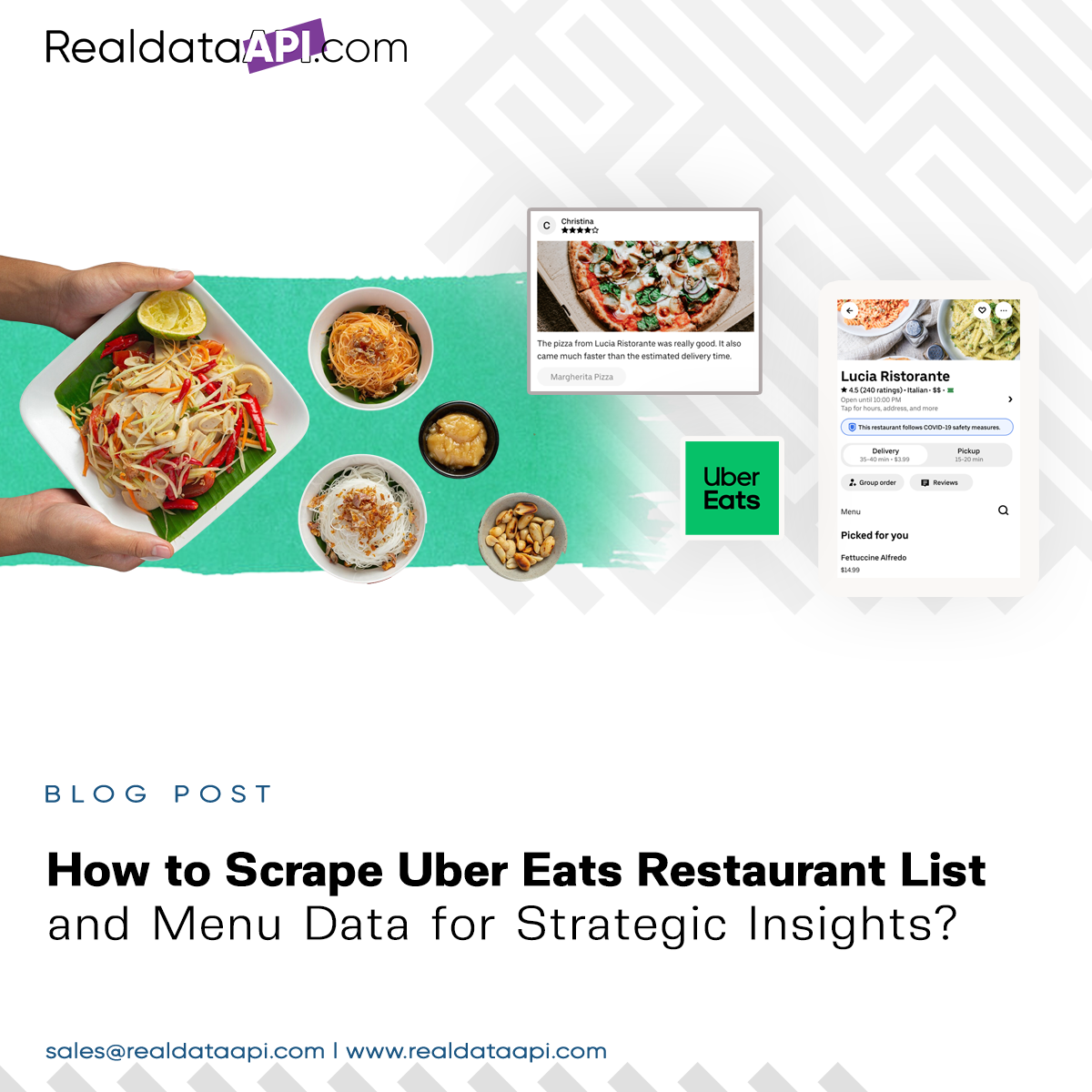
Strong 8k brings an ultra-HD IPTV experience to your living room and your pocket.
Introduction
The online food delivery sector has become a pivotal part of the global economy, and platforms like Uber Eats are leading the charge with massive restaurant networks and real-time menu data. For entrepreneurs, developers, marketers, and researchers, accessing this data can fuel smarter business decisions, improved customer experiences, and more personalized food delivery services.
In this blog, we explore how to Scrape Uber Eats Restaurant List, extract detailed menu information, and structure the data for meaningful analysis. Whether you’re a data enthusiast or building a next-gen food-tech platform, web scraping Uber Eats restaurant list and menu data extraction can unlock a wealth of insights.
Let’s dive into how to efficiently and ethically scrape Uber Eats restaurant list and menu data step by step.
Why Scrape the Uber Eats Restaurant List?
Scraping restaurant data from Uber Eats opens the door to multiple commercial and analytical opportunities.
Competitive Intelligence
Tracking Uber Eats restaurant listings across different cities allows you to:
Benchmark your services against competitors
- Identify regional cuisine preferences
- Understand pricing models and delivery fees
- Food Delivery Aggregators and Comparison Tools
If you’re developing a food discovery or delivery comparison app, having access to Uber Eats restaurant list lets you provide:
Accurate coverage by area
- Recommendations based on cuisine type, price, and ratings
- Real-time delivery data
- Restaurant Lead Generation
B2B service providers, POS vendors, or suppliers can build lead databases by extracting restaurant names, contact details, hours, and service types (delivery, dine-in, etc.).
Data for Cloud Kitchen Strategy
Scraping helps identify:
High-demand cuisine gaps
Locations underserved by specific food types
Restaurant performance and popularity indicators
Challenges in Scraping Uber Eats Restaurant List
Before jumping in, you must understand the technical and ethical challenges that come with scraping Uber Eats.
Dynamic Content Loading
Uber Eats relies on JavaScript-heavy pages. Traditional scraping tools like requests won’t work well here since most content is dynamically rendered.
Geolocation Sensitivity
Uber Eats displays restaurants based on the selected delivery location (ZIP code, city, or GPS coordinates). If you don’t set a location programmatically, your scraper might return no data.
Anti-Bot Systems
Uber Eats has robust anti-scraping technologies such as:
- CAPTCHA challenges
- Bot detection algorithms
- IP rate limiting
- Suspicious activity blocks
- Frequent Page Structure Changes
They frequently update their front-end and API structures, requiring regular maintenance of your scraping scripts.
Tools & Technologies to Web Scrape Uber Eats Restaurant List
To handle Uber Eats’ dynamic structure and anti-bot mechanisms, use these tools:
a) Playwright or Puppeteer
Both offer headless browser automation and are ideal for JavaScript-heavy websites. Playwright is often more stable and offers multi-browser support.
b) Selenium
Popular for automating interactions with web elements. Great for simulating user behavior like scrolling and clicking.
c) BeautifulSoup + Requests
Only effective if the data is embedded in static HTML, which is rare for Uber Eats.
d) API Monitoring
Use browser developer tools to inspect and intercept internal API calls that return restaurant or menu data in JSON format.
e) Proxy Rotation Services
Services like Bright Data or ScraperAPI can help avoid IP bans and geographic restrictions.
Step-by-Step Guide to Scrape Uber Eats Restaurant List
Let’s now walk through the process to scrape Uber Eats restaurant list step by step.
Step 1: Set the Location
Uber Eats requires a delivery address to show localized results. Automate this step:
- Use coordinates (latitude & longitude)
- Automate city input in search bar
- Wait for location-based content to load
Step 2: Interact With the Page
Most restaurants are loaded as you scroll. Use JavaScript execution to simulate user behavior and access the full restaurant list.
Step 3: Identify HTML Containers or API Endpoints
Each restaurant is typically shown as a card. Capture:
- Restaurant name
- Cuisine types
- Delivery time
- Delivery fee
- Star rating
- Tags (e.g., new, offers, highly rated)
Alternatively, monitor the network tab to find internal API responses with this data in JSON.
Sample JSON:
{
"name": "Taco Town",
"rating": 4.5,
"delivery_fee": "$2.49",
"estimated_time": "25–35 min",
"cuisine": ["Mexican", "Fast Food"]
}
Step 4: Automate Scrolling & Pagination
Use page.evaluate() in Playwright to execute JavaScript scroll events or monitor response URLs to load more data.
Step 5: Store the Data
Save the restaurant data in JSON, CSV, or directly to a cloud database.
Scrape Uber Eats Restaurant Menu Data
With restaurant URLs in hand, you can proceed to scrape Uber Eats restaurant menu data.
What Can Be Extracted:
- Menu category names
- Individual item names
- Prices
- Add-ons (sides, sauces, toppings)
- Descriptions
- Dietary info (vegan, gluten-free, etc.)
Methods for Menu Data Extraction:
1. HTML Scraping
Navigate to each restaurant page and scrape the rendered content using selectors for:
- h2 or div for category names
- Item blocks for names and prices
- Tags for allergens or diets
2. API Interception
Many Uber Eats pages load menu data via API calls. Look for menu-data endpoints in the browser's network tab and use Python to send GET requests to those endpoints.
3. Structured JSON Parsing
API responses are typically well-structured:
{
"categories": [
{
"title": "Burgers",
"items": [
{
"name": "Classic Cheeseburger",
"price": "$10.99",
"description": "Beef patty, cheese, lettuce, tomato, pickles",
"tags": ["popular", "spicy"]
}
]
}
]
}
Uber Eats Restaurant Menu Data Extraction Use Cases
1. Price Monitoring
Track pricing trends by cuisine or region. Identify high-margin dishes, competitive offers, and discounts.
2. Menu Optimization
Use menu data to understand what top-performing restaurants are doing differently. Tailor your own restaurant offerings accordingly.
3. Nutritional Tag Filtering
Build applications that recommend meals based on dietary needs like keto, vegan, gluten-free, or low-sodium.
4. Food Trend Analysis
Identify rising food categories, seasonal items, and experimental cuisine patterns across regions.
Scaling & Maintaining Your Scraper
1. Automation & Scheduling
Use cron jobs or task schedulers to run your scrapers hourly, daily, or weekly, depending on your needs.
2. Error Handling
Implement retry logic for failed requests, 403/429 errors, and null results. Use try/except and logging.
3. Database Integration
Store your extracted data in a database like:
- MongoDB for flexibility
- PostgreSQL for structure
- Firebase for real-time sync
4. Change Detection
Use checksums or diff checks to detect when Uber Eats changes HTML or JSON structures and alert your team.
Ethical & Legal Guidelines
1. Read Uber Eats’ Terms of Service
Scraping commercial websites may violate TOS. Always review usage rights and limitations.
2. Use Scraped Data Internally
Avoid redistributing scraped content publicly. Use the data for analytics, personalization, or business development only.
3. Rate Limiting
Throttle your scraper to avoid sending too many requests per second, which can burden Uber Eats’ servers.
4. Explore Official APIs
Uber Eats may provide public or partner APIs. These offer stable, legal, and structured data access for approved use cases.
Conclusion
Uber Eats offers an immense data trove that, when accessed responsibly, can revolutionize how businesses operate in the food delivery space. From scraping Uber Eats restaurant lists for market intelligence to extracting menu data for price comparison or food trend analysis, the possibilities are vast.
Using tools like Playwright, Selenium, and browser network interception, you can develop robust, scalable scrapers. But with great power comes great responsibility—ensure your practices are ethical, legal, and in line with best development standards.
Start small, scale wisely, and let web scraping Uber Eats restaurant list and menu data help you serve smarter, better, and faster.
Source : https://www.realdataapi.com/scrape-uber-eats-restaurant-menu-data-strategic-insights.php
Note: IndiBlogHub features both user-submitted and editorial content. We do not verify third-party contributions. Read our Disclaimer and Privacy Policyfor details.