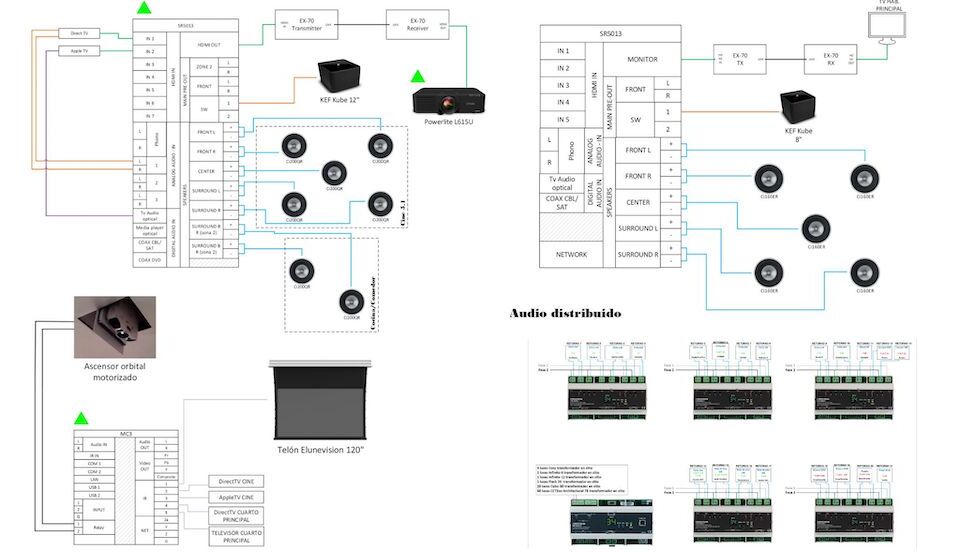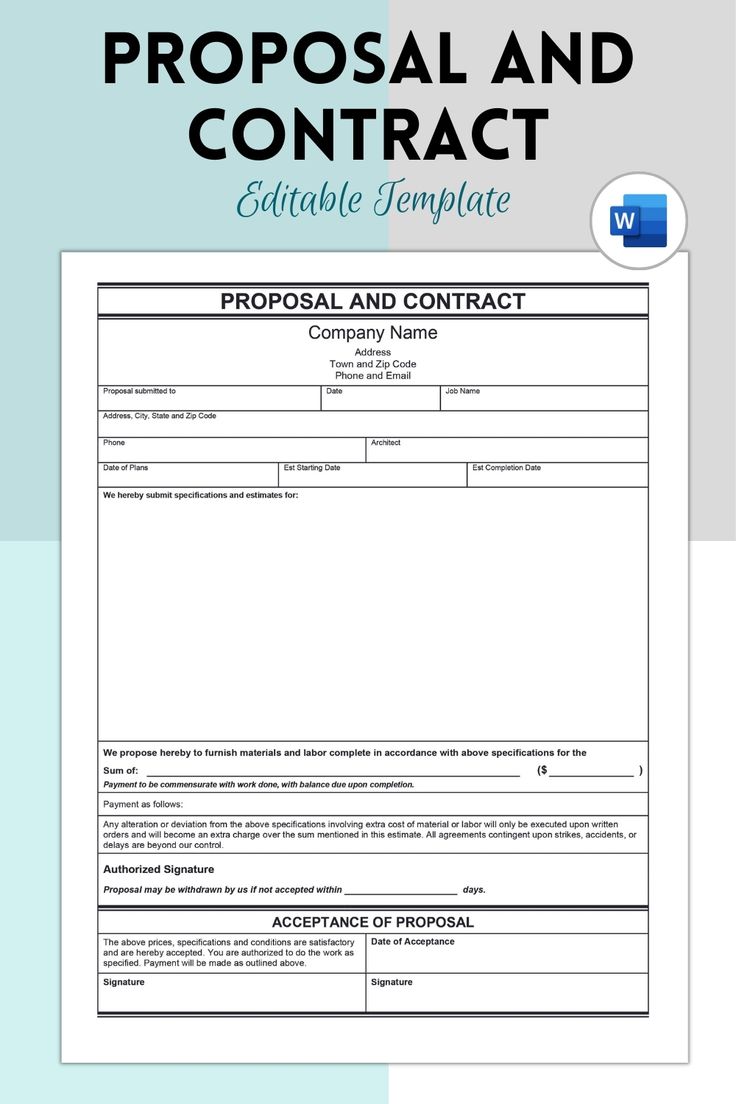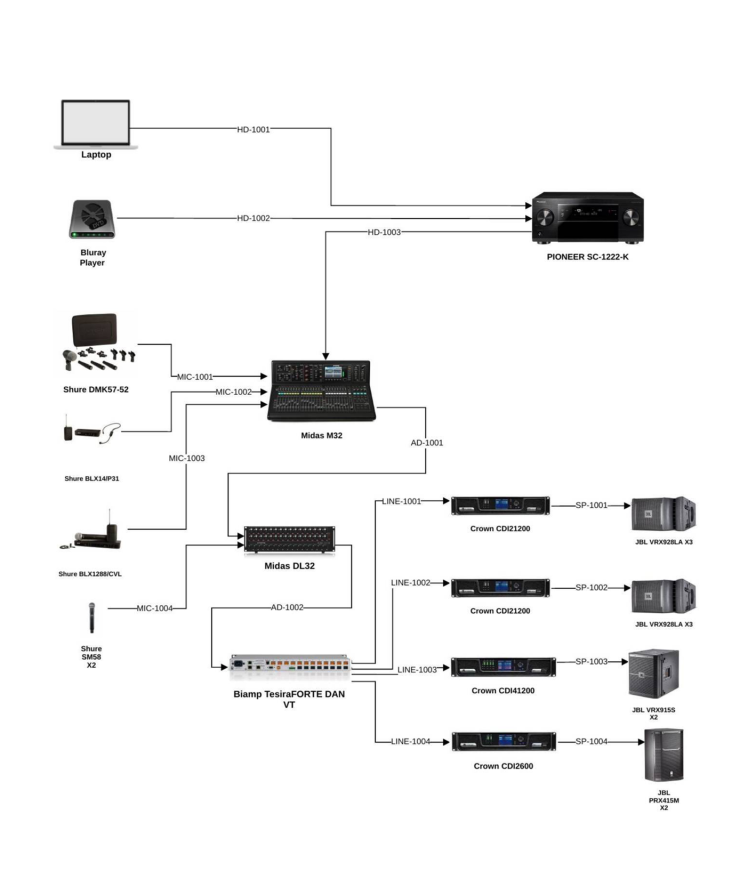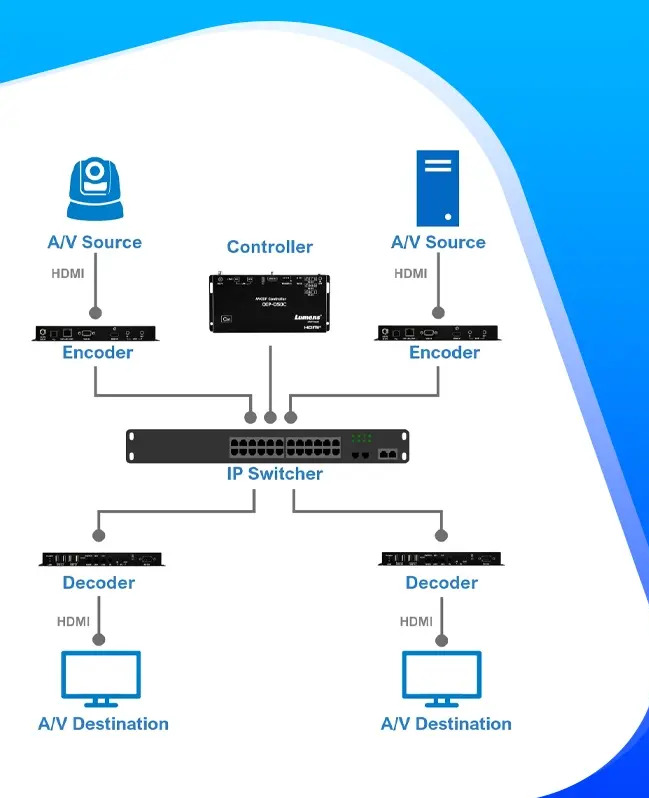How to Set Up AV Systems for Churches

Strong 8k brings an ultra-HD IPTV experience to your living room and your pocket.
In the modern era, audio visual systems installation has become an essential aspect of creating an immersive and engaging worship experience in churches. A well-designed and properly installed AV system can greatly enhance the delivery of sermons, musical performances, and other church events. It allows the congregation to clearly hear the message and feel more connected to the service.
Properly setting up AV systems in churches involves several key considerations, such as acoustics, lighting, video projection, and the integration of various audio visual components. Getting it right requires careful planning, technical expertise, and often the help of professional AV system integrators.
In this comprehensive guide, we'll walk through the step-by-step process of setting up AV systems for churches, covering everything from initial planning to equipment selection, installation, and ongoing maintenance. Whether you're a church leader, tech volunteer, or AV system integrator, this article will provide valuable insights and best practices to help you create a high-quality, reliable, and impactful AV experience for your congregation.
Understanding the Basics of Church AV Systems
Before diving into the specifics of setting up an AV system, it's important to understand the basic components and their roles. A typical church AV system includes:
Sound System: This includes microphones, mixers, amplifiers, and speakers that capture, process, and project audio throughout the church. The sound system ensures that spoken words and music are clearly heard by the congregation.
Video System: This encompasses video cameras, projectors, screens, and video switchers that capture, display, and switch between visual content such as song lyrics, sermon notes, and live or pre-recorded video feeds.
Lighting System: Proper lighting enhances the visual atmosphere and helps direct attention to key areas such as the stage, altar, or pulpit. Lighting systems include various types of lights (e.g., spotlights, wash lights) and control systems to adjust brightness, color, and effects.
Control Systems: These are the interfaces and devices used to manage and operate the AV system, such as control panels, tablets, or software applications. Control systems allow operators to adjust settings, switch inputs, and automate certain functions.
Infrastructure: This refers to the cables, connectors, racks, and other hardware that connect and support the various AV components. Proper infrastructure is crucial for reliable signal transmission and system performance.
Understanding these basic components will help you make informed decisions when planning and setting up your church's AV system. Keep in mind that the specific equipment and configuration will vary based on your church's size, layout, budget, and unique needs.
Planning Your Church AV System
Proper planning is essential for a successful audio visual systems installation in your church. Before making any purchases or starting the installation process, take the time to assess your needs, define your goals, and create a detailed plan. Here are the key steps in planning your church AV system:
Assess Your Church's Needs: Start by evaluating your church's current and future AV requirements. Consider factors such as the size of your congregation, the types of events and services you hold, and any specific needs for your worship style or denomination. Engage with church leaders, staff, and volunteers to gather input and identify pain points with your existing system (if applicable).
Define Your AV Goals: Clearly articulate what you want to achieve with your AV system. Do you want to improve speech intelligibility, enhance musical performances, or create immersive visual experiences? Setting specific goals will guide your equipment choices and system design.
Evaluate Your Church's Space: Assess the physical characteristics of your church building, such as room dimensions, acoustics, sightlines, and architectural features. These factors will influence equipment placement, speaker coverage, and other design considerations. If possible, consult with an acoustician or AV system integrator to optimize your system for your specific space.
Determine Your Budget: Establish a realistic budget for your AV system, considering both upfront costs (equipment, installation) and ongoing expenses (maintenance, upgrades). Prioritize your needs and allocate funds accordingly. Keep in mind that investing in quality equipment and professional installation can save you money in the long run by avoiding costly repairs or replacements.
Create a System Design: Based on your needs, goals, space, and budget, create a detailed system design that specifies the equipment, placement, and configuration of each component. This may include audio visual system diagrams, equipment lists, and installation plans. If you lack the technical expertise to create a comprehensive design, consider hiring an AV system integrator or consultant.
Plan for Future Growth: Consider your church's potential growth and evolving needs when planning your AV system. Choose equipment that can scale and expand as your requirements change. This may involve investing in a larger mixing console, additional microphone inputs, or a modular video system.
Involve Stakeholders: Engage key stakeholders, such as church leaders, worship teams, and tech volunteers, throughout the planning process. Seek their input, address their concerns, and communicate the benefits of the new AV system. Building buy-in and support from stakeholders will help ensure a smoother installation and adoption process.
By following these planning steps and involving the right people, you can create a well-designed AV system that meets your church's specific needs and enhances the overall worship experience for your congregation.
Choosing the Right AV Equipment for Your Church
Selecting the appropriate equipment is crucial for achieving optimal performance and reliability in your church AV system. With a wide range of products available, it can be overwhelming to navigate the options. Here are some key considerations and recommendations for choosing the right AV equipment:
Sound System:
Microphones: Choose microphones suitable for each application, such as wireless lavalier mics for pastors, handheld mics for singers, and instrument mics for musical equipment. Consider factors like sound quality, durability, and ease of use.
Mixers: Select a digital mixer with enough inputs to accommodate your current and future needs. Look for features like built-in effects, remote control capabilities, and easy-to-use interfaces.
Speakers: Opt for high-quality, professional-grade speakers that provide clear and even coverage throughout your church. Consider factors like power handling, dispersion pattern, and frequency response. Popular brands include JBL, Bose, and QSC.
Video System:
Cameras: Invest in high-definition (HD) or 4K cameras with good low-light performance for capturing services and events. Consider features like zoom capabilities, remote control, and easy integration with your video switcher.
Projectors and Screens: Choose projectors with sufficient brightness (measured in lumens) for your room size and ambient light conditions. Pair them with high-quality screens that provide good viewing angles and color accuracy. Popular projector brands include Epson, Sony, and Panasonic.
Video Switchers: Select a video switcher that can handle multiple inputs (cameras, computers, media players) and offers seamless transitions and effects. Look for models with built-in scalers and easy-to-use controls.
Lighting System:
Fixtures: Choose a mix of lighting fixtures that suit your church's needs, such as spotlights for highlighting speakers, wash lights for general stage illumination, and color-changing lights for creating ambiance. LED fixtures are energy-efficient and offer flexibility in color and intensity.
Control Systems: Invest in a user-friendly lighting control system that allows you to create and recall presets, adjust individual fixtures, and automate lighting changes. Many modern systems offer intuitive touchscreen interfaces and remote control via mobile devices.
Infrastructure:
Cables and Connectors: Use high-quality, professional-grade cables and connectors to ensure reliable signal transmission and minimize interference. Choose cables with appropriate lengths and shielding for your specific application.
Racks and Mounts: Invest in sturdy, well-ventilated equipment racks to house your AV components securely. Use appropriate mounts and rigging hardware to safely install speakers, projectors, and lighting fixtures.
Integration and Control:
Control Systems: Consider investing in a centralized control system that integrates all your AV components and allows for easy operation. Popular options include Crestron, AMX, and Extron systems, which offer touchpanel interfaces and customizable programming.
Wireless Connectivity: Incorporate wireless technologies like Wi-Fi, Bluetooth, and wireless microphone systems to enhance flexibility and reduce cable clutter. Ensure that your wireless systems operate on clear frequencies to avoid interference.
When selecting equipment, prioritize reliability, ease of use, and compatibility with your existing or planned components. Read reviews, consult with experienced AV system integrators, and, if possible, arrange demonstrations or trial periods before making final decisions.
Remember that investing in quality equipment from reputable manufacturers can provide better performance, longevity, and support in the long run. However, it's also important to balance your equipment choices with your budget and specific needs. Focus on allocating resources to the most critical components first, and plan for future upgrades as your church grows and your budget allows.
Installing and Configuring Your Church AV System
Once you have planned your system and selected your equipment, it's time to move on to the installation and configuration phase. Proper installation is crucial for ensuring optimal performance, reliability, and safety. Here are the key steps involved in installing and configuring your church AV system:
Prepare the Space: Before beginning the installation, prepare your church's space to accommodate the new AV system. This may involve running conduit for cables, installing power outlets, and mounting equipment racks. Ensure that all installation points are structurally sound and comply with local building codes and safety regulations.
Install Infrastructure: Begin by installing the necessary infrastructure, such as cable runs, equipment racks, and mounting hardware. Use cable management techniques to keep wires organized and protected. Label all cables and connectors clearly to simplify future maintenance and troubleshooting.
Mount and Position Equipment: Install and position your AV equipment according to your system design. This includes mounting speakers, projectors, screens, cameras, and lighting fixtures. Ensure that all equipment is securely fastened and properly aligned for optimal coverage and sightlines.
Connect Components: Connect all your AV components using the appropriate cables and connectors. Follow best practices for signal flow, grounding, and cable management. Double-check all connections to ensure they are secure and properly terminated.
Configure Audio System: Set up your audio system by configuring your mixer, equalizers, and processors. Adjust gain structure, set appropriate signal levels, and apply any necessary equalization or dynamics processing. Test your microphones and audio sources to ensure they are functioning properly.
Configure Video System: Configure your video system by setting up your cameras, switchers, and projectors. Adjust camera settings (e.g., white balance, exposure) and calibrate your projectors for optimal image quality. Test video inputs and outputs to ensure smooth switching and synchronization.
Configure Lighting System: Program your lighting control system to create the desired scenes and effects. Adjust fixture positions, colors, and intensities to achieve the intended visual atmosphere. Test your lighting presets and cues to ensure they are functioning as intended.
Integrate Control Systems: Set up your control systems to integrate and manage all your AV components. Program touchpanels, remote controls, or software interfaces to provide user-friendly access to key functions. Test your control system to ensure it is responsive and reliable.
Calibrate and Fine-Tune: Once all your components are installed and configured, take the time to calibrate and fine-tune your system. This may involve adjusting speaker placement for optimal coverage, fine-tuning audio processing for clarity and intelligibility, and tweaking video settings for consistent color and brightness across displays.
Test and Commission: Conduct thorough testing of your entire AV system to ensure all components are functioning properly and integrating seamlessly. Simulate real-world scenarios, such as a typical church service, to identify any issues or areas for improvement. Create a commissioning report that documents your system's performance and any necessary adjustments.
Installing and configuring a church AV system can be a complex and time-consuming process. If you lack the technical expertise or resources to handle the installation in-house, consider hiring a professional AV system integrator. They can ensure that your system is installed correctly, optimized for your space, and compliant with all relevant standards and regulations.
Throughout the installation process, prioritize safety, organization, and attention to detail. Proper installation will not only enhance system performance but also minimize future maintenance issues and downtime.
Training and Operating Your Church AV System
Proper training and operation are essential for getting the most out of your church AV system and ensuring a smooth worship experience. Here are some key considerations and best practices for training and operating your system:
Identify Key Operators: Designate a team of reliable and tech-savvy individuals to serve as your primary AV system operators. This may include staff members, volunteers, or a combination of both. Ensure that you have enough trained operators to cover all your church's events and services.
Provide Comprehensive Training: Offer thorough training sessions for your AV system operators. Cover all aspects of the system, including equipment functionality, signal flow, troubleshooting, and safety procedures. Provide hands-on practice opportunities and encourage questions to ensure a deep understanding of the system.
Create User Guides and Checklists: Develop user-friendly guides and checklists that outline the step-by-step processes for operating your AV system. Include instructions for common tasks, such as setting up microphones, switching video inputs, and adjusting lighting scenes. Make these resources easily accessible to all operators.
Establish Standard Operating Procedures (SOPs): Create a set of SOPs that define the roles, responsibilities, and expectations for your AV team. This may include guidelines for equipment handling, troubleshooting protocols, and communication procedures. Consistently follow these SOPs to maintain a high standard of operation.
Foster a Culture of Continuous Learning: Encourage your AV team to stay up-to-date with the latest technologies, techniques, and best practices in church AV. Provide opportunities for ongoing training, such as attending workshops, conferences, or online courses. Encourage knowledge sharing and collaboration among team members.
Implement a Maintenance Schedule: Regular maintenance is crucial for ensuring the longevity and reliability of your AV system. Establish a maintenance schedule that includes tasks such as cleaning equipment, checking connections, updating firmware, and testing functionality. Assign specific maintenance responsibilities to team members and keep detailed records of all maintenance activities.
Conduct Regular System Checks: Before each event or service, conduct a thorough system check to ensure all components are functioning properly. Test microphones, audio levels, video feeds, and lighting scenes. Address any issues promptly to avoid disruptions during the actual event.
Monitor and Adjust During Events: During events, have your AV team actively monitor the system and make necessary adjustments in real-time. This may involve adjusting audio levels, switching camera angles, or adapting lighting to changes in the program. Communicate clearly with the worship team and other stakeholders to ensure a seamless experience.
Seek Feedback and Continuously Improve: Regularly seek feedback from your congregation, worship team, and other stakeholders regarding the quality and effectiveness of your AV system. Use this feedback to identify areas for improvement and make necessary adjustments to your equipment, settings, or operating procedures.
Plan for Contingencies: Develop contingency plans for potential issues or failures in your AV system. This may include having backup equipment on hand, establishing communication protocols for troubleshooting, and training operators to handle common problems. By being prepared for contingencies, you can minimize disruptions and ensure a smooth worship experience.
Effective training and operation of your church AV system require ongoing effort, communication, and a commitment to excellence. By investing in your AV team's skills, establishing clear procedures, and continuously refining your processes, you can create a high-quality and reliable AV experience that enhances your church's worship services and events.
Maintaining and Upgrading Your Church AV System
Proper maintenance and timely upgrades are essential for ensuring the long-term performance, reliability, and relevance of your church AV system. Here are some key strategies for maintaining and upgrading your system:
Regular Maintenance: Implement a regular maintenance schedule to keep your AV equipment in top condition. This includes tasks such as:
Cleaning and dusting equipment to prevent buildup of dirt and debris
Checking and tightening connections to ensure secure and reliable signal transmission
Updating firmware and software to access the latest features and bug fixes
Inspecting cables and connectors for signs of wear or damage
Testing and calibrating equipment to maintain optimal performance
Preventive Maintenance: In addition to regular maintenance, conduct preventive maintenance to identify and address potential issues before they cause failures or disruptions. This may involve:
Regularly checking and replacing air filters in projectors and other equipment
Monitoring equipment temperatures and ensuring proper ventilation to prevent overheating
Performing battery maintenance on wireless microphones and other battery-powered devices
Conducting acoustic and coverage tests to identify any changes in sound quality or distribution
Spare Parts and Backup Equipment: Keep a stock of essential spare parts and backup equipment on hand to minimize downtime in case of failures or malfunctions. This may include spare cables, connectors, microphones, and even critical components like mixers or projectors. Having backups readily available can help you quickly resolve issues and ensure continuity of your services.
Documentation and Inventory Management: Maintain accurate and up-to-date documentation of your AV system documentation and inventory management:
Create and maintain a comprehensive inventory of all your AV equipment, including model numbers, serial numbers, purchase dates, and warranty information
Document your system's signal flow, wiring diagrams, and equipment settings
Keep records of all maintenance activities, repairs, and upgrades
Store documentation securely and make it easily accessible to authorized personnel
Budgeting for Upgrades: Plan and budget for regular upgrades to your AV system to keep it current with evolving technologies and changing needs. This may involve:
Monitoring industry trends and new product releases to identify potential upgrades
Assessing your system's performance and gathering feedback from users to identify areas for improvement
Prioritizing upgrades based on their impact on system functionality, reliability, and user experience
Allocating funds in your annual budget for planned upgrades and unexpected replacements
Phased Upgrades: Consider implementing upgrades in phases to spread out costs and minimize disruptions to your church's operations. This approach allows you to gradually improve your system over time while ensuring compatibility between new and existing components. Phased upgrades may focus on specific subsystems, such as upgrading your audio system first, followed by your video system, and then your lighting system.
Professional Support: Develop a relationship with a trusted AV system integrator or service provider who can offer ongoing support, maintenance, and upgrade services. They can provide expert advice, troubleshoot complex issues, and assist with system design and installation as your needs evolve. Having a reliable partner can help you maximize the value and longevity of your AV investment.
Training and Knowledge Transfer: As you upgrade your AV system, ensure that your team receives adequate training on new equipment and features. Provide opportunities for hands-on learning and encourage knowledge sharing among team members. Document new processes and update your user guides and SOPs accordingly. Continuous training and knowledge transfer will help your team adapt to changes and maintain a high level of proficiency.
Monitoring and Evaluation: Regularly monitor and evaluate the performance of your AV system to identify areas for improvement and validate the effectiveness of upgrades. This may involve:
Conducting regular system audits to assess equipment condition, signal quality, and overall performance
Gathering feedback from your congregation, worship team, and other stakeholders to gauge satisfaction and identify pain points
Analyzing system data, such as equipment usage, maintenance records, and failure rates, to inform upgrade decisions
Future-Proofing: When planning upgrades, consider future-proofing your AV system to accommodate potential changes in technology and your church's needs. This may involve:
Investing in scalable and modular equipment that can easily expand or adapt to future requirements
Choosing equipment with forward-compatible features, such as 4K video capabilities or network-based audio distribution
Designing your system infrastructure with extra capacity for future growth, such as additional cable runs or power outlets
Balancing Innovation and Reliability: While it's important to stay current with the latest AV technologies, it's equally important to balance innovation with reliability. Be judicious in your upgrade decisions, and prioritize proven and stable solutions over cutting-edge but untested technologies. Ensure that any upgrades integrate seamlessly with your existing system and align with your church's goals and values.
By implementing a proactive maintenance and upgrade strategy, you can ensure that your church AV system remains reliable, efficient, and capable of delivering a high-quality worship experience for years to come. Regular maintenance and timely upgrades will help you maximize the value of your AV investment, minimize disruptions, and adapt to the evolving needs of your congregation.
Introducing XTEN-AV: The Best AV Installation Company for Churches
When it comes to setting up AV systems for churches, choosing the right partner is crucial. XTEN-AV stands out as the best AV installation company, offering a comprehensive suite of tools and services designed to streamline the installation process and empower AV integrators to deliver exceptional results.
How XTEN-AV Empowers AV Integrators to Streamline Their Installation
XTEN-AV provides a range of cutting-edge features that simplify and optimize every stage of the AV installation process, from initial design to final commissioning. Here's how XTEN-AV's key features enhance the installation experience:
X-DRAW (Auto-Generated AV Schematics) X-DRAW is XTEN-AV's patented, AI-powered drawing tool that automatically generates AV system diagrams, including floor plans, signal flow, rack layouts, and speaker placements, based on your selected components. This feature saves time and eliminates manual errors by automating diagram creation, ensuring that all drawings are AVIXA-compliant and export-ready.
Product Library (1.5+ Million AV Products) XTEN-AV includes a vast, regularly updated database of over 1.5 million products from 5,200+ brands. This extensive library allows you to build designs and quotes with actual product specs, avoiding compatibility issues and ensuring that you're working with real-world components from known manufacturers.
Proposal & Document Automation (X.DOC) With X.DOC, you can generate professional, branded proposals, scope of work documents, quotes, and equipment lists in minutes. The system auto-populates these documents from your design inputs, cutting proposal creation time by up to 70%. This feature improves response time to clients, helps win deals faster, and ensures consistent and client-ready documentation.
Cost Estimation & BOM Generation XTEN-AV automatically calculates the Bill of Materials (BOM), including cable lengths, power needs, rack space, and pricing based on the selected components. This feature saves time on calculations, improves cost transparency, and helps with faster quoting and accurate inventory planning.
AV Integration Design Tools XTEN-AV allows end-to-end integration design with signal routing, control system mapping, and device interoperability checks. These tools prevent misconfigurations and integration conflicts by simulating the entire AV system logic before deployment.
Smart Calculators XTEN-AV includes calculators for cable length estimation, speaker coverage, power consumption, and rack space allocation. These tools provide technical accuracy and speed up engineering calculations during system design and planning.
Cloud-Based Centralized Project Storage All projects, documents, diagrams, and communications are stored in a secure cloud environment accessible from any device. This feature allows teams and clients to collaborate remotely, view updates in real-time, and maintain version control.
Internal Collaboration (Chatter) Chatter is a real-time team collaboration tool built into the XTEN-AV platform. It allows you to assign tasks, tag teammates, share files, and comment on diagrams, eliminating scattered communications and centralizing project discussions.
XAVIA (AI Assistant) XAVIA is XTEN-AV's AI assistant that helps AV integrators design faster and smarter by offering design recommendations, auto-completion of product selections, equipment suggestions, layout assistance, and voice-guided commands. This feature reduces the cognitive load on designers and engineers, helping new users accelerate their learning curve while boosting expert productivity.
X-PRO (Project Management & Operations Suite) X-PRO is a full project management suite that includes time tracking, task management, purchase order generation, inventory tracking, and financial dashboards. This feature enables AV firms to manage installation workflows, field teams, inventory, and profitability, all in one place, making it ideal for scaling teams.
Mobile & Tablet Friendly XTEN-AV is fully cloud-based and responsive across devices, usable via browser on desktop, tablet, or smartphone. This feature allows technicians to access schematics, BOMs, and proposals on-site during installations or client meetings.
CRM Integration & Lead Management XTEN-AV supports integration with CRM systems to help track leads, manage client communications, and push deals into the proposal pipeline. This feature connects sales and design processes, reducing gaps between pre-sales and execution.
Brand Customization AV integrators can apply their logos, fonts, and brand colors to proposals and documentation within XTEN-AV. This feature improves brand consistency and professionalism, especially for smaller firms competing with larger integrators.
API Integrations & Workflow Sync XTEN-AV supports integrations with other software platforms via API for syncing schedules, inventory, financial tools, and customer portals. This feature lets you build a seamless AV business ecosystem with tools you already use.
By leveraging XTEN-AV's powerful features and intuitive interface, AV integrators can streamline their installation processes, improve collaboration, and deliver exceptional results for their church clients. XTEN-AV's commitment to innovation, reliability, and user-centric design makes it the ideal partner for AV professionals looking to elevate their craft and exceed client expectations.
In conclusion, setting up an effective AV system is essential for creating engaging and immersive worship experiences in churches. By following the best practices outlined in this guide and partnering with a trusted AV installation company like XTEN-AV, churches can navigate the complexities of AV system design, installation, and maintenance with confidence. XTEN-AV's cutting-edge tools and services empower AV integrators to streamline their workflows, optimize their designs, and deliver outstanding results that transform the way congregations connect and worship together.
Conclusion
Setting up an effective and reliable AV system is crucial for creating an engaging and immersive worship experience in your church. By following the steps outlined in this comprehensive guide, you can navigate the process of planning, designing, installing, operating, and maintaining your church AV system with confidence.
Remember to start with a clear understanding of your church's unique needs, goals, and constraints. Engage stakeholders, assess your space, and create a detailed plan that aligns with your vision and budget. When selecting equipment, prioritize quality, reliability, and compatibility, and consider the long-term value of your investment.
During the installation and configuration phase, pay close attention to detail, follow best practices, and prioritize safety and organization. Invest in comprehensive training for your AV team, establish clear operating procedures, and foster a culture of continuous learning and improvement.
Once your system is up and running, implement a robust maintenance and upgrade strategy to ensure its long-term performance and relevance. Regular maintenance, preventive measures, and timely upgrades will help you maximize the value of your AV investment and adapt to the evolving needs of your congregation.
Throughout the process, don't hesitate to seek the guidance and support of experienced AV system integrators and professionals. They can provide valuable insights, help you navigate complex decisions, and ensure that your system is optimized for your church's specific requirements.
By investing in a well-designed, properly installed, and carefully maintained AV system, you can create a powerful tool for ministry that enhances the worship experience, engages your congregation, and supports your church's mission and growth. With the right approach and ongoing dedication, your AV system can become an integral part of your church's success story.
Frequently Asked Questions (FAQs)
How much does a typical church AV system cost?
The cost of a church AV system can vary widely depending on factors such as the size of your church, the complexity of your needs, and the quality of the equipment you choose. A basic system for a small church may cost around $10,000 to $20,000, while a more advanced system for a larger church can easily exceed $100,000 or more. It's important to establish a realistic budget based on your church's specific requirements and prioritize your investments accordingly.
Can we install a church AV system ourselves, or do we need to hire professionals?
While it is possible for tech-savvy individuals to install a basic AV system, it is generally recommended to hire professional AV system integrators for more complex installations. Professional integrators have the expertise, experience, and tools to ensure that your system is designed and installed correctly, optimized for your space, and compliant with all relevant standards and regulations. They can also provide valuable guidance, training, and ongoing support to help you get the most out of your investment.
How often should we upgrade our church AV system?
The frequency of upgrades will depend on factors such as the pace of technological advancements, your church's changing needs, and the condition of your existing equipment. As a general rule, it's a good idea to plan for major upgrades every 5 to 7 years, with smaller incremental upgrades and replacements as needed. However, this timeline can vary based on your specific situation. Regular assessments of your system's performance, user feedback, and industry trends can help you make informed decisions about when and how to upgrade.
What are the most important features to look for in church AV equipment?
When selecting AV equipment for your church, prioritize features that directly impact the quality, reliability, and ease of use of your system. For audio equipment, look for high-quality microphones, mixers with sufficient inputs and outputs, and speakers with good coverage and clarity. For video equipment, consider high-resolution cameras, bright and color-accurate projectors, and user-friendly video switchers. Across all components, look for equipment with robust build quality, intuitive controls, and good manufacturer support.
How can we ensure that our AV system is user-friendly for our volunteers?
To ensure that your AV system is user-friendly for your volunteers, invest in comprehensive training that covers all aspects of system operation, from basic setup to advanced troubleshooting. Create clear and concise user guides, checklists, and reference materials that volunteers can easily access and follow. Choose equipment with intuitive controls and interfaces, and consider implementing a centralized control system that simplifies complex tasks. Foster a culture of continuous learning and encourage volunteers to ask questions and share knowledge with one another.
What are some common mistakes to avoid when setting up a church AV system?
Some common mistakes to avoid when setting up a church AV system include:
Underestimating the importance of proper planning and needs assessment
Skimping on quality to save costs, leading to poor performance and reliability
Neglecting the acoustics and unique characteristics of your church's space
Failing to provide adequate training and support for your AV team
Ignoring regular maintenance and upgrades, leading to system degradation over time
Overcomplicating the system with unnecessary features or equipment
Not considering future growth and scalability in your system design
By being aware of these potential pitfalls and taking proactive steps to address them, you can set your church AV system up for long-term success.
Case Studies
Small Church AV System Upgrade A small church with a congregation of 150 people had been using a basic AV system consisting of a simple mixer, a few microphones, and a single projector. The system was prone to feedback, the sound quality was poor, and the visual presentations were often difficult to see. The church leadership decided to upgrade their AV system to improve the overall worship experience.
The church hired an AV system integrator to assess their needs and design a new system. The integrator recommended upgrading to a digital mixer with built-in feedback suppression, adding wireless microphones for improved mobility, installing a new speaker system with better coverage and clarity, and replacing the old projector with a brighter, high-resolution model.
The church also invested in training for their volunteer AV team, ensuring that they were comfortable operating the new equipment. The upgrades resulted in a significant improvement in audio and visual quality, enhancing the congregation's engagement and participation in worship services. The user-friendly system also reduced stress on the volunteer team, allowing them to focus on creating a seamless and impactful experience.
Large Church AV System Integration A large church with multiple worship spaces and a congregation of over 1,000 people had a complex AV system that had grown organically over time. The system consisted of disparate components from various manufacturers, making it difficult to operate and maintain. The church leadership recognized the need for a more integrated and streamlined AV solution.
The church partnered with an experienced AV system integrator to design and implement a comprehensive AV system that would unify their worship spaces and provide a consistent, high-quality experience. The integrator worked closely with the church's staff and volunteers to understand their unique needs and challenges.
The new system included a centralized control room with a matrix switcher, allowing operators to manage audio and video feeds across all worship spaces from a single location. The integrator also installed new, high-performance audio systems in each space, ensuring consistent sound quality and coverage. Large-format LED video walls replaced the old projection systems, providing vibrant and engaging visuals.
To simplify operation, the integrator programmed a custom control system with touchpanel interfaces, allowing volunteers to easily manage the AV system with minimal training. The church also invested in ongoing support and maintenance services from the integrator to ensure the system's long-term performance and reliability.
The integrated AV system transformed the church's worship experience, enabling them to create immersive and engaging environments that adapted to the unique needs of each service or event. The streamlined operation and centralized control also improved efficiency and reduced the burden on the church's volunteer team.
These case studies demonstrate the impact that a well-designed and properly implemented AV system can have on a church's worship experience and overall ministry. By partnering with experienced professionals, investing in quality equipment and training, and prioritizing the unique needs of their congregation, churches of all sizes can leverage AV technology to create powerful and transformative experiences.
Note: IndiBlogHub features both user-submitted and editorial content. We do not verify third-party contributions. Read our Disclaimer and Privacy Policyfor details.