How to Set Up Local Inventory Ads to Reach Nearby Customers
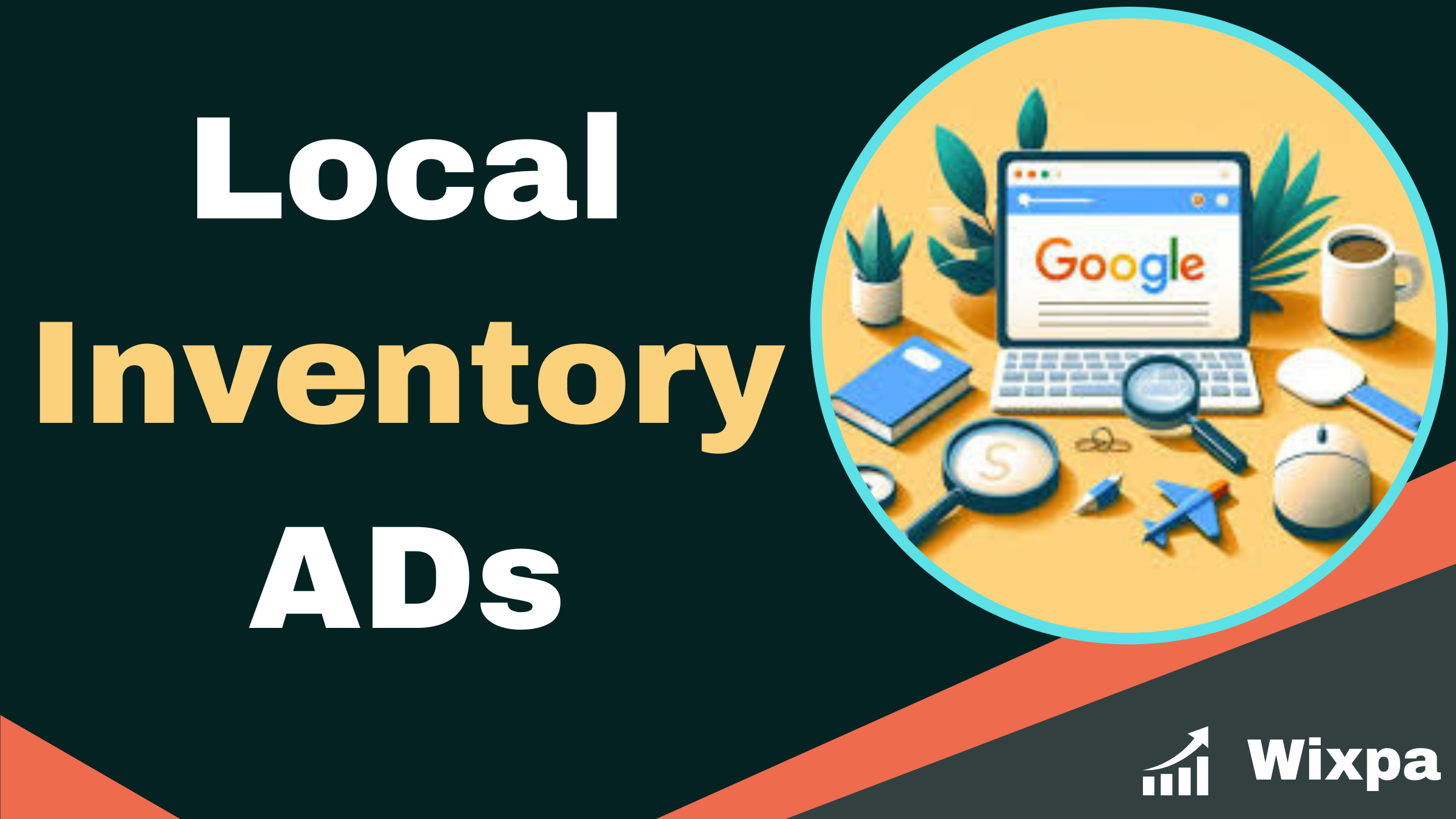
Strong 8k brings an ultra-HD IPTV experience to your living room and your pocket.
Local Inventory Adsare designed to help retailers drive foot traffic to their physical stores by promoting in-store products to nearby customers who are actively searching online. They are available for businesses that have a Google-hosted or merchant-managed storefront and comply with the local inventory policy.
Local Inventory Ads are only available in certain countries. To set up this type of ad, you must meet the following requirements.
Getting Started
Local Inventory Ads leverage real-time data to highlight the availability of products at nearby stores. By integrating hyperlocal targeting with omni commerce platforms, these ads deliver relevant information to shoppers, driving engagement and conversions. The ad experience is customised to include store-specific product options, a tailored microsite, and real-time data updates. Shoppers can order online or select ‘Pick up in store’ to drive in-store purchases.
The first step in setting up Local Inventory Ads is to establish a primary product feed in the Merchant Center. This is a comprehensive file that contains all the product and service information that defines each item in your ads (such as title, description, image, price, shipping, availability, unique product identifiers, etc.). It can be created using a spreadsheet program or third-party tool and is required to be up to date at all times.
Local Inventory Ads are displayed across the same Google surfaces as Shopping Ads (including the top of search results, shopping tab, and within image search) but differ in that they are primarily intended to drive offline sales at your bricks-and-mortar locations by highlighting local product availability during consumers’ research phase. Your campaigns and ad groups must be set up in a way that will enable you to optimize your ads to achieve these goals. For example, it is best to limit the number of products in each ad group to no more than 100 to avoid ad fatigue.
Product Feeds
Providing local inventory information through your product feed allows Google to display your products and store details in search results. This helps to reduce customer frustration by ensuring that only items available at your store are shown and helps you connect online with in-store shopping.
Getting started with Local Inventory Ads is easy. To begin, ensure that your primary product feed can provide the necessary local inventory data by enabling it under the Local Inventory Ads setting in the Merchant Center. You’ll also need a supplemental feed that contains the inventory values for each store location. The supplemental feed can either be a single file or a file for each individual store. In either case, the local inventory value must match with the primary feed.
Once you have a local product inventory feed in place, Google will send a representative to conduct inventory verification checks. During these visits, they will compare the product list fetched from your local inventory feed with the list of actual in-store items and ensure that the inventory levels match.
Having an accurate and up-to-date local inventory feed is essential for maximizing the effectiveness of your Local Inventory Ads program. Having one that is constantly updated can lead to lower customer confusion and improve your sales conversion rate. Shoppers can easily see if the product they want is in stock at your stores, making them more likely to visit. This can also help reduce your cost per click and overall ad campaign performance.
Keywords
Google local inventory ads are a powerful tool for retail businesses to connect with shoppers. They help bridge the gap between online shopping and in-store shopping by showcasing products that are available for purchase in stores nearby. These ads are based on a free local product listing feed that is updated in real time.
Shoppers who click on an LIA see a “buy online, pickup in-store” option where they can select the location closest to them for delivery and checkout. Adding this feature to a business’s digital marketing strategy helps customers with their purchase decisions, and it allows for better inventory management.
Creating appealing commercials and utilizing ad extensions is essential to maximize the effectiveness of these advertisements. Ads should highlight the benefits of your items and include a clear call to action. Targeting particular keywords with bid adjustments might also be helpful, as well as altering bids based on device type, location, and time of day.
Enabling local inventory ads in existing Shopping or Performance Max campaigns is a quick and easy way to start capitalizing on the popularity of this ad format. It allows Google to deliver an ad based on product availability that best suits the search query and device used by the shopper. This makes it more likely that the advertisement will be clicked and lead to a visit to the local store.
Ads
Hyperlocal omni-commerce local inventory ads showcase your product availability to shoppers online as they are researching products locally. These ads are similar to Shopping Ads in that they appear on the search results page (SERP) and in image searches, but differ in that they showcase your actual store inventory, rather than a virtual product catalog.
When a shopper clicks on your LIA, they are directed to a Google-hosted or merchant-hosted storefront that shows them your real-time stock levels and other information. This is designed to bridge the gap between the online and in-store shopping experiences. The result is increased visibility for your business and an opportunity to drive more customers to physical stores.
To optimize local inventory ads, make sure you have accurate inventory data in your feed, create attractive commercials that highlight the advantages of your items, and use ad extensions to provide more details about your company, including its location and hours of operation. Targeting based on location, device kind, and time of day may also help you reach the correct audience and improve campaign performance.
LIAs are a powerful tool to drive shoppers to your store, but they require ongoing maintenance. To maximize results, it is recommended to use a third-party feed management solution that can automate the process of updating your feed and confirming product IDs match across all campaigns. This reduces manual effort and ensures your ad is always showing the latest information, helping you minimize wasted budget.
Note: IndiBlogHub features both user-submitted and editorial content. We do not verify third-party contributions. Read our Disclaimer and Privacy Policyfor details.







