How to Show the Net Graph in CS2?
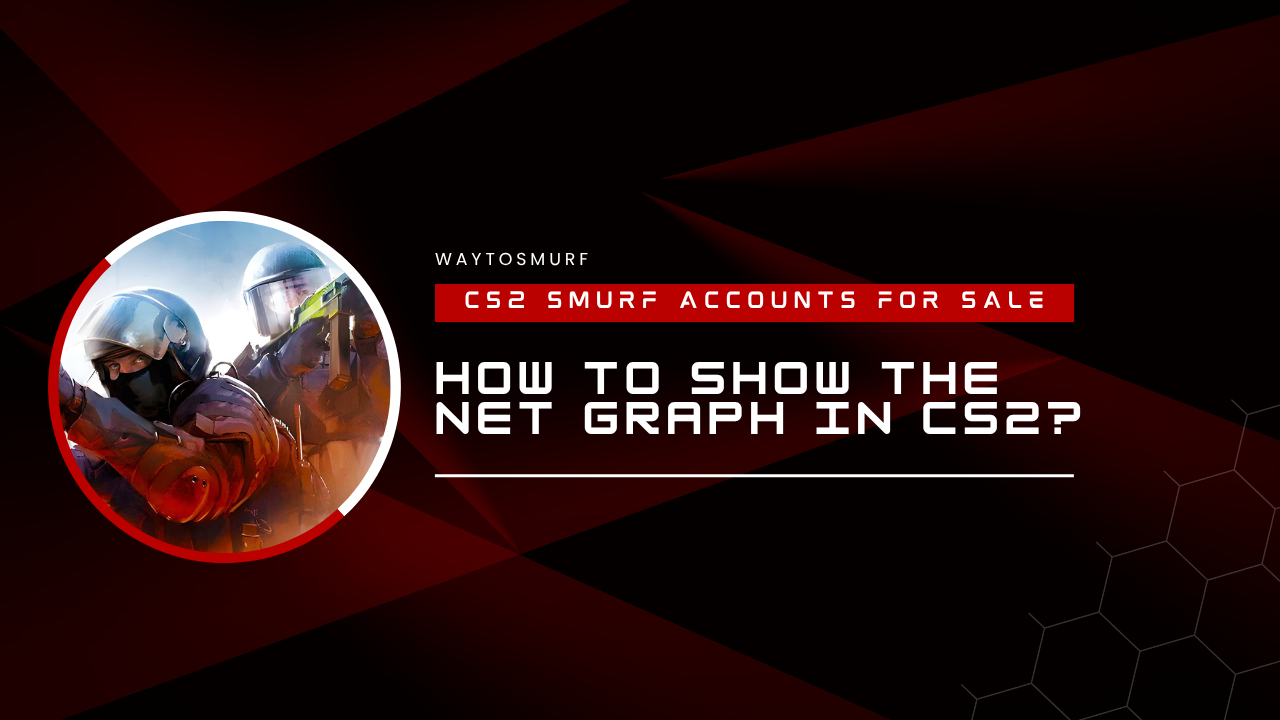
Strong 8k brings an ultra-HD IPTV experience to your living room and your pocket.
Counter-Strike 2 (CS2) is the latest evolution of the legendary tactical shooter series from Valve, and it brings a range of improvements over CS:GO. However, one feature that many competitive and serious players look for right away is the net graph. The net graph displays essential real-time performance data, including ping, server tick rate, frame rate (FPS), packet loss, and more—information that can help you diagnose lag issues or optimize your gameplay experience.
In this article, we’ll explain how to show the net graph in CS2, what the key stats mean, and why it's crucial for competitive play. Whether you’re a seasoned player or just getting started with a CS2 Premier Account, understanding the net graph can give you an edge.
What Is the Net Graph in CS2?
The net graph is a developer tool that overlays key technical performance statistics on your game screen. It includes:
- FPS (Frames Per Second)
- Ping (Latency to server)
- Server tick rate
- Packet loss (in/out)
- Choke and variance
These metrics are critical for understanding your connection and performance in a match, especially when milliseconds can make the difference between a win and a loss.
Why Is the Net Graph Important?
If you’re playing with a CS2 High Tier Account in ranked or premier matchmaking, maintaining optimal performance is essential. Lag spikes, FPS drops, or packet loss can ruin a round. The net graph lets you monitor these issues live, so you can fix them or adjust your setup.
In competitive matches, many players also use it to gauge whether the issue is with their internet or the server itself. This is especially useful if you’ve bought a CS2 Smurf Account for Sale and are experimenting with different regions or servers.
How to Enable the Net Graph in CS2?
Unlike CS:GO, CS2 has removed or changed the way some console commands work. In CS:GO, you could simply type net_graph 1 into the developer console to bring up the stats. In CS2, this command does not work the same way—Valve has not fully re-implemented the traditional net graph as it was in CS:GO, but there are still ways to monitor your performance.
Here are the steps to enable performance metrics in CS2:
Enable Developer Console
First, make sure the developer console is enabled:
- Go to Settings > Game > Enable Developer Console and set it to "Yes."
- You can now open the console by pressing the tilde (~) key.
Use Console Commands
Although net_graph is currently unavailable, you can still monitor important stats like FPS and latency using alternative commands:
- cl_showfps 1 – Shows your frame rate (FPS).
- fps_max 0 – Removes FPS cap.
- ping – Displays your current ping in console.
- net_status – Shows packet-related information.
While not as comprehensive as the original net graph, these can still be helpful. For now, Valve may add a more detailed version of the net graph in a future update, as community demand is high.
Use Third-Party Tools (With Caution)
Some players use third-party overlays or monitoring software like MSI Afterburner or RivaTuner to get similar stats. However, be extremely cautious with third-party software as it may conflict with VAC (Valve Anti-Cheat), especially if you Buy CS2 Prime Accounts and don’t want to risk a ban.
Using Net Graph with Purchased Accounts
If you’ve decided to Buy CS2 Premier Accounts, having access to a detailed net graph or at least FPS and ping stats becomes even more important. High-level competitive games are often faster-paced and less forgiving, so you’ll want to monitor your setup closely.
Here’s how your net performance impacts your gameplay experience:
Ping
- Low ping ensures your actions register quickly on the server.
- High ping (over 100ms) can lead to delayed hit registration.
FPS
- A stable FPS (above 120) is essential for smooth aim and movement.
- FPS drops can lead to input lag and frame skipping.
Packet Loss
- If your connection is dropping packets, you'll see rubber-banding or disconnections.
- Even a small amount of packet loss can ruin clutch situations.
Tick Rate
- CS2 servers run at a default tick rate of 64Hz.
- Knowing the tick rate helps you time your peeks, sprays, and smokes correctly.
If you’ve purchased CS2 Accounts with PayPal from a trusted provider, you’ll likely want to test the performance immediately to make sure your account and setup are competitive-ready.
Tips to Improve Your In-Game Performance
Here are a few extra tips to make sure your net graph stays clean and your game runs smoothly:
Use a Wired Connection
Wi-Fi can be unstable. Always use Ethernet when possible.
Close Background Apps
Turn off any bandwidth-heavy applications like streaming services, downloads, or browsers.
Optimize In-Game Settings
Lower graphics settings to improve FPS, especially on mid-range systems.
Choose the Nearest Server
Play on servers closer to your physical location to reduce ping.
Regularly Restart Your Modem/Router
Keeps your connection stable and clears any temporary issues.
Buy CS2 Accounts with Competitive Edge
If you’re looking to skip the grind and jump straight into high-level gameplay, you can Buy CS2 Premier Accounts that are already ranked and ready. At Waytosmurf, we offer a wide variety of options:
- Buy CS2 Prime Accounts for access to Prime matchmaking.
- CS2 Smurf Accounts For Sale for casual or experimental play.
- Buy CS2 High Tier Accounts to play in elite-level lobbies instantly.
All accounts are delivered instantly, secure, and available for purchase via PayPal for your convenience.
Final Thoughts
While the traditional net_graph command from CS:GO hasn’t fully returned in CS2, players can still use several commands and techniques to monitor performance. Whether you're troubleshooting lag or optimizing your gameplay, staying informed about your system and connection health is key—especially in a fast-paced game like CS2.
And if you're looking to upgrade your experience, consider browsing CS2 Smurf Accounts For Sale or Buy CS2 High Tier Accounts to gain access to elite matchmaking, avoid smurfs, and dominate the competition.
Stay sharp, monitor your performance, and get ready to clutch your next round.
Note: IndiBlogHub features both user-submitted and editorial content. We do not verify third-party contributions. Read our Disclaimer and Privacy Policyfor details.


