How to Stream Live Product Launches and Maximize Engagement
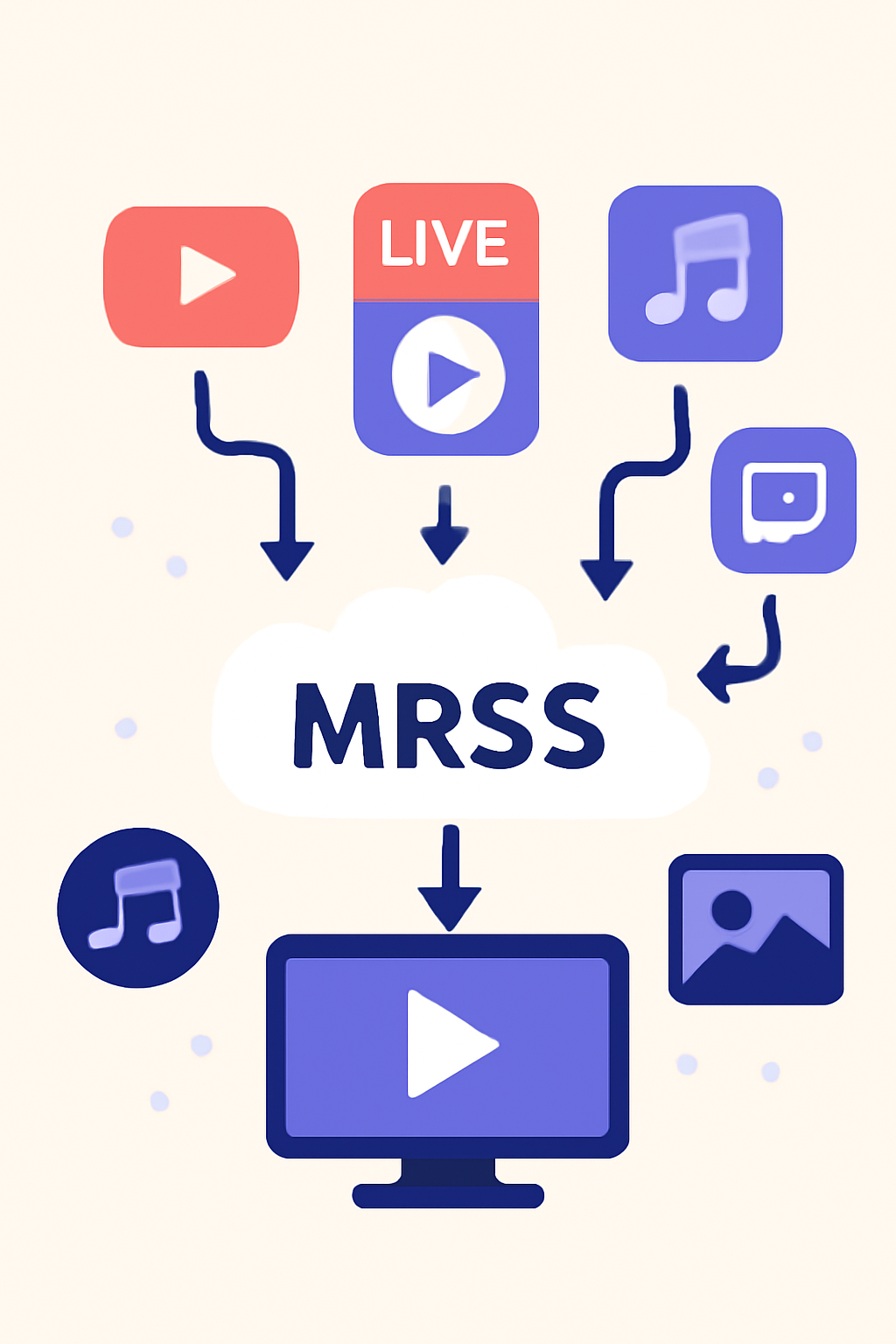
Strong 8k brings an ultra-HD IPTV experience to your living room and your pocket.
A product launch isn’t just a moment—it’s a performance. And in 2025, the stage isn’t a conference hall in San Francisco—it’s wherever your audience happens to be: on their phones, scrolling TikTok in bed, sneaking a look at LinkedIn during work, or watching YouTube while making dinner.
That’s why live video streaming has become the go-to strategy for brands looking to drop new products with real-time impact. But going live isn’t just about flipping on a camera. You need planning, precision, and a spark that keeps people watching (and clicking).
Here’s how to stream live product launches—and actually connect with your audience while doing it.
1. Set a Clear Objective First
Before you start buying ring lights and tweaking your OBS setup, ask yourself: What’s the goal of this launch stream?
- Do you want people to buy immediately?
- Do you want to build hype and generate leads?
- Are you showcasing a new feature, a new look, or a new story?
- Clarity here will shape everything—from the platform you choose to how you talk to your viewers.
2. Choose the Right Platform (And Maybe More Than One)
Instagram, TikTok, YouTube, Facebook, LinkedIn—each platform has its own vibe. Don’t assume one size fits all.
- Instagram Live: Great for visual storytelling and younger demos
- YouTube Live: Perfect for longer, higher-quality streams
- LinkedIn Live: Underrated if you're launching something B2B
- Your Website: With tools like Vimeo or Wowza, you can host a pro-grade stream with custom branding
- Pro tip: Use tools like Restream or StreamYard to simulcast across multiple channels at once. Meet your audience where they are, not where you wish they were.
3. Prep Your Live Video Streaming Setup
It doesn’t have to be a full studio setup, but let’s be real—blurry video and scratchy audio kill the mood.
Here’s the basic checklist:
- A decent camera (even a smartphone works, but stabilize it)
- A good mic (USB mics like Blue Yeti or Rode NT-USB are game-changers)
- Lighting (soft natural light works; add a ring light if needed)
- A stable internet connection (5 Mbps upload speed, minimum)
- And test it. Then test it again.
4. Tease It Like a Netflix Premiere
Don’t just go live and hope people show up. Build anticipation.
Share countdown posts on social
Send reminder emails
Offer a sneak peek or teaser clip
Use Instagram Stories, Twitter/X polls, or LinkedIn posts to ask questions and build buzz
Your stream should feel like an event, not an accident.
5. Make the Stream Interactive
Here’s the truth: people don’t just watch live video—they want to participate.
Use:
Live Q&A: Let people ask questions about the product
Polls: “Which feature are you most excited about?”
Giveaways: “Comment within the first 5 minutes to win a free trial”
Shoutouts: Mention names in the chat. It makes it personal.
The goal isn’t just to inform—it’s to include.
6. Tell the Product’s Story (Not Just the Specs)
Your product has features. Cool. So does everyone else’s.
But what makes yours matter?
Show:
- The problem it solves
- The emotion behind why you built it
- The human moments: testing fails, behind-the-scenes footage, real reactions
- Remember: people connect to stories, not slideshows.
7. Include a Clear Call-to-Action
Don't make viewers guess what to do next.
“Click the link in the description to order now”
“Scan the QR code on screen to get early access”
“Sign up here to be notified for the next drop”
You’d be amazed how many brands forget to ask for the action they want.
8. Repurpose the Stream
Once your live video streaming event ends, the content shouldn’t die there.
Chop it into clips for TikTok and Reels
Turn the Q&A into an FAQ page
Post the full replay on YouTube or your product landing page
One stream. Weeks of content. That’s how you stretch impact.
Final Thoughts
A great product launch isn't about fireworks. It's about connection. And when done right, live video streaming lets your audience see, hear, and feel your product in real time.
So go live. Be human. And don’t worry if it's not perfect—people don’t connect with polish. They connect with people.
FAQ
Q1: What is live video streaming in the context of product launches?
A: Live video streaming is broadcasting your product launch in real-time over the internet, allowing your audience to watch, engage, and react instantly across platforms like YouTube, Instagram, or your own website.
Q2: Do I need expensive gear to stream a product launch?
A: Not at all. You can start with a smartphone, a decent mic, and natural lighting. As long as your video and audio are clear, engagement matters more than cinematic quality.
Q3: Which platform is best for streaming a launch?
A: It depends on your audience. Use Instagram or TikTok for younger, mobile-first viewers; YouTube for more polished content; LinkedIn for B2B; or simulcast to multiple platforms with tools like Restream or StreamYard.
Q4: How can I get more viewers to my stream?
A: Tease the launch in advance on your social channels, send reminder emails, and build a countdown to create hype. Also, schedule your stream at a time your audience is most active.
Note: IndiBlogHub features both user-submitted and editorial content. We do not verify third-party contributions. Read our Disclaimer and Privacy Policyfor details.







