How to Use a Cap Mockup to Present Your Design
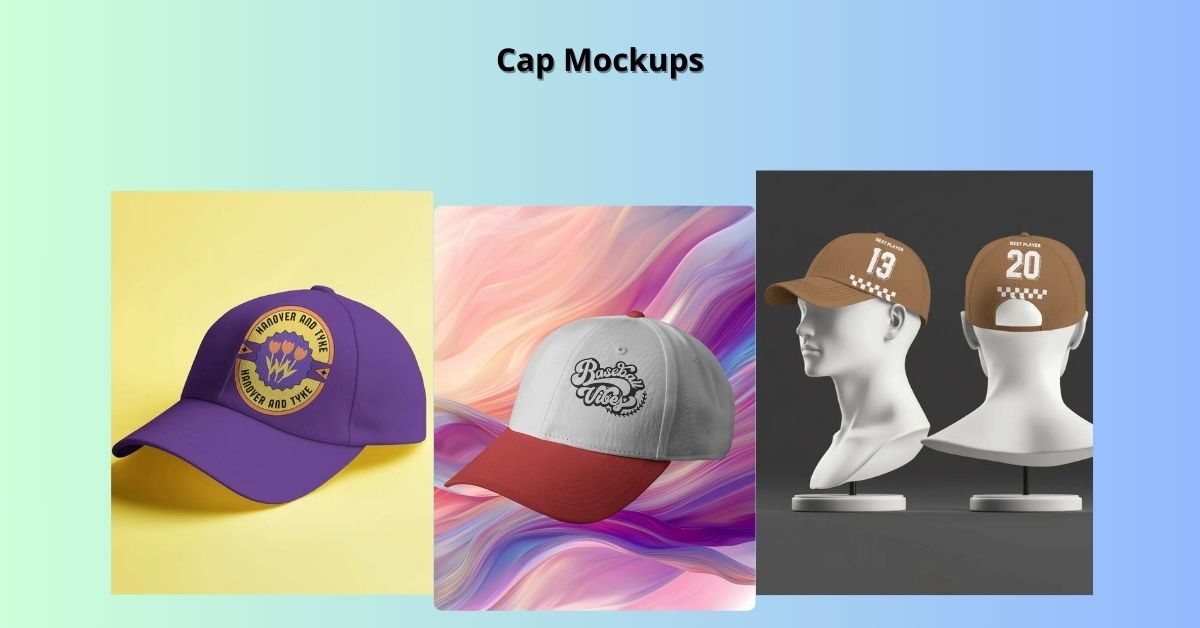
Strong 8k brings an ultra-HD IPTV experience to your living room and your pocket.
If you've created a cap design and want to show it off in the best possible way, using a cap mockup is the perfect solution. Instead of sharing a flat design file, a mockup shows your design on a realistic-looking cap — making it look more professional, polished, and ready for the real world.
Whether you’re designing for a brand, client, or just for fun, this guide will walk you through how to use a cap mockup the easy way — even if you have no design experience.
What Is a Cap Mockup?
A cap mockup is a digital template that lets you place your artwork or logo on a cap. It helps you visualize how your design will look when printed on an actual cap — including details like fabric texture, lighting, shadows, and angle.
You can find different styles of cap mockups, such as:
Snapback caps
Baseball caps
Trucker hats
Dad hats
Using a mockup makes your design feel real — and it’s a great way to impress clients, promote your brand, or create product images for an online store.
What You’ll Need
Before you get started, make sure you have the following:
Your cap design in JPG or PNG format
A computer or mobile device with internet access
A mockup tool like Mockey.ai (no Photoshop needed)
That’s it! You’re ready to go.
How to Use a Cap Mockup (Step-by-Step)
There are two main ways to use a cap mockup — using an online mockup tool or a Photoshop (PSD) template. We’ll show you both, but we recommend the first method for beginners.
✅ Option 1: Use Mockey.ai (Fast & Easy – No Design Skills Needed)
Mockey is a free online mockup generator that lets you create cap mockups in just a few clicks. No sign-up, no downloads, and no Photoshop required.
Here’s how to do it:
Go to Mockey.ai
Open the website in your browser.
Search for “Cap Mockup”
Use the search bar or browse the mockup categories until you find the “Cap” section.
Choose a Mockup Style
Pick a cap mockup that suits your needs — front view, side view, worn by a model, etc.
Upload Your Design
Click “Upload” and select your design file (JPG or PNG).
Mockey will automatically place your design on the cap.
Adjust Placement (If Needed)
You can resize or move your design to make sure it looks just right.
Download Your Mockup
Once you’re happy with it, click the “Download” button.
Your final image will be saved in high quality — ready to share or present.
🖥️ Option 2: Use a PSD Template in Photoshop
If you're familiar with Photoshop, you can use a PSD (Photoshop) cap mockup.
Steps:
Download a cap mockup PSD file
Open it in Photoshop
Double-click the smart object layer
Insert your design and save
Your design will appear on the cap
Export the final mockup as a JPG or PNG
This method gives you more control but requires Photoshop and some design knowledge.
Tips for Creating Better Cap Mockups
Use high-resolution designs: This keeps your mockup sharp and clear.
Keep it simple: Don't overcrowd the design — especially on small cap areas.
Pick the right angle: Front views are great for logos; side views are good for patterns or text.
Match colors: Choose mockups that fit your brand or product style.
Where Can You Use Your Cap Mockup?
Your cap mockup is ready — now what? Here’s where you can use it:
In a client presentation to show how the final product will look
On your eCommerce website to display cap designs
For social media posts to promote your merchandise
In a design portfolio (like Behance or Dribbble)
In a print catalog or branding proposal
Mockups help people see your vision and take your work more seriously.
Why Mockey.ai Is a Great Choice for Cap Mockups
Mockey is ideal for beginners and pros alike. Here's why users love it:
✅ 100% Free
✅ No Photoshop needed
✅ Works on both desktop and mobile
✅ Quick and easy to use
✅ Multiple cap styles available
✅ High-resolution downloads
You can make a great-looking cap mockup in under a minute — perfect for fast projects and client work.
Final Thoughts
Using a cap mockup is a smart and simple way to showcase your design. It adds realism to your work and helps others see how your idea would look in real life.
With Mockey, you don’t need any fancy tools or design skills. Just upload, click, and download — that’s all it takes to bring your cap design to life.
So go ahead, visit Mockey.ai, pick your favorite cap mockup, and show the world what your design looks like on a real cap. It’s fast, free, and fun!
Note: IndiBlogHub features both user-submitted and editorial content. We do not verify third-party contributions. Read our Disclaimer and Privacy Policyfor details.





