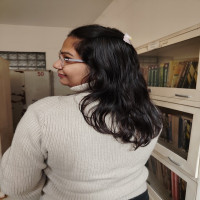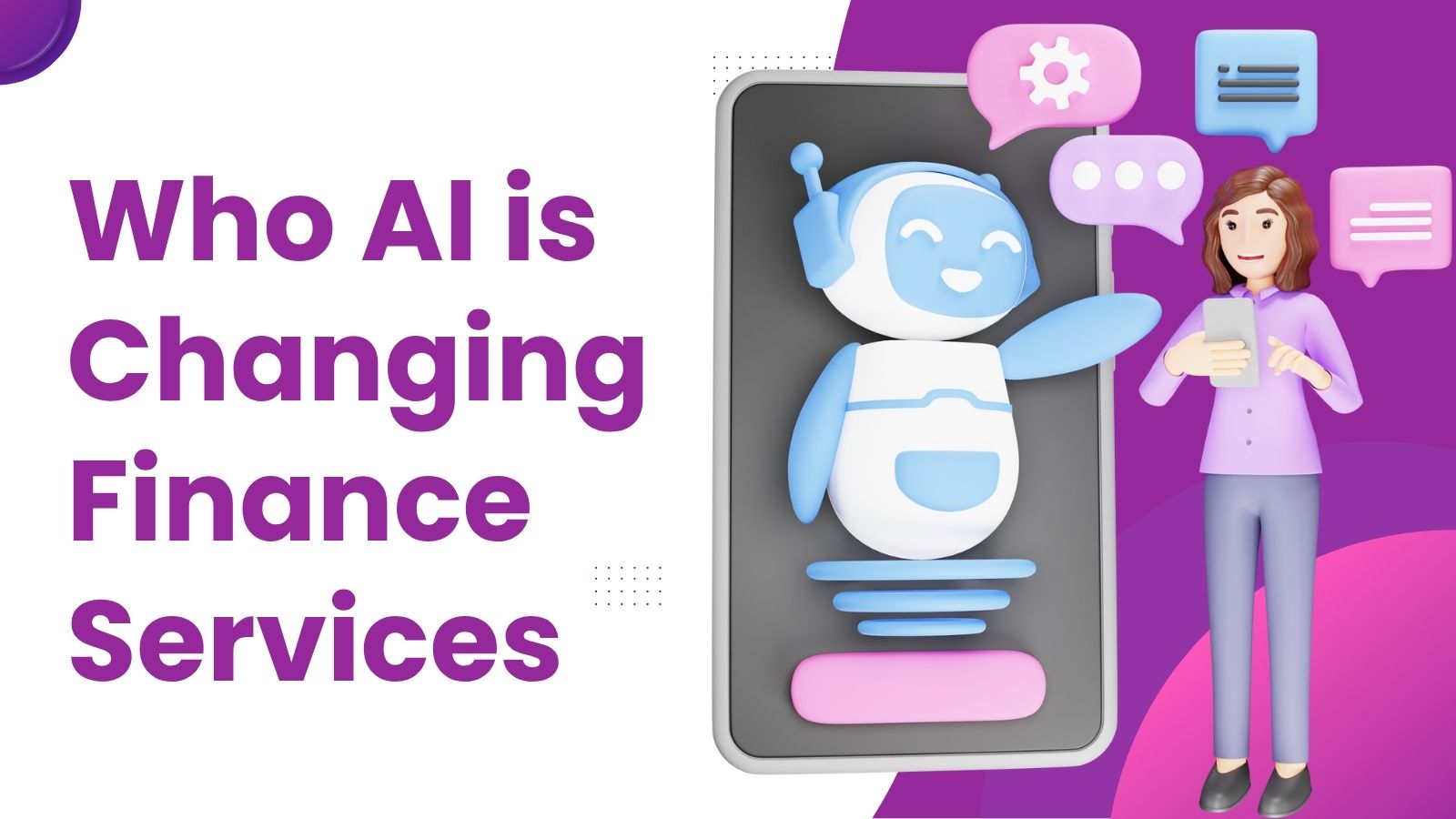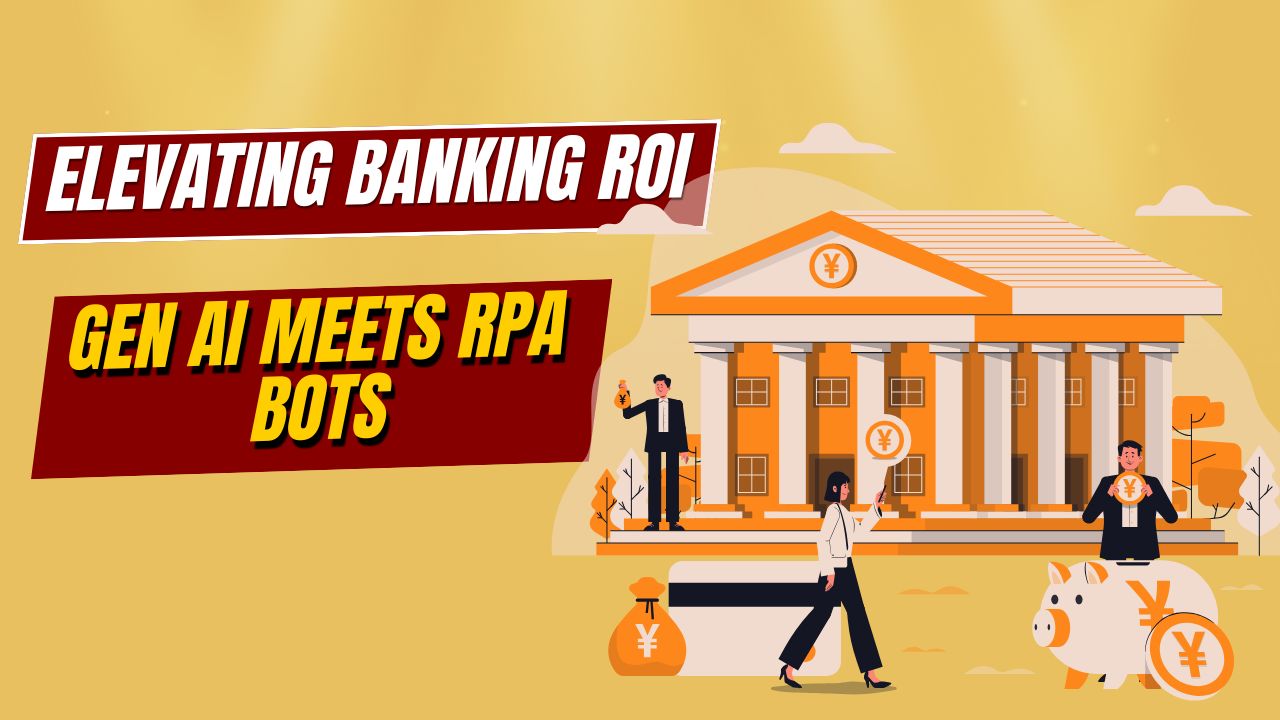How to Use Excel for Data Management Across All Project Sizes
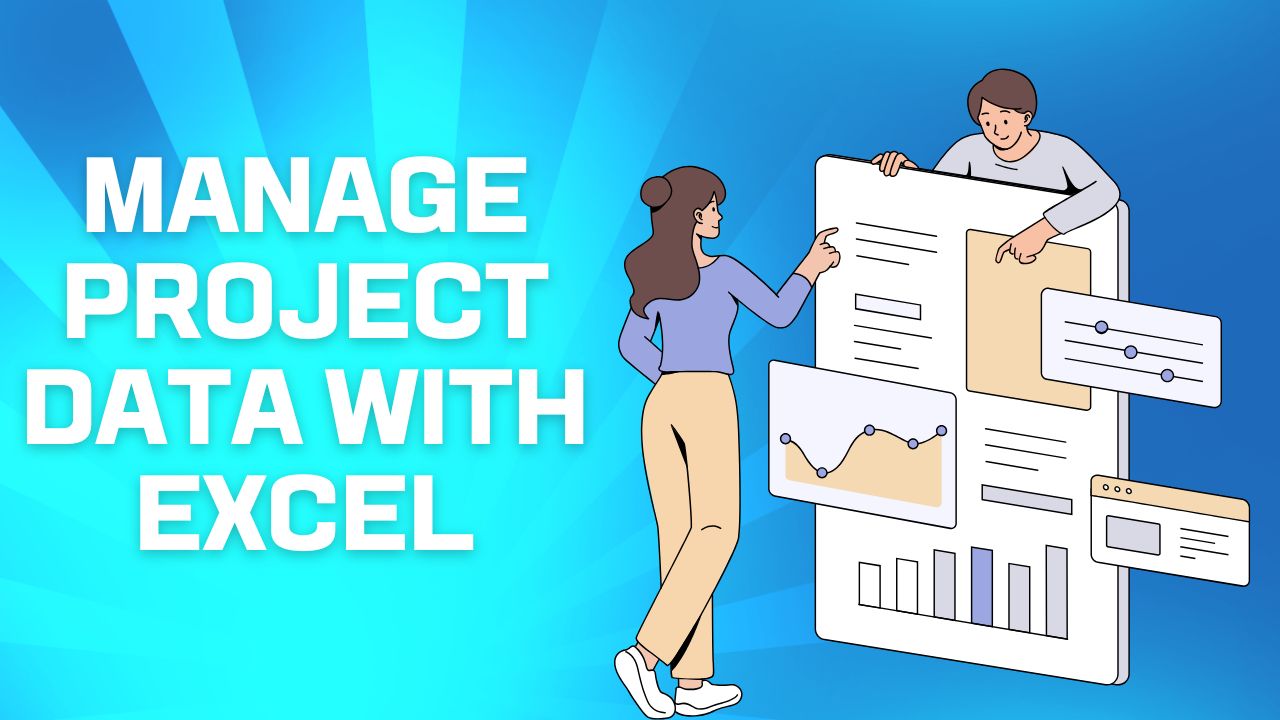
Strong 8k brings an ultra-HD IPTV experience to your living room and your pocket.
In an ever-changing business operations environment, efficient data management is critical-whether one's a freelancer or a multi-national enterprise. Microsoft Excel has probably been around forever to analyze and automate data processing. Arguably the most underestimated one in the world, Excel remains the champion of the data domain-the champ, of course, when it comes to modern-day Excel automation services and digital transformation stratagems.
The blog aims at scaling Excel data management with projects of all sizes, the importance of automation, and how services such as data migration, AI chatbot, and RPA agencies can help take mechanization to the highest level.
Why Excel Is Still the Backbone of Data Management
And so Excel goes on, retaining its relevance along with cloud CRMs, ERPs, and big data platforms due to a few key points:
Flexibility: Excel can be utilized for anything ranging from simple inventory lists to complex financial models.
Accessibility: Available on just about any device, Excel can be quickly deployed without heavy onboarding.
Customization: VBA macros and Power Query enable you to customize and create anything from data dashboards to automated workflows.
Compatibility: Excel allows you to interface with the API, databases, RPA bots, or AI tools, making it adaptable.
Excel offers limitless possibilities when correctly used to manage anything from tracking project schedules to automating report generation.
Data Management for Small Projects
Use Case: Freelancers and Startups
If you’re a freelancer or a small startup, you probably don’t need a full-fledged ERP. Excel can help you manage:
- Client databases
- Project tracking
- Invoices and payments
- Inventory (if applicable)
- Marketing performance metrics
Tips to Enhance Small Project Management in Excel:
- Use conditional formatting for progress tracking.
- Set up pivot tables to summarize revenue and costs.
- Build a dashboard using charts and slicers for a visual overview.
- Automate repetitive actions using Excel macros or VBA.
Medium-Scale Projects: When Things Get Complex
Use Case: SMEs Managing Growing Operations
For medium-sized businesses, Excel can support more dynamic operations like:
- Sales pipeline tracking
- Employee shift scheduling
- Inventory reorder alerts
- Customer feedback aggregation
- Budget vs. Actual analysis
As the amount of data grows, manual feedback becomes an impediment. Excel automation is an essential aid in this regard.
How Automation Changes the Game
- Automated Reporting: Connect Excel to real-time data sources to get dashboards updated automatically.
- Smart Alerts: Write scripts that notify teams in cases when stock levels fall below a threshold or KPIs deviate.
- Email Integrations: Automatically send Excel reports via Outlook.
They may also hire RPA companies to program bots that update Excel sheets based on email triggers, web data scraping, or CRM syncing.
Large-Scale Projects: Enterprise-Level Integration
Use Case: Corporations, Healthcare Networks, and Manufacturing Plants
In this phase, data gets spread over systems, CRMs, ERPs, legacy software, cloud apps, and so forth. But Excel, however, still rules when it comes to:
- Data extraction and transformation (ETL processes)
- Internal audit tracking
- Cost-benefit analysis models
- Vendor compliance reports
- Department-wise budget consolidation
This is a showcase of how top-tier Excel automation services and data migration services work together for correctness and continuity.
Enhancing Excel With Data Migration Services
Structured data migration is required when moving legacy systems to a cloud or hybrid solution. But what do you do to keep your Excel sheets relevant?
Scenarios Where Data Migration Services Are Critical:
- Migrating employee data from Excel to an HRMS
- Moving historical financial data into Power BI dashboards
- Importing legacy sales data into CRM platforms like Salesforce
Benefits of Integrating Data Migration with Excel:
- Preserved formatting: Your conditional rules and formulas remain intact.
- Error handling: Data migration tools validate and clean data before importing.
- Seamless syncing: Migrated data can be backed to Excel sheets through APIs or Power Query.
Any business involved with data migration services will guarantee that their data is clean, validated, and usable on all platforms, including Excel.
Boosting Excel Through AI Chatbot Services
While Excel is powerful for storing and analyzing data, its usability can be limited for non-technical users. This is where AI chatbot services come in.
How AI Chatbots Work with Excel:
- Natural Language Queries: Instead of filtering manually, a team member can type “Show me last quarter’s sales for Product X” and get instant results.
- Voice Integration: Chatbots can be trained to fetch and summarize Excel reports using voice commands.
- Real-Time Assistance: Employees can ask bots for Excel sheet instructions (e.g., “How do I run a pivot table?”), Improving productivity.
This AI-driven approach transforms Excel into a user-friendly, interactive dashboard accessible to everyone, technical or not.
Automation Through RPA Agencies
When manual data entry becomes overwhelming, Robotic Process Automation (RPA) comes to the rescue.
What Can an RPA Agency Automate in Excel?
- Invoice Processing: Bots extract data from PDFs and enter it into Excel templates.
- Lead Capture: Automatically add leads from emails or forms to anExcel CRM tracker.
- Audit Logs: Bots can timestamp updates in Excel for compliance and traceability.
- Scheduled Updates: Set bots to populate daily reports from third-party sources like Google Analytics, SQL servers, or APIs.
With RPA agency support, Excel transforms from a spreadsheet into a live, responsive data hub.
Conclusion
Excel is not just merely surviving; rather, it is becoming a smarter and more connected tool for modern-day data management. Whether you're a startup founder managing some client databases or a CFO of a corporation analyzing financial trends across the globe, Excel molds itself to your scaling needs. But it is the evolution of Excel into a truly modern platform when combined with cutting-edge services. With Excel automation, they say their hands in manual job tasks are free. Data migration services keep the systems true to the data. AI chatbot services keep the data accessible and user-friendly for any non-technical teams. With the RPA agency's support, businesses scale operations without adding any complexity. In 2025, the competitive edge will not be just about collecting data but more about smartly managing, interpreting, and automating data. With the right tools, Excel can become a true enterprise powerhouse.
Note: IndiBlogHub features both user-submitted and editorial content. We do not verify third-party contributions. Read our Disclaimer and Privacy Policyfor details.