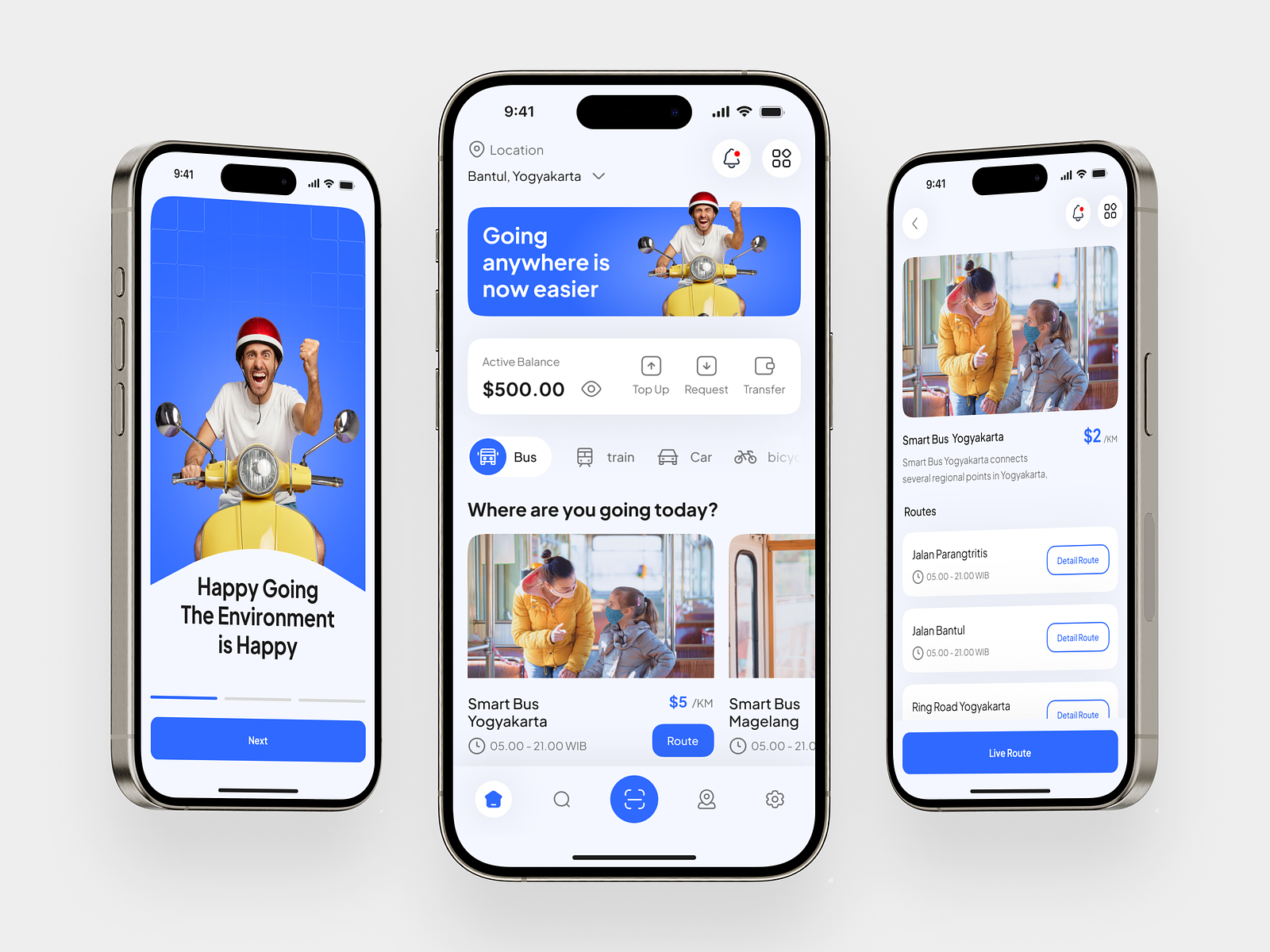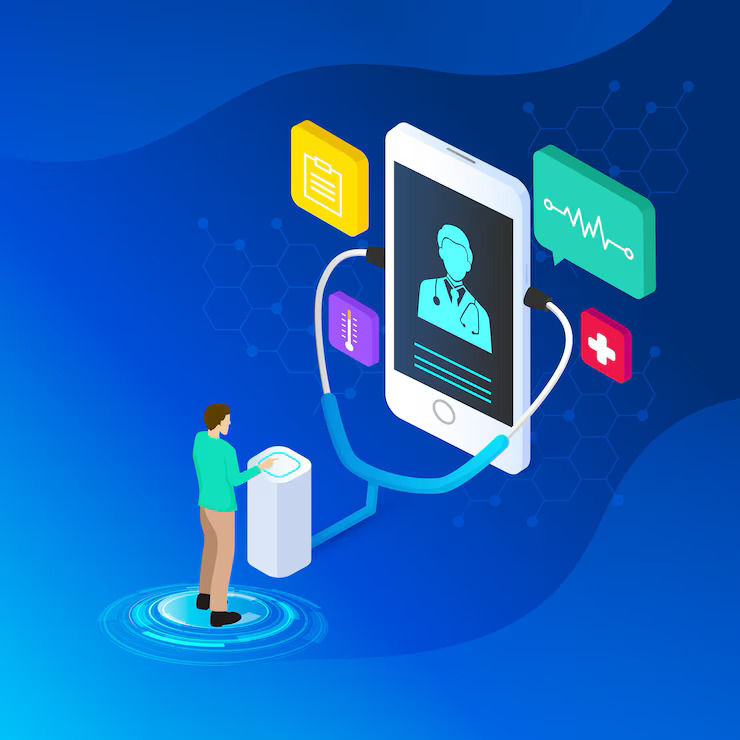How to Use Ionic with WordPress for Mobile App Development
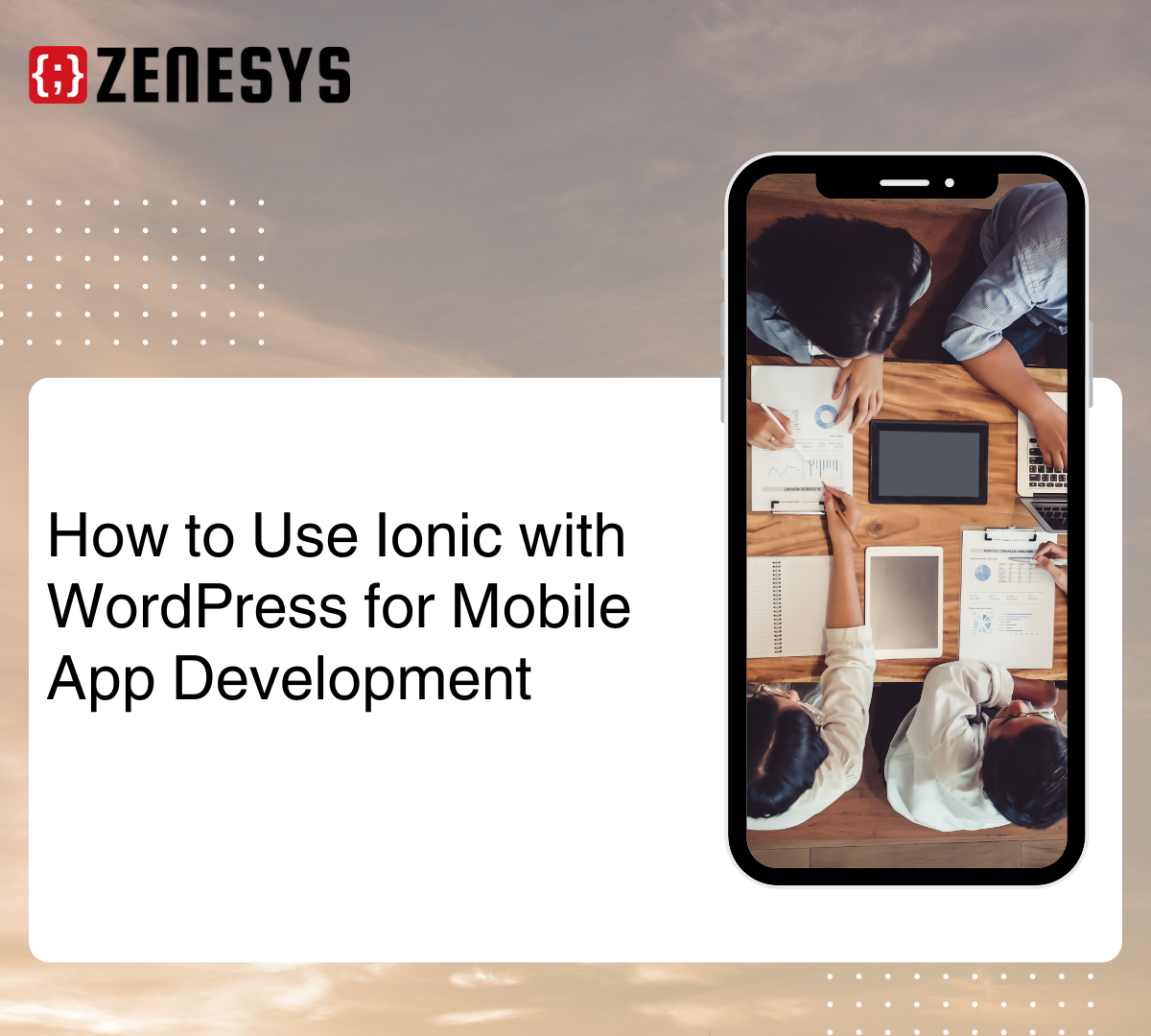
Strong 8k brings an ultra-HD IPTV experience to your living room and your pocket.
Mobile apps are no longer a luxury—they’re a necessity. With over 6.92 billion smartphone users worldwide, businesses are scrambling to create mobile-friendly solutions. If you run a WordPress website and want to turn it into an app, Ionic is a great option. It’s an open-source framework that simplifies building cross-platform apps. The best part? You don’t have to start from scratch.
✍️ Looking to save costs while reaching a wider audience? Discover the pros and cons of cross-platform app development and see why startups and enterprises are adopting Flutter and React Native.
Let’s talk about how you can use Ionic with WordPress to create a smooth, feature-rich mobile app.
Why Ionic and WordPress Work Well Together
WordPress powers nearly 43% of websites globally, making it a solid foundation for content-driven apps. Ionic, on the other hand, allows developers to create high-performing, native-like applications using web technologies—HTML, CSS, and JavaScript. Together, they bridge the gap between websites and mobile apps.
I’ve worked with businesses that needed an app but weren’t ready to ditch their WordPress site. Instead of rebuilding everything, we used Ionic to fetch WordPress content dynamically, keeping both platforms in sync. This approach saves time and money while ensuring consistency across web and mobile experiences.
Steps to Integrate Ionic with WordPress
1. Set Up a WordPress REST API
WordPress comes with a built-in REST API that allows external applications to fetch posts, pages, user details, and more. To enable it:
Ensure your WordPress site is updated (version 4.7 or later includes REST API by default).
You can test the API by visiting:
https://yourwebsite.com/wp-json/wp/v2/posts
This should return a JSON response containing your latest blog posts.
If you need more control over API responses, install plugins like WP REST API Controller or JWT Authentication for WP REST API for authentication.
2. Install Ionic Framework
You’ll need Node.js installed to set up Ionic. Once that’s ready, run:
npm install -g @ionic/cli
ionic start myApp blank
cd myApp
ionic serve
This will generate a blank Ionic project, and ionic serve will open it in your browser.
3. Fetch WordPress Data in Ionic
To connect Ionic with your WordPress API, use Angular’s HTTP client:
Open src/app/app.module.ts and import HttpClientModule:
import { HttpClientModule } from '@angular/common/http';
@NgModule({
imports: [HttpClientModule]
})
Create a service to fetch WordPress posts:
import { HttpClient } from '@angular/common/http';
import { Injectable } from '@angular/core';
@Injectable({providedIn: 'root'})
export class WordpressService {
private apiUrl = 'https://yourwebsite.com/wp-json/wp/v2/posts';
constructor(private http: HttpClient) {}
getPosts() {
return this.http.get(this.apiUrl);
}
}
4. Display Content in Ionic Pages
Once the service is set up, inject it into an Ionic page component:
import { Component, OnInit } from '@angular/core';
import { WordpressService } from '../services/wordpress.service';
@Component({selector: 'app-home', templateUrl: './home.page.html'})
export class HomePage implements OnInit {
posts: any[] = [];
constructor(private wpService: WordpressService) {}
ngOnInit() {
this.wpService.getPosts().subscribe(data => {
this.posts = data;
});
}
}
Your WordPress posts should now appear in the Ionic app!
Adding Features for a Better User Experience
A basic blog app is great, but why stop there? Here are a few features that can improve usability:
Authentication: Allow users to log in using WordPress credentials via JWT Authentication.
Offline Support: Use Ionic’s Storage API to cache posts for reading without an internet connection.
Push Notifications: Integrate Firebase Cloud Messaging (FCM) to notify users about new posts.
Custom UI: Ionic supports UI components like modals, toasts, and side menus to enhance the experience.
Handling Performance & Security
- Speed and security are key when fetching WordPress data in real-time.
- Optimize API Calls: Instead of fetching all posts at once, implement pagination.
- Secure API Requests: Restrict access to authenticated users using authentication plugins.
- Use Lazy Loading: Load content only when needed to reduce initial load times.
Need a Custom Ionic Mobile App?
If building an Ionic app from scratch feels overwhelming, you’re not alone. Many businesses prefer hiring experts to get things right the first time.
If that sounds like you, Zenesys offers end-to-end Ionic mobile app development services. Whether you need a blog app, an eCommerce solution, or a fully customized WordPress-integrated app, their team can handle the heavy lifting.
Wrapping Up
Building a mobile app from a WordPress site doesn’t have to be complicated. Ionic makes it easier by leveraging familiar web technologies to create cross-platform apps. By connecting to the WordPress REST API, you can sync content dynamically, ensuring your website and mobile app stay up to date.
With the right approach, you can offer a seamless experience to your users without investing in separate native apps. Whether you build it yourself or hire experts like Zenesys, a well-crafted Ionic app can take your online presence to the next level.
Note: IndiBlogHub features both user-submitted and editorial content. We do not verify third-party contributions. Read our Disclaimer and Privacy Policyfor details.