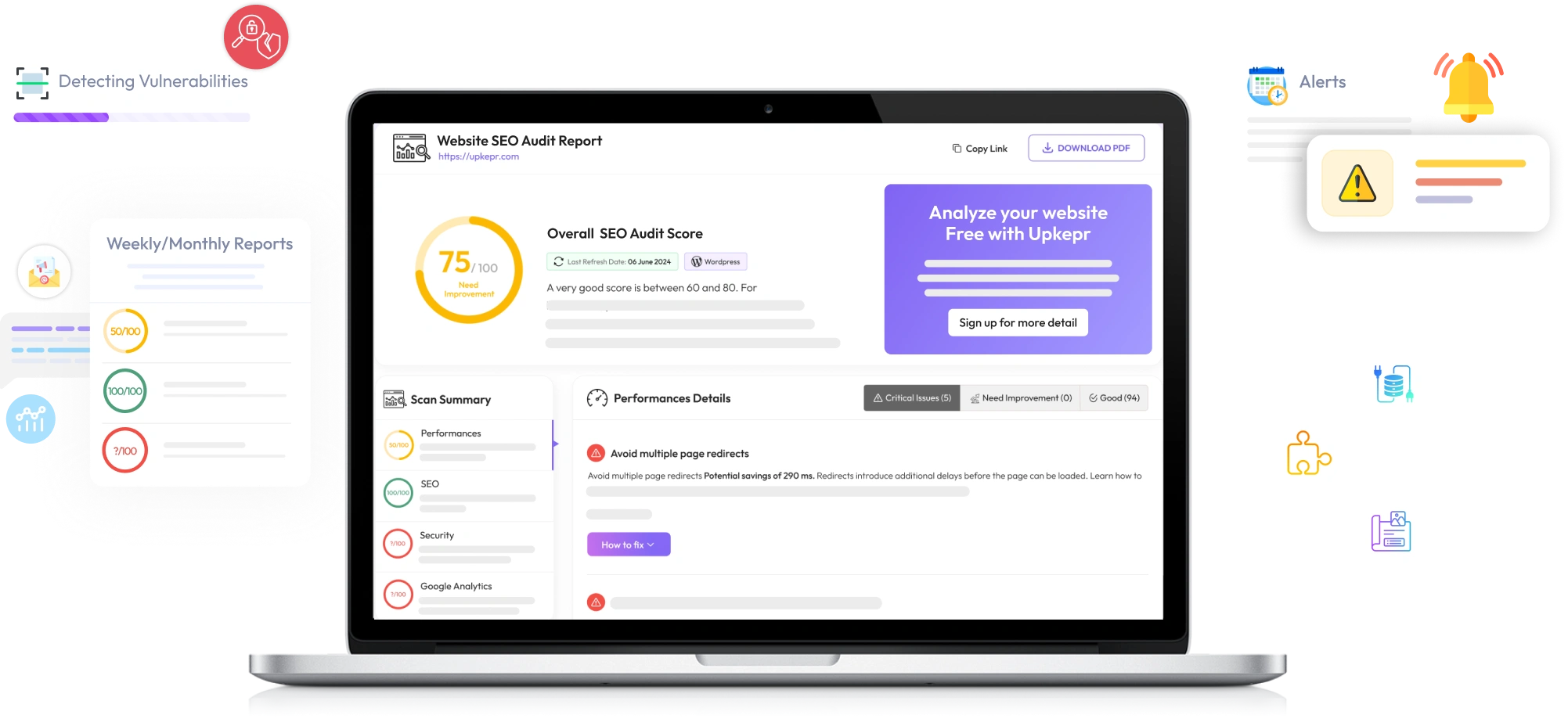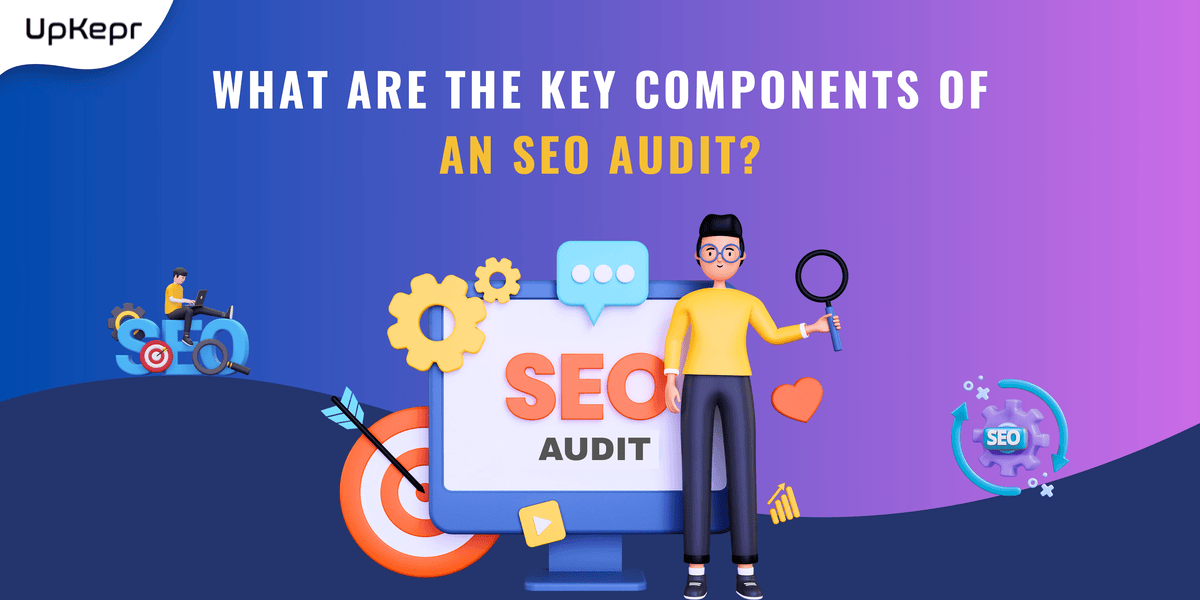How to Use Security Plugins to Mitigate WordPress Vulnerabilities

Strong 8k brings an ultra-HD IPTV experience to your living room and your pocket.
WordPress is one of the most popular content management systems (CMS) globally, powering over 40% of websites on the internet. However, its popularity also makes it a prime target for hackers and cybercriminals. To safeguard your website from vulnerabilities, using security plugins is crucial. These plugins can enhance your site’s security, providing protection against threats and attacks. In this blog, we’ll explore how to effectively use security plugins to mitigate WordPress vulnerabilities, featuring tools like UpKepr for comprehensive security management.
Why Use Security Plugins?
Security plugins are designed to help you protect your WordPress site from various threats, including:
1. Malware Attacks: These plugins can scan your site for malicious software and remove it.
2. Brute Force Attacks: Security plugins can limit login attempts and implement measures to thwart unauthorized access.
3. Vulnerability Exploits: They can identify outdated themes, plugins, and core files that may expose your site to risks.
4. Firewall Protection: Many security plugins come with a built-in firewall that can block harmful traffic.
By utilizing these plugins, you can significantly reduce the risk of your WordPress site falling victim to attacks.
Choosing the Right Security Plugin
When selecting a security plugin, consider the following factors:
1. Features: Look for plugins that offer comprehensive features such as malware scanning, firewall protection, login security, and activity monitoring.
2. User Reviews: Check user reviews and ratings to gauge the plugin’s effectiveness and reliability.
3. Support and Updates: Ensure the plugin is regularly updated and that the developers offer good customer support.
4. Compatibility: Make sure the plugin is compatible with your current WordPress version and other installed plugins.
Some popular security plugins include Wordfence, Sucuri, iThemes Security, and All In One WP Security. Each of these plugins offers unique features tailored to enhance your site's security.
How to Configure Security Plugins for Maximum Protection
Once you’ve chosen a security plugin, it’s essential to configure it correctly to get the most out of its features. Here’s a step-by-step guide on how to do this:
1. Install and Activate the Plugin
Start by installing your chosen security plugin. Go to the WordPress dashboard, navigate to Plugins > Add New, search for the plugin, and click Install Now. After installation, click Activate to enable the plugin.
2. Run an Initial Security Scan
After activation, run an initial security scan to identify any existing vulnerabilities. This scan will check for malware, outdated themes, or plugins. For instance, if you use UpKepr, its WordPress Vulnerability Scanner can help you pinpoint potential issues right away. It scans your site for known vulnerabilities and provides detailed reports on areas that need attention.
3. Configure Firewall Settings
Most security plugins offer firewall protection. Configure the firewall settings to block malicious traffic while allowing legitimate visitors. Follow the plugin’s guidelines to set rules that suit your website’s needs.
4. Set Up Login Security Features
Brute force attacks are common threats to WordPress sites. To mitigate this risk, enable features like two-factor authentication (2FA) and limit login attempts. Most security plugins provide easy options to set these up, enhancing your site’s login security.
5. Schedule Regular Scans
Ensure that your security plugin is set to perform regular scans of your site. You can usually configure this in the plugin settings. Regular scans help identify new vulnerabilities and threats that may arise as your site changes over time.
6. Enable Notifications
Set up notifications for any security issues or suspicious activities detected by the plugin. Most security plugins allow you to receive email alerts for critical events, enabling you to respond quickly to potential threats.
7. Monitor User Activity
Many security plugins offer user activity logging features. Enable this option to keep track of actions taken by users on your site. Monitoring user activity can help you identify any unauthorized changes or suspicious behavior.
8. Keep Your Plugins Updated
Outdated plugins and themes can create security loopholes. Regularly check for updates and apply them promptly. Security plugins often provide alerts for updates, making it easier to maintain your site’s security.
9. Back Up Your Site
While security plugins enhance protection, it’s wise to have a backup plan. Use a reliable backup solution to schedule regular backups of your site’s data. This ensures you can restore your site quickly in case of a security breach.
Conclusion
In today’s digital landscape, securing your WordPress site is more critical than ever. Utilizing security plugins can help mitigate vulnerabilities and protect your website from potential threats. By following the steps outlined above and leveraging tools like UpKepr WordPress Vulnerability Scanner, you can enhance your site’s security and safeguard your online presence. Remember, proactive security measures are always better than reactive ones. Regular monitoring, updates, and the right tools can help ensure that your WordPress site remains safe and secure for both you and your visitors.
Note: IndiBlogHub features both user-submitted and editorial content. We do not verify third-party contributions. Read our Disclaimer and Privacy Policyfor details.