How You Can Extract Google Search Data using This Simple Automation
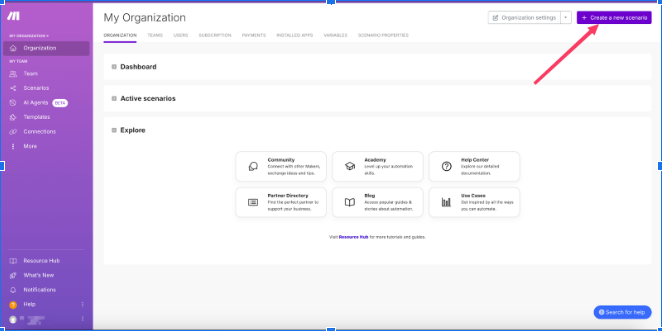
Strong8k brings an ultra-HD IPTV experience to your living room and your pocket.
Organic visibility is one of the primary channels for businesses across the world. Yes, LLMs and AI mode in the Google search engine are the talk of the town. But guess what, I asked my Mom today, does she know about AI mode?
She said she doesn’t and still uses Google search as default. People are still using Google search as their primary channel for information gain.
And to optimize for it, you need data!! There are dedicated tools available out there that can give this data, but what if I tell you that you can build your mini-customizable tools, that cost less, solve a dedicated problem.
Moreover, with one API, you get many data points, so you can build many tools just like a micro SaaS for you.
In this read, I am going to use the Google Search API from Scrapingdog, and Make (a no-code platform) to extract the first 100 results for our targeted keyword.
Specifically, we will take the title, the link, and the rank data in our Google Sheets.
Let’s start!
What You Will Need For This Automation
We would need these tools:
1. Make.com (Gives 1000 Free Operations To Test)
2. Scrapingdog Google Search API
3. Access To Google Sheets
If you have heard of Make.com for the first time, it is a no-code automation platform that connects different apps to transfer your data.
Scrapingdog is an API based platform that gives you access to data from different platforms. For example, for this tutorial, we will be using the Google Search API.
Sign on for Make, you can use any Google account & same with Scrapingdog.
Also, I will guide you through step step-by-step process of building this: -
Let’s start building this workflow: -
When you sign up on Make, you will see a “Create a Scenario” on the top right. See the image below.
Click on this, and you will land on the main canvas where you can edit/create workflows, which would look something like this below ⬇️
Now, each circle we will build here is called “Modules,” & each module has a set function.
The first Module we will be using here is ‘HTTP’, which will call our API and extract the organic results data.
Now, for that, we would be using the Google Search API, and to access the API, we need the API Key.
You will get your API key on the dashboard when you sign up for Scrapingdog.
Let’s now use the HTTP module.
This will open up a box where you have to fill the info regarding your request.
After filling in all the details, let’s test this API.
The HTTP module is giving us 100 results for our keyword, now for each result, we will get the title, the link, and its rank in our Google Sheet.
After this module, we will have an Iterator module, since the array of organic results is in the form of an Array (it is a data type)
The iterator will separate each result, let's use it & test.
Mapping the organic search results here, the bundles will be separated.
In the Iterator’s output, you can see that each result is being separated.
The final task would be to take each of them in our Google sheets.
So let’s take the final module of Google Sheets - Add a Row & map the right data to right place.
We have already prepared our Google sheet with the name “Google Search Results Data” & In column A we will take Title, Link in B and Rank in C.
You need to authorize your Make account to Google Sheets, then search for the particular sheet by name.
We are mapping the output of the Iterator’s Data in the Sheet. Now let’s run the whole automation.
Below is a GIF that shows how this whole system would work.
If you want to use this setup for yourself, you can use the blueprint here.
Conclusion
For this workflow, we have used Scrapingdog’s API. You can also use any other third-party API. We have tested all the best APIs here.
Also, compared Scrapingdog to SerpAPI and Serper, which are all the best APIs out there.
Well, the good news is that you can test each one, since they all offer free credits to test & see which one fits your use case.
Once you are satisfied, you can upgrade to a pricing plan.
Note: IndiBlogHub features both user-submitted and editorial content. We do not verify third-party contributions. Read our Disclaimer and Privacy Policyfor details.







