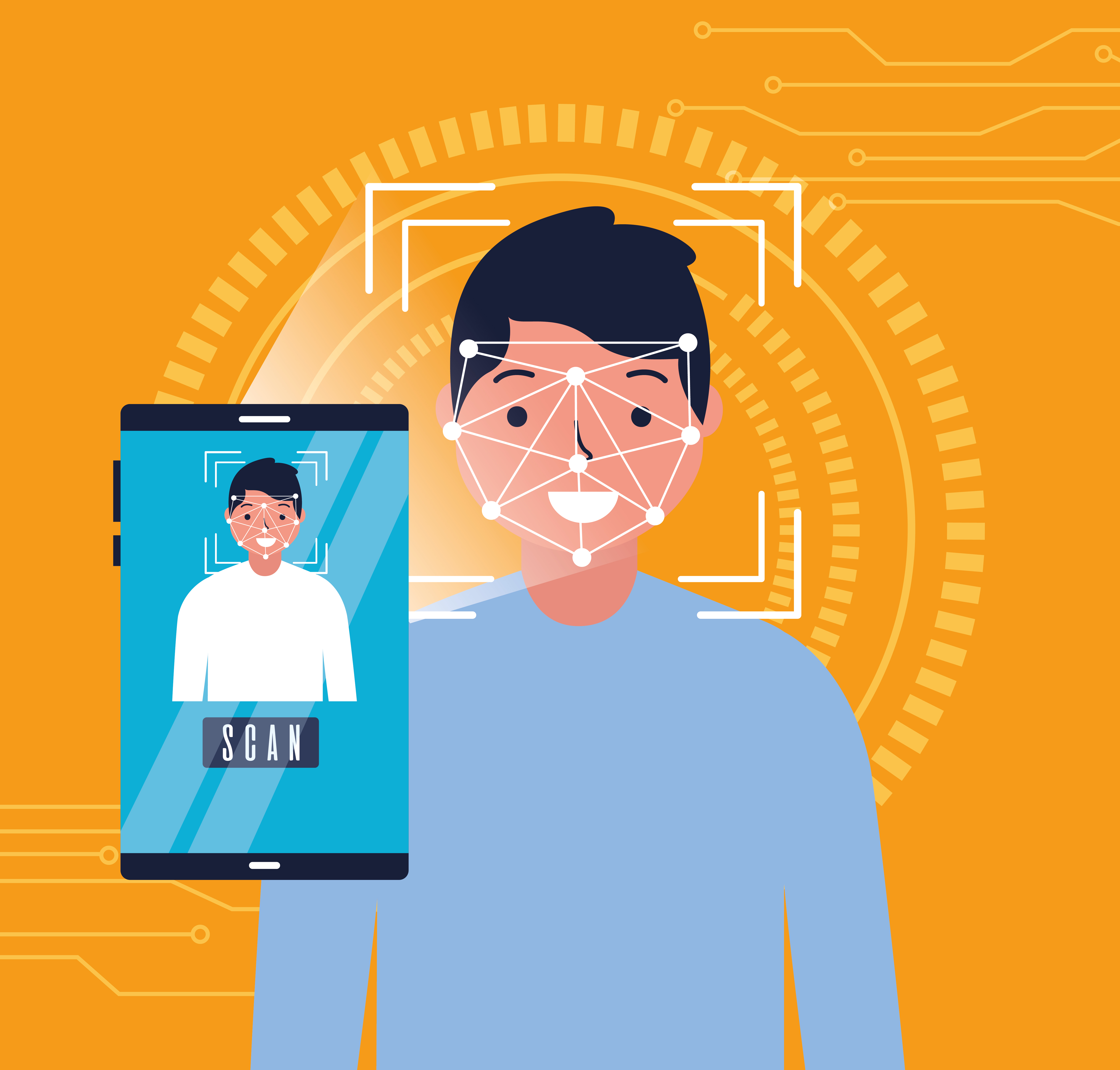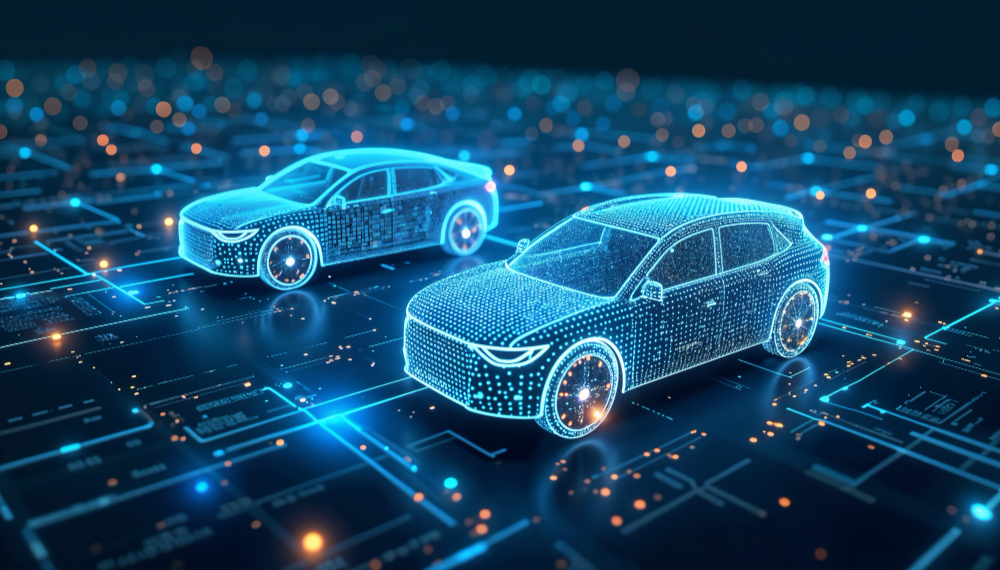Implementing AI in Data Visualization: A Guide for CTOs & BI Leaders

Strong 8k brings an ultra-HD IPTV experience to your living room and your pocket.
Introduction
As data becomes the cornerstone of enterprise decision-making, the role of artificial intelligence in analytics continues to grow. Today, AI in data visualization is enabling companies to automate insight generation, reduce manual interpretation, and make data-driven decisions in real time. For CTOs and BI leaders, the challenge is no longer whether to adopt AI-powered visualizations—but how to implement them in a way that is scalable, secure, and aligned with business goals.
This guide outlines a step-by-step approach to integrating AI in data visualization, from strategy to execution, highlighting common pitfalls and providing actionable insights that help technology leaders drive meaningful transformation across their analytics functions.
Why AI Is a Strategic Investment for BI Leaders
AI brings significant enhancements to business intelligence environments. It allows dashboards to move beyond static reporting by automatically identifying patterns, predicting outcomes, and generating narratives. By embedding machine learning into data visualization platforms, organizations can deliver faster insights, empower non-technical users, and free up data teams from repetitive analysis tasks.
CTOs and BI heads are now expected to implement intelligent systems that do more than just show what has happened—they must forecast what’s likely to happen and recommend what to do next. That shift is only possible through intelligent, AI-powered visual interfaces.
Strategic Alignment: Setting the Right Foundation
Before investing in technology, it’s critical to align AI dashboard initiatives with broader business objectives. Start by identifying use cases that support strategic KPIs—such as customer churn, operational efficiency, or cost reduction. Avoid launching broad implementations. Instead, focus on one high-impact dashboard in a single business unit.
Define who will use the AI dashboards—business users, analysts, or executives—and tailor the functionality accordingly. For example, business users might need natural language queries, while data analysts may require access to auto-generated anomaly alerts or predictive overlays.
When goals, metrics, and user needs are clearly defined, adoption and ROI follow more naturally.
Choosing the Right Tools and Integration Architecture
Successful implementation depends heavily on tool compatibility and architectural planning. If you're using Power BI, Tableau, Qlik Sense, or ThoughtSpot, check for AI-augmented capabilities such as automated chart suggestions, natural language search, or predictive data layers.
Equally important is how the AI layer connects with your data. Organizations often choose between:
A push architecture, where predictive fields are added to data tables and rendered inside dashboards.
A pull architecture, where dashboards query real-time model APIs to fetch insights on demand.
For most enterprises, a hybrid approach works best—batch-generated predictions for reporting and real-time triggers for operational decisions.
Additionally, governance remains paramount. Ensure AI-enhanced dashboards support role-based access controls, audit logs, and compliance standards such as GDPR and HIPAA.
Building AI into the Data Pipeline
AI-powered dashboards require clean, enriched, and accessible data. Start by modifying your ETL (Extract, Transform, Load) processes to include ML model output. For example, add columns for forecasted sales, anomaly flags, or classification scores. These fields can then be visualized just like any other metric.
If your models run in real time, consider creating microservices that respond to dashboard queries with up-to-date predictions. This method requires more engineering but delivers more dynamic insight delivery.
Whether batch or real time, ensure your AI models are explainable, traceable, and updated regularly. This builds trust among stakeholders and prevents model decay from skewing business decisions.
Placing AI in Data Visualization Workflows
At the heart of modern analytics, AI in data visualization enables BI dashboards to act as intelligent advisors, not just reporting tools. Instead of manually deciding what chart to build, users receive AI-suggested visualizations based on patterns in the data. Predictive analytics are embedded directly into dashboards, offering early warning signals and opportunities for optimization.
For example, a sales manager reviewing regional performance might receive automated highlights showing unexpected revenue spikes, declining trends, or segments at risk. With one click, they can access drill-down insights or recommended next actions.
This shift not only increases decision velocity but also democratizes analytics for non-technical users—without overwhelming them with complexity.
Adoption and Change Management
Introducing AI-enhanced dashboards requires more than technology. It’s a cultural shift. Start with awareness sessions and proof-of-concept demos that clearly show the value of AI insights over manual analysis. Create documentation, training guides, and internal wikis that explain how the dashboards work, what the AI is doing, and how to interpret its outputs.
Appoint BI champions within departments to serve as internal advocates and gather user feedback. Keep pilots short, focused, and iterative—each cycle should improve usability, trust, and insight quality.
Measuring success matters. Track user engagement, dashboard adoption rates, and time-to-insight improvements. Use this data to refine the experience and prioritize future enhancements.
Common Implementation Challenges
Every AI implementation faces roadblocks. Poor data quality is a major one. If your underlying data is inconsistent or incomplete, AI outputs will be unreliable and adoption will falter. Start with data profiling and cleansing to build a stable foundation.
Another risk is lack of transparency. Users may reject AI insights if they don't understand how or why a prediction was made. Use explainability tools—such as SHAP or LIME—to provide context around AI-driven metrics.
Additionally, avoid vendor lock-in by choosing tools and platforms that are open, extensible, and compatible with your existing BI stack. This ensures flexibility and long-term viability as your needs evolve.
Scaling AI Dashboards Across the Enterprise
Once a successful pilot is in place, scale gradually. Use the pilot as a template to onboard new business units or replicate similar use cases. Establish repeatable playbooks for dashboard design, governance, and model retraining schedules.
Centralize support and governance with an AI Center of Excellence or dedicated team that manages model accuracy, visualization consistency, and user training across departments.
Consider incorporating feedback loops where users can rate AI insights or flag unexpected results—this helps refine models and improves trust over time.
The Road Ahead: Future Trends in AI-Driven Visualization
The next phase of AI in data visualization will involve:
Generative AI that writes natural language summaries of dashboards
Auto-generated insights that suggest actions based on detected anomalies
Immersive analytics using AR/VR for complex spatial data
Seamless integration with voice interfaces or conversational agents
CTOs and BI leaders who adopt these technologies today will be better positioned to lead with agility, precision, and foresight in an increasingly competitive, data-saturated world.
Conclusion
Implementing AI in data visualization is not a plug-and-play effort—it’s a structured initiative that requires alignment between technology, strategy, and people. From choosing the right tools to rethinking how data is transformed and consumed, every decision must focus on driving value, trust, and usability.
With the right roadmap, BI leaders can deliver intelligent dashboards that anticipate user needs, surface hidden insights, and drive enterprise transformation.
Note: IndiBlogHub features both user-submitted and editorial content. We do not verify third-party contributions. Read our Disclaimer and Privacy Policyfor details.