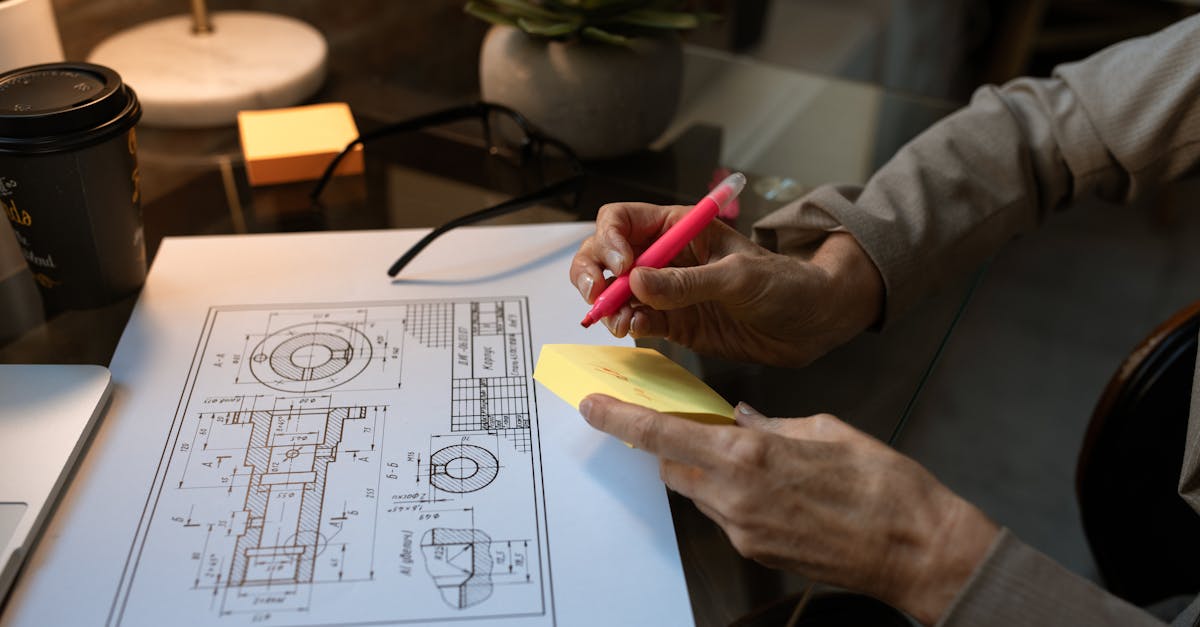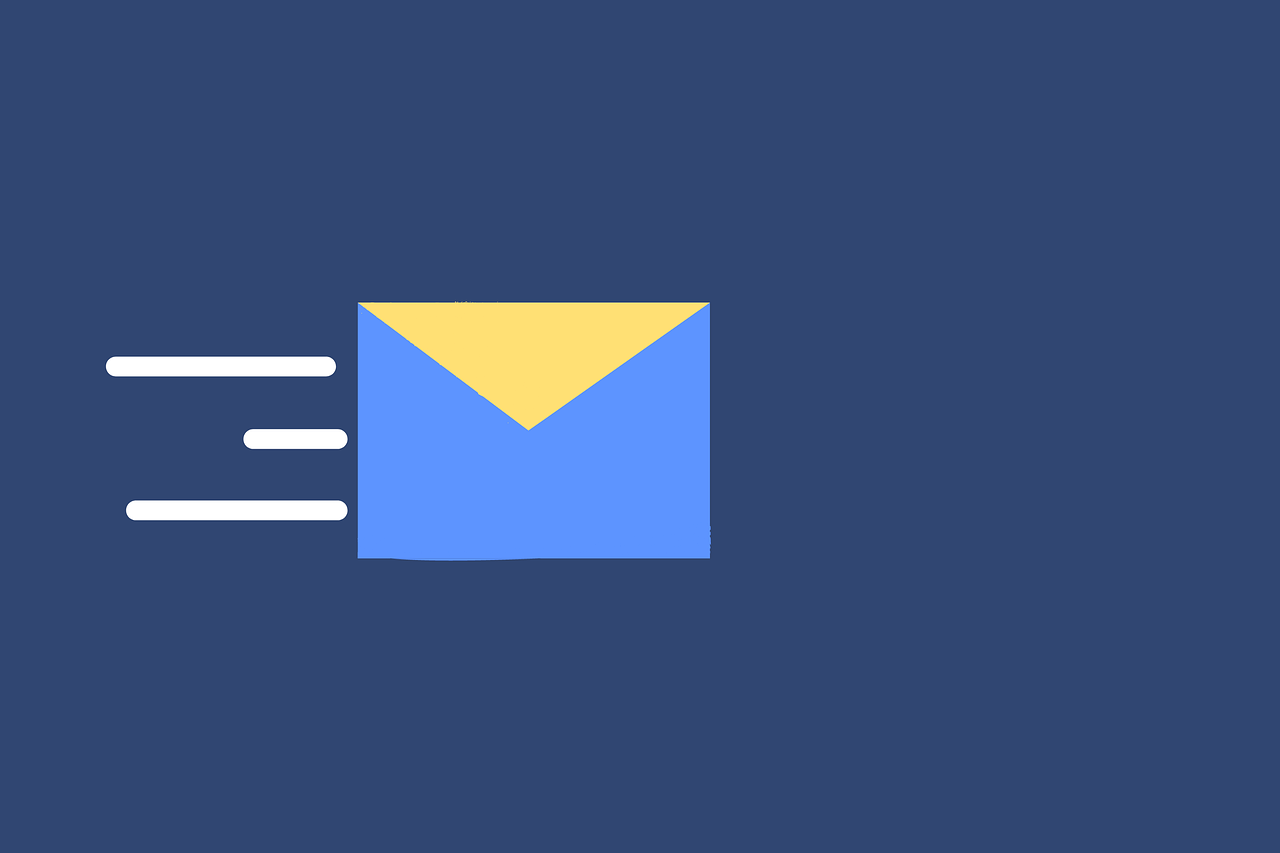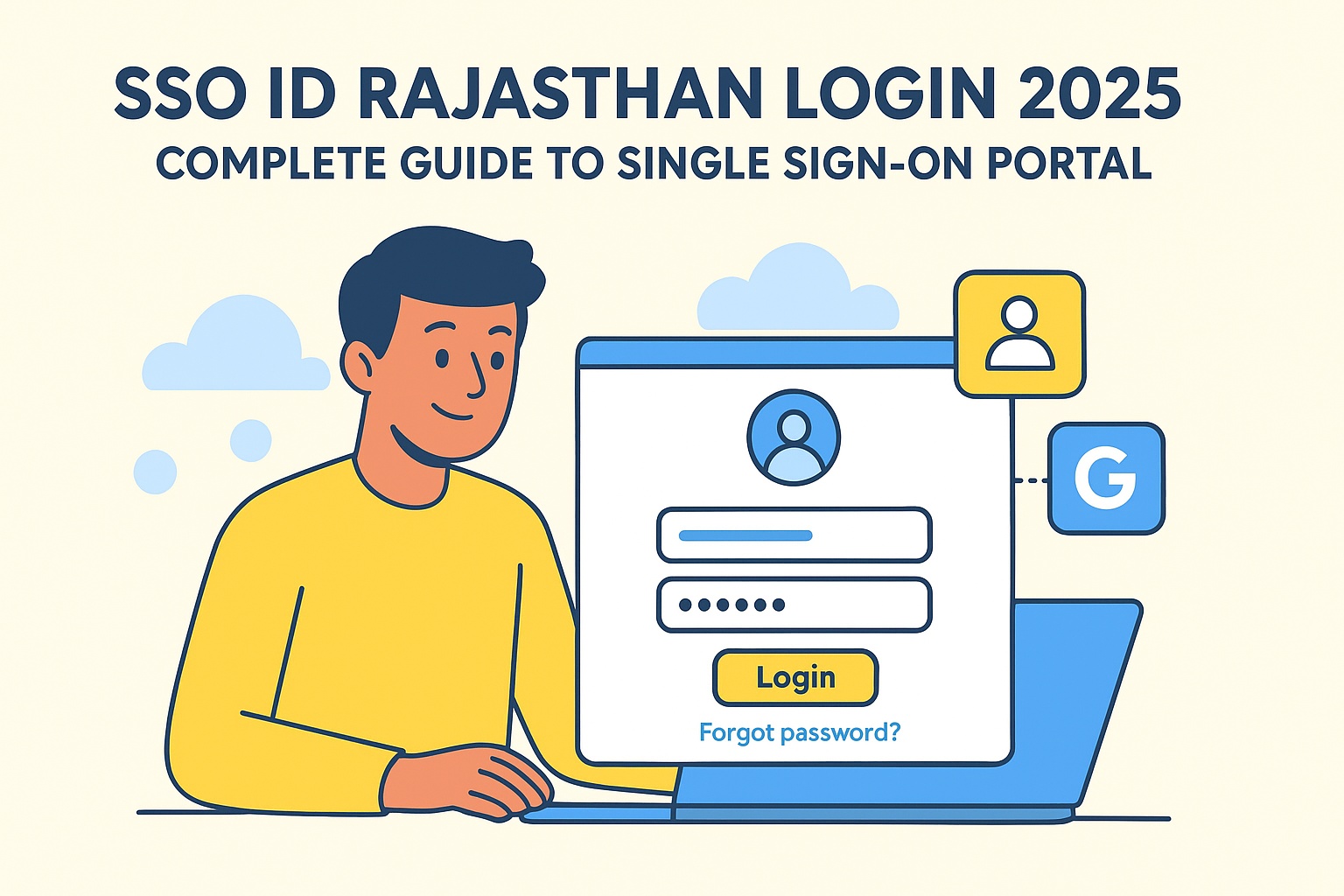JSON to PDF: Revolutionizing Document Automation
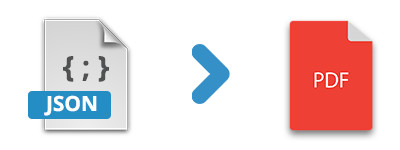
Strong 8k brings an ultra-HD IPTV experience to your living room and your pocket.
In today’s digital age, data comes in numerous formats, and JSON (JavaScript Object Notation) has become one of the most popular ways to structure and transmit data. However, converting JSON data into a readable and professionally formatted PDF can often seem like a daunting task. This is where document automation software steps in, making the process seamless and efficient.
Today I will explore how document automation software simplifies the Converting JSON to PDF, the benefits of using such tools, and how they streamline the process without the need for complex data transformations.
Understanding JSON and PDF
JSON is a lightweight data-interchange format that’s easy for humans to read and write and easy for machines to parse and generate. It’s commonly used to transmit data between a server and a web application as text. Its straightforward structure consists of key-value pairs, making it ideal for data interchange.
PDF (Portable Document Format) is a file format developed by Adobe that presents documents in a manner independent of application software, hardware, and operating systems. PDFs are widely used for their ability to maintain the formatting of documents, including text, images, and layout, making them perfect for professional and printable documents.
The Need for Converting JSON to PDF
JSON is excellent for data transport and storage, but it’s not inherently designed for end-user readability. On the other hand, PDFs are perfect for presenting data in a structured and easily digestible format. Converting JSON to PDF can be beneficial for:
Generating Reports: Turning data into formatted reports that are easy to share and review.
Documenting Data: Creating permanent records of data that can be archived and referenced.
Enhancing Presentation: Providing a professional appearance to data that is more accessible to non-technical users.
Challenges in Converting JSON to PDF
While converting JSON data to PDF can be advantageous, it also comes with challenges:
Data Transformation: JSON data often needs to be transformed into a format that can be easily represented in a PDF.
Formatting Issues: Ensuring the data fits well into the PDF layout and maintains readability.
Complexity in Mapping: Mapping JSON data to a visually appealing PDF format can be complex without the right tools.
How Document Automation Software Simplifies the Conversion Process
Document automation software is designed to streamline and automate the creation of documents from various data sources. It can take structured data (like JSON) and use predefined templates to generate professional documents automatically.
Benefits of Using Document Automation Software
Efficiency: Automates the conversion process, reducing the need for manual intervention.
Accuracy: Minimizes errors that can occur during manual data transformation and formatting.
Consistency: Ensures that all documents adhere to the same formatting and styling standards.
Time-Saving: Reduces the time required to create documents, allowing for faster turnaround times.
How It Works
Data Input: You provide the JSON data that needs to be converted.
Template Selection: Choose a pre-designed template or create a new one that suits your needs.
Mapping Data: The software maps the JSON data to the appropriate fields in the template.
Document Generation: The software generates a PDF based on the template and the JSON data.
Key Features to Look for in Document Automation Software
1. Support for JSON Data
Ensure the software can easily import and work with JSON data, handling various data structures efficiently.
2. Customizable Templates
Look for software that allows you to design or customize templates to suit your specific requirements.
3. User-Friendly Interface
A simple, intuitive interface makes it easier to set up and use the software, especially for those who may not be tech-savvy.
4. Integration Capabilities
Check if the software can integrate with other systems or applications you use, such as CRM or ERP systems, for seamless data flow.
5. Output Quality
The ability to produce high-quality PDFs that maintain the integrity of your data and formatting is crucial.
Steps to Convert JSON to PDF Using Document Automation Software
Here is the step-by-step process to convert JSON to PDF using document automation software
Step 1: Prepare Your JSON Data
Ensure your JSON data is clean and structured correctly. The data should be well-organized to facilitate a smooth conversion process.
Step 2: Choose a Document Automation Tool
Select a tool that meets your needs. Popular options include Adobe Acrobat, PandaDoc, and DocuSign, among others.
Step 3: Upload JSON Data
Import your JSON data into the chosen software. Most tools will have an option to upload or paste your data directly.
Step 4: Design or Select a Template
Choose or design a template that suits the format and style you want for your PDF. The template should align with the structure of your JSON data.
Step 5: Map JSON Data to Template
Map the JSON data fields to the corresponding fields in your template. This step ensures that the data is accurately represented in the PDF.
Step 6: Generate the PDF
Once the mapping is complete, generate the PDF. Review the output to ensure that the data is displayed correctly and that the formatting meets your expectations.
Step 7: Review and Finalize
Check the final PDF for any errors or formatting issues. Make necessary adjustments and finalize the document.
Examples of Applications Using JSON to PDF Conversion
Business Reports
Businesses can automate the generation of financial reports, performance metrics, and other documents directly from JSON data sources.
Invoices
Automatically generate invoices from transaction data stored in JSON format, ensuring accurate and timely billing.
Contracts and Agreements
Create contracts and legal documents from JSON data, ensuring that all terms and conditions are accurately represented.
Conclusion
The ability to convert JSON data to PDF seamlessly is a significant advantage for many organizations and individuals. Document automation software eliminates the complexities involved in this conversion process, allowing for efficient, accurate, and professional document creation. By leveraging these tools, you can transform raw data into well-organized and visually appealing PDFs, enhancing your information's usability and presentation.
Note: IndiBlogHub features both user-submitted and editorial content. We do not verify third-party contributions. Read our Disclaimer and Privacy Policyfor details.