Know: How to Withdraw Money from Robinhood?
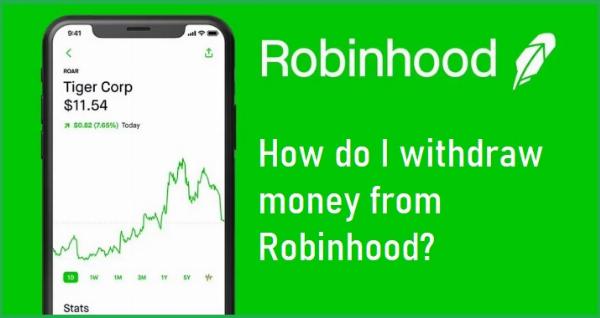
Strong 8k brings an ultra-HD IPTV experience to your living room and your pocket.
Do you want to know how to withdraw money from Robinhood? Withdrawing money from Robinhood can be done in just a few easy steps. Open the Robinhood App on your smartphone and make sure it is updated to the most recent version. To access your account settings, tap on the account icon at the bottom-right corner of the screen. Select "Transfers" and then "Transfer to Your Bank" from the menu. Enter the amount that you want to withdraw. Make sure it is within your withdrawable cash. This includes cleared deposits and settled funds. The funds will be transferred into your linked account after you confirm the details.
If you experience problems, you may encounter issues such as an unresolved transaction, pending deposits, or restrictions on day trading. Consider upgrading to Robinhood Gold for immediate access to your deposited funds. This version offers reduced deposit holding periods. Let's begin and learn more about it.
What is the Robinhood Withdrawable Cash?
Robinhood withdrawable cash refers to funds that you can withdraw from your Robinhood account to your bank account. This includes:
• Deposited funds: The money you have transferred from your bank account to Robinhood.
• Profits from sales: The money earned by selling stocks or other assets.
• Dividends are earnings distributed by companies that you own shares in.
How to Withdraw Money from Robinhood?
It is easy to withdraw money from Robinhood, but you need to follow a few steps which are mentioned below:
• Open the Robinhood mobile app.
• Click on the account icon at the bottom-right corner of the screen. Y
• Select "Transfers" under the Account menu.
• Select "Transfer to Your Bank" under the "Transfers" menu.
• Enter the amount you want to withdraw. M
• Please confirm the transfer by reviewing the details.
What are the Factors that Affect your Robinhood Withdrawable Cash?
Several factors can influence the amount that you have available to withdraw from your Robinhood account. Understanding them can help you better plan your cash withdrawals on Robinhood:
• The proceeds of your sale of stocks or other securities are not immediately available to you. The standard settlement for stocks is T+2. The funds will be available for withdrawal two days after the purchase.
• Before you can withdraw funds deposited from your Robinhood account, they must be held for up to five days.
• If you day trade (buy and sell the same security on the same day), you may be restricted from withdrawing cash. Make sure you know the rules of day trading and how they affect your account.
Why Is My Withdrawable Cash $0 on Robinhood?
There are several possible reasons why your cash balance is $0 on Robinhood:
• Funds that have been recently deposited are still in the holding period.
• These are sales or purchases that you still need to settle.
• Your account may be restricted due to your frequent day trading.
FAQ
Can You Withdraw Money from Robinhood?
You can withdraw funds from Robinhood into your linked bank account. This involves transferring money from your Robinhood to your bank account, which usually takes 3 to 5 business days.
How to Withdraw Cash from Robinhood?
Follows these steps to withdraw money from Robinhood
• Open the Robinhood App.
• Click on your account settings.
• Click on “Transfers”, then “Transfer to Your Bank.”
• Enter the amount and confirm the transfer.
How Do You Withdraw Money from Robinhood?
To withdraw money from Robinhood, you must first select the amount that you want to cancel. Then transfer it to your bank. You must have enough cash on hand to complete the transaction.
Does Robinhood charge a fee for withdrawing money?
Robinhood does not charge fees for withdrawals from your bank account.
How to Increase Withdrawable Cash on Robinhood?
Here are the steps to increase Robinhood cash withdrawal:
• Wait until the settlement period to sell stocks.
• Avoid day trading.
• Please verify that the funds have cleared their holding period.
Do you want to know how to withdraw money from Robinhood? Withdrawing money from Robinhood can be done in just a few easy steps. Open the Robinhood App on your smartphone and make sure it is updated to the most recent version. To access your account settings, tap on the account icon at the bottom-right corner of the screen. Select "Transfers" and then "Transfer to Your Bank" from the menu. Enter the amount that you want to withdraw. Make sure it is within your withdrawable cash. This includes cleared deposits and settled funds. The funds will be transferred into your linked account after you confirm the details.
If you experience problems, you may encounter issues such as an unresolved transaction, pending deposits, or restrictions on day trading. Consider upgrading to Robinhood Gold for immediate access to your deposited funds. This version offers reduced deposit holding periods. Let's begin and learn more about it.
Note: IndiBlogHub features both user-submitted and editorial content. We do not verify third-party contributions. Read our Disclaimer and Privacy Policyfor details.


