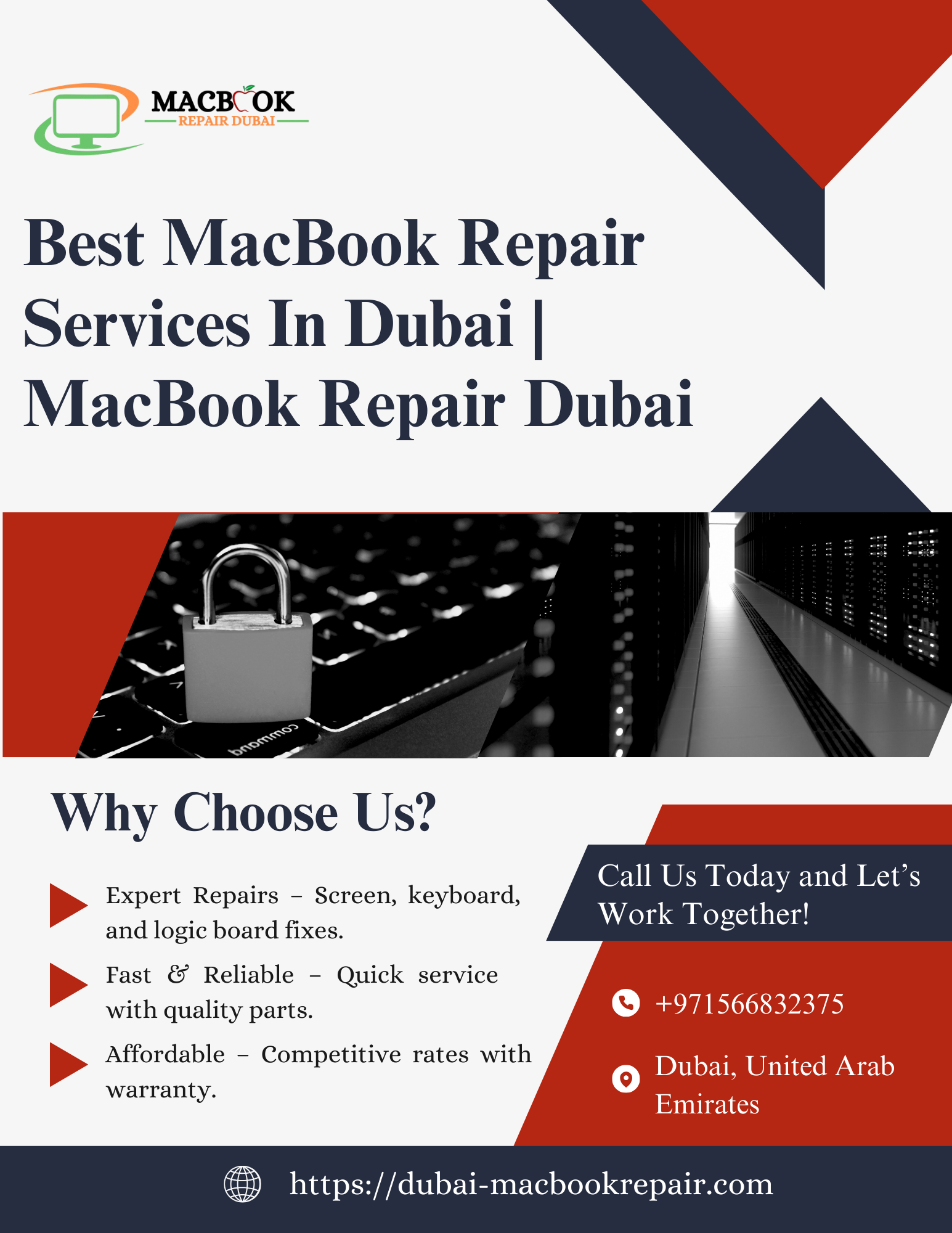MacBook Keyboard Not Working? Here’s What Might Be Wrong

Strong 8k brings an ultra-HD IPTV experience to your living room and your pocket.
Your MacBook is your go-to device for work, school, or just browsing—until the keyboard decides to stop working. Whether it’s a few keys or the entire keyboard that’s unresponsive, it can be super frustrating.
If you're in Dubai, don't worry. You’ve got access to Professional MacBook Repair Services In Dubai with trusted experts like Dubai MacBook Repair. Let’s take a closer look at what might be wrong and how to fix it.
1. Dirt or Dust Under the Keys
Sometimes, the issue is as simple as dirt or crumbs stuck under the keys. This can block the keys from registering your touch or cause them to stick.
What You Can Do:
1. Gently turn the MacBook upside down and shake it.
2. Use compressed air to blow between the keys.
3. Try a soft brush to clean out any particles.
2. Software Glitches
If your MacBook was working fine yesterday and suddenly the keyboard acts up, it could be a software glitch.
Quick Fixes:
1. Restart your MacBook.
2. Reset the SMC (System Management Controller).
3. Update your macOS to the latest version (or roll back if the issue started after an update).
3. Liquid Damage
Spilled water, coffee, or juice on your keyboard? Even a tiny drop can cause big issues. Liquid can damage the keyboard’s internal components and affect other parts of the MacBook too.
Tip: Don’t try to dry it with a hairdryer. Turn it off, unplug everything, and get it to a repair shop quickly.
4. Physical Damage
Dropped your MacBook recently? A hard fall or even pressure on the keyboard can lead to unresponsive keys or internal disconnections.
In such cases, it’s best to get it looked at by professionals. At Dubai MacBook Repair, we handle all types of physical damage with care.
5. Faulty Keyboard Hardware
Sometimes, the keyboard itself just fails—especially in older models or those with the infamous butterfly keyboard. If keys are repeating, sticking, or not responding at all, you might need a replacement.
That’s where Dubai MacBook Repair comes in. We provide the Best MacBook Keyboard Repair & Replacement Service In Dubai, using quality parts and expert technicians.
Try These Before You Visit a Repair Shop
Use an External Keyboard
If you need to keep working, plug in a USB or Bluetooth keyboard. It helps confirm whether the issue is with the MacBook keyboard or something else.
Check System Settings
Go to System Settings > Accessibility > Keyboard. Make sure features like "Slow Keys" or "Mouse Keys" are turned off.
Reset the NVRAM/PRAM
Sometimes resetting your Mac’s memory can fix weird keyboard behavior.
When to Seek Professional Help
If the keyboard:
1. Doesn’t respond at all
2. Is damaged by liquid
3. Has multiple non-working keys
4. Keeps repeating keys without being pressed
it’s time to visit the experts.
At Dubai MacBook Repair, we offer quick, reliable, and affordable solutions. Our team is known for providing Professional MacBook Repair Services In Dubai, and we work on all MacBook models.
Why Choose Dubai MacBook Repair?
1. Certified technicians
2. Genuine replacement parts
3. Fast turnaround
4. Transparent pricing
5. Friendly customer support
We’re here to make your MacBook feel brand new again.
Need Help? Get In Touch Today
If your MacBook keyboard still isn’t working, don’t stress. Bring it in or schedule a pickup. We offer the Best MacBook Keyboard Repair & Replacement Service In Dubai—quick, affordable, and trustworthy.
Have questions or need a quote? Click here to contact us
Note: IndiBlogHub features both user-submitted and editorial content. We do not verify third-party contributions. Read our Disclaimer and Privacy Policyfor details.