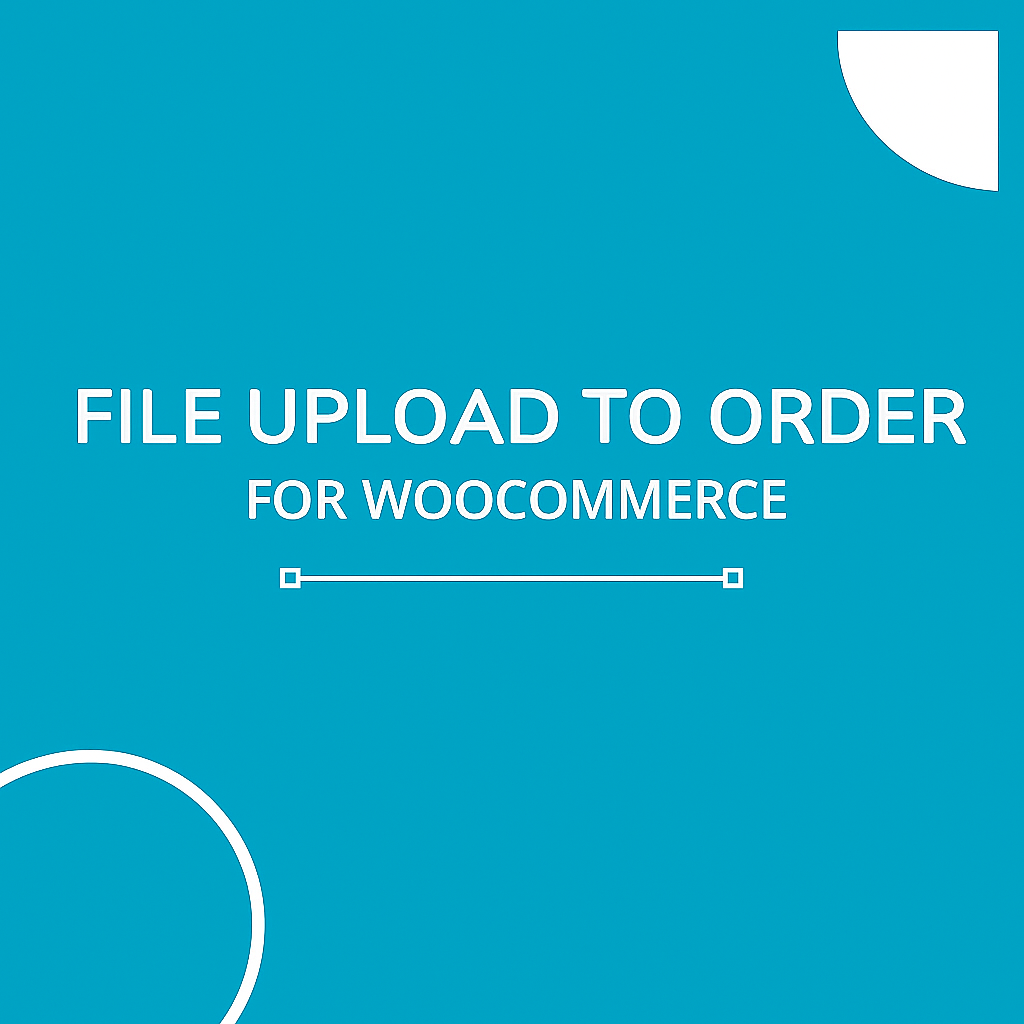Make Your Store Smarter with WooCommerce Product Attachments

Enhance Your Store Experience with WooCommerce Product Attachments
In the evolving world of eCommerce, providing complete and accessible information to your customers is key to building trust and increasing conversions. One powerful way to do this is by using WooCommerce product attachments. Whether it's manuals, guides, warranties, or spec sheets, product attachments can make your store more informative and user-friendly.
In this article, we'll explore how you can use product attachment for WooCommerce to elevate your store, and how to WooCommerce attach PDF to order email to keep your customers fully informed post-purchase.
What are WooCommerce Product Attachments?
WooCommerce product attachments allow you to upload and display files such as PDFs, Word docs, images, videos, or text files on your product pages. These attachments can help customers better understand your products, especially for technical items, apparel with size charts, or digital products requiring instructions.
For example, if you're selling electronics, you can attach a detailed user manual in PDF format. If you're selling software, you might attach a setup guide. This is where product attachment for WooCommerce becomes essential — it simplifies the buying decision and reduces the number of customer queries.
Benefits of Using Product Attachments in WooCommerce
1. Better Customer Experience
Providing downloadable files directly on the product page improves transparency. Shoppers are more confident when they have all the information they need before making a purchase.
2. Reduced Support Requests
By using product attachment for WooCommerce, you can cut down on customer service queries. FAQs, manuals, or installation guides included with the product reduce the need for after-sale support.
3. Higher Trust & Credibility
Stores that openly share product documentation often appear more credible. Customers appreciate businesses that are upfront and helpful with information.
How to WooCommerce Attach PDF to Order Email
After the purchase is complete, your customer still needs easy access to essential files. This is where it becomes important to WooCommerce attach PDF to order email.
Here’s how you can do it:
Step 1: Install a Product Attachment Plugin
There are several plugins available that support WooCommerce product attachments, including options to attach files to customer emails. Look for one that allows you to assign PDFs to specific products and emails.
Step 2: Upload Your Files
Once the plugin is installed, navigate to the product settings in WooCommerce. From here, you can upload files like PDFs, documents, or images.
Step 3: Attach PDFs to Emails
In the plugin settings, choose which WooCommerce emails (e.g., order confirmation, completed order) you want to include attachments in. Upload the relevant files for each.
Step 4: Test the Email
Place a test order to ensure that the attached PDF appears correctly in the email and can be downloaded without issues.
Common Use Cases for Product Attachments
Clothing Stores: Size charts, care instructions
Electronics: User manuals, spec sheets
Software: Installation guides, license information
Furniture: Assembly instructions, warranty PDFs
Printables or Digital Products: Design previews, usage tips
With WooCommerce product attachments, you’re not just selling a product — you're delivering a complete experience.
Final Thoughts
Using product attachment for WooCommerce is a simple yet powerful upgrade to your online store. When you also WooCommerce attach PDF to order email, you ensure customers get all the resources they need — both before and after the purchase.
This thoughtful feature can lead to more satisfied customers, reduced support tickets, and increased repeat business. If you're running a WooCommerce store, adding product attachments should be a part of your strategy to create a more informative, helpful, and user-friendly shopping experience.
Note: IndiBlogHub features both user-submitted and editorial content. We do not verify third-party contributions. Read our Disclaimer and Privacy Policyfor details.