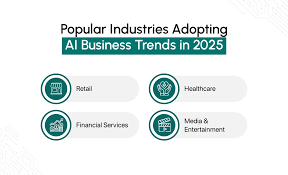Managing Android TVs at Scale: What Modern Enterprises Need to Know

Strong 8k brings an ultra-HD IPTV experience to your living room and your pocket.
Walk into any hotel lobby, airport terminal, showroom, gym, or corporate reception today, and you’ll likely find a screen quietly doing its job. Streaming promotional content, guiding visitors, or displaying real-time metrics.
More often than not, those screens are powered by Android TV. And when you’re deploying 10, 100, or even 1000 of them across locations, the challenge isn’t in setting them up, it’s in managing them consistently, securely, and without friction.
Android TV, as an operating system, offers flexibility and familiarity. But as a deployment grows, IT teams quickly realize: What works for a few screens doesn’t work at scale.
This is where Android TV management becomes not just useful, but critical.
Why Android TVs Make Sense for Business Use
Before jumping into management, it’s worth asking: why Android TVs in the first place?
Well, it’s simple. They’re:
Affordable: Compared to commercial-grade digital signage solutions, Android TVs offer great hardware at a lower cost.
Flexible: You can run custom apps, push dynamic content, or even integrate with external systems.
Familiar: Most IT teams are already comfortable managing Android smartphones and tablets.
But affordability and flexibility don’t mean much if you can’t control what’s playing, when it updates, or whether it’s even working. That’s where things start to get interesting.
The Rise of Headless Screens (and Why It’s a Problem)
In many cases, Android TVs used in commercial settings are "headless." That is, no remote, no keyboard, no physical user interacting with them daily. They’re mounted up high, locked in cabinets, or simply placed in unattended locations.
If something goes wrong—an app crashes, the screen freezes, or a software update knocks it offline—troubleshooting becomes a logistical nightmare.
This is why remote management isn’t a nice-to-have. It’s the foundation of any serious Android TV deployment.
What Android TV Management Actually Involves
It’s easy to assume Android TV management is just “what app is running on the screen.” In reality, it’s more layered.
You’re managing:
Device provisioning: How each Android TV is set up and enrolled into the management system.
App deployment & control: Which apps are installed, auto-launched, or restricted.
Network configurations: Wi-Fi settings, proxy rules, VPN connections.
Remote support: The ability to view, control, or reboot devices without being on-site.
Security & Compliance: Making sure each device complies with company policy—no rogue apps, no exposed settings.
Let’s dig into each.
1. Provisioning at Scale: From Box to Broadcast
Manually setting up every Android TV is a non-starter. In most environments, devices need to be preconfigured or auto-enrolled the moment they connect to the internet.
Tools like Zero-touch enrollment (for supported Android Enterprise devices) or QR code-based enrollment help streamline this. Imagine sending 50 Android TVs to a retail chain, having staff plug them in, and seeing them automatically configure themselves—apps, settings, and all.
Some management platforms—including Scalefusion—offer deep provisioning capabilities tailored specifically for Android TV form factors, making the rollout smoother for IT teams.
2. Kiosk Mode: Lock It Down, Keep It Simple
The last thing a business needs is an Android TV that accidentally exits the signage app or displays system settings to customers.
That’s where Kiosk Mode comes in. It locks the TV into a single app or a curated list of apps, effectively turning it into a dedicated terminal.
For example:
A self-checkout station runs only the payment app.
A lobby screen rotates between HR announcements and welcome videos.
A hotel room TV restricts usage to selected streaming platforms.
With Kiosk Mode, employees and customers interact only with what they’re meant to—nothing else.
Platforms like Scalefusion provide Android TV-specific kiosk configurations, allowing businesses to customize branding, restrict controls, and even schedule restarts to minimize downtime.
3. Remote Monitoring and Real-Time Control
Once the TVs are deployed, the real challenge begins: keeping them running.
You need to know:
Are all screens online?
Is the right content playing?
Has any device crashed or gone offline?
Android TV management platforms offer centralized dashboards that show the live status of every registered device. Some even go a step further with:
Remote view & control: See what the screen sees, take action remotely.
Reboot & refresh commands: Trigger device restarts or cache clears without physical access.
Alerting & reporting: Get notified when something is off (e.g., device is offline for 10+ minutes).
When you’re managing hundreds of screens, this kind of visibility is not just helpful—it’s essential.
4. Security Built for Public Screens
Android TVs used in public environments are often exposed to tampering. Someone could unplug it, try to access system settings, or attempt to sideload apps.
Management solutions provide guardrails:
Disable physical buttons or USB ports
Restrict access to the Settings menu
Enforce app whitelists and blacklists
Auto-lock or reboot after periods of inactivity
Some platforms, like Scalefusion, also include device compliance checks, ensuring each screen adheres to your configuration—and alerting you when something goes off-script.
5. Update Management (Without the Risk)
System updates are a double-edged sword. You want the latest security patches, but you don’t want a surprise update breaking your signage app mid-day.
This is where granular update control helps:
Schedule OS or firmware updates outside business hours
Delay rollouts until compatibility is confirmed
Roll back if a new version causes issues
Good Android TV management platforms allow IT to approve, defer, or block updates across the fleet.
6. Analytics and Performance Visibility
Beyond "is it working," smart organizations want to know how well it’s working.
Modern solutions offer insights like:
App uptime stats
Screen usage metrics
Battery and power consumption
Network latency issues
This helps with troubleshooting, capacity planning, and future rollouts. It also gives stakeholders real-world data to support budgeting and expansion decisions.
What About Content Management?
It’s a fair question. Some teams use dedicated digital signage CMS platforms that manage content, playlists, and schedules. These tools handle the what of the display.
Android TV management platforms handle the how—ensuring the device is alive, compliant, and locked to that signage app.
That’s why many companies use a hybrid stack: a content solution layered on top of a device management backbone like Scalefusion. One ensures the content is relevant. The other ensures the screen is even functional.
Real-World Scenarios That Demand Strong Android TV Management
🏨 Hospitality Chains
Hotels use Android TVs in guest rooms, lobbies, and conference areas. These screens display curated content—sometimes customized per location. A misconfigured screen in one branch could damage brand image or confuse guests.
With the right tools, hospitality IT can:
Preload branding and welcome messages
Update content seasonally or per event
Wipe devices remotely post-checkout
🛒 Retail
Retailers use Android TVs for dynamic pricing, promo content, or aisle-level advertisements. With frequent changes in offers, centralized content control is non-negotiable.
Strong management means:
Rolling out new campaigns in minutes
Ensuring screens stay on-brand and synced
Preventing accidental tampering on public-facing units
🏥 Healthcare
Clinics and hospitals display patient wait times, public health information, or educational content via Android TVs. These screens are often wall-mounted, hard to reach, and need to be 100% reliable.
The right system ensures:
Devices stay locked in kiosk mode
Emergency alerts or changes can be pushed remotely
Device health is continuously monitored
Android TV Management: It’s Not Optional Anymore
Whether you’re deploying 10 or 10,000 Android TVs, the expectation is the same—they need to “just work.” Every day. Everywhere.
Management isn’t just about convenience—it’s about consistency, security, brand reputation, and operational continuity.
The IT teams leading the way in 2025 aren’t just configuring Android TVs—they’re building an infrastructure where these displays become an intelligent, manageable, and integrated part of the business.
And it shows. In smoother rollouts, lower support costs, fewer content mishaps—and screens that always do their job, silently and powerfully.
Why It All Comes Back to Device Management
You can have the best-designed app or content strategy, but if the screen is frozen, misconfigured, or offline—it won’t matter.
Managing Android TVs at scale is a systems problem. One that needs scalable infrastructure, repeatable policies, and real-time oversight.
With dedicated support for Android TV devices, including kiosk controls, remote troubleshooting, update policies, and security hardening, Scalefusion makes it easier for IT teams to treat screens not just as hardware—but as managed reliable endpoints.
Note: IndiBlogHub features both user-submitted and editorial content. We do not verify third-party contributions. Read our Disclaimer and Privacy Policyfor details.