Mazda CX 5 Key Fob Battery Type for Replacement
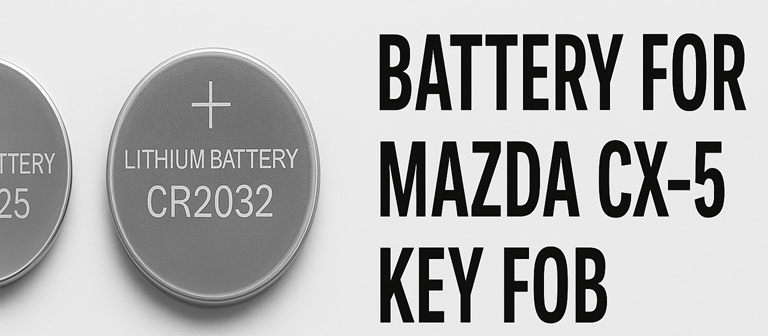
Strong 8k brings an ultra-HD IPTV experience to your living room and your pocket.
If you're wondering what type of battery your Mazda CX-5 key fob uses, you're not alone. Many Mazda owners eventually face the issue of a low or dead key fob battery but the good news is, it's a quick and easy fix.
✅ Mazda CX-5 Key Fob Battery Type For Replacement:
The most commonly used Mazda CX-5 key fob battery type is the CR2025 3V lithium coin battery. This type of battery is widely available and can be easily found in stores or online through brands like Energizer, Duracell, Panasonic, and Sony.
🔄 For some newer like Mazda CX-5 models (2022 and up), the key fob may require a **CR2032** battery instead of CR2025. Always double-check your owner’s manual or the current battery in your fob to be sure.
🔧 How to Replace the Mazda CX-5 Key Fob Battery
1. **Gently pry open** the key fob using a small flathead screwdriver.
2. **Remove the old battery** carefully.
3. **Insert the new CR2025 battery**, making sure the positive (+) side is facing up.4. **Snap the fob back together**, and you're good to go!
🛒 Where to Buy a CR2025 & CR2032 Battery
You can purchase CR2025 or CR3032 batteries at most electronics stores, pharmacies, or online retailers like Amazon and Walmart. Always go for a trusted brand to ensure long-lasting performance.
🛒 Buy Mazda CX-5 Key Fob Battery on Amazon 🔋🚗
**Pro Tip**: Replacing the battery as soon as you notice reduced range or response time can save you from being locked out of your car at the worst moment.
🛒 **Need a new battery?**
🛒 Buy Mazda CX-5 Key Fob Battery on Amazon 🔋🚗
🔋 How to Change Battery in a Mazda Key Fob (Step-by-Step Guide)
If your Mazda key fob is no longer unlocking your car from a distance or feels unresponsive, it’s probably time to replace the battery. Don’t worry — changing the battery in a Mazda key fob is simple, fast, and requires no special tools.
🛠️ Step-by-Step Instructions:
1. **Remove the Metal Key**
- Press the small release button on the back of your key fob to slide out the physical key.
2. **Open the Key Fob**
- Use a flathead screwdriver or a plastic pry tool in the gap where the key was removed.
- Gently twist to separate the fob into two halves.
3. **Take Out the Old Battery**
- Carefully remove the old battery using your fingers or a small tool.
- Note the battery type and orientation (positive side facing up).
4. **Insert the New Battery**
- Place the new **CR2025** (or **CR2032**, depending on your model) battery into the compartment.
- Make sure it’s seated properly with the + side up.
5. **Reassemble the Key Fob**
- Snap the two halves of the key fob back together.
- Reinsert the metal key.
6. **Test Your Key Fob**
- Try locking/unlocking your Mazda to ensure the new battery is working properly.
💡 **Tip:** If you notice any resistance or misalignment, double-check that the battery is correctly installed before snapping the key fob closed.
🔧 What You’ll Need to Change the Mazda CX-5 Key Fob Battery:
Replacing your **Mazda CX-5 key fob battery** is quick and easy. Here’s everything you’ll need to get the job done right:
✅ **CR2025 Lithium Battery**
*(Or CR2032 for some newer models – check your current battery to confirm)*
✅ **Small Flathead Screwdriver or Plastic Pry Tool**
To gently open the key fob without damaging it.
✅ **Clean Cloth or Gloves** (Optional)
To avoid getting fingerprints or moisture on the new battery.
Tags: Mazda CX 5 Key Fob Battery Type for Replacement, replacement battery for mazda 3 key fob,battery for mazda key fob, battery for mazda key fob cx-5, #mazda #mazdafobbattery #keyfob , mazda key fob battery replacement,mazda cx 5 key fob battery, mazda cx 5 key fob battery replacement, how to change mazda cx 5 key battery, mazda cx 5 key fob battery type, mazda cx 5 key battery cr2025, mazda cx 5 remote battery replacement, best battery for mazda key fob, mazda cx 5 smart key battery, mazda cx 5 key fob battery cr2032, where to buy mazda cx 5 key battery, mazda key fob not working after battery change, mazda cx 5 push start key battery, mazda cx 5 keyless entry battery
Note: IndiBlogHub features both user-submitted and editorial content. We do not verify third-party contributions. Read our Disclaimer and Privacy Policyfor details.



