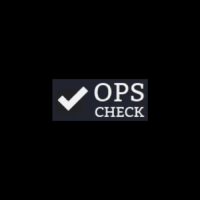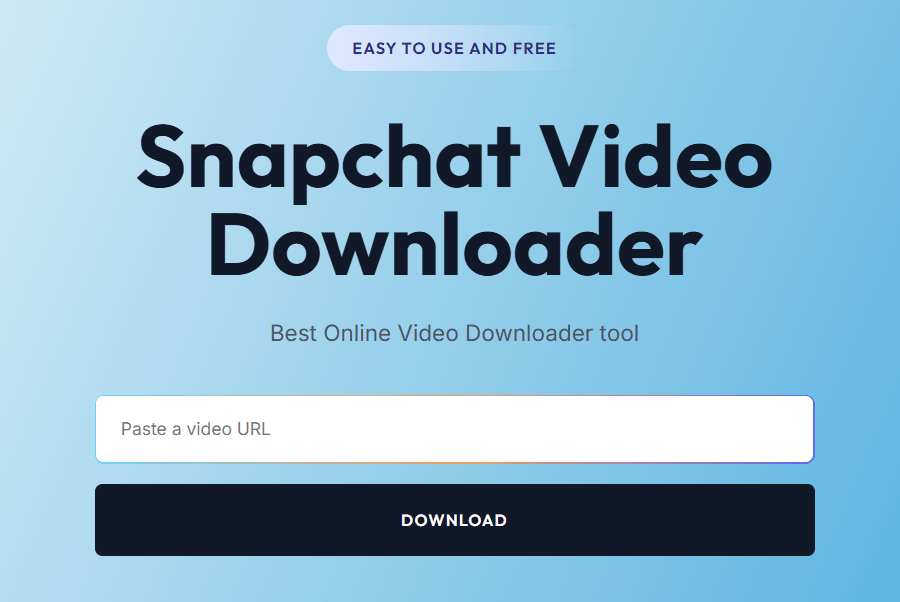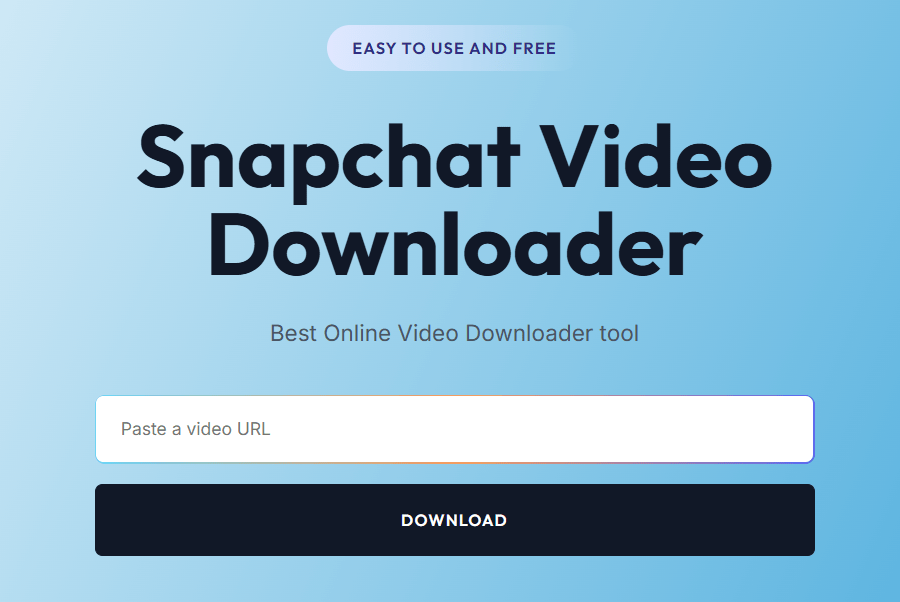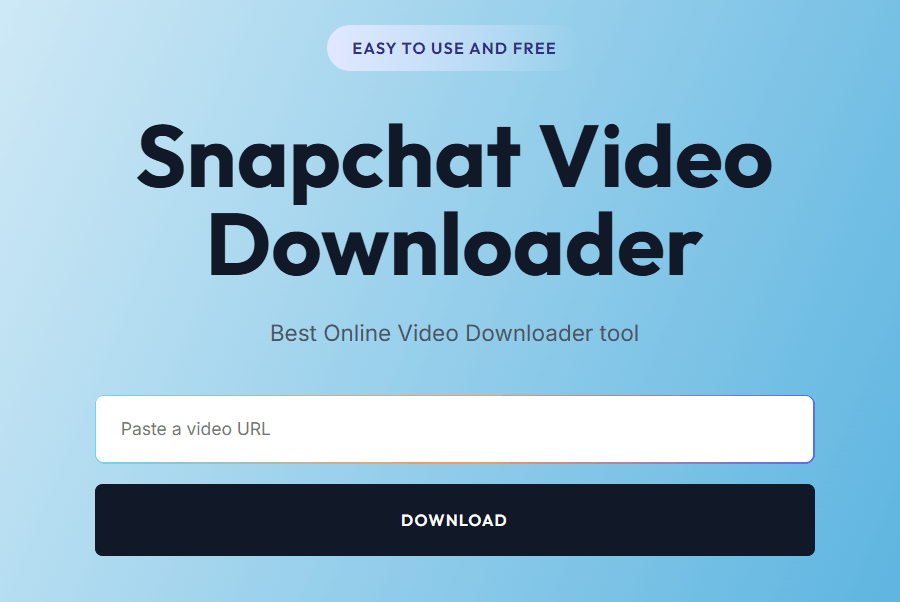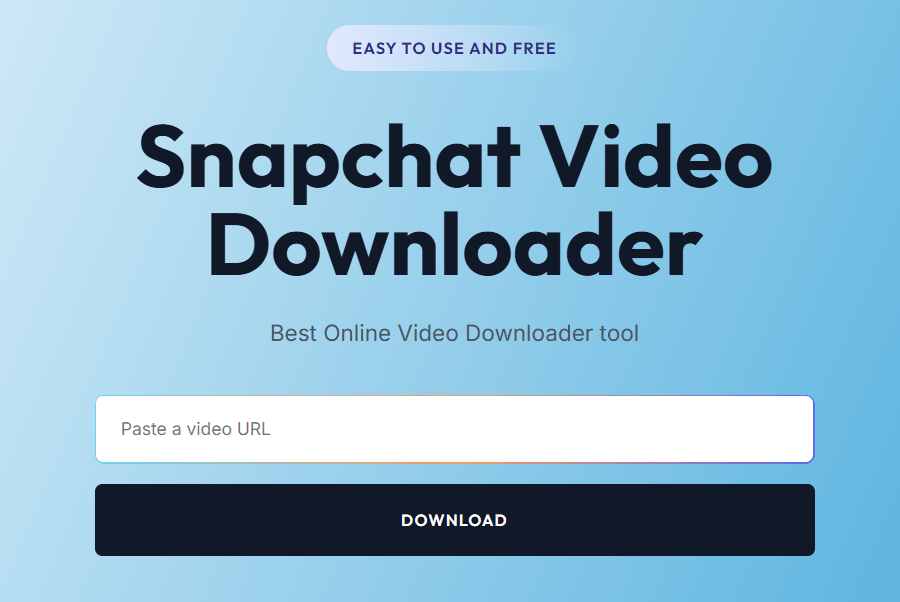Optimizing Flutter Apps for Wearable Devices in 2025
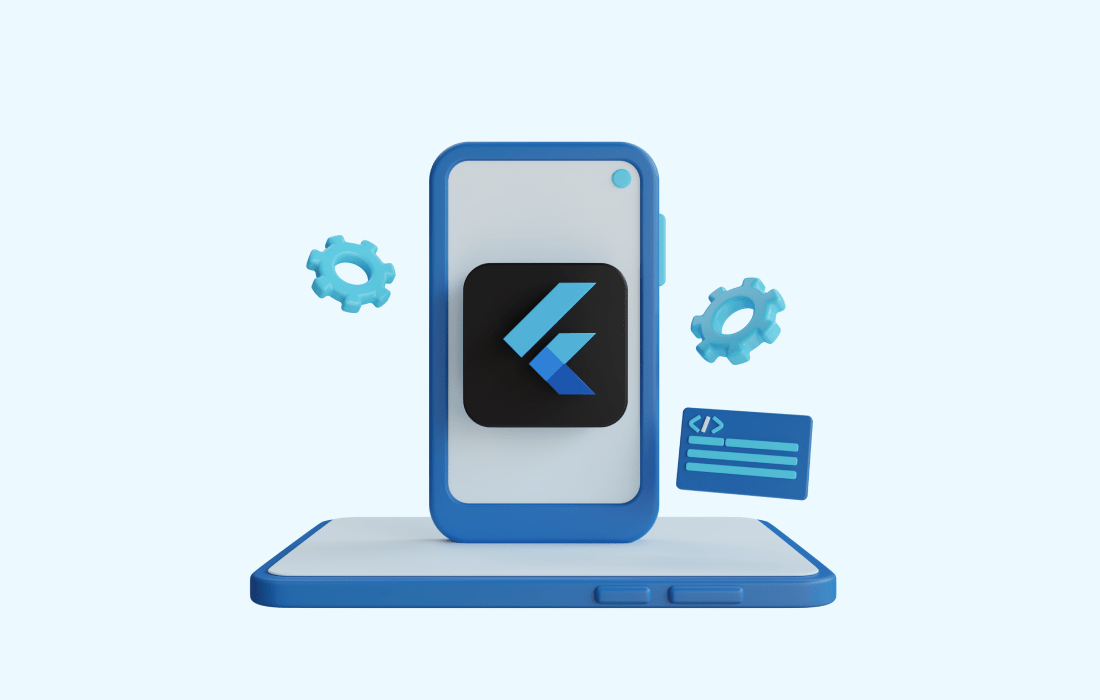
Strong 8k brings an ultra-HD IPTV experience to your living room and your pocket.
Why build for wearables?
Wearable devices are booming in 2025—smartwatches, fitness bands, and health trackers are reshaping how users interact with digital services. But while Flutter is a powerhouse for building cross-platform apps, creating seamless Flutter wearable apps takes more than just scaling down your mobile UI.
In this post, we’ll explore how to optimize your Flutter app for wearables—ensuring it's fast, battery-efficient, and user-friendly on tiny screens.
Whether you're an independent developer or part of a Flutter app development company, this guide will help you build for the wrist without missing a beat.
📱 Why Flutter for Wearables?
Flutter’s cross-platform nature allows developers to write once and deploy across devices—including Android-based wearables, custom smartwatch OS builds, and experimental platforms.
Key advantages
- Shared codebase across mobile, tablet, and wearables
- Fast iteration with hot reload
- Custom UI flexibility using widgets
- Strong support for animations and real-time data
However, wearables have constraints that demand rethinking your architecture and UX strategy.
🧠 Understand the Limitations of Wearables
Before building for smartwatches or fitness trackers, consider:
- Small screens (usually 1–2 inches)
- Limited input methods (no keyboard, smaller touch targets)
- Battery constraints
- Lower processing power and RAM
- Offline or low-bandwidth environments
Optimizing for wearables means stripping your app down to what’s essential and contextual.
🧭 1. Design with Minimalism in Mind
On wearable screens, less is more. Keep the UI minimal and easy to interact with at a glance.
Design tips:
- Use large, tappable icons (at least 48x48 dp)
- Avoid long scrolling lists
- Use concise text with large fonts
- Leverage vibration/haptic feedback for confirmations
- Use dark mode by default to save battery
You’re not recreating your full mobile experience—you’re distilling it down to key actions.
⚙️ 2. Optimize Background Processing
Wearable apps need to be resource-efficient. Use:
- Isolate for heavy processing without blocking UI
- Lazy loading of assets
- Throttling background tasks
- Battery-aware scheduling (using packages like workmanager)
- For health/fitness apps, integrate tightly with system APIs (like Google Fit or Health Connect) using native channels or plugins.
📡 3. Handle Connectivity Smartly
Smartwatches often lose network access when away from the phone. Build your app with offline-first logic:
- Cache data locally using Hive or SharedPreferences
- Sync intelligently when network returns
- Reduce dependency on constant live APIs
A good Flutter app development company will architect wearable apps to degrade gracefully during poor connectivity—especially important for fitness, travel, and productivity use cases.
🔔 4. Use Smart Notifications and Glances
Most interactions on wearables happen via notifications or glanceable screens. Focus on:
- Smart notifications (with action buttons)
- Complications/widgets for watch faces
- Real-time updates (use Firebase Cloud Messaging or local notifications)
- Keep it lightweight. Show what matters most.
🧪 5. Test on Real Devices
Emulators only get you so far. Always test on:
- Smartwatches with different screen shapes (round, square, rectangular)
- Low-end processors (to catch performance bottlenecks)
- Real-world use (walking, gym, bike rides)
- You can even simulate low network and low battery states during QA to stress-test functionality.
🔌 6. Integrate Sensor and Health Data Thoughtfully
Wearables often include:
- Heart rate sensors
- Step counters
- GPS
- Sleep trackers
Use native integration plugins or platform channels for direct access. Just ensure data collection is permission-aware and privacy-friendly.
📦 Best Flutter Packages for Wearables
Here are some tools to accelerate your Flutter wearable development:
- flutter_blue – Bluetooth connectivity
- flutter_local_notifications – Rich wearable notifications
- workmanager – Background task scheduling
- flutter_compass, geolocator, sensor – Real-time movement/sensor data
- flutter_screenutil – Responsive sizing across device classes
If you ever convert Flutter app to web for dashboards or paired management apps, reuse business logic while adapting UI.
💡 Pro Tip: Start with a Companion App Model
Many Flutter wearable apps work best as companions to larger mobile apps. Let the wearable handle:
- Real-time inputs (e.g., workout timers)
- Passive tracking
- Instant feedback
- Notifications and reminders
Let the mobile app handle complex workflows, configuration, and historical data views.
🧩 Four Strokes Digital's Wearable Expertise
At Four Strokes Digital, we've helped businesses deliver seamless cross-device experiences—especially in healthcare, wellness, and productivity sectors. As a top Flutter app development company, we design lean, sensor-integrated wearable apps that balance performance with elegance.
Whether you're building a smartwatch app from scratch or extending an existing mobile app, we're ready to scale it across platforms intelligently.
🏁 Final Thoughts
Optimizing Flutter wearable apps in 2025 is no longer a niche task—it’s a necessity. As wearable technology becomes a central part of users' daily routines—tracking health, managing schedules, navigating travel, and even enabling contactless payments—the expectations for seamless, responsive, and reliable apps on tiny screens are rising fast.
Brands that invest in crafting smooth, battery-efficient, and context-aware experiences on the wrist will not only meet these expectations—they’ll build stronger user loyalty and stay ahead of their competition.
Flutter gives developers a powerful foundation to build for wearables, but it’s not about shrinking down your mobile app. It’s about rethinking your app's core value in glanceable, actionable form. Use Flutter’s strengths—shared codebase, flexible UI, robust community—but adapt thoughtfully for wearable constraints like smaller displays, limited inputs, and sporadic connectivity.
Focus on:
- Designing for intent (what does the user need at this exact moment?)
- Stripping away non-essentials to reduce cognitive and performance load
- Testing in real-life usage scenarios, not just in emulators
- Ensuring accessibility, data privacy, and energy efficiency from the start
Wearable apps aren’t just extensions—they're independent tools for quick, meaningful interaction. The brands that understand this will thrive in the years ahead.
The future is wearable. And Flutter? It's not just ready—it's the smart choice to lead it.
Note: IndiBlogHub features both user-submitted and editorial content. We do not verify third-party contributions. Read our Disclaimer and Privacy Policyfor details.