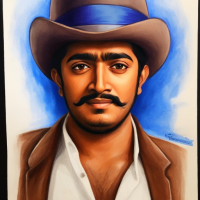PS2 BIOS: Download, Install, and Setup for Windows, Android, and iOS

Strong 8k brings an ultra-HD IPTV experience to your living room and your pocket.
The PlayStation 2 (PS2) remains one of the most iconic gaming consoles ever released. With a vast library of games that defined an era, many gamers are looking to relive those memories by emulating PS2 games on modern devices like Windows PCs, Android smartphones, or even iOS devices. However, one crucial component required to emulate PS2 games is the PS2 BIOS. This article will guide you through the process of downloading, installing, and setting up the official PS2 BIOS on different platforms.
What is PS2 BIOS?
The PS2 BIOS (Basic Input/Output System) is a firmware file created by Sony for the PlayStation 2 console. It contains essential code that allows the console to boot up and run games. When emulating PS2 games on a computer or mobile device using software like PCSX2 or AetherSX2, the BIOS file is required to replicate the original hardware environment of the PS2 console.
Without this BIOS file, emulators cannot properly initialize or run PlayStation 2 games. It’s important to note that while downloading a PS2 BIOS from third-party sources is possible, it’s only legal to use a BIOS file that has been dumped from your own PlayStation 2 console.
Why Do You Need a PS2 BIOS for Emulation?
The PS2 BIOS plays several critical roles in emulation:
- Hardware Initialization: The BIOS initializes and configures various hardware components of the PS2 during boot-up. This includes the CPU, memory, graphics processor, and input/output interfaces.
- Region Lockout: The PS2 BIOS enforces region lockout policies, meaning that only games from the same region as your BIOS will function correctly.
- Game Compatibility: The BIOS ensures that games run smoothly and without glitches by providing the emulator with accurate instructions on how to handle the PS2’s unique hardware architecture.
Downloading the Official PS2 BIOS
To get started with emulating PS2 games on your device, you’ll first need to download the official PS2 BIOS file. Here’s how you can do it:
For Windows
Visit a trusted source like Pcsx2.net or PSBios.com for downloading the official PS2 BIOS files.
Note: Ensure that you download from reputable sites to avoid corrupted or malicious files.
Choose the appropriate version based on your region:
- SCPH-30000 for North America (USA)
- SCPH-50000 for Europe (PAL)
- SCPH-10000 for Japan (NTSC-J)
Once downloaded, extract the ZIP file using a tool like WinRAR or 7-Zip.
Place the extracted files in a folder where you can easily locate them during setup.
For Android
- Download the AetherSX2 emulator from Google Play Store or its official website.
- Note: AetherSX2 requires a legal copy of the PS2 BIOS file.
- Use Zarchiver or any other file extraction app to extract the downloaded ZIP file containing your BIOS.
- Create a folder named “PS2” in your internal storage and move the extracted files into this folder.
- Launch AetherSX2 and follow the setup prompts until you reach “Import BIOS.” Select your saved BIOS file from the “PS2” folder.
For iOS
While iOS devices are not as commonly used for emulation as Android or Windows devices due to restrictions in Apple’s ecosystem, it is still possible through jailbreaking and sideloading apps like iEmulators or Delta Emulator.
- Jailbreak your iOS device if necessary (note that this voids warranties and can be risky).
- Download an emulator like Delta Emulator that supports PlayStation 2 games.
- Transfer your legally obtained PS2 BIOS file onto your iOS device using tools like iFunBox or Filza File Manager.
- Follow similar steps as Android to import your BIOS into the emulator’s settings.
Setting Up PS2 BIOS on Emulators
After downloading and extracting your ps2bios.online file, you’ll need to configure your emulator to recognize it. Below are steps for setting up both PCSX2 (Windows) and AetherSX2 (Android).
Setting Up PCSX2 on Windows
Install PCSX2: Download and install PCSX2 from its official website.
Tip: Ensure that your PC meets minimum system requirements for smooth emulation.
First-Time Configuration: Upon launching PCSX2 for the first time, it will prompt you to select language settings and configure plugins.
Choose default settings unless you have specific preferences.
Select Your BIOS Folder: When prompted to select a folder containing your PS2 BIOS files:
Uncheck "Use default settings."
Browse to where you saved your extracted BIOS files.
Complete Setup: Once selected, finish configuring other settings like controllers and graphics options based on your system's performance capabilities.
Play Games: Insert a physical disc or load an ISO file of any game to start playing!
Setting Up AetherSX2 on Android
After downloading AetherSX2 from Google Play Store:
Open Zarchiver and extract your downloaded PS2 BIOS file into a folder named “PS2” in internal storage.
Launch AetherSX2 and follow prompts until reaching “Import BIOS.”
Select your extracted file from within “PS2” folder.
Tip: For optimal performance on mobile devices, choose “Optimal/Safe Defaults” during setup instead of “Fast/Unsafe Defaults.”
Common Issues and Troubleshooting
While setting up emulators with a PS2 BIOS is generally straightforward, users may encounter some common issues:
Black Screen on Startup: This can occur if the BIOS file is corrupted or incorrectly placed in the wrong directory.
Game Crashes: Incompatible settings or missing/corrupt files can cause frequent crashes during gameplay.
Slow Performance: Insufficient hardware resources or incorrect emulator settings may result in slow gameplay performance.
Troubleshooting Tips:
Ensure that your downloaded files are intact by verifying their integrity.
Adjust graphics settings in PCSX2 or AetherSX2 based on system capabilities.
Keep both emulator software and drivers updated for best compatibility with modern systems.
FAQs
Is it legal to download a PS2 BIOS?
It is only legal if you own a PlayStation 2 console and dump its BIOS yourself. Downloading it from third-party sources without owning a console is considered illegal.
Can I use one region's BIOS with another region's game?
No, due to region lockout policies enforced by Sony in their firmware, each game must match its corresponding regional version of the console's firmware (BIOS).
Which emulator should I use?
For Windows users, PCSX2 is widely regarded as one of best-performing emulators available today while Android users prefer AetherSX due its ease-of-use interface optimized mobile devices alike!
Note: IndiBlogHub features both user-submitted and editorial content. We do not verify third-party contributions. Read our Disclaimer and Privacy Policyfor details.