Real-time Notion automation with webhooks in Make
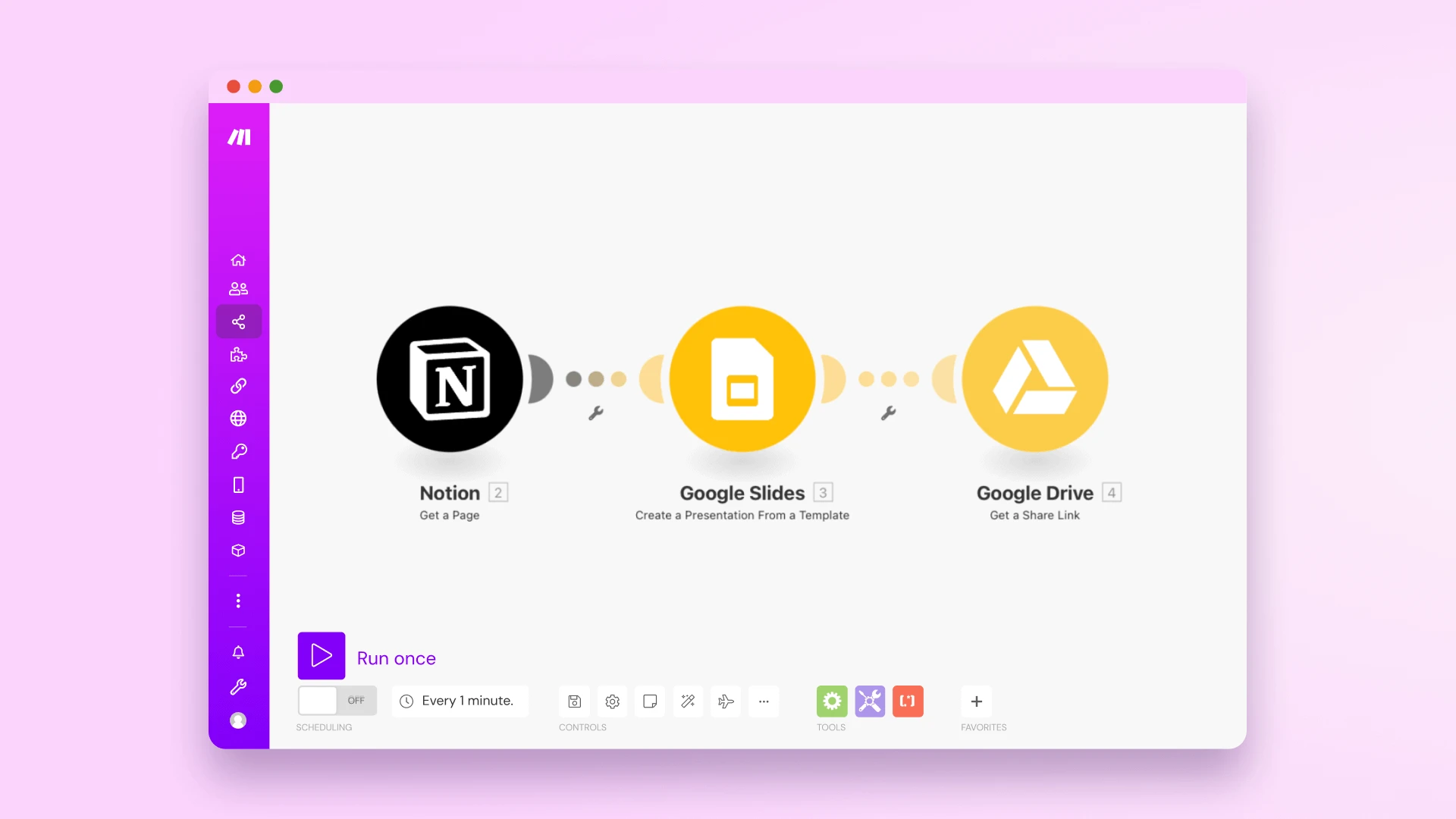
Strong 8k brings an ultra-HD IPTV experience to your living room and your pocket.
In today’s fast-paced world, real-time updates are not just a nice-to-have—they’re essential. Whether you're managing a content calendar, handling sales pipelines, or syncing CRM workflows, automation can make your processes seamless. One powerful tool for this is Make (formerly Integromat), and when paired with Notion using webhooks, it becomes a productivity powerhouse.
At GrowthFusion Consultancy LLP, we specialize in helping businesses implement automation that saves time and boosts efficiency. In this guide, we’ll walk you through using webhooks in Make to automate your Notion workspace—without writing a single line of code.
What is a webhook in Notion?
A webhook is like a digital messenger. It sends real-time updates from one app to another as soon as something changes. When used with Notion, a webhook can instantly notify Make.com whenever a specific event occurs—such as a new database entry, an update to a task, or a comment on a page.
For example, instead of constantly checking your Notion content calendar for changes, you can use webhooks to trigger automated workflows in Make. This is where a Make automation expert or a Make.com consultant can help streamline things efficiently.
What can you do with Notion webhooks?
The possibilities with Notion webhooks and Make are endless, especially when you tailor them to your business needs. Here are a couple of impactful use cases:
For marketing: Align your Notion content calendar and your personal diary
As marketers, staying organized is everything. You can set up a webhook that updates your Google Calendar or sends you a Slack notification whenever a new blog post is scheduled in Notion. This ensures your personal calendar and your content planning are always in sync—no more juggling between apps!
With the help of an automation consultant, you can build a real-time bridge between tools, helping your marketing team stay on track and ahead of deadlines. This kind of workflow automation is a game-changer for teams juggling multiple tasks and platforms.
For sales: Generate a pitch deck from a Notion table
Imagine entering client information into a Notion database and having it automatically generate a personalized pitch deck in Google Slides or Canva. With webhooks and Make, that’s entirely possible.
Our Make.com experts can design a system where your Notion data triggers an automation that pulls in templates, customizes them with client info, and emails you the final version. It's a prime example of sales automation AI at work—simple, smart, and scalable.
How to set up Notion webhooks in Make
Setting up a webhook between Notion and Make is easier than you think. Here’s a simplified overview:
Create a webhook in Make
Go to Make.com, log in, and create a new scenario. Choose “Webhooks” as the trigger module and generate a custom webhook URL.
Configure Notion to send data
Using Notion’s integration capabilities or third-party tools, configure it to send data to your webhook URL when a specific event happens—like a new entry in a database.
Define what happens next
In Make, connect the webhook to other modules—like Gmail, Slack, Google Sheets, or Trello. This is where a process automation consultant can help map out logic that suits your business.
Test and activate
Run a few test scenarios to ensure everything works smoothly. Once tested, activate your scenario for full automation.
For advanced setups like CRM workflow automation, payment process automation, or user onboarding automation, you might need a Make automation expert or a certified Integromat expert to ensure reliability and scalability.
Note: IndiBlogHub features both user-submitted and editorial content. We do not verify third-party contributions. Read our Disclaimer and Privacy Policyfor details.


