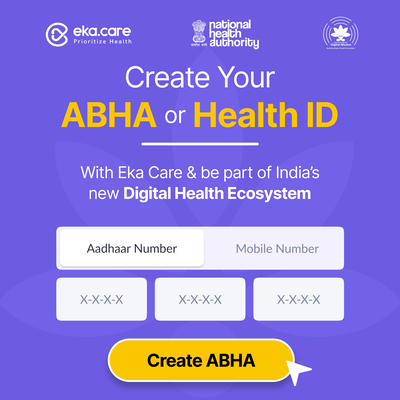Registration, Login, and Download of ABHA Card: An Extensive Guide

Strong 8k brings an ultra-HD IPTV experience to your living room and your pocket.
The ABHA Card is a digital health ID. This card helps you to store & share health records safely. By owning a ABHA card, you can have easy access to a host of healthcare services faster and more easily.
In this post, you will learn everything about the steps related to ABHA card registration, ABHA card login, and ABHA card. download So, let’s get started. Read on.
What is ABHA Card?
ABHA stands Ayushman Bharat Health Account. This scheme is a part of Ayushman Bharat Digital Mission (ABDM) launched by the Indian government.
The ABHA card allots you a unique 14-digit number. This particular number links all your medical records in the past to the present time, across all hospitals, clinics, and labs.
You may use your ABHA card at any place that is party of the National Digital Health Mission (NDHM).
What Are the Good Reasons of Creating an ABHA Card?
Here are a few benefits of possessing an ABHA card:
All your health records are available in a single place.
Easy access to all your past prescriptions, reports, & doctor visits are available.
Saves time during visits to hospitals.
Private & secure sharing of data.
It helps doctors to understand your overall health condition and history better.
Step-wise Guide of ABHA Card Registration
If you are willing to receive your digital health ID, then you should necessarily complete the process of ABHA card registration. You can conduct this online process using your Aadhaar card or mobile number.
The following are the steps to follow for registering for the same:
1.Firstly, open the Eka Care ABHA registration page.
2.Then you can click on “Create Your ABHA Now”.
3.You can register using your mobile number or Aadhaar number.
4.Then enter your basic details like name, gender, & date of birth.
5.Verify your mobile number with OTP.
6.Finally, your ABHA number of 14 digits will be generated.
You can also receive a ABHA address or QR code for the purpose of digital usage.
You should keep your Aadhaar card and mobile number handy while you are about to complete this registration process.
ABHA Card Login: How to Access Your Health Records
Once you have created your ABHA card, you would be able to log in easily and then check all your health data anytime. The process of ABHA card login is quick and simple.
You should follow the below-mentioned steps for ABHA card login:
1.Go to the ABHA login page.
2.Then click on “Login with ABHA Number” or you may use your mobile number.
3.Enter the OTP that you have received on your phone.
4.You can now be able to view your profile, access all your past medical records, and go through all linked documents.
You may also opt to use the Eka.Care app for accessing your ABHA card as well as health reports from anywhere and at any time.
ABHA Card Download: How Do You Save Your Health ID?
You might require a printed or soft copy of your ABHA card for the purpose of medical visits. Here is how to go for an ABHA card download:
1.Firstly, visit the official NDHM portal or Eka Care platform.
2.Log in with your ABHA number.
3.Then click on “Download ABHA Card”.
4.Your card will be saved as a PDF file.
5.You can then print your ABHA card or choose to save it on your mobile phone.
You can also download your card from the Eka.care app with just a few taps.
How Eka.Care Helps You with ABHA Card?
Eka.Care is a highly trusted and popular platform that is approved by NDHM. It makes the ABHA card registration, ABHA card login and the process of its downloading very easy and convenient.
With Eka.Care, you can:
Create your ABHA card in lesser than two minutes.
Download & share your card.
Store all your prescriptions, vaccination records, and lab reports.
Book doctor appointments & also set reminders.
You can easily and conveniently manage the health records of your family now, that too all in one app.
Is ABHA Card Safe to Use?
Yes, using the ABHA card is absolutely safe. It uses strong encryption in order to protect all your personal data. You can easily control who all can have access to your health records.
You also find the option of linking or unlinking doctors and hospitals anytime. So, you can control your privacy any time while using the ABHA Card.
Frequently Asked Questions (FAQs)
1.Can ABHA card be created for free?
Yes, it is 100% free.
2.Can I have more than one ABHA card?
No, one person can have only one ABHA card.
3.Is Aadhaar mandatory for ABHA card registration?
No, you can also register for ABHA card using your mobile number.
4.What should I do if I lose my ABHA card number?
You may recover the same by using your registered mobile number.
5.Can I opt to use ABHA card in any hospital?
You may use your ABHA card in any hospital that is part of the NDHM network.
Conclusion
The ABHA card is indeed a big step toward digital healthcare in India. It considerably helps you in maintaining your medical records in an organized and easily accessible manner.
With highly progressive digital platforms like Eka.Care, the procedures of ABHA card registration, ABHA card login, and ABHA card download are completely smooth & user-friendly.
You may now create your ABHA card today and take control of your heath journey.
Note: IndiBlogHub features both user-submitted and editorial content. We do not verify third-party contributions. Read our Disclaimer and Privacy Policyfor details.