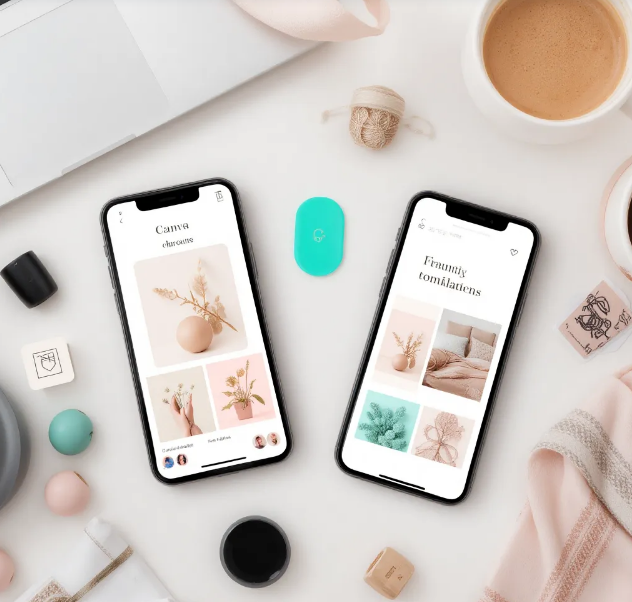How to Remove Snapchat Watermark from Videos: Complete Guide
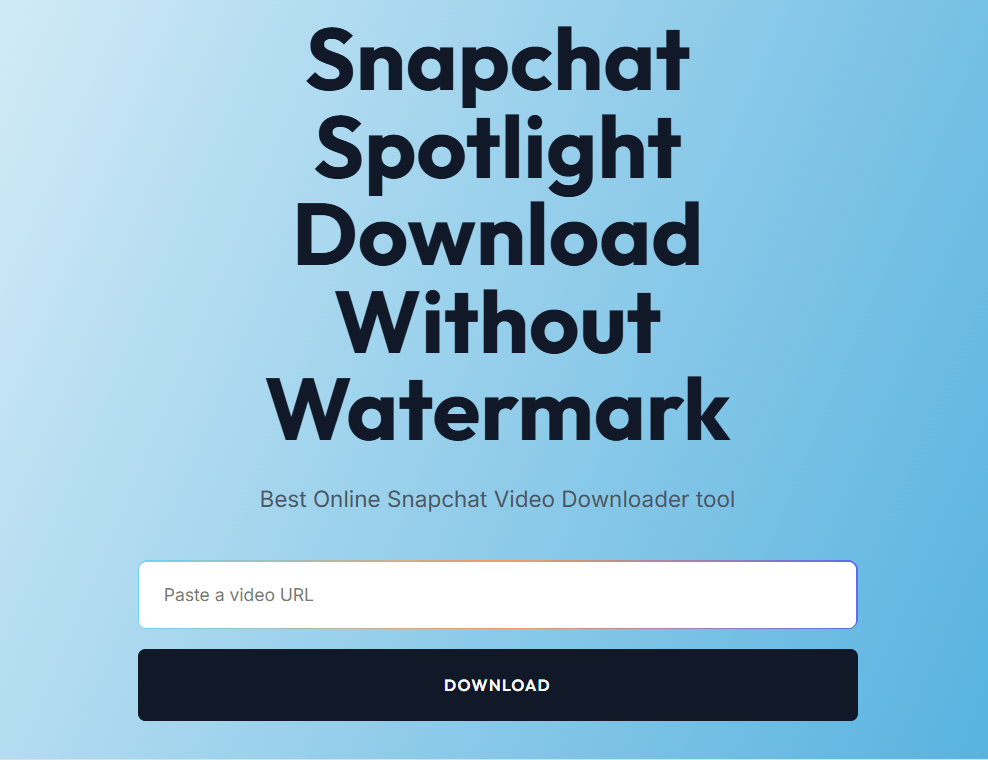
Strong 8k brings an ultra-HD IPTV experience to your living room and your pocket.
Snapchat is one of the most popular social media platforms for sharing short, creative, and fun videos with friends and followers. Millions of people use it daily to post stories, spotlights, and private snaps. But there's one common issue that creators and casual users often face — the Snapchat watermark.
This small but noticeable tag, usually showing the username and Snapchat logo, is automatically added to videos. While it's fine for personal sharing inside Snapchat, it can be distracting if you want to post the video on other platforms like Instagram Reels, TikTok, Facebook, or YouTube Shorts.
If you've been wondering how to remove the Snapchat watermark from videos without losing quality, you've come to the right place. This guide will walk you through:
-
Why Snapchat adds a watermark to videos.
-
Different ways to remove it.
-
The fastest and most effective way to download Snapchat videos without a watermark using the trusted SocialMediaVideoDownloader.com.
-
Tips to keep your videos looking professional when repurposing them across platforms.
Why Does Snapchat Add a Watermark to Videos?
Snapchat includes a watermark on downloaded videos for two main reasons:
-
Branding – The watermark ensures that when your video is shared outside Snapchat, viewers know it originated from the platform. It's free marketing for them.
-
Attribution – It helps identify the creator or original source of the video, which is useful when sharing content publicly.
For casual sharing among friends, this is harmless. But if you're a content creator, social media manager, or influencer, watermarks can make videos look less polished and even reduce engagement on other platforms. Brands often prefer clean videos to maintain a consistent aesthetic in their marketing campaigns.
3 Ways to Remove Snapchat Watermark from Videos
You have a few options for getting rid of the watermark. Each method has pros and cons, so let's go through them one by one.
1. Crop the Video
The simplest method is to crop out the watermark using your phone's built-in editor or an app like InShot, Canva, or Photos (on iOS).
Pros:
-
No extra software needed.
-
Quick for small adjustments.
Cons:
-
Cropping may cut out important visuals, especially if the subject is near the edges.
-
Reduces overall video quality if done excessively.
2. Use a Video Editing Tool
Professional editing software like Adobe Premiere Pro, CapCut, VN Editor, or Filmora allows you to blur, mask, or replace the watermark area without cutting out part of the frame.
Pros:
-
Preserves the video's dimensions.
-
Allows creative edits to hide the watermark.
Cons:
-
Requires some editing skills.
-
More time-consuming compared to other methods.
3. Download Videos Without Watermark (Best Method)
Instead of editing the watermark out after the fact, the smarter approach is to download the Snapchat video without watermark in the first place.
This is the fastest, easiest, and cleanest solution — and you don't need to be a tech expert. With the right tool, you can get a high-quality, watermark-free Snapchat video in just a few clicks.
Best Tool to Download Snapchat Videos Without Watermark
The easiest way to avoid the hassle is by using SocialMediaVideoDownloader.com.
This free, secure, and user-friendly online tool lets you download Snapchat videos without any branding or username watermark. You'll get the original resolution, and your video will be ready to share anywhere without editing.
It works for:
-
Snapchat stories.
-
Snapchat spotlight videos.
-
Public Snapchat posts.
How to Download Snapchat Videos Without Watermark Using SocialMediaVideoDownloader.com
Here's how simple it is:
-
Copy the Snapchat Video Link
-
Open Snapchat and find the video you want to save.
-
Tap the Share icon or Send option.
-
Select Copy Link.
-
-
Go to SocialMediaVideoDownloader.com
-
Open your web browser on mobile or desktop.
-
Visit SocialMediaVideoDownloader.com.
-
-
Paste the Link
-
In the search bar, paste the copied Snapchat video link.
-
-
Download the Video
-
Click the Download button.
-
Choose the Download Without Watermark option.
-
Your clean, high-resolution Snapchat video will be saved instantly to your device.
-
Why Use SocialMediaVideoDownloader.com?
-
No Watermark – Get videos in their pure form, free from Snapchat branding.
-
Free Forever – No hidden fees, sign-ups, or premium subscriptions.
-
High-Quality Downloads – Keep the original resolution intact.
-
Fast & Secure – Quick processing without malware risks.
-
Multi-Platform Support – Also works for TikTok, Instagram, Reddit, Pinterest, and more.
-
Beginner-Friendly – Anyone can use it without technical knowledge.
Extra Tips for Posting Watermark-Free Snapchat Videos
-
Keep Aspect Ratio Consistent – Ensure your video matches the platform's preferred dimensions (e.g., 9:16 for TikTok and Instagram Reels).
-
Add Custom Branding – If you're a creator or brand, replace the Snapchat watermark with your own logo or watermark.
-
Check Lighting and Audio – Since you're going to share the video across platforms, ensure it's polished.
-
Post at the Right Time – A watermark-free video is more professional, but timing still matters for engagement.
Legal & Ethical Considerations
Before downloading any Snapchat video, always make sure you have permission from the original creator. Using someone else's content without consent can lead to copyright issues.
If you're downloading your own videos, you're in the clear. But if you want to repost someone else's work, get their written permission — especially if it's for commercial purposes.
Quick FAQ
1. Can I remove the Snapchat watermark after posting?
Not directly. You'll need to either re-edit the video or download the original version without the watermark.
2. Does removing the watermark reduce quality?
Not if you use a tool like SocialMediaVideoDownloader that downloads the original file without alterations.
3. Is SocialMediaVideoDownloader safe?
Yes. It's a secure platform that doesn't store your personal data or videos.
4. Can I use this tool on my phone?
Absolutely. It works on both mobile and desktop browsers.
Final Thoughts
Watermarks can take away from the professional look of your videos, but removing them doesn't have to be a headache.
Instead of spending hours cropping or blurring, you can download videos without watermarks right from the start using the verified and trusted SocialMediaVideoDownloader.com.
It's free, safe, and works for anyone — from casual Snapchat users to influencers managing multi-platform content. By starting with a clean, high-quality video, you can make your posts look more polished, improve viewer engagement, and maintain a consistent brand style across all your social media channels.
Note: IndiBlogHub features both user-submitted and editorial content. We do not verify third-party contributions. Read our Disclaimer and Privacy Policyfor details.