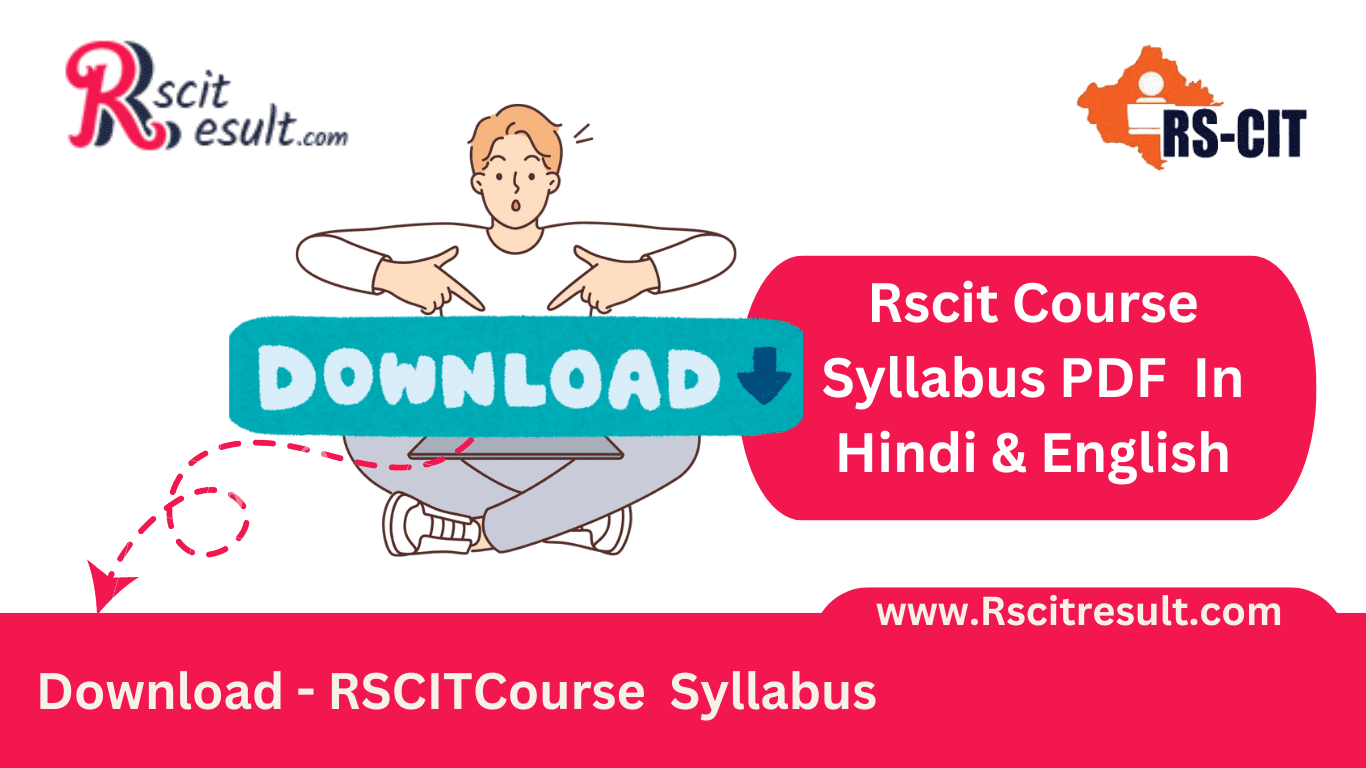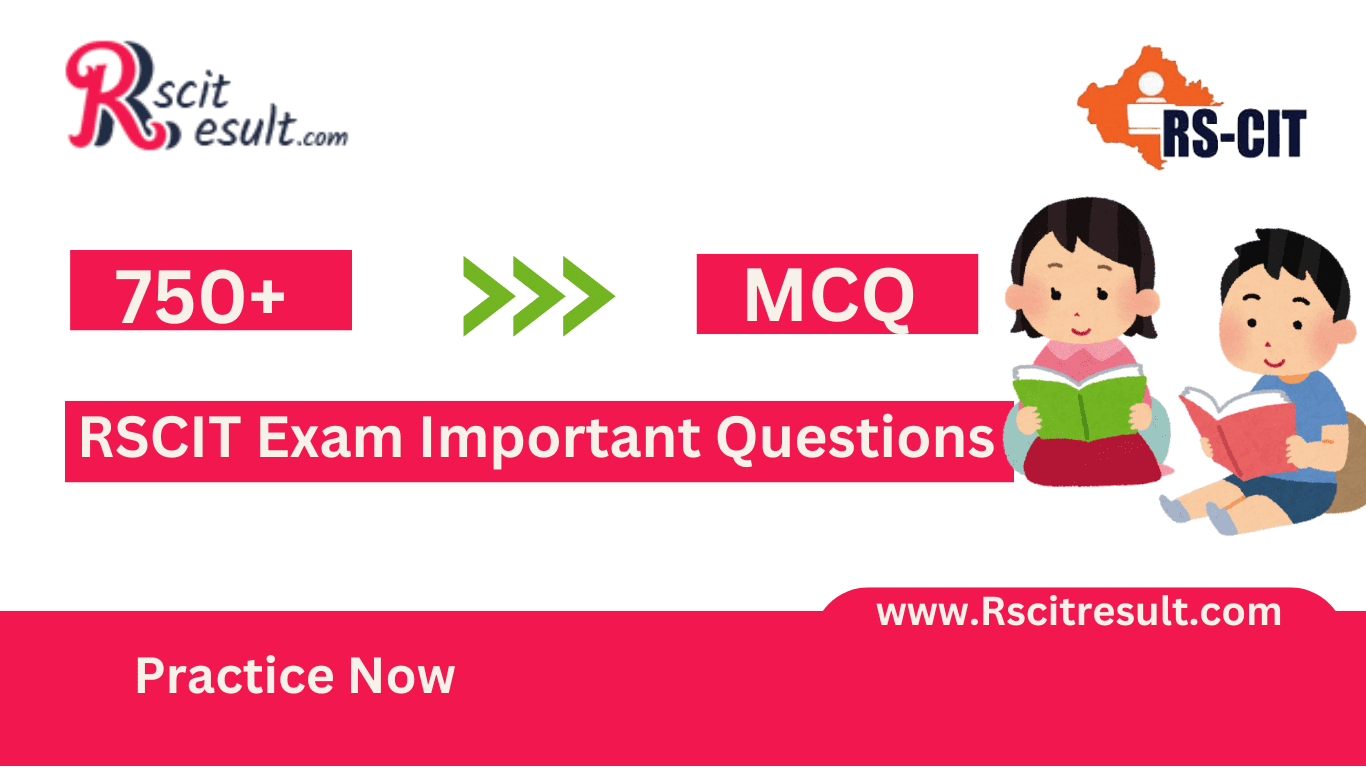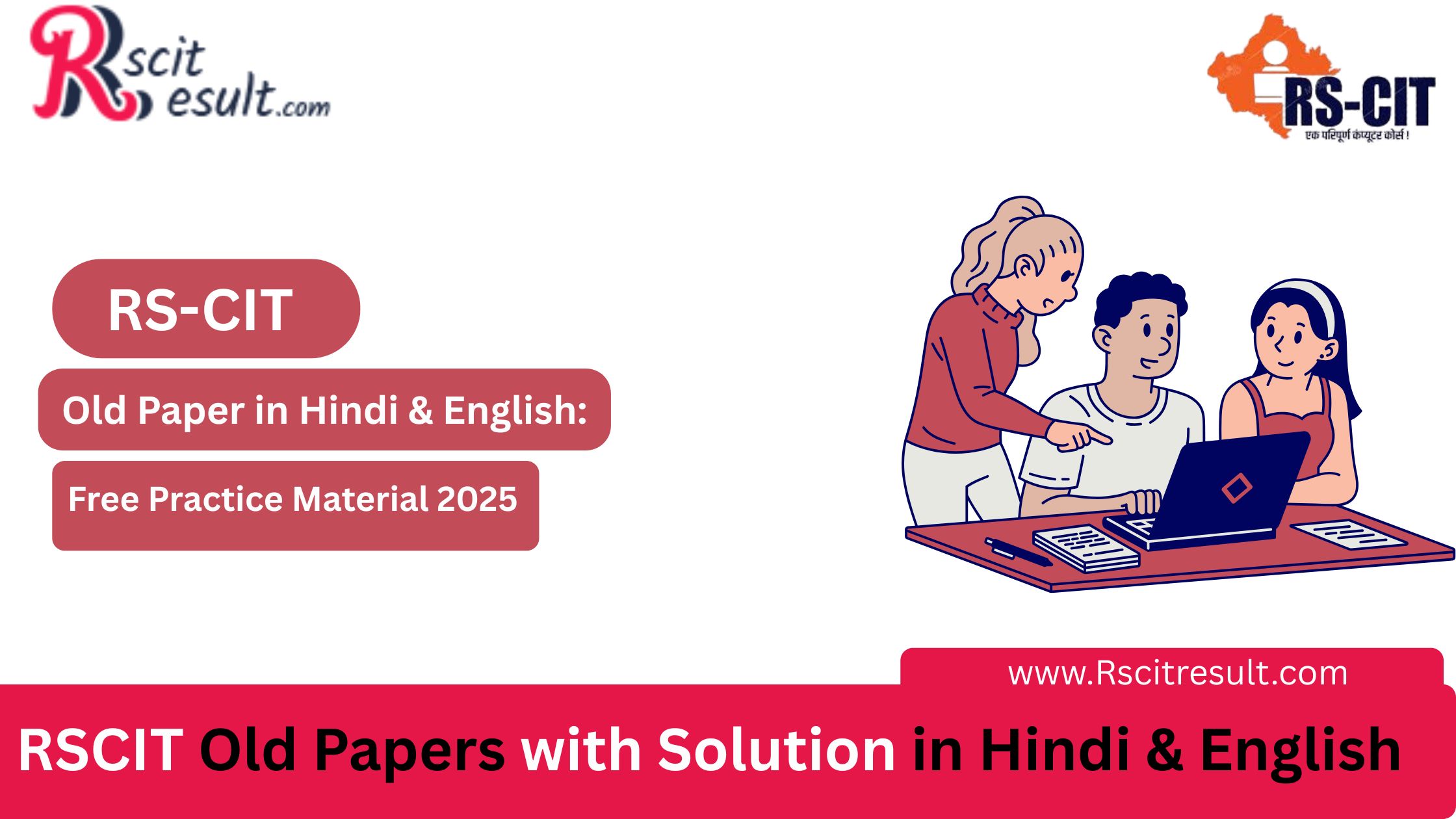RSCIT Online Test: A Smarter Way to Prepare for the Digital Future
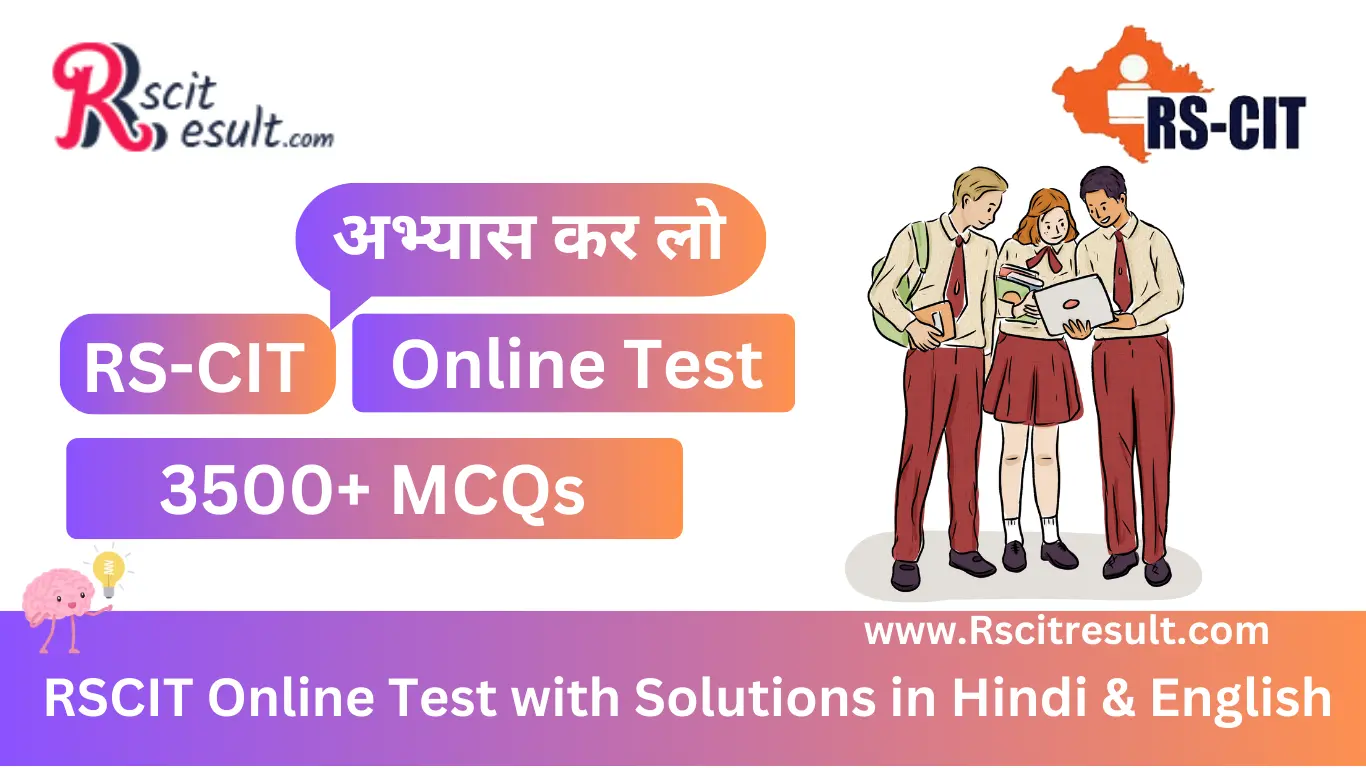
Strong 8k brings an ultra-HD IPTV experience to your living room and your pocket.
In today's world, knowing how to use a computer is not just useful—it's necessary. Whether you're a student, a job seeker, or someone working in any field, basic computer skills are required everywhere. This is exactly what the RSCIT course offers. And if you're preparing for the exam, there's one tool you simply shouldn't ignore—the RSCIT Online Test.
This article will give you full information about what the RSCIT online test is, why it's important, how to use it effectively, and tips to crack the exam with confidence. Let's dive in.
What Is the RSCIT Online Test?
The RSCIT Online Test is a digital practice tool designed to help students prepare for the official RSCIT exam. It works like a mock test or quiz, with multiple-choice questions (MCQs) based on the actual syllabus of the RSCIT course.
Instead of reading theory all day, students can test their knowledge with online questions that simulate the real exam environment. These tests are usually:
Timed (like the real exam)
Objective (with 4 options per question)
Auto-evaluated (you get instant results)
What Is the RSCIT Exam?
Before we talk more about the online test, let's quickly understand what the RSCIT exam is.
RSCIT stands for Rajasthan State Certificate in Information Technology. It is a computer literacy course offered by RKCL (Rajasthan Knowledge Corporation Limited) in collaboration with VMOU (Vardhman Mahaveer Open University), Kota.
The exam is conducted multiple times a year and is recognized by many government departments and private organizations.
The exam pattern is as follows:
Total Questions: 35
Type: Objective (MCQs)
Total Marks: 70
Passing Marks: 28
Duration: 1 hour
Why Use RSCIT Online Test for Preparation?
While reading the book and attending classes is important, the real test of your preparation lies in practicing what you've learned. That's where online tests come in.
1. Practice in Exam-Like Conditions
The RSCIT online test creates a real exam environment with a timer and question layout similar to the official test. This helps reduce fear and nervousness.
2. Instant Feedback and Results
You don't have to wait for a teacher to check your answers. As soon as you submit the test, you get your score, correct answers, and sometimes even explanations.
3. Spot Your Weak Areas
After each test, you can easily identify which topics need more revision. This allows you to focus on important sections instead of revising everything blindly.
4. Builds Speed and Accuracy
Time plays a big role in exams. The more you practice online tests, the better you get at managing your time and answering quickly and correctly.
What Topics Are Covered in RSCIT Online Tests?
Most online test platforms and apps cover the entire RSCIT syllabus, including:
Basics of Computers
Windows Operating System
MS Office: Word, Excel, PowerPoint
Internet and Email
Cyber Safety
Digital Payments
Mobile Devices
Cloud Computing
Social Media and Online Services
The questions are designed to be simple, practical, and based on real-life situations, just like in the actual exam.
Tips to Use RSCIT Online Tests Effectively
To get the most benefit from online tests, follow these preparation tips:
Start Early
Begin practicing online tests at least 3–4 weeks before the exam date. Don't wait till the last minute.
Take Full-Length Tests
Don't just answer random questions. Sit for full-length mock tests to build exam stamina.
Track Your Progress
Keep a notebook or file where you record your scores. This will help you see your improvement over time.
Focus on Repeated Questions
Many RSCIT questions are repeated or follow a similar pattern. Online tests help you recognize such questions easily.
Mix Theory With Practice
Don't rely only on tests. Read the RSCIT book side by side to strengthen your concepts.
Benefits of Practicing RSCIT Online Tests
BenefitDescriptionReal-time ExperienceSimulates actual exam conditionsBetter Time ManagementTeaches you to finish on timeSelf-evaluationInstant scoring and analysisTargeted RevisionFocus on weak topics onlyBoosts ConfidenceMore practice = less fear
Example Questions You Might See in an Online Test
Here are a few sample MCQs to give you an idea of what to expect:
Q1. What is the shortcut to paste copied text in MS Word?
A. Ctrl + P
B. Ctrl + C
C. Ctrl + V
D. Ctrl + X
Answer: C. Ctrl + V
Q2. Which one of the following is an input device?
A. Printer
B. Mouse
C. Monitor
D. Speaker
Answer: B. Mouse
Q3. What is the full form of CPU?
A. Central Process Unit
B. Central Processing Unit
C. Computer Processing Unit
D. Central Power Unit
Answer: B. Central Processing Unit
Practicing such questions online helps you get familiar with the real test quickly.
Final Thoughts
The RSCIT Online Test is more than just a practice tool. It is your personal trainer for the real exam. In today's digital age, it makes sense to prepare for a computer exam using digital tools.
Whether you're confident or nervous about your preparation, taking regular online tests will only make you better. Remember, it's not just about studying hard—it's about studying smart.
So don't wait. Find a reliable RSCIT online test platform and start practicing today. Your success is just a few clicks away!
Note: IndiBlogHub features both user-submitted and editorial content. We do not verify third-party contributions. Read our Disclaimer and Privacy Policyfor details.