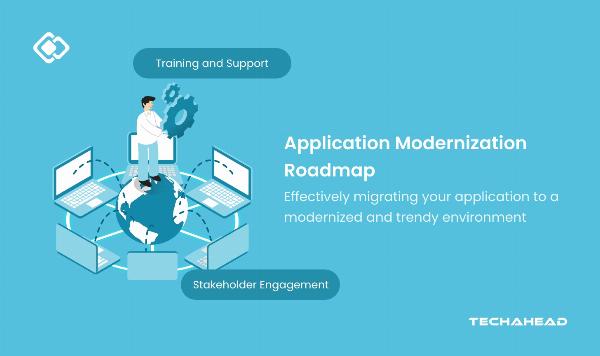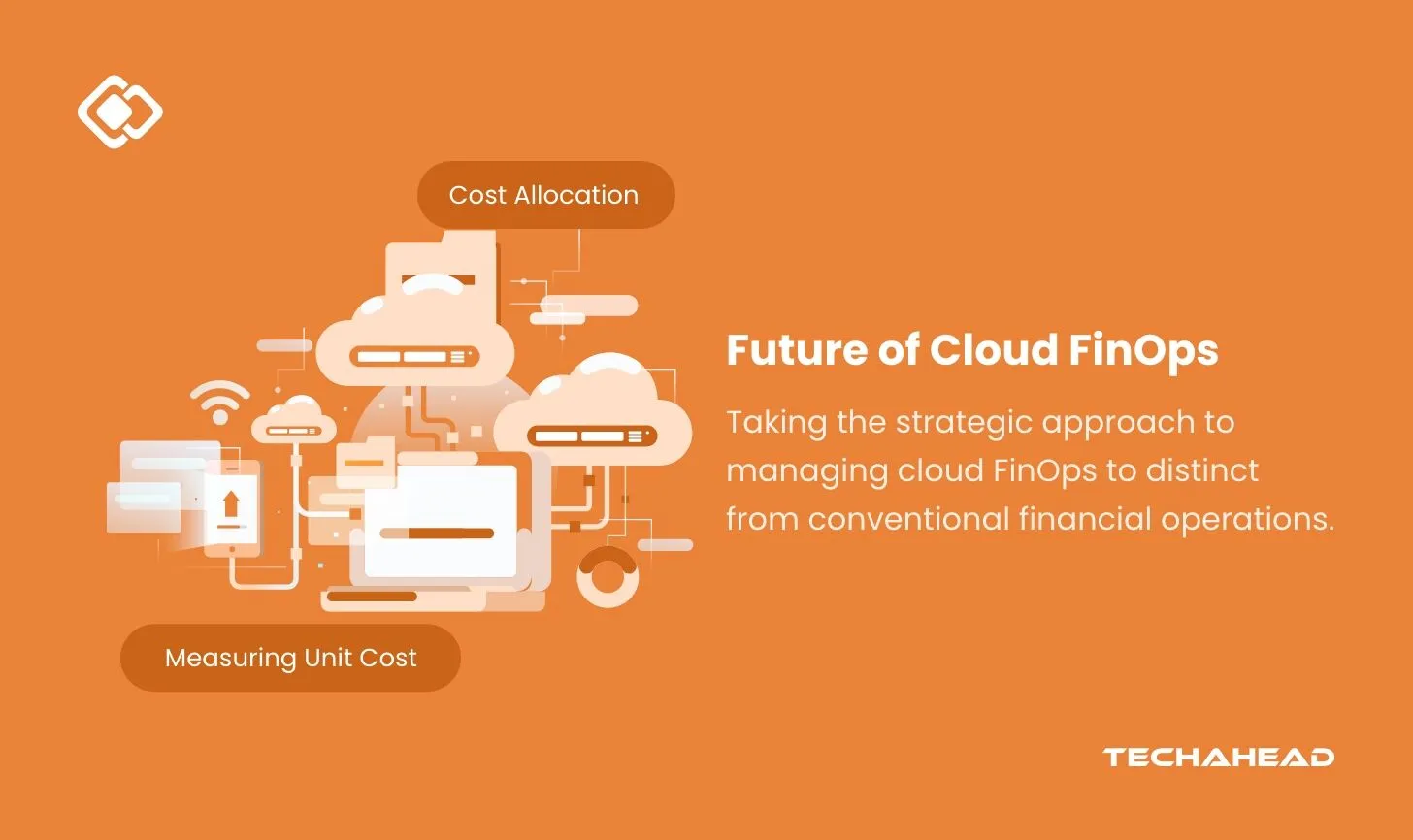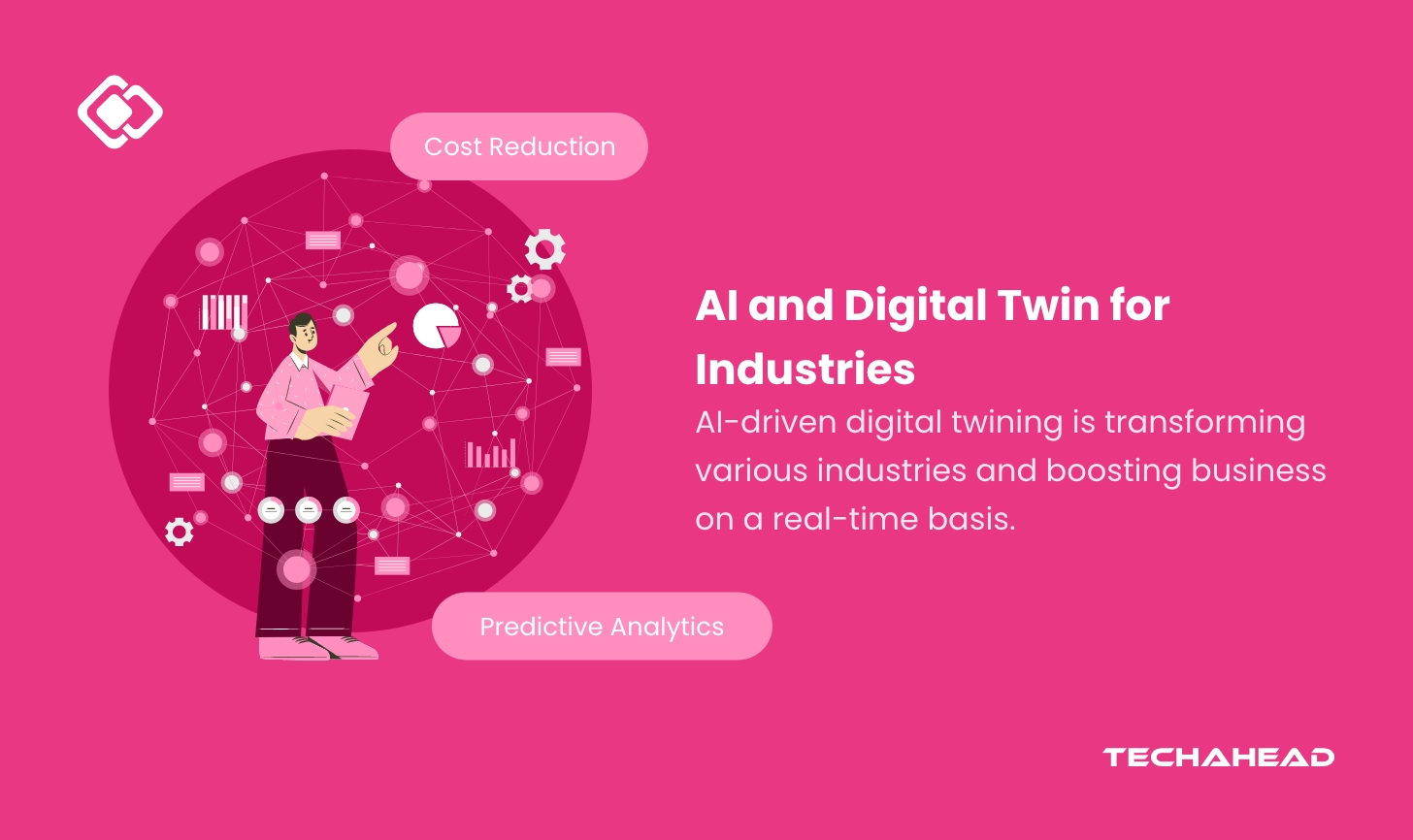Core Web Vitals Boost – Speed Up Your Site & Your SEO!
Core Web Vitals Boost – Speed Up Your Site & Your SEO!
SaaS Vs Traditional Software: Why Enterprises Are Making the Switch?
Written by TeachAhead » Updated on: June 17th, 2025


The rise for Software-as-a-Service is on the rise. Day by day there is an immense percentage of demand in the development of an in-house product for a business. It makes it easier for a business to reach as many users as possible.
As cloud-based services gaining attention, understanding the key differences between SaaS and traditional software is critical. These distinctions help businesses make informed decisions when selecting the best solution for their needs.
The global Software-as-a-Service (SaaS) market was valued at $273.55 billion in 2023 and is projected to grow to $1,228.87 billion by 2032, with a CAGR of 18.4% from 2024 to 2032. (Source: Fortune Business Insights)
Similarly, the traditional software or custom software development market was valued at $35.42 billion in 2023 and is expected to grow at a CAGR of 22.5% from 2024 to 2030 (Source: Grand View Research)
Curious about how SaaS and traditional software differ? Explore the pros and cons of these two innovative approaches. Let’s dive into the reasons why enterprises are making the switch.
Key Takeaway:
SaaS is growing rapidly, with projections showing an increase in market value to over $1 trillion by 2032, driven by its accessibility, scalability, and cost-effectiveness.
Traditional software, while offering deeper customization and data control, requires higher upfront costs and significant maintenance efforts, making it less flexible compared to SaaS.
Businesses are shifting towards cloud-based SaaS solutions due to their ease of deployment, reduced IT overhead, and automatic updates, while traditional software remains beneficial for industries with strict security and compliance needs.
The difference between SaaS and traditional software depends solely on the business goals. Choosing the right development is the main choice. However, nowadays traditional software development is also incorporating cloud into their software.
Understanding SaaS and Traditional Software
Before comparing them, it is crucial to grasp what SaaS and traditional software represent.
SaaS (Software-as-a-Service)
Users access SaaS through the internet as cloud-based software. Users subscribe to SaaS solutions, paying on a subscription or pay-as-you-go model, typically accessing the software through a web browser.
Market Analysis for SaaS
Various sectors, including IT and telecom, BFSI, retail, healthcare, education, and manufacturing, categorize the SaaS market. Healthcare is expected to grow the fastest among these sectors.
Healthcare professionals are increasingly moving their applications and data to the cloud, supporting hybrid and remote work environments. Cloud services provide real-time access to health data and simplify complex IT systems through efficient storage solutions. The surge in telemedicine technologies, such as videoconferencing, telesurgery, and teleradiology, is further accelerating cloud adoption.
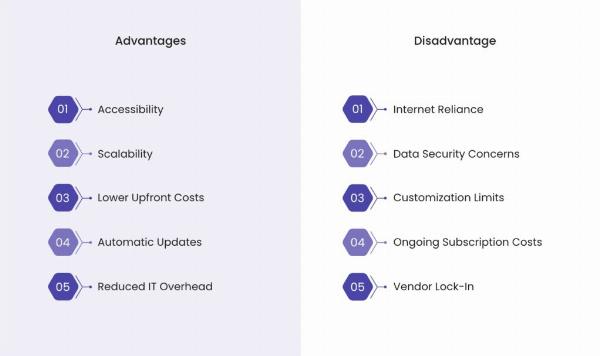
Advantages of SaaS
Accessibility: SaaS allows users to access applications from any internet-enabled device, making it ideal for remote work and collaborative environments.
Scalability: SaaS platforms are easily scalable, adjusting to a business’s growing needs. This flexibility is especially advantageous for businesses with evolving demands.
Lower Upfront Costs: SaaS eliminates the need for significant initial investment. Instead of purchasing costly licenses, users pay affordable subscription fees, an advantage for startups and small businesses.
Automatic Updates: SaaS providers manage all updates and security patches. Users always have access to the latest version without manual effort.
Reduced IT Overhead: With SaaS, the provider handles infrastructure management, freeing businesses from needing in-house IT staff and infrastructure.
Disadvantages of SaaS
Internet Reliance: SaaS depends on an internet connection, meaning downtime or poor connectivity can disrupt workflows and limit access to critical software.
Data Security Concerns: Although SaaS providers implement strong security protocols, businesses must trust third-party providers with their sensitive data, which can cause concerns for some.
Customization Limits: SaaS solutions may offer fewer customization options compared to traditional software. Businesses with specific needs may find these limitations restrictive.
Ongoing Subscription Costs: While upfront costs are lower, ongoing subscription fees can add up over time, potentially surpassing the long-term cost of traditional software.
Vendor Lock-In: Migrating from one SaaS provider to another can be complicated due to data migration challenges and compatibility issues, creating vendor lock-in.
Examples of SaaS
As businesses increasingly adopt cloud-based solutions, several SaaS platforms have become key players, transforming business operations and collaboration. Here are some notable examples that demonstrate the adaptability and efficiency of Software-as-a-Service in different sectors.
Dropbox: A cloud-based file hosting service that offers seamless storage, synchronization, and collaboration. Dropbox allows users to access, share, and manage files anytime, anywhere, which enhances the flexibility and efficiency of accessing data.
Trello: A leading project management tool that enables teams to collaborate, prioritize, and organize work through its intuitive board, list, and card system. Its cloud-based nature ensures teams stay connected and on track effortlessly.
Traditional Software
Also called on-premise software, traditional software is installed directly on a user’s hardware or local servers. Users purchase a license for permanent use and are responsible for installation, maintenance, and updates.
Market Analysis for Custom Traditional Software
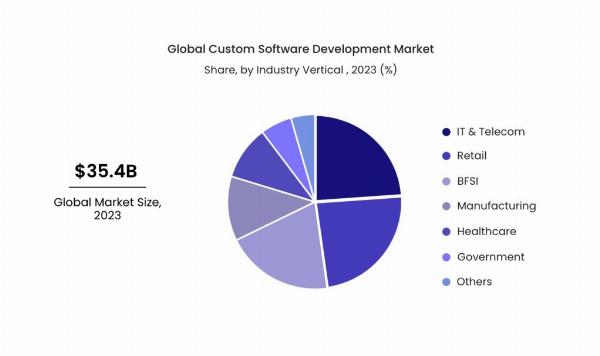
The global market size of custom software development reached $35.4 billion and is expected to grow further.
The largest market for custom software development is the IT and telecom segment. They held the largest market share of 22%. This is because custom software is incorporated with security and programs with the current market trends and standards.
The next segment that is willingly adopting custom software development is the government sector. The government sector worldwide is potentially adopting digital transformation for improved citizen services.
Custom or traditional software development is specifically tailored to the unique needs of your business.
Advantages of Traditional Software
Data Control: Traditional software offers more control over data and infrastructure, which is crucial for businesses with strict security and compliance requirements.
Customization Flexibility: Traditional software provides greater control over data and infrastructure, crucial for businesses with stringent security and compliance needs.
No Internet Dependency: Unlike SaaS, traditional software functions without the need for constant internet access, making it ideal for offline use.
One-Time Costs: Traditional software involves a higher upfront cost but can result in long-term savings, as users make a one-time purchase rather than continuous subscription payments.
Offline Capabilities: With on-premise software, businesses can operate without internet access, making it suitable for locations with unreliable connectivity.
Disadvantages of Traditional Software
High Upfront Investment: The initial costs of purchasing licenses can be prohibitive, especially for startups and businesses with tight budgets.
Maintenance and Updates: Businesses are responsible for updates and maintenance, which can be time-consuming and require technical expertise.
Limited Accessibility: Traditional software is often restricted to specific devices, reducing flexibility for remote work or collaborative environments.
Scalability Issues: Scaling traditional software requires additional hardware and infrastructure, making it more expensive and complex as the business grows.
Security Responsibilities: Companies are responsible for securing on-premise software, which can introduce risks if proper security measures aren’t in place.
Examples of Traditional Software
Many traditional software are integrating cloud elements, modernizing user experience with enhanced accessibility, continuous updates, and subscription models. Below are examples of traditional software.
Adobe Creative Cloud: While following a SaaS subscription model. Adobe’s Creative Cloud still requires local installation of tools like Photoshop and Illustrator. This hybrid approach offers the flexibility of cloud updates while maintaining the familiarity of traditional software on users’ devices.
Microsoft Office: Once available only through local installations, tools like Word and Excel have evolved into the cloud-based Microsoft 365. This shift offers online collaboration, real-time editing, and access from any device, blending SaaS flexibility with traditional functionality.
Key Difference Between SaaS and Traditional Software
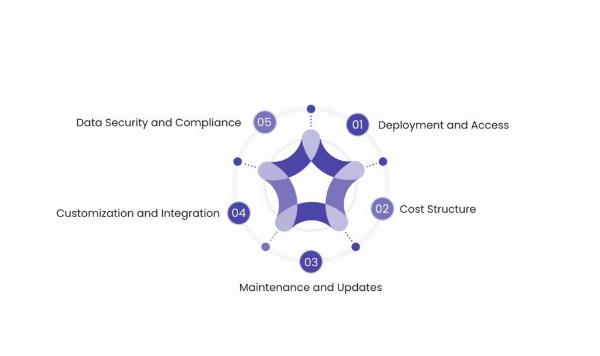
Deployment and Access
SaaS and traditional software differ significantly in deployment and access. SaaS deployment is fast and hassle-free, relying on cloud computing. Users can simply log in through a web browser or use a lightweight client, eliminating the need for time-intensive installations. This accessibility makes SaaS highly appealing, especially for remote or distributed teams. The ability to use the software from anywhere with internet access makes it a flexible choice for modern businesses. Additionally, SaaS scales effortlessly, allowing businesses to add users or features without facing server limitations.
In contrast, traditional software demands installation on every device or a central server. This process requires more time and technical resources. Access is often restricted to the installed devices, which may seem limiting, but this model provides advantages in specific settings. Performance remains consistent even without high-speed internet, and security is tightly controlled, which is crucial in industries requiring stricter data management.
Cost Structure
The cost structures of SaaS and traditional software vary significantly. SaaS typically follows a subscription-based model, where users pay a recurring fee. This subscription approach lowers the initial financial barrier, making SaaS more accessible upfront.
However, the recurring costs can accumulate over time. Businesses must evaluate the long-term value and total cost of ownership to ensure continuous returns on investment.
On the other hand, traditional software often requires a large one-time payment for the software license. Although the initial cost is higher, it grants indefinite usage rights, potentially reducing long-term expenses. That said, companies should account for ongoing costs like maintenance, upgrades, and support when evaluating the total cost of ownership. These additional expenses can impact the overall savings from traditional software in the long run.
If you want to understand the cost of mobile app development, then here is a full guide about that.
Maintenance and Updates
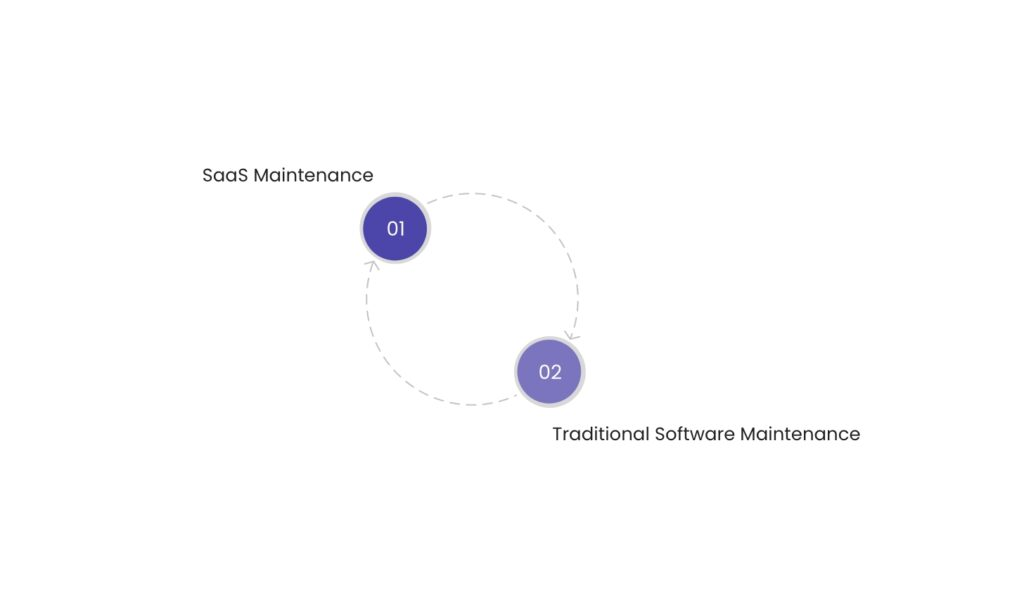
Maintenance and updates are handled quite differently between SaaS and traditional software. With SaaS, the SaaS app development service provider manages all maintenance tasks, including updates, bug fixes, and security patches. This reduces the technical workload for users, who automatically benefit from the latest version without any manual intervention. The convenience of having these updates seamlessly integrated ensures minimal downtime and optimal security.
However, traditional software places a maintenance burden on the user. This includes installing updates, applying patches, and troubleshooting issues. Users also need to ensure compatibility with hardware and other systems. While this model offers more control over the software environment, it requires significant technical expertise and resources. Businesses using traditional software must have dedicated personnel and support to manage these tasks efficiently, ensuring the system runs smoothly.
Customization and Integration
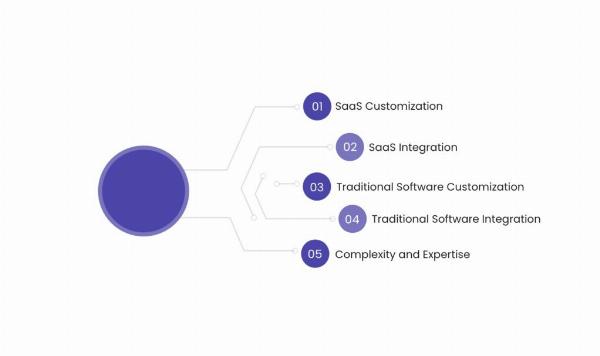
SaaS and traditional software differ considerably when it comes to customization and integration. SaaS solutions offer users some flexibility to personalize their experience within predefined limits. This could include modifying branding, user, roles, or workflow settings. However, the need for a consistent framework across users limits deeper customization. On the integration side, SaaS app development companies typically offer APIs and pre-built integrations with popular applications. This makes it easier to build a connected ecosystem without heavy technical involvement.
Traditional software, however, allows for greater customization as it resides on the user’s hardware. Businesses with unique requirements can modify the software extensively, which can be a major advantage. So, such flexibility increases complexity and often requires specialized technical expertise. In terms of integration, traditional software can connect with other systems, but this usually involves custom software development or additional programming. This adds to the cost and complexity, making the process more resource-intensive than the SaaS solution.
Data Security and Compliance
In today’s landscape of data breaches and strict regulations, data security and compliance are vital when choosing between SaaS and traditional software. With SaaS, the provider stores and secures the data, making security protocols, including encryption, secure data centers, and regular audits. They also adhere to major compliance standards like GDPR and HIPAA, offering clients peace of mind. However, this requires businesses to relinquish control over their data, trusting the provider’s security measures. Evaluating a provider’s security certifications is critical before committing.
On the other hand, traditional software allows businesses to maintain full control over their data security. This is especially beneficial for companies with specific compliance needs. However, managing security internally requires a significant investment in infrastructure, expertise, and protocols, such as encryption, firewalls, and compliance audits. The costs and complexity involved in safeguarding data independently should be factored into the total ownership cost of traditional software.
| Aspects | SaaS | Traditional Software
|
| Deployment and Access | – Cloud-based deployment
– Fast and hassle-free – Accessible via a web browser or lightweight client – No need for installations – Suitable for remote and distributed teams – Scales easily without server limitations | – Requires installation on each device or a central server
– More time-intensive setup – Restricted access to installed devices – Consistent performance without reliance on internet speed – Provides more control over security and access |
| Cost Structure | – Subscription-based pricing
– Lower initial cost – Recurring payments over time – Long-term value needs to be assessed | – One-time payment for software license
– Higher initial cost but grants indefinite usage – Requires ongoing expenses for maintenance and upgrades |
| Maintenance and Updates | – Managed by the provider
– Automatic updates, bug fixes, and security patches – Reduces technical workload – Minimal downtime and optimal security | – Maintenance is the user’s responsibility
– Requires manual updates, patches, and troubleshooting – Needs compatibility checks with hardware and other systems – Requires technical expertise and resources |
| Customization and Integration | – Limited customization options within predefined limits
– APIs and pre-built integrations provided by the vendor – Easier to integrate with other apps and systems | – Greater customization flexibility, especially for unique requirements
– Requires specialized technical expertiseIntegration involves custom development and programming, increasing cost and complexity |
| Data Security and Compliance | – Data stored and secured by the provider
– Provider handles encryption, secure data centers, and regular audits – Adheres to major compliance standards (GDPR, HIPAA) – Relinquishes data control to the provider | – Full control over data security
– Ideal for businesses with specific compliance needs – Requires investment in infrastructure, expertise, and security protocolsHigh costs and complexity in managing data security internally |
Choosing the Right Solution: Factors to Consider

Selecting a solution that delivers lasting, transformative results is a complex task. This blog outlines seven critical factors that business leaders should consider when choosing a solution to elevate professional services performance.
Demand and Supply
Balancing sales with service delivery is vital for professional services organizations. Does the solution automate data synchronization between CRM and delivery systems? Can project teams seamlessly access data from the sales stage to ensure promises made are delivered?
Data Flow
A robust PSA solution must integrate smoothly within your organization’s existing systems. Whether it’s CRM, HCM, finance, or ERP, data transfer should be effortless. Beyond integration, the solution must offer open APIs to connect workflows and enable digital transformation across the organization.
Health Measurement
Effective project delivery is the heart of any professional services business. Does the solution track key metrics like time spent, costs, and forecasted revenue? Can it flag projects at risk, provide insights, and recommend corrective actions to ensure deadlines and budgets are met?
Scalability
Does your organization plan to grow? Ensure the solution can scale with your ambitions. Check if it can handle high volumes of data and workflows specific to your business needs. For example, if your projects demand many resources, can the solution accommodate that load?
Flexibility
Change is inevitable in business. Can the solution be easily reconfigured by superusers to meet evolving demands? Vendors should demonstrate the solution’s configurability during demos. It’s also important to ensure that the insights gained during sales discussions carry through to implementation without redundant explanations.
Positive References
References from existing users are invaluable. Talk to multiple references and use platforms like LinkedIn to gather insights from peers. Ask how the solution helped solve challenges like revenue leakage or cost control. Building relationships with others who’ve implemented the solution can lead to valuable knowledge-sharing.
Culture
While strong personal relationships are key to successful deals, aligning the culture between vendor and client leads to long-term success. Engage with the vendor’s customer community. An active online forum or industry events can provide valuable strategic and technical insights.
By taking all these factors into mind, you can decide the right development method for your business. Basically, the needs of your business are directly related to the method you choose. Once you made the decision,
Conclusion: The Future of SaaS and Traditional Software
The ongoing shift from traditional software to SaaS is reshaping the way businesses approach software development and deployment.
SaaS offers cloud-based solutions that are accessible, scalable, and cost-effective. Many enterprises are choosing this model to stay agile in an increasingly competitive digital world.
The next one is that traditional software still holds its ground in industries where strict control over data security, customization, and offline capabilities is essential.
Each approach has its own advantages, and businesses must evaluate their unique needs to make an informed choice
Source URL: https://www.techaheadcorp.com/blog/saas-vs-traditional-software-why-enterprises-are-making-the-switch/
Note: IndiBlogHub features both user-submitted and editorial content. We do not verify third-party contributions. Read our Disclaimer and Privacy Policyfor details.
Copyright © 2019-2025 IndiBlogHub.com. All rights reserved. Hosted on DigitalOcean for fast, reliable performance.