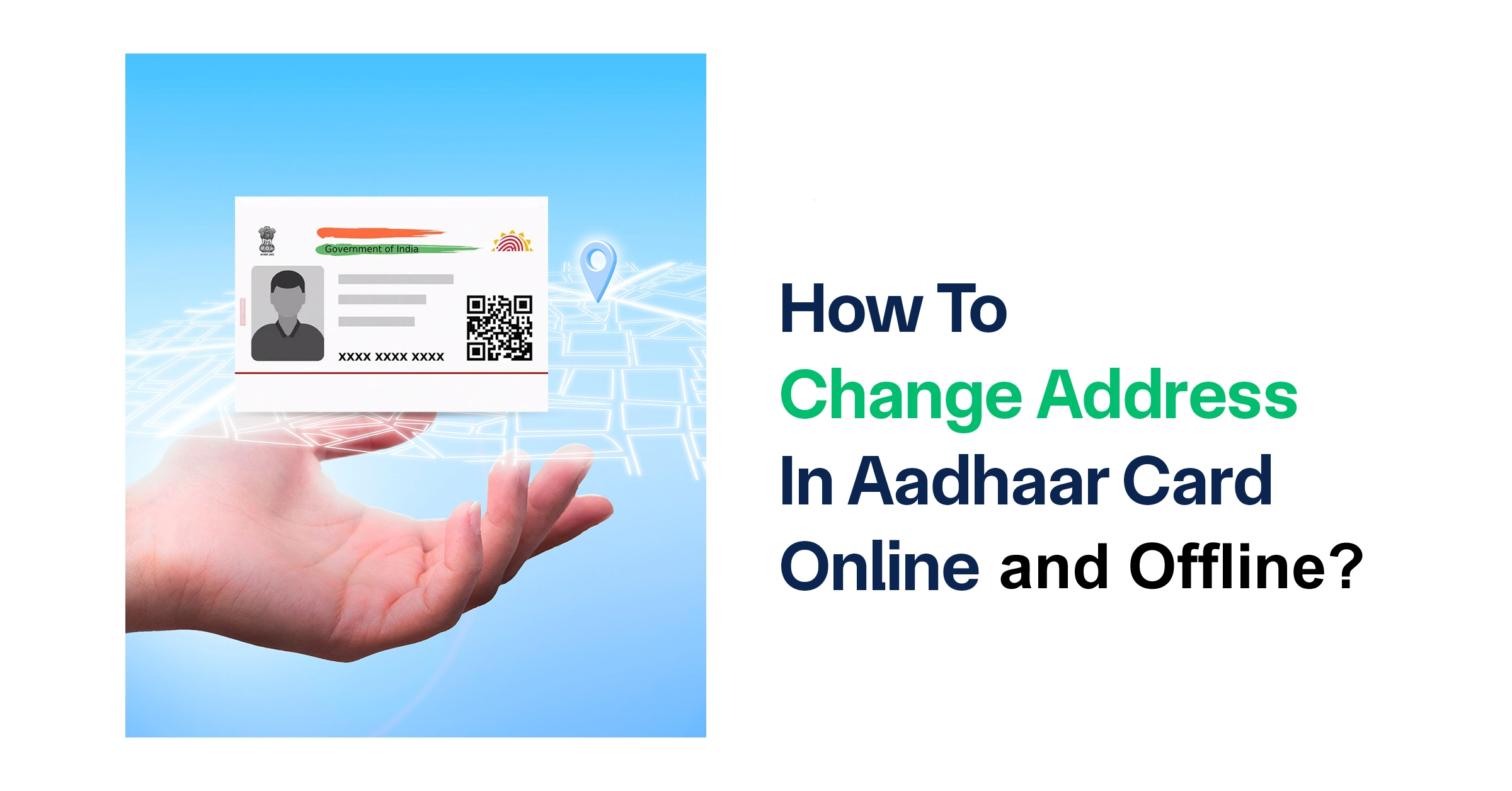SBI Pension Seva 2025
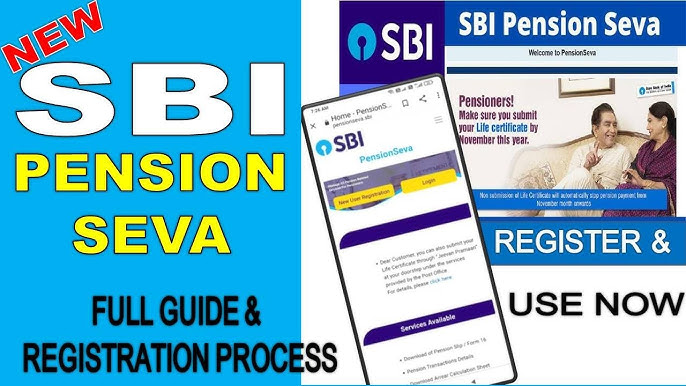
Strong 8k brings an ultra-HD IPTV experience to your living room and your pocket.
The State Bank of India (SBI), the largest pension-paying bank in India, serves approximately 54 lakh pensioners across the country. To enhance the pensioner experience, SBI launched the SBI Pension Seva Portal on August 31, 2018, a dedicated online platform designed to streamline pension-related services. In 2025, the portal continues to be a one-stop solution for pensioners, offering convenience, accessibility, and efficiency. This article explores the features, benefits and registration process.
What is SBI Pension Seva?
SBI Pension Seva is an online portal created to assist pensioners in managing their pension accounts. It caters to pensioners from various sectors, including Central Government agencies (Defence, Railways, Postal, Telecom, Civil), State Government departments, and autonomous bodies, excluding SBI staff pensioners who use the Human Resource Management System (HRMS). The portal operates 24/7, allowing pensioners to access services at their convenience without the need to visit a bank branch.
SBI processes pensions through 18 Central Pension Processing Centers (CPPCs), ensuring electronic and efficient handling of pension payments. The Pension Seva portal integrates with these systems to provide real-time access to pension-related information and services.
Key Services Offered by SBI Pension Seva in 2025
The SBI Pension Seva Portal offers a range of services to simplify pension management:
- Pension Slip and Form 16: Pensioners can view and download monthly pension slips, which detail the pension amount, Dearness Relief (DR), and other components. Form 16 for tax purposes is also available online.
- Pension Arrears: Check and calculate pension arrears due to adjustments like Dearness Allowance (DA) changes.
- Life Certificate Submission: Submit Digital Life Certificates (DLC) or Video Life Certificates (VLC) online via the Jeevan Pramaan portal or through the portal’s video call facility. Physical certificates can be submitted at any of SBI’s 22,000+ branches.
- Transaction History: Access a detailed history of pension credits and other transactions.
- Investment Details: View investment-related information linked to the pension account.
- Grievance Redressal: Raise and track pension-related complaints directly on the portal.
- SMS and Email Notifications: Receive monthly pension payment details via SMS and pension slips via registered email.
- Other Schemes: Access information on schemes like the Senior Citizens Savings Scheme (SCSS) and Electronic Pension Payment Order (EPPO).
Additional facilities include doorstep services for Life Certificate submission through PSB Alliance Pvt Ltd or India Post, and special provisions for physically challenged or incapacitated pensioners, where bank officials visit their residence or hospital.
Benefits of SBI Pension Seva
The portal offers several advantages for pensioners in 2025:
- Convenience: Access pension details anytime, anywhere, reducing the need for branch visits.
- Time and Cost Savings: Online submission of Life Certificates and other documents eliminates travel expenses.
- Real-Time Updates: Instant access to pension slips, arrears, and transaction history.
- Accessibility: Available 24/7, with user-friendly navigation for senior citizens.
- Grievance Resolution: Direct complaint lodging and tracking for faster resolution, reducing reliance on the Centralised Pensioners Grievance Redress And Monitoring System (CPENGRAMS).
- Enhanced Services: Integration with Jeevan Pramaan and other government initiatives ensures seamless digital experiences.
How to Register and Log In to SBI Pension Seva
Registration Process
To use the portal, pensioners must register with their pension account details. Follow these steps:
- Visit https://www.pensionseva.sbi.
- Click on “New User Registration” on the homepage.
- Enter details: pension account number, date of birth, and registered mobile number.
- Create a username (minimum 5 characters) and a password (minimum 8 characters, including uppercase, lowercase, numbers, and special characters).
- Set two profile questions and answers for password recovery.
- Verify using the OTP sent to your registered mobile number or email.
- Activate your account via the link sent to your registered email.
Login Process
- Go to https://www.pensionseva.sbi.
- Click “Login” in the top right corner.
- Enter your username, password, and captcha text.
- Click “Login” to access your account.
Note: After three unsuccessful login attempts, the account will be locked. Use the “Reset Password” option to generate a temporary password sent to your registered email.
Additional Features in 2025
- Doorstep Life Certificate Services: Pensioners can avail doorstep services through PSB Alliance Pvt Ltd or India Post for submitting Life Certificates.
- Video Life Certificate (VLC): Submit certificates via video calls, based on Aadhaar authentication, ideal for those unable to visit branches.
- Pension Loans: Available at pension-paying branches (up to 18 times the monthly pension) and non-home branches for Defence and Para-Military personnel.
- Account Transfer: Easily transfer pension accounts to any of SBI’s 22,000+ branches
- Dirghayu Mobile App: Central Civil Pensioners can download this app from the Google Play Store for additional pension management features.
Source : https://postofficefd.com/
Note: IndiBlogHub features both user-submitted and editorial content. We do not verify third-party contributions. Read our Disclaimer and Privacy Policyfor details.