Seamless Email Transition: Convert OLM to PST on Mac with Ease
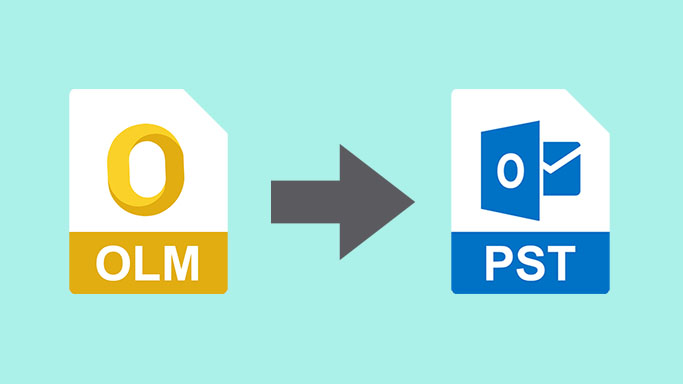
Strong 8k brings an ultra-HD IPTV experience to your living room and your pocket.
Switching email platforms or transferring data from one format to another is daunting. This is particularly so when converting from Outlook for Mac (OLM) to Outlook for Windows (PST). Due to compatibility issues between the two systems, the process may pose unique challenges for users in transition. However, the right approach and tools can convert OLM to PST on Mac. This article will walk you through the necessary steps and considerations for a smooth transition.
Understanding OLM and PST File Formats
Before proceeding with the conversion process, it is very important to understand the difference between OLM and PST file formats:
• OLM Files: These are proprietary data files used by Outlook for Mac to store emails, contacts, calendars, and other information.
• PST Files: These are used by Outlook for Windows and serve a similar purpose but are incompatible with the OLM format.
The need to convert arises when users switch from macOS to Windows or want to access their Mac Outlook data on a Windows system.
Reasons for Converting OLM to PST
1. Platform Migration: Transitioning from Mac to Windows.
2. Data Accessibility: Accessing Mac Outlook data on a Windows-based system.
3. Backup and Recovery: Creating a more universally compatible backup of email data.
4. Collaboration: Sharing email data with colleagues or clients using Windows systems.
Challenges in OLM to PST Conversion
Direct conversion does not support the conversion and hence, one is forced to use third-party tools or even workarounds. A few challenges include:
• There are many chances of data integrity.
• Chances of data loss or corruption in the whole process.
• Complexity in Manual methods.
Steps to convert OLM to PST on a Mac
1. Manual Procedure
A manual procedure may be followed. However, it is long and demanding with technical knowledge. Here's an easy version of the method:
• Create an IMAP Account (e.g., Gmail).
• Configure the IMAP account in Outlook for Mac.
• Copy OLM data to the IMAP account.
• Configure the same IMAP account in Outlook for Windows and download the data as a PST file.
This method is, however, limited by storage quotas and may not be feasible for large data sets.
2. Automated Tools
Professional OLM to PST converter tools are designed to simplify the process. These tools offer:
• Ease of Use: Intuitive interface for non-technical users
• Accuracy: Ensures the integrity of data during the conversion process
• Bulk Conversion: Converts large files efficiently
• Selective Export: Allows users to select specific emails or folders for export
When choosing a converter, look for features that include speed, compatibility, attachments, metadata, and folder hierarchy.
Best Practices for Smooth Transition
• Back up your data: Back up your OLM files prior to initiating the conversion.
• Choose Reliable Tools: Research and opt for tools with positive reviews and robust support.
• Verify Results: After conversion, check the PST files for accuracy and completeness.
• Seek Professional Assistance: If you’re unsure, consult IT professionals to avoid potential issues.
Conclusion
Conversion of OLM to PST on Mac is not something that should make a person worry. It all comes down to proper knowledge about formats, appropriate tools, and a well-planned procedure for a seamless transfer. You can be either moving between platforms or needing to achieve cross-compatibility, so buying an vMail OLM to PST converter is the most efficient and secure option in such situations. Follow the best practices and preserve your data's integrity for seamless productivity.
Note: IndiBlogHub features both user-submitted and editorial content. We do not verify third-party contributions. Read our Disclaimer and Privacy Policyfor details.


