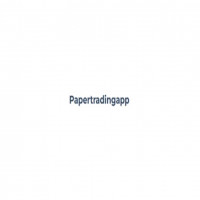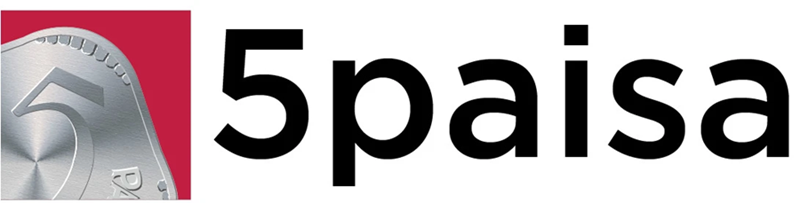Sensibull vs TradingView: A Comprehensive Comparison for Traders
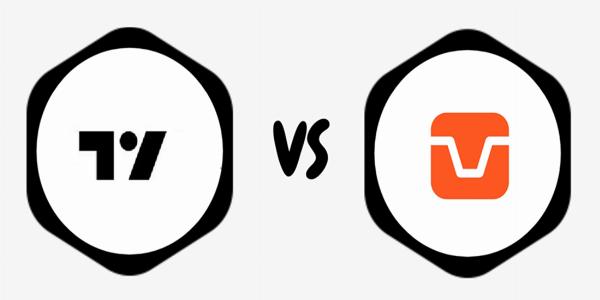
Strong 8k brings an ultra-HD IPTV experience to your living room and your pocket.
In the dynamic world of trading, having the right tools can make all the difference. Among the myriad of platforms available, Sensibull and TradingView stand out as popular choices for traders globally. This article aims to provide a detailed comparison between these two platforms, helping you make an informed decision on which one best suits your trading needs.
Introduction to Sensibull
Sensibull is a robust trading platform specifically designed for options traders. It provides a suite of tools aimed at simplifying the complexities of options trading. From novice traders to seasoned professionals, Sensibull offers features that cater to all levels of expertise. Please check out our article about Sensibull Review.
Introduction to TradingView
TradingView is a versatile platform that serves a broad range of traders, including those dealing with stocks, forex, cryptocurrencies, and more. Known for its powerful charting tools and social trading community, TradingView has become a go-to resource for technical analysis and market insights. Please check out our article about TradingView Review.
Key Features of Sensibull
Options Trading Focus
Sensibull is tailored specifically for options trading, offering features such as options strategy builder, payoff graphs, and detailed options chain analysis. This focus allows traders to visualize potential outcomes and make informed decisions.
Strategy Builder
The Strategy Builder is one of Sensibull's standout features. It allows traders to construct and simulate various options strategies, providing a clear picture of potential profits and losses under different market conditions.
Easy-to-Use Interface
Sensibull boasts an intuitive and user-friendly interface. Even for beginners, the platform is easy to navigate, making complex options trading more accessible.
Real-Time Data and Alerts
Sensibull provides real-time market data and alerts, ensuring traders stay updated with the latest market movements and can react swiftly to changes.
Key Features of TradingView
Comprehensive Charting Tools
TradingView is renowned for its extensive and powerful charting tools. Traders can customize charts with numerous indicators, drawing tools, and timeframes, allowing for detailed technical analysis.
Social Trading Community
One of TradingView's unique features is its active social trading community. Traders can share ideas, follow others, and gain insights from a global network of trading professionals.
Multi-Asset Support
Unlike Sensibull, TradingView supports a wide range of assets, including stocks, forex, commodities, and cryptocurrencies. This makes it a versatile platform for traders interested in multiple markets.
Pine Script
TradingView offers Pine Script, a powerful scripting language that allows traders to create custom indicators and strategies. This feature is particularly beneficial for those who want to develop and backtest their own trading systems.
Sensibull vs TradingView: Ease of Use
When it comes to ease of use, Sensibull is designed with simplicity in mind, making it accessible even for those new to options trading. Its straightforward interface and clear layout help demystify complex trading strategies.
On the other hand, TradingView offers a wealth of features and customization options, which might be overwhelming for beginners. However, for experienced traders, the depth and flexibility of TradingView’s tools can be a significant advantage.
Sensibull vs TradingView: Pricing
Sensibull Pricing
Sensibull offers a range of pricing plans, from a free basic version to premium plans with advanced features. The free plan includes essential tools for options trading, while the paid plans provide access to more sophisticated tools and real-time data.
TradingView Pricing
TradingView also offers a tiered pricing model, including a free basic plan and several premium plans. The free plan offers access to essential charting tools, while premium plans unlock additional features such as multiple charts in one window, priority customer support, and advanced alert options.
Sensibull vs TradingView: Customer Support
Sensibull Support
Sensibull provides robust customer support, including detailed FAQs, video tutorials, and responsive email support. Their focus on education and support helps users make the most of the platform.
TradingView Support
TradingView offers comprehensive customer support through a variety of channels, including an extensive knowledge base, community forums, and email support. Premium users also get access to priority support, ensuring quicker resolution of issues.
Sensibull vs TradingView: Community and Education
Sensibull Community and Education
Sensibull places a strong emphasis on education, offering webinars, tutorials, and a blog filled with trading tips and strategies. This educational focus helps traders of all levels enhance their skills and knowledge.
TradingView Community and Education
TradingView’s active social trading community is one of its strongest assets. Users can follow and interact with other traders, share ideas, and learn from the collective wisdom of the community. Additionally, TradingView offers numerous educational resources, including webinars and tutorials.
Sensibull vs TradingView: Customization and Flexibility
Sensibull Customization
While Sensibull offers some level of customization, particularly in strategy building, it is somewhat limited compared to TradingView. The platform’s primary focus is on providing predefined strategies and tools for options trading.
TradingView Customization
TradingView excels in customization. With its extensive charting tools and Pine Script, traders can create highly personalized trading setups and strategies. This flexibility is particularly valuable for those who prefer to tailor their trading environment to their specific needs.
Sensibull vs TradingView: Data and Analysis
Sensibull Data and Analysis
Sensibull provides real-time data and a range of analytical tools specifically geared towards options trading. The platform’s data visualization tools help traders understand market trends and make informed decisions.
TradingView Data and Analysis
TradingView offers comprehensive market data across various asset classes, along with advanced charting and analysis tools. Its vast library of indicators and drawing tools enables traders to perform in-depth technical analysis.
Sensibull vs TradingView: Mobile App Experience
Sensibull Mobile App
Sensibull offers a mobile app that brings its core features to traders on the go. The app is well-designed and user-friendly, allowing for seamless trading and strategy building from mobile devices.
TradingView Mobile App
TradingView’s mobile app is equally robust, providing access to its powerful charting tools and social trading features. The app’s responsiveness and intuitive design make it a valuable tool for traders who need to stay connected to the markets.
Conclusion: Which Platform is Right for You?
Choosing between Sensibull and TradingView ultimately depends on your specific trading needs and preferences.
If you are an options trader seeking a platform tailored to your needs, Sensibull offers a focused and user-friendly environment with tools designed specifically for options trading. Its emphasis on simplicity and education makes it an excellent choice for both beginners and experienced options traders.
On the other hand, if you are a trader looking for a versatile platform with powerful charting tools and a vibrant social trading community, TradingView is the way to go. Its support for multiple asset classes and extensive customization options provide a comprehensive trading experience suitable for traders of all levels.
In conclusion, both platforms have their unique strengths, and the best choice depends on your individual trading goals and preferences. By understanding the key features and benefits of each platform, you can make an informed decision and enhance your trading journey.
Note: IndiBlogHub features both user-submitted and editorial content. We do not verify third-party contributions. Read our Disclaimer and Privacy Policyfor details.