Sketching Secrets Every Aspiring Filmmaker Should Learn
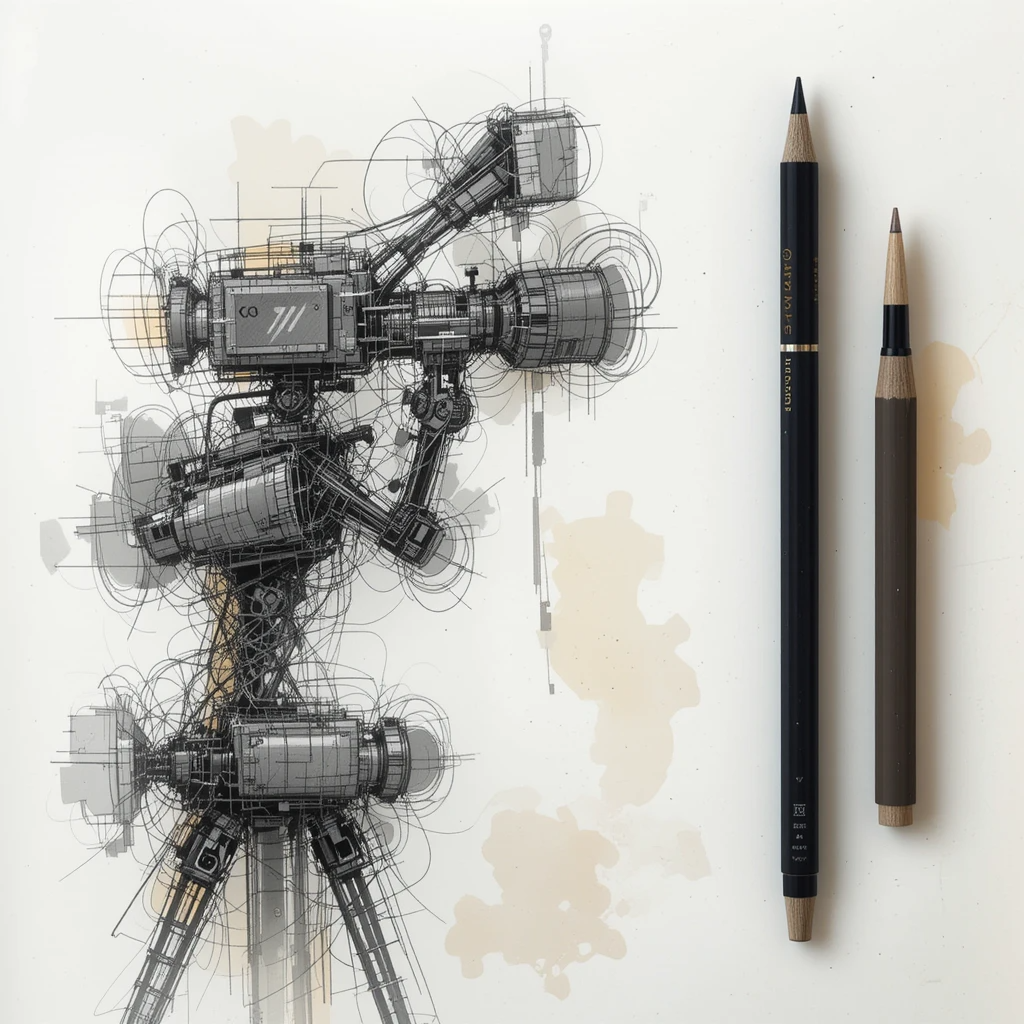
Strong 8k brings an ultra-HD IPTV experience to your living room and your pocket.
Sketching may seem like a simple task, but for filmmakers, it’s a powerful tool that turns ideas into visual stories. Whether you're planning a short film, a YouTube video, or your first big movie, learning to sketch scenes is one of the best skills you can develop.
In this blog, we’ll break down all the important sketching techniques every aspiring filmmaker should learn. You'll also discover how digital tools and smart workflows can help you bring your story to life more clearly. This article is beginner-friendly, easy to follow, and filled with practical advice.
Why Sketching Is Important in Filmmaking
Sketching helps you see your ideas before you shoot them. It saves time, improves communication with your crew, and lets you experiment without spending money. Think of sketching as a blueprint for your film. You wouldn’t build a house without a plan—so why shoot a film without one?
When you sketch, you can:
Visualize each scene
Plan camera angles and movements
Organize the flow of your story
Spot and fix weak points early
It’s not about being a great artist—it’s about thinking visually. Even simple stick figures can work if they communicate your vision clearly.
Basic Sketching Techniques Every Filmmaker Should Know
You don’t need to be a professional illustrator to sketch scenes. Here are some basic techniques that filmmakers use in storyboarding:
1. Thumbnail Sketches
These are tiny, rough sketches that show how a scene might look. They're quick to draw and help you test different ideas before committing to one. You can draw many thumbnail sketches on one page to compare scenes easily.
2. Shot Composition
Every shot in your film should have a purpose. Sketching helps you practice:
Rule of thirds: Placing key subjects off-center for balance
Symmetry: Using equal space on both sides of the frame
Depth: Showing layers—foreground, middle ground, and background
By sketching your scenes, you learn how to make your shots more interesting and emotional
3. Camera Movement
You can use arrows and notes to show how the camera should move. For example:
A curved arrow might show the camera panning across a scene
A zoom arrow can suggest moving closer to the subject
An upward arrow may represent a drone or crane shot
Sketching these moves in advance helps the camera team understand exactly what you want.
How to Create a Storyboard
A storyboard is a series of sketches that show what happens in each shot of your film. It's like a comic strip for your movie.
Step-by-Step Guide to Storyboarding:
Read your script: Break it into scenes and actions.
Sketch one frame per key moment: Use boxes and draw one scene inside each box.
Add notes: Include dialogue, camera movement, or sound effects under each sketch.
Number your scenes: This helps keep everything organized.
Don’t worry about perfect drawings. Just make sure they’re clear enough for your team to understand.
Free and Easy Tools for Filmmaker Sketching
You don’t have to sketch everything on paper. Many filmmakers use digital tools, which are fast and offer more flexibility.
Popular Free Tools:
Storyboarder (by Wonder Unit) – Great for beginners, easy interface
Canva – Offers pre-made templates for visual scenes
Procreate (on iPad) – Ideal for drawing detailed storyboards
Toon Boom Storyboard Pro – Industry-level software for animation and film
If you want a faster way to turn your script into a visual plan, try using a text to storyboard generator. These tools take your written script and automatically turn it into a series of storyboard images, which is a huge time-saver for solo creators and beginners.
When and Where to Use Sketching in Filmmaking
Sketching can be used throughout the entire filmmaking process:
1. Pre-Production
Plan each scene
Design characters and locations
Create mood boards to show the film’s tone
2. Production
Share storyboards with the crew
Make changes to scenes on set using quick sketches
Stay on schedule by following visual plans
3. Post-Production
Guide editors using storyboard references
Help animators or visual effects teams match your vision
Whether you're directing or producing, sketching makes every part of filmmaking easier and clearer.
Common Mistakes Filmmakers Make with Sketching
Even with the best tools, many beginners make the same sketching mistakes. Here’s what to avoid:
Trying to Be Too Artistic
Your goal isn’t to win an art contest. Your sketches just need to explain the scene.
Ignoring Emotion
A good sketch shows more than action—it shows feelings. Use expressions and body language.
Lack of Consistency
Keep characters looking similar from one sketch to the next, so your team knows who is who.
Skipping Details
Add enough information to make each sketch useful. Include movement, sound, lighting notes, and more.
Tips to Improve Your Sketching Skills
You can improve your sketching over time with a little practice each day.
Try These Exercises:
Watch your favorite movie scenes and sketch what you see
Create storyboards for short stories or commercials
Join online filmmaking forums to share and get feedback
Even 10 minutes of practice a day can sharpen your visual storytelling.
Famous Directors Who Use Storyboards
Many famous filmmakers rely on sketching and storyboarding, including:
Steven Spielberg – Uses storyboards for every scene
Christopher Nolan – Visualizes scenes in extreme detail
Bong Joon-ho – Sketched the entire movie Parasite before shooting
Learning from these pros can inspire your own journey as a filmmaker.
Conclusion: Start Sketching, Start Creating
Sketching is more than just drawing—it’s how filmmakers bring their stories to life. Whether you’re creating your first short film or working on a big idea, sketching will help you plan better, shoot smarter, and tell your story with more confidence.
Note: IndiBlogHub features both user-submitted and editorial content. We do not verify third-party contributions. Read our Disclaimer and Privacy Policyfor details.







