SMTP Server Warm-Up: A Beginner's Guide
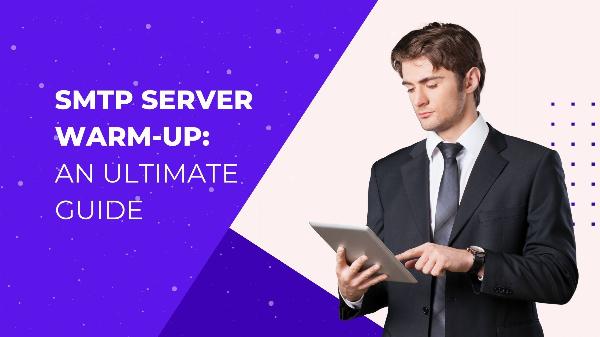
Strong 8k brings an ultra-HD IPTV experience to your living room and your pocket.
What is an SMTP Server?
Before we dive into warm-up SMTP servers, let's first understand what an SMTP server is. SMTP stands for Simple Mail Transfer Protocol. It's a protocol used for sending emails from one server to another. When you send an email, it goes through an SMTP server to reach the recipient's inbox. Think of it as a mailman that delivers your digital letters.
Why is SMTP Important?
SMTP servers are crucial because they ensure your emails are delivered to the right address. They also help in managing the flow of outgoing emails, handling errors, and ensuring that spammy or malicious emails are filtered out. Without SMTP, your emails would have a hard time reaching their destination.
What is a Warm-Up SMTP Server?
Now, let's talk about warm-up SMTP servers. The term "warm-up" refers to the process of gradually increasing the volume of emails sent from a new IP address or domain. When you start using a new SMTP server, it doesn't have a reputation yet. If you suddenly start sending a large number of emails, email service providers (like Gmail, Yahoo, etc.) might think you're a spammer and block your emails.
A warm-up SMTP server is specifically used to build a good reputation with email service providers by slowly increasing the number of emails sent over time. This process helps to ensure that your emails are not marked as spam and that they reach the intended recipients.
Why Do You Need to Warm Up an SMTP Server?
Imagine if you moved to a new neighborhood and started delivering hundreds of flyers to every house on your first day. People might get suspicious and think you're up to no good. The same thing happens with emails. If you start sending a large volume of emails from a new server, email providers might get suspicious and block or mark your emails as spam.
Warming up an SMTP server helps to:
Build Trust: Gradually increasing email volume shows email providers that you're a legitimate sender.
Improve Deliverability: A well-warmed-up server ensures that your emails land in the inbox and not in the spam folder.
Protect Your Domain Reputation: Sending too many emails too quickly can harm your domain's reputation. A bad reputation means future emails are more likely to be blocked or marked as spam.
How to Warm Up an SMTP Server?
Warming up an SMTP server is a step-by-step process. Here's how you can do it:
Start Small: Begin by sending a small number of emails. For example, send 10-20 emails per day for the first few days.
Increase Gradually: Slowly increase the number of emails you send each day. You might go from 20 to 50, then 100, and so on. The key is to increase the volume gradually.
Monitor Responses: Keep an eye on how email providers are responding to your emails. If you notice that emails are being marked as spam or not delivered, slow down the warm-up process.
Engage Your Audience: Make sure the emails you're sending are engaging and relevant. High engagement rates (like opens and clicks) can help improve your reputation.
Be Consistent: Consistency is key. Make sure you're sending emails regularly and not in bursts.
Tools to Help with Warming Up
There are several tools and services that can help you warm up your SMTP server:
SMTPget: SMTPget automatically sends emails from your server and ensures they're opened and replied to, helping to build a good reputation.
Warmup Inbox: This tool helps in warming up your email inbox by gradually increasing the volume and ensuring high engagement.
GMass: GMass has a built-in warm-up feature that gradually increases your sending volume.
Best Practices for SMTP Warm-Up
Use a Dedicated IP: If possible, use a dedicated IP address for your email sending. This way, you have full control over your reputation.
Authenticate Your Emails: Make sure your emails are authenticated using SPF, DKIM, and DMARC. This helps to build trust with email providers.
Maintain a Clean List: Always send emails to a clean and verified list. Avoid sending to outdated or purchased lists.
Monitor Metrics: Keep an eye on key metrics like bounce rates, open rates, and click-through rates. High bounce rates can harm your reputation.
Engage with Subscribers: Send relevant and engaging content. Encourage recipients to open, read, and interact with your emails.
Common Mistakes to Avoid
Sending Too Many Emails Too Soon: This is the most common mistake. Always start small and increase gradually.
Ignoring Engagement: Low engagement rates can harm your reputation. Make sure your emails are interesting and relevant.
Not Monitoring Metrics: Failing to monitor key metrics can lead to problems. Regularly check your email performance.
Using Shared IPs: Shared IPs can be risky because your reputation is tied to other users. Whenever possible, use a dedicated IP.
Not Authenticating Emails: Always authenticate your emails to build trust with email providers.
Conclusion
Warming up an SMTP server is essential for ensuring that your emails reach the inbox and not the spam folder. By gradually increasing your email volume, engaging your audience, and following best practices, you can build a strong sender reputation and improve your email deliverability. Remember to use tools and monitor your metrics regularly to avoid common mistakes.
Note: IndiBlogHub features both user-submitted and editorial content. We do not verify third-party contributions. Read our Disclaimer and Privacy Policyfor details.


