Spring Cleaning: Optimize Your Java Project Structure Like a Pro
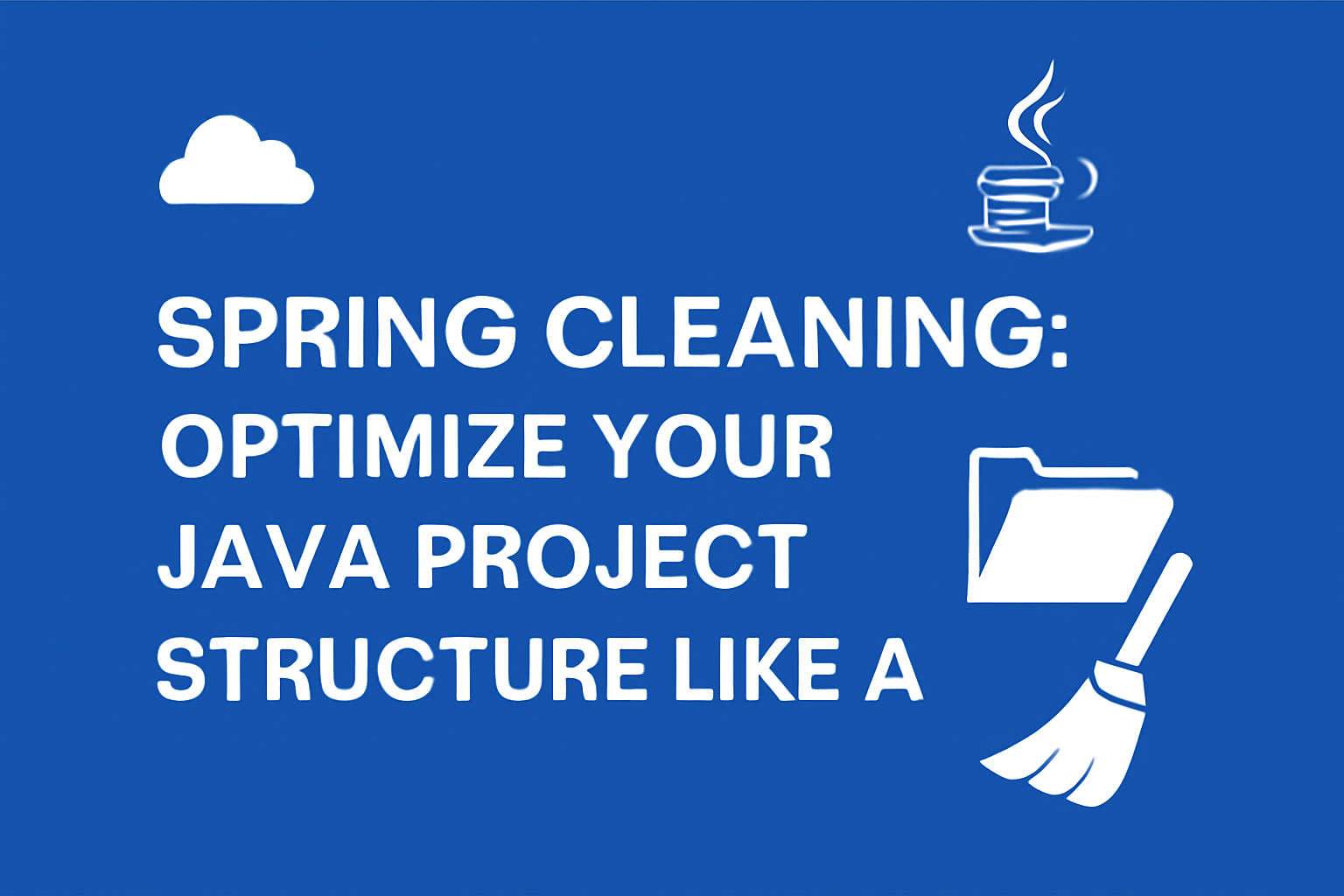
Strong 8k brings an ultra-HD IPTV experience to your living room and your pocket.
You wouldn’t code with messy indentation or duplicate logic, right? So why let your Java project sit in a chaotic directory layout with unclear packages and mysterious file placements?
Welcome to your Spring Cleaning for Java Projects — the kind of cleanup your future self (and your teammates) will thank you for. Whether you’re starting a fresh Spring Boot app or maintaining a decade-old monolith, a well-structured project isn’t a nice-to-have — it’s the foundation for scalable, testable, and maintainable code.
🧹 Why Project Structure Matters
Think of your project structure as the architecture of your house. You may have great furniture (aka features), but if your rooms are cluttered or your floor plan is confusing, nobody will want to live there — or worse, maintain it.
Benefits of a clean project structure:
Easy onboarding for new devs
Faster navigation in large codebases
Better scalability as your app grows
Fewer merge conflicts and code duplication
Cleaner CI/CD pipelines
📁 A Clean Java Project Structure (Spring Boot Example)
Here’s a battle-tested, real-world layout for most Java projects (especially Spring Boot apps):
Code:
src
└── main
├── java
│ └── com
│ └── yourcompany
│ └── projectname
│ ├── controller
│ ├── service
│ ├── repository
│ ├── model
│ ├── config
│ ├── exception
│ └── ProjectNameApplication.java
└── resources
├── application.yml
├── static
└── templates
└── test
└── java
└── com.yourcompany.projectname
├── controller
└── service
Let’s break it down section by section 👇
📦 1. controller/: API Entry Point
Place your REST endpoints here. Each controller should ideally map to one domain or resource.
java code:
@RestController
@RequestMapping("/users")
public class UserController {
private final UserService userService;
@GetMapping
public List
return userService.getAllUsers();
}
}
💡 Pro Tip: Don’t put logic in controllers. Treat them like traffic cops, not construction workers.
🧠 2. service/: Your Business Logic
This is where your actual “thinking” happens — transforming data, coordinating repositories, applying validations.
java code:
@Service
public class UserService {
public List
// business logic
}
}
Separate services per domain (e.g., UserService, OrderService).
🧲 3. repository/: Data Layer
This is where your interaction with the database happens, typically through Spring Data JPA.
java code:
public interface UserRepository extends JpaRepository
Optional
}
Keep repositories clean — no business logic here either.
📚 4. model/ or domain/: Entity Definitions
Entities go here — both your JPA models and possibly DTOs (if you don’t separate them).
java code:
@Entity
public class User {
@Id
private Long id;
private String name;
private String email;
}
Optionally, split further into entity/, dto/, mapper/.
🛠 5. config/: Config Classes
Think WebSecurityConfig.java, CorsConfig.java, etc. Anything with @Configuration goes here.
java code:
@Configuration
public class CorsConfig {
@Bean
public WebMvcConfigurer corsConfigurer() {
return registry -> registry.addMapping("/**").allowedOrigins("*");
}
}
🔥 6. exception/: Centralized Error Handling
Use a global handler with @ControllerAdvice to clean up exception logic.
java code:
@ControllerAdvice
public class GlobalExceptionHandler {
@ExceptionHandler(UserNotFoundException.class)
public ResponseEntity> handleNotFound(UserNotFoundException ex) {
return ResponseEntity.status(HttpStatus.NOT_FOUND).body(ex.getMessage());
}
}
🧪 7. test/: Keep Tests Aligned with Structure
Test packages should mirror your main/java structure. This keeps unit tests organized and intuitive.
swift code:
test/java/com/yourcompany/project/controller/UserControllerTest.java
🧠 Note: Use proper annotations like @WebMvcTest, @DataJpaTest, and @SpringBootTest depending on test scope.
🪄 Clean Code + Clean Structure = Dev Nirvana
If you want to level up your project organization even further:
✅ Follow SOLID principles
Structure files in a way that reflects Single Responsibility and Separation of Concerns.
✅ Break into modules
For large systems, use multi-module Maven/Gradle projects (e.g., core, api, infra, auth, common).
✅ Use Linting and Static Analysis
Integrate tools like Checkstyle, PMD, SonarQube to maintain consistency.
📦 Sample Maven Multi-Module Structure
text code:
project-root/
├── api/ # Contains REST interfaces
├── core/ # Business logic
├── infra/ # Database / External APIs
├── common/ # DTOs, exceptions, shared code
├── auth/ # Security configs
├── pom.xml # Parent POM
In pom.xml:
xml code:
🚫 What to Avoid
❌ Dumping everything in controller/
❌ Mixing entities and DTOs without reason
❌ Putting SQL logic in services
❌ Having 500-line config files
❌ No test folder or everything in Main.java
🧩 Folder Structure for Job Seekers
If you’re prepping for interviews or freelance gigs, showcasing a clean, scalable structure is a huge trust signal. Companies who hire Java developers often look for candidates who:
Structure code like they’re building something serious
Separate concerns cleanly
Follow naming and packaging conventions
Build for change, not just for now
🎯 Final Thoughts
You can be the best problem solver on your team, but if your project looks like a tangled mess — onboarding, debugging, and scaling become nightmares.
Spring cleaning your Java structure doesn’t have to wait for spring. Start today.
And if you're building a large-scale product? Make sure your dev team understands structure — or better, hire Java developers who’ve been through enterprise trenches and lived to refactor it
Note: IndiBlogHub features both user-submitted and editorial content. We do not verify third-party contributions. Read our Disclaimer and Privacy Policyfor details.







