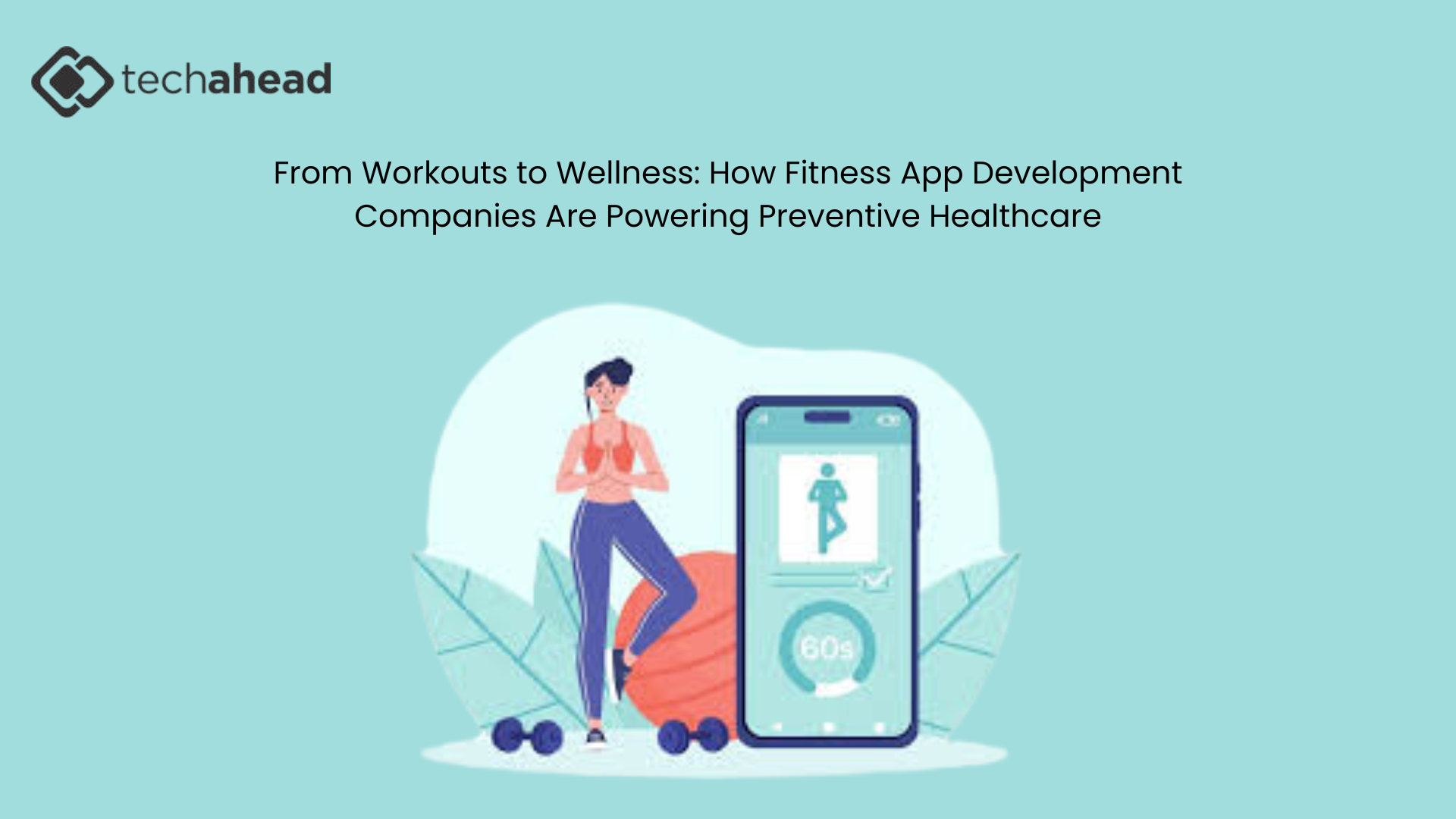Telegram Mini App Development: Tools, APIs, and Best Practices in 2025

Strong 8k brings an ultra-HD IPTV experience to your living room and your pocket.
Introduction
Telegram Mini Apps have become a key part of digital interaction inside Telegram. In 2025, their ability to create seamless, app-like experiences inside the chat interface positions them as a smart choice for businesses and developers looking to build without platform switching. With an evolving developer ecosystem, expanded APIs, and native support for in-app payments, these apps combine the ease of bots with the richness of mobile-like UI.
✍️ Security is one of the biggest concerns in today’s apps. Discover how secure app development practices protect user data while ensuring compliance with privacy regulations.
What is Telegram Mini App Development
Telegram Mini App Development refers to creating apps that work inside Telegram using web technologies. These apps are web-based frontends powered by Telegram bots on the backend. Users access them without needing to download anything separately. The apps open inside Telegram's WebView, supporting full interaction with Telegram services like authentication, payments, and messages. This approach allows brands to keep users inside Telegram while offering personalized tools and services.
Why is Telegram Mini App Development Important
The shift from traditional bots to Mini Apps changes how users interact with services on Telegram. Mini Apps reduce friction. Users don’t have to exit Telegram or install anything extra. They can sign in, browse, pay, or submit forms without interruption. With a smoother flow and stronger visuals, brands can deliver a better experience. And since Telegram is growing in both personal and business use, tapping into this space can help companies stay accessible and relevant.
Laying the Foundation with Telegram Mini Apps
What Developers Can Do with Telegram Mini Apps in 2025
Build web-based apps powered by Telegram bots.
Use React or Vue for custom UI inside Telegram WebView.
Enable real-time chat services linked to backend logic.
Offer Telegram deep linking for instant app access.
Integrate payments, forms, and profile tools securely.
How Telegram Mini Apps Fit Inside the Platform’s Architecture
Mini Apps use Telegram's JavaScript APIs and work with the Telegram Mini App framework. The frontend (HTML/CSS/JS) is served via a Telegram Mini App hosting solution. The backend logic relies on Telegram inline bots. Telegram theme parameters allow UI styling to match light or dark Telegram modes, providing a native look and feel.
Core Tools Behind Telegram Mini App Development
Telegram Mini App SDK: Setup, Features, and Common Functions
The Telegram Mini App SDK includes everything needed to connect with Telegram’s client-side features. Developers can:
Set up button callbacks and navigation events
Detect Telegram theme parameters
Trigger full-screen modes
Handle version updates
Sync UI with Telegram Web Apps themes
Using Telegram Mini App Templates to Speed Up Development
Prebuilt templates reduce initial setup time. Developers can start with ready-to-edit layouts, component libraries, and verified SDK integrations. These templates align with Telegram Mini App UI/UX design guidelines, and help avoid layout issues inside the WebView.
Telegram Bot API and Its Role in Mini Apps
Connecting Logic and Interface Using Telegram Bot API
Telegram bots act as the backend brain of Mini Apps. They handle API requests, user authentication, and routing. Developers connect bot logic with frontend elements using Telegram JavaScript API functions. This allows users to send inputs, fetch data, or process transactions inside the Mini App.
Rate Limits, Permissions, and API Response Handling
Bot API calls are subject to rate limits. Developers must implement queuing or fallback handling. Permission management ensures that users only see content relevant to their profile or role. Proper response formatting helps reduce latency and improves experience.
Enabling UI Flexibility with Telegram WebView
How Telegram WebView Helps Deliver In-App Experiences
Telegram WebView allows developers to present full-screen apps inside chats. Brands like Malgo use this capability to create smooth flows, interactive screens, and responsive layouts. They integrate Telegram Mini App hosting and deep linking for consistent entry points across campaigns or support chats.
Supported Features and Restrictions of Telegram WebView
The WebView supports:
HTML5/CSS3 styling
Dynamic resizing
Custom fonts and icons
File uploads
Session persistence
Restrictions include:
Limited access to device hardware
No service workers
Cookies cleared per session unless managed via Telegram login
Streamlining Sign-In with Telegram Login Widget
Embedding Telegram Login Widget in Mini Apps
The Telegram Login Widget simplifies sign-in without separate credentials. Once users click the widget, Telegram confirms identity and returns profile data to the Mini App backend. This reduces form fill friction and improves conversion rates.
Handling User Data and Authorization Safely
User data from the widget includes Telegram ID, name, and profile photo. Developers should validate login requests using Telegram’s authentication signature system. Avoid storing extra data unless needed for personalization or compliance.
Payment Integrations Using TON and Telegram
Setting Up TON Payments Telegram Supports
Mini Apps can offer services or digital products through TON payments. Developers register their app with Telegram's payment gateway, link a TON wallet, and create buy buttons linked to bot logic.
Managing Invoices and Transactions Through Telegram Mini Apps
Bots send invoice messages, while the Mini App shows purchase status and receipts. TON smart contracts ensure settlement. This flow supports transparency, reduces fraud risk, and allows cross-border micropayments.
Deployment and Maintenance in 2025
How to Test Telegram Mini Apps Before Going Live
Testing involves:
Loading the Mini App in Telegram Test mode
Using staging servers for bot logic
Validating WebView behavior across iOS, Android, and desktop
Checking LCP and FID metrics inside the Telegram browser
Keeping Your Mini App Updated with Telegram’s Newest Tools
Telegram continues to release updates to the JavaScript SDK, bot APIs, and hosting guidelines. Developers should follow Telegram's changelogs, and update theme parameters or WebView triggers to stay in sync.
Final Thoughts
Telegram Mini App Development gives teams a direct way to offer smart, simple tools without users ever leaving the Telegram app. With strong APIs, flexible web tech, and native integration features, Mini Apps help deliver better interaction and service value. Explore Telegram Mini App Development for Your Business Now! The development cost depends on factors such as feature complexity, technology stack, customization requirements, and deployment preferences. Get in touch with Malgo for a detailed quote. Why Malgo Fits Telegram Mini App Development Better Than Most. One word: consistency.
Frequently Asked Questions About Telegram Mini Apps
What are the minimum requirements to build a Telegram Mini App?
Basic web development skills and access to a Telegram bot with webhook setup.
How does Telegram Bot API support Mini App workflows?
It connects frontend user actions to backend processing.
Can payments be processed directly within Telegram Mini Apps?
Yes, using TON-based payment gateways.
Are there pre-made Telegram Mini App Templates available?
Yes, several official and open-source templates are available.
What are the current limitations of Telegram WebView in 2025?
Limited hardware access and session-based cookies.
Note: IndiBlogHub features both user-submitted and editorial content. We do not verify third-party contributions. Read our Disclaimer and Privacy Policyfor details.