The Best Translation Tools for Different Use Cases
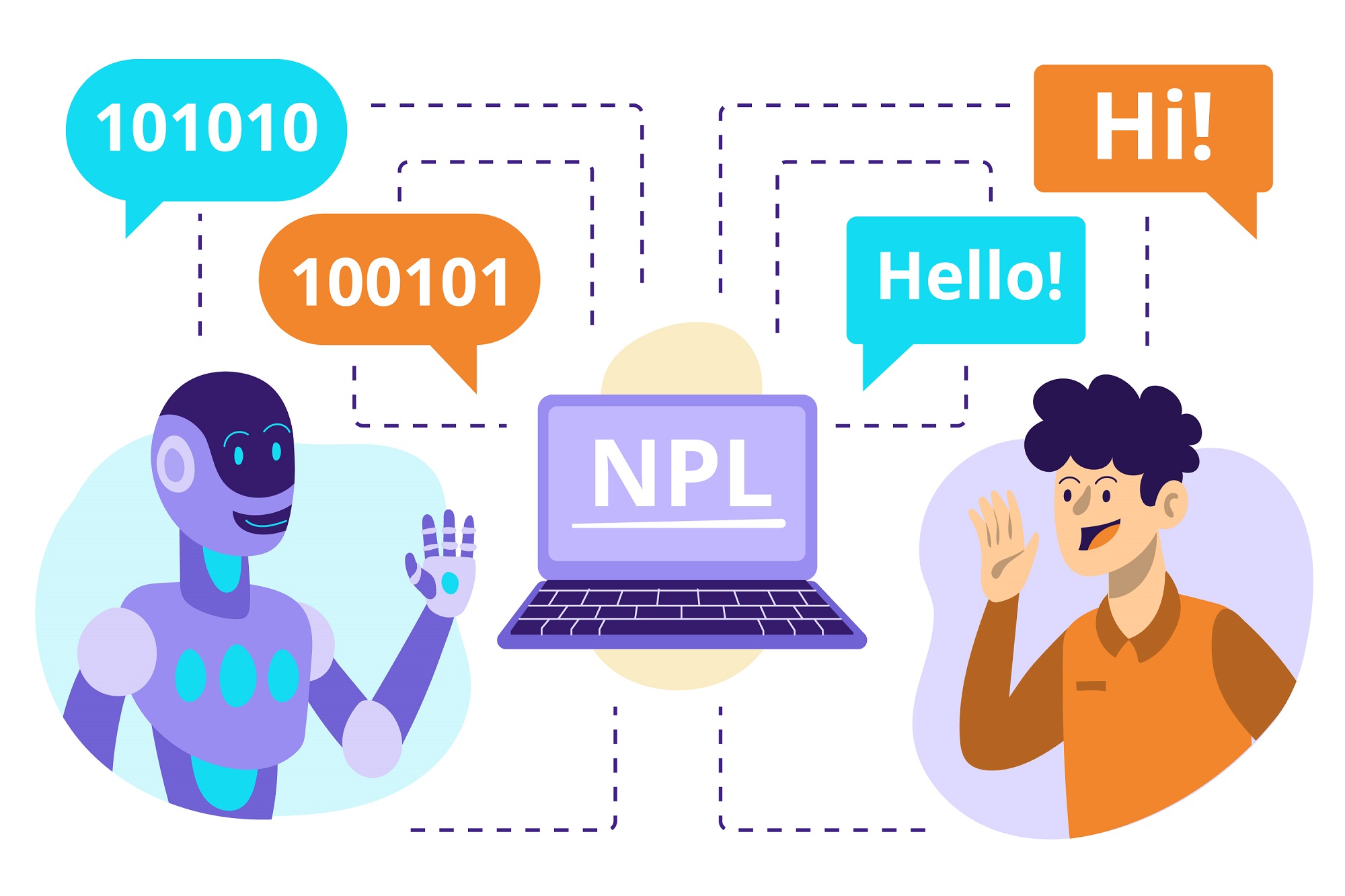
Strong 8k brings an ultra-HD IPTV experience to your living room and your pocket.
Language barriers can throw a wrench in the best plans — whether you're jet-setting around the globe, closing an international deal, or creating content for a worldwide audience. Thankfully, AI translation tools have leveled up, offering specialized options to match your exact needs.
But how do you pick the perfect one? Let’s break down the top tools for different scenarios, so you can communicate clearly — no matter where you are or what you’re doing.
Casual Conversations and Travel: Speak Like a Local
When you’re on the road, you want a tool that’s fast, portable, and easy to use. Imagine ordering street food in Bangkok or hailing a taxi in Paris without fumbling for words.
Timekettle WT2 Edge
Slip these earbuds in, and suddenly two people speaking different languages can chat effortlessly. Each wearer hears the other’s words translated in real time — no awkward pauses or phone screens needed.
Pocketalk S
This compact gadget translates spoken language and even reads signs or menus through its built-in camera. It’s your travel buddy for those off-the-map adventures.
TransAI
Beyond face-to-face talks, TransAI shines in translating phone and video calls on apps like WhatsApp and Messenger. It’s great for keeping remote teams connected, no matter where they log in.
Why these work? They’re quick, lightweight, and designed for real-world use. Offline features keep you covered when you don’t have Wi-Fi, which is a lifesaver abroad.
Business and Professional Use: Precision Meets Productivity
In work situations, every word counts. You need sharp accuracy, smooth integration, and a tool that respects jargon and tone.
DeepL
DeepL nails the subtleties of European languages. It delivers translations that sound like a native wrote them — perfect for emails, reports, or proposals.
Microsoft Translator
This one’s a powerhouse for meetings and team chats. It works across devices and offers APIs that companies can embed into their systems.
Why these? They balance accuracy and ease of use, helping businesses keep communication smooth and professional.
Content Creators and Video Pros: Speak to the World
When you create videos or podcasts, translating isn’t just about words — it’s about tone, timing, and emotion.
Papercup
This tool dubs videos into different languages, preserving the speaker’s tone and rhythm. No robotic voice here.
Veed
Veed auto-generates subtitles and translates them, so creators reach audiences globally with ease.
OpenAI Whisper
Whisper is a whiz at handling noisy audio and accents, making it perfect for transcribing and translating podcasts or interviews.
Why these? They make content accessible worldwide without losing the creator’s vibe.
Medical and Legal Fields: Accuracy is Non-Negotiable
In medicine and law, a tiny mistake can cost a lot. These tools focus on reliability and privacy, and often work alongside human experts.
Interprefy
Offers live AI-assisted translations with professional human interpreters backing it up — ideal for courtrooms and conferences.
Unbabel
Combines AI with human editors to ensure legal documents and medical reports are crystal clear and compliant.
AI Phone
Designed for high-stakes conversations, AI Phone can translate legal and medical calls with minimal delay. Whether you're connecting patients to foreign doctors or facilitating a cross-border legal consult, it keeps the conversation flowing naturally — without losing the meaning behind critical terminology.
Why these? They protect against costly errors and maintain confidentiality.
Final Thoughts
No single tool rules all. Your perfect translator depends on your situation:
- Jetting abroad? Grab something fast and portable.
- Business meetings? Choose accuracy and integration.
- Creating videos? Focus on tone and timing.
- Medical or legal? Demand precision and privacy.
- Building apps? Look for flexible APIs.
With the right tool, language stops being a wall and becomes a bridge. Ready to break the barrier?
Note: IndiBlogHub features both user-submitted and editorial content. We do not verify third-party contributions. Read our Disclaimer and Privacy Policyfor details.


