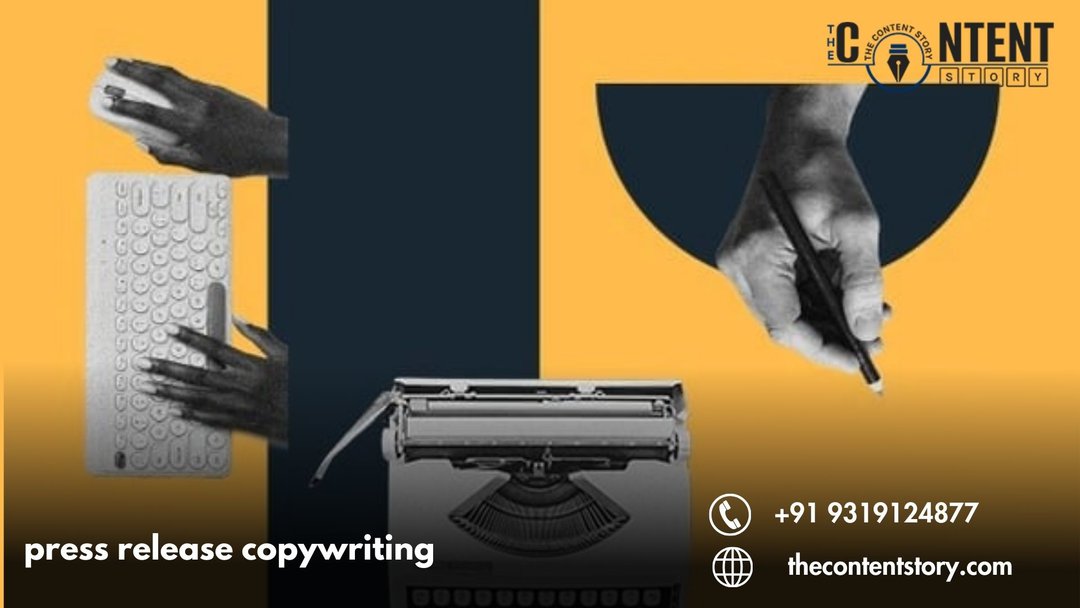The Complete Guide to e-Builder Training for Government Construction Projects

Strong 8k brings an ultra-HD IPTV experience to your living room and your pocket.
In today’s fast-evolving public infrastructure landscape, capital project delivery is increasingly reliant on technology. Government agencies are under more pressure than ever to complete construction projects on time, stay within budget, and maintain transparency. One of the most trusted tools used to manage these complex workflows is e-Builder, a project management information system (PMIS) tailored for capital project owners.
However, even the most powerful software requires proper implementation and training to realize its full potential. That’s where e-Builder training comes in—and why it plays a critical role in the success of any government construction initiative. This comprehensive guide outlines why training matters, what it should include, and how OnIndus, a specialized PMIS consulting firm, helps government agencies master e-Builder for long-term success.
Why e-Builder Matters in Government Construction Projects
Public sector construction projects come with unique challenges: compliance regulations, multi-source funding, lengthy approval cycles, and the need for accurate reporting. e-Builder was designed specifically to address these issues by centralizing workflows, budgets, documents, and approvals into one cohesive platform.
From municipal building programs to transportation infrastructure upgrades, e-Builder helps public agencies:
Improve project visibility
Manage costs and schedules more effectively
Ensure documentation and audit readiness
Enhance collaboration between internal and external stakeholders
But without adequate training, many agencies fail to use e-Builder to its full capacity—leading to underutilized features, inefficient processes, and data inaccuracies.
The Importance of e-Builder Training for Public Sector Teams
Unlike out-of-the-box project management tools, e-Builder is a highly customizable platform tailored to capital owners. This means that each implementation can be vastly different depending on the agency's goals, structure, and project type.
e-Builder training ensures that:
Teams understand how the platform is configured for their specific workflows
Staff can confidently navigate dashboards, reports, and document controls
Stakeholders stay aligned on budget, schedule, and risk metrics
Mistakes from manual entry or workflow missteps are minimized
For government agencies, training is not optional—it’s essential for compliance, accountability, and long-term program success.
Key Components of an Effective e-Builder Training Program
To ensure full adoption and effective usage, training programs should be structured around the roles and responsibilities of your team. Below are the core elements that every public sector e-Builder training plan should include.
1. Role-Based Training
Every user interacts with e-Builder differently—project managers, finance officers, document controllers, and executives all require different levels of access and training. Tailored sessions ensure each team member learns only what is relevant to their responsibilities, increasing retention and reducing confusion.
2. System Navigation and Workflow Execution
Users should be trained to navigate through customized modules, dashboards, and reports. This includes:
Managing RFIs and submittals
Entering and reviewing schedule updates
Uploading and organizing project documents
Reviewing and approving change orders
Training should align with your agency’s specific workflows and naming conventions.
3. Budget and Cost Management
Capital funding is heavily scrutinized in the public sector. Training should cover how to:
Allocate and track funding sources
Monitor spending in real-time
Use forecasting tools within e-Builder to manage financial risk
Generate cost and variance reports for compliance and transparency
4. Document Control and Audit Readiness
Government projects require robust documentation. Staff should be trained on:
Version control and file naming
Uploading supporting documents (drawings, invoices, contracts)
Sharing access with external stakeholders
Preparing for internal or third-party audits using e-Builder’s historical logs
5. Reporting and Dashboard Creation
Training must also include the use of e-Builder’s powerful reporting tools:
Creating custom dashboards for leadership
Exporting reports for board or funding body reviews
Tracking KPIs such as budget adherence and schedule progress
The OnIndus Approach to e-Builder Training
OnIndus is a leading consulting partner for public agencies implementing or optimizing e-Builder. With a deep understanding of capital project delivery in sectors like transportation, water infrastructure, education, and healthcare, OnIndus provides end-to-end training solutions tailored to your agency’s needs.
Here’s how OnIndus supports successful e-Builder training:
1. Customized Learning Paths
OnIndus assesses your team’s structure and project workflows, then designs role-based training plans that match how your organization uses e-Builder in practice.
2. Hands-On Training Sessions
Training is delivered through a combination of:
Live sessions (virtual or in-person)
Interactive demonstrations using your agency’s real data and configurations
Exercises and simulations to reinforce key concepts
3. Training Documentation and Support Materials
Each training engagement includes detailed user guides, quick-reference checklists, and recorded tutorials for on-demand learning.
4. Post-Training Support and Optimization
After initial training, OnIndus remains available to:
Answer user questions
Offer refresher sessions for new team members
Optimize dashboards and workflows as your project needs evolve
Common Mistakes to Avoid Without Proper e-Builder Training
Failing to invest in adequate training can result in a host of problems, including:
Inaccurate or incomplete project data
Delays due to inefficient workflows
Confusion among team members on approvals or documentation
Underutilization of key features like forecasting or change tracking
Increased reliance on outdated tools like spreadsheets and emails
Proper e-Builder training addresses these issues early, helping teams feel confident in using the system as a central project control hub.
Use Case: e-Builder Training for a City’s Capital Improvement Program
A mid-sized city implementing a five-year capital improvement plan partnered with OnIndus to roll out e-Builder. The agency needed to manage dozens of projects across departments and ensure consistent tracking of budgets and timelines.
OnIndus developed a tailored e-Builder training program for the city, which included:
Sessions for project managers, finance staff, and external consultants
Workflow alignment for funding approvals and permitting milestones
Dashboard customization to highlight real-time project performance
As a result, the city was able to reduce reporting time by 40%, improve collaboration across departments, and pass internal audits with greater ease.
Conclusion: e-Builder Training Is Essential for Government Project Success
Government construction projects demand precision, compliance, and transparency. e-Builder is a powerful platform designed to meet these requirements—but only when teams are properly trained to use it.
With structured, role-specific, and hands-on e-Builder training, public sector agencies can improve adoption, reduce errors, and ensure long-term success of their capital programs. When partnered with a trusted expert like OnIndus, training becomes more than a one-time event—it becomes a continuous support system for project excellence.
Note: IndiBlogHub features both user-submitted and editorial content. We do not verify third-party contributions. Read our Disclaimer and Privacy Policyfor details.