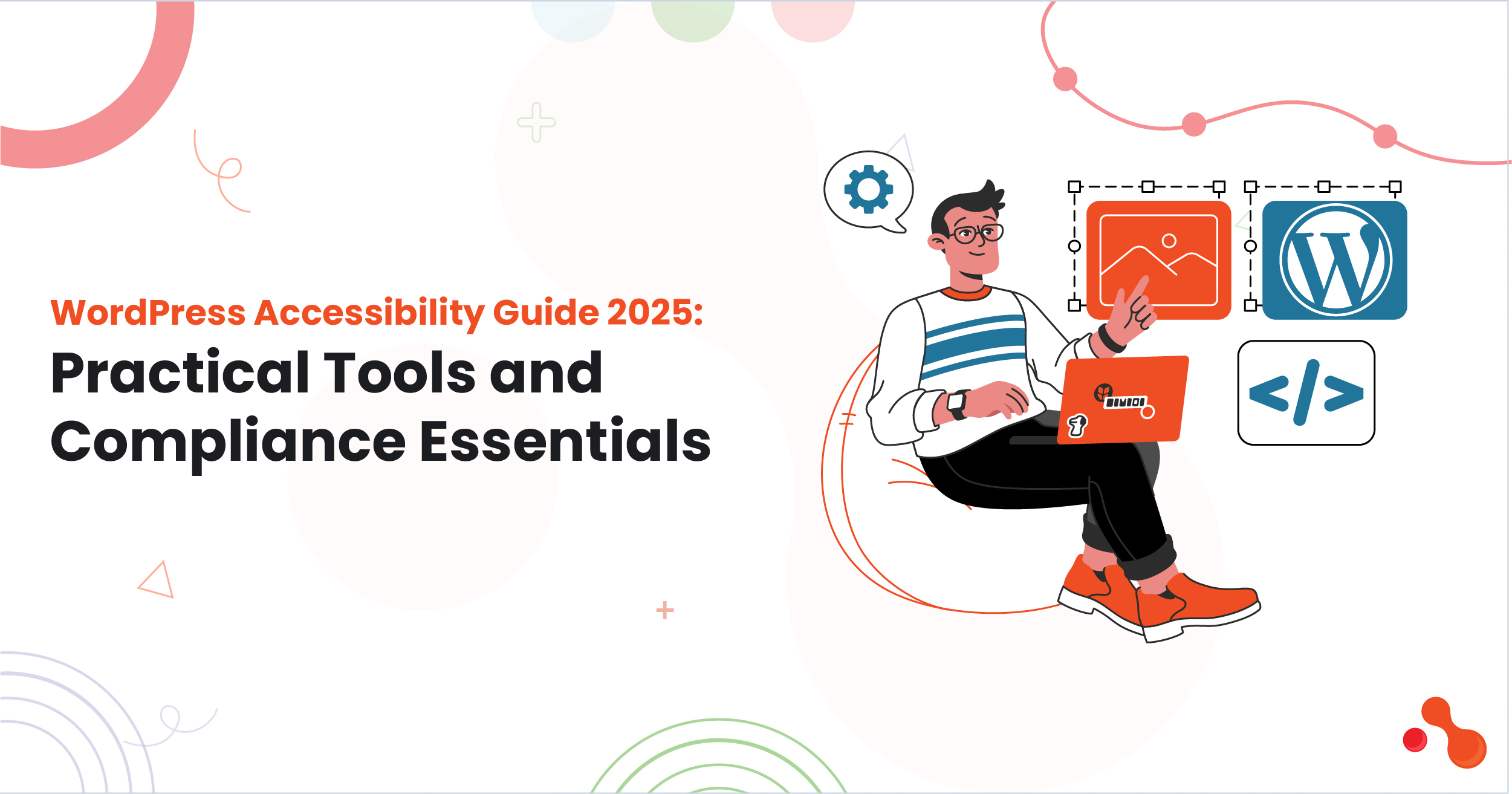The Impact of Outdated Themes and Plugins on WordPress Security
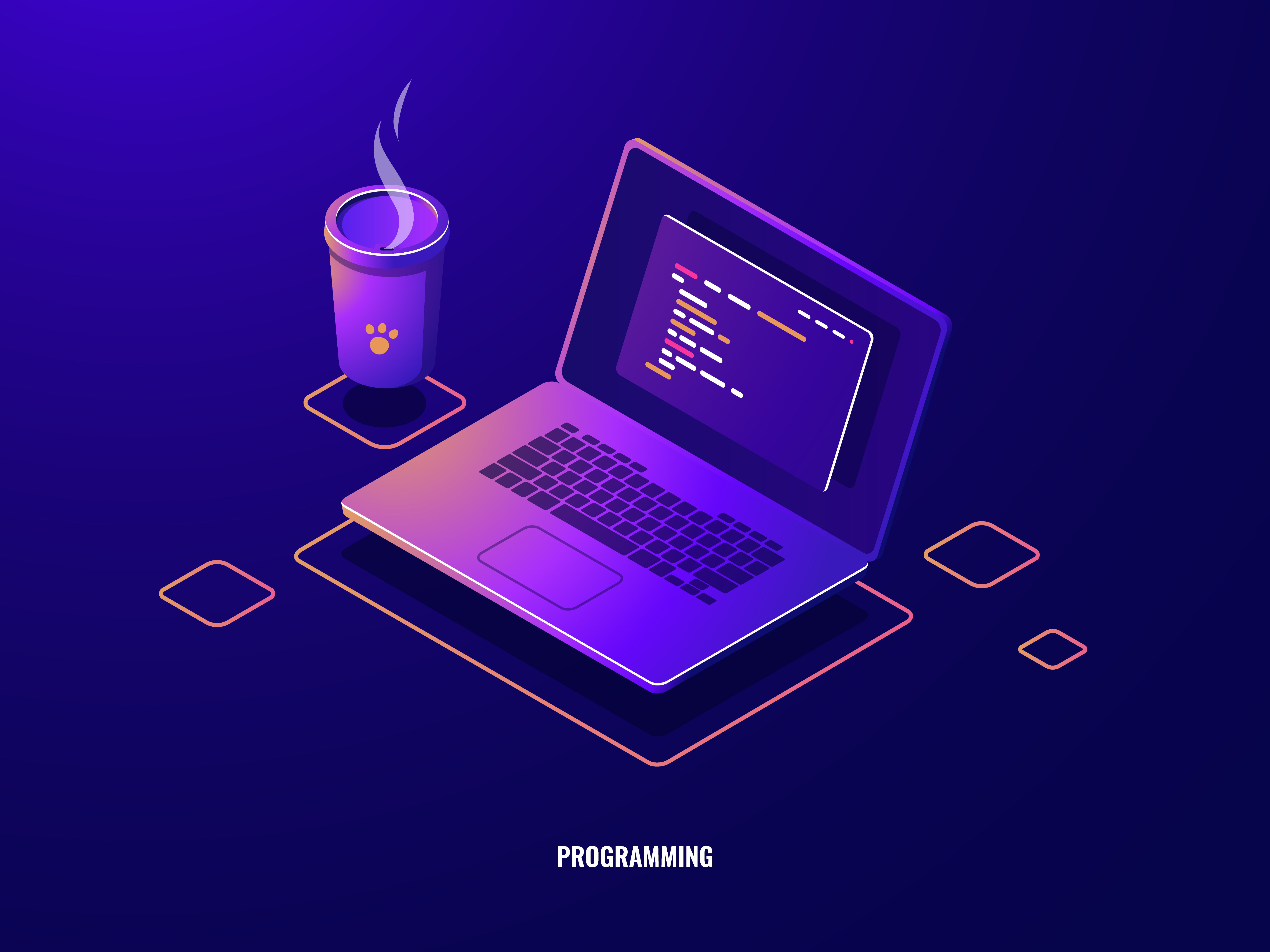
Strong 8k brings an ultra-HD IPTV experience to your living room and your pocket.
Introduction
WordPress powers over 40% of websites on the internet, making it a prime target for cyber threats. While the platform itself is continuously updated for security and performance improvements, many website owners neglect a critical aspect of security—updating their themes and plugins. Outdated themes and plugins can introduce vulnerabilities, making your website an easy target for hackers.
In this blog, we will explore the risks associated with using outdated themes and plugins, how they impact WordPress security, and what steps you can take to protect your website.
How Outdated Themes and Plugins Create Security Vulnerabilities
1. Exploitable Security Flaws
Themes and plugins are built with code that can contain vulnerabilities. Developers regularly release updates to patch security loopholes, but if you fail to update them, your website remains exposed. Hackers actively look for websites running outdated software to exploit known security weaknesses.
2. Compatibility Issues
WordPress core updates introduce new security measures and functionalities. Outdated themes and plugins may not be compatible with the latest WordPress version, leading to malfunctions and security gaps that attackers can exploit.
3. Malware Injection
Hackers exploit vulnerabilities in outdated themes and plugins to inject malware into websites. This can lead to defacement, data breaches, and even blacklisting by search engines like Google.
4. Backdoor Access for Hackers
Unpatched plugins and themes often allow attackers to create backdoors, giving them persistent access to your website. This means even if you remove malicious files, the hacker can re-enter your site through the backdoor.
5. Cross-Site Scripting (XSS) and SQL Injection
Many outdated WordPress plugins and themes have vulnerabilities that can be exploited for Cross-Site Scripting (XSS) or SQL injection attacks. These attacks enable hackers to steal user data, deface your site, or redirect traffic to malicious pages.
How to Protect Your WordPress Website
1. Regularly Update Themes and Plugins
- Always keep your themes and plugins updated to their latest versions. Enable automatic updates where possible to reduce security risks.
2. Remove Unused Plugins and Themes
- Even if an outdated plugin or theme is not active, it can still pose a security risk. Delete unused plugins and themes to reduce potential vulnerabilities.
3. Use Trusted Sources for Themes and Plugins
- Download themes and plugins only from official WordPress repositories or reputable developers. Avoid pirated or nulled versions as they may contain hidden malware.
4. Monitor for Vulnerabilities with UpKepr
- Using a WordPress vulnerability scanner like UpKepr can help detect security issues in your website’s themes and plugins. UpKepr continuously scans your WordPress site for vulnerabilities and alerts you about potential threats before they can be exploited.
5. Implement Web Application Firewall (WAF)
- A WAF helps block malicious traffic before it reaches your website. Services like Cloudflare and Sucuri provide robust protection against cyber threats.
6. Backup Your Website Regularly
- Regular backups ensure that even if your website gets compromised, you can restore it quickly without losing important data.
Conclusion
Outdated themes and plugins are among the biggest security risks for WordPress websites. Cybercriminals actively look for websites with known vulnerabilities to exploit, leading to data breaches, malware infections, and loss of business reputation. Keeping your WordPress site updated, using a reliable WordPress vulnerability scanner like UpKepr, and following security best practices can help safeguard your website from cyber threats.
Stay proactive about your WordPress security—don’t wait until it's too late!
Note: IndiBlogHub features both user-submitted and editorial content. We do not verify third-party contributions. Read our Disclaimer and Privacy Policyfor details.