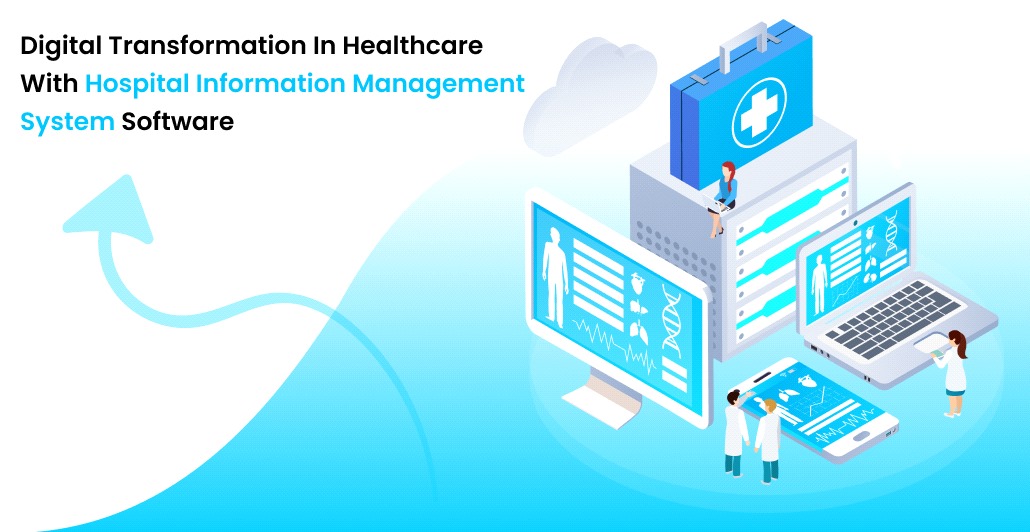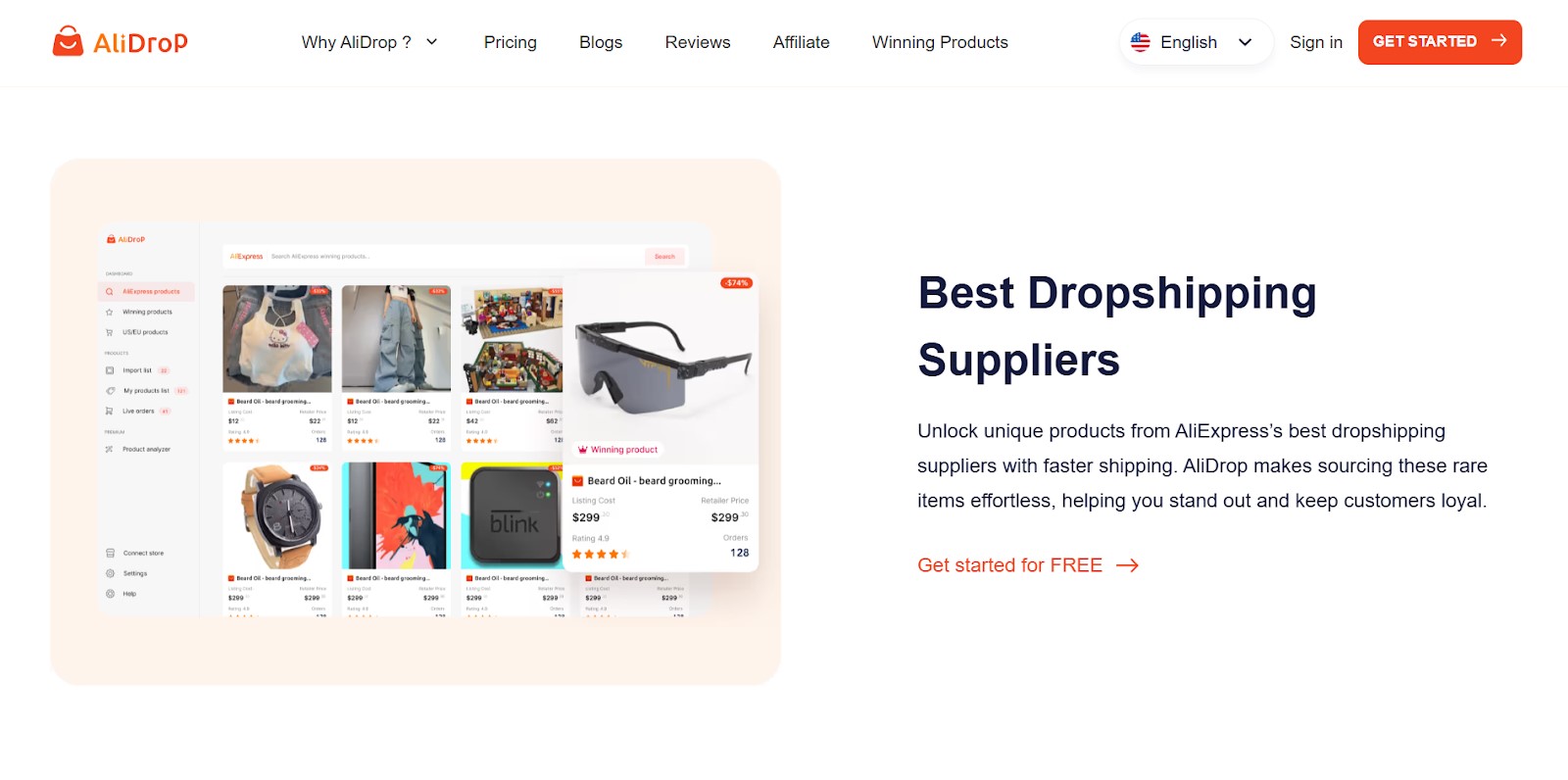The Ultimate Guide to Choosing and Installing the Perfect TV Wall Mount for Your Space

Strong 8k brings an ultra-HD IPTV experience to your living room and your pocket.
In today's world, mounting a TV on the wall has become a popular choice for homeowners and renters alike. Not only does it save valuable floor space, but it also creates a sleek and modern look in any room. However, choosing the right TV wall mount and installing it correctly can be a bit tricky if you're not familiar with the process. This guide will walk you through everything you need to know, from selecting the best mount for your TV to installing it properly.
Why Should You Mount Your TV?
Before we dive into the details of how to choose and install a TV wall mount, let's briefly touch on why this is such a good idea:
1.Maximizes Space: Mounting your TV on the wall frees up floor space, which is particularly helpful in smaller rooms or apartments.
2.Better Viewing Angles: When done correctly, wall mounting allows you to position the TV at eye level, improving your viewing comfort. No more craning your neck to catch your favorite shows!
3.Sleek Look: Wall-mounted TVs offer a minimalist, modern aesthetic. It removes clutter, hiding wires and cables behind the wall or neatly routed along its edges.
4.Increased Safety: If you have children or pets, mounting the TV can prevent it from tipping over, reducing the risk of accidents.
1. Types of TV Wall Mounts
The first step in choosing the perfect TV wall mount is understanding the different types of mounts available. Your TV's size, weight, and your desired viewing angle will help determine which type is best for your space. Here are the most common options:
Fixed Wall Mount
This type of mount keeps your TV in a single, static position. It’s perfect if you don’t need to adjust the viewing angle. The major advantage of a fixed wall mount is that it’s simple to install and offers a clean, flush look against the wall.
Best for: Small to medium-sized TVs, those who don’t need to adjust the screen after mounting.
Tilting Wall Mount
A tilting wall mount allows you to adjust the angle of your TV vertically. This is a great choice if you want to reduce glare from windows or lights. It lets you tilt the TV up or down to find the optimal angle.
Best for: Larger TVs, and those looking to have a bit more flexibility in positioning the screen.
Full-Motion Wall Mount
If you want the ultimate flexibility, a full-motion wall mount is the way to go. It allows you to pull the TV out from the wall, tilt it, swivel it left or right, and even rotate it. This is perfect for open spaces or rooms where you may want to watch from different angles or seating areas.
Best for: Large spaces, multi-purpose rooms, or if you have a larger family and want to adjust the TV for different viewing angles.
2. How to Choose the Right Wall Mount
Now that you know the types of mounts, let's focus on how to choose the best one for your TV and space:
Consider the TV Size and Weight
The first thing you need to do is check your TV’s size and weight. TV wall mounts are rated for specific sizes and weights, and it’s crucial to match the mount with the TV. For example, a mount rated for a 32-inch TV might not be suitable for a 75-inch model.
Tip: Find the TV's weight and size in the product specifications and then choose a mount that matches those dimensions.
VESA Compatibility
VESA stands for "Video Electronics Standards Association" and refers to the standard for mounting holes on the back of your TV. TV mounts are designed to be compatible with certain VESA patterns, so it’s important to check your TV's VESA pattern before purchasing a wall mount.
VESA patterns are measured in millimeters and are typically listed as width x height (e.g., 200x200mm, 400x400mm). The mount you choose must match the VESA pattern of your TV.
Wall Type
The type of wall in your room will determine the kind of anchors you use for the installation. There are two main types of walls:
Drywall: If you have drywall, you’ll need to ensure that the mount has sufficient anchors for this material.
Studs: If you’re mounting the TV on drywall, it’s crucial to install the mount into the studs behind the wall for maximum support. A stud finder is a helpful tool for this.
For concrete or brick walls, you’ll need heavy-duty anchors, which are different from those used for drywall.
Viewing Distance and Height
Think about where your seating area is in relation to your TV. The ideal height for a TV is generally at eye level when seated. The general recommendation is that the center of the screen should be between 42 inches and 48 inches from the floor. However, if you plan to mount the TV above a fireplace or in a corner, the height might differ.
Room Layout and TV Placement
Consider the layout of your room and how you’ll be using the TV. For example, if your living room has multiple seating areas, you might want a full-motion mount to adjust the angle. If your seating is mostly in one area, a fixed or tilting mount may work better.
Cable Management
Many mounts come with cable management systems to keep wires organized and out of sight. This feature is particularly useful for achieving a neat and tidy look.
3. How to Install a TV Wall Mount
Once you’ve selected the right wall mount, it’s time for the installation. Here’s a step-by-step guide to make the process easier:
Step 1: Gather Your Tools
To install your wall mount, you’ll need:
A drill with drill bits
A stud finder (for drywall installation)
A screwdriver
A level
Tape measure
Pencil
Mounting hardware (which usually comes with the TV mount)
Step 2: Find the Right Spot
Use the stud finder to locate the studs in the wall. Mark their positions with a pencil. Make sure the mount will be installed at a height that’s comfortable for viewing.
Step 3: Attach the Mounting Plate
For most wall mounts, you’ll need to attach a mounting plate to the back of the TV. Use the included screws to secure it tightly. Make sure the screws are appropriate for your TV’s VESA pattern.
Step 4: Attach the Wall Bracket
Next, install the wall bracket to the wall, ensuring it's aligned with the studs. Use a level to ensure the bracket is straight.
Step 5: Mount the TV
Once the wall bracket is secure, carefully lift the TV and attach it to the wall mount. This may require an extra set of hands to ensure the TV is properly aligned and secure.
Step 6: Test and Adjust
Once the TV is mounted, test the tilt or swivel features (if applicable). Make sure the TV is stable and positioned where you want it.
Step 7: Hide the Cables
To complete the clean look, use cable management tools to hide the cables. Many mounts come with built-in cable management, but you can also use cable covers or wall conduits for a more polished finish.
4. Common Issues and Troubleshooting
Even with the best preparation, issues can sometimes arise during installation. Here are a couple of things to watch out for:
Unstable TV: If the TV feels wobbly after installation, double-check that it’s securely attached to the wall mount and that the mount is anchored into the studs.
Wrong Height: If the TV feels too high or too low after installation, you may need to adjust the mount's positioning. Some mounts offer tilt and height adjustment features to help with this.
Cable Management: If cables are visible after installation, consider adding a wall-mounted cable raceway or using adhesive cable clips for a tidy solution.
5. FAQs About TV Wall Mounts
Do I need a professional to install my TV wall mount?
While TV wall mount installation can be a DIY project, it’s important to have the right tools and knowledge. If you're not comfortable drilling into your wall or lifting the TV, hiring a professional is always a good option.
Can I mount a TV on drywall alone?
For smaller TVs, drywall anchors may work, but for larger TVs, it’s essential to mount the wall bracket into the studs behind the drywall for proper support.
How do I know if my wall is strong enough?
If you’re mounting the TV on drywall, ensure it’s secured into the studs. For brick or concrete walls, special anchors and tools are required.
Can I mount my TV above the fireplace?
Yes, but ensure that the TV is not too high. Prolonged viewing at an uncomfortable angle can strain your neck. Using a tilting or full-motion mount can help alleviate this issue.
How much weight can a TV wall mount hold?
TV wall mounts are rated for different weight capacities. Always check the specifications of the mount to ensure it can support the weight of your TV.
Stats and Sources
Stat 1: 69% of people in the U.S. use wall-mounted TVs in their homes.
Stat 2: A wall-mounted TV can save up to 15% of space compared to a TV stand.
Conclusion
Choosing the right TV wall mount and installing it correctly can transform your living space, offering both functionality and style. By understanding the different types of mounts, the key factors in choosing the right one, and following the step-by-step installation guide, you’ll be able to mount your TV with confidence and ease. Whether you’re looking to maximize your space, improve viewing angles, or create a modern aesthetic, wall mounting your TV is a great option.
Note: IndiBlogHub features both user-submitted and editorial content. We do not verify third-party contributions. Read our Disclaimer and Privacy Policyfor details.